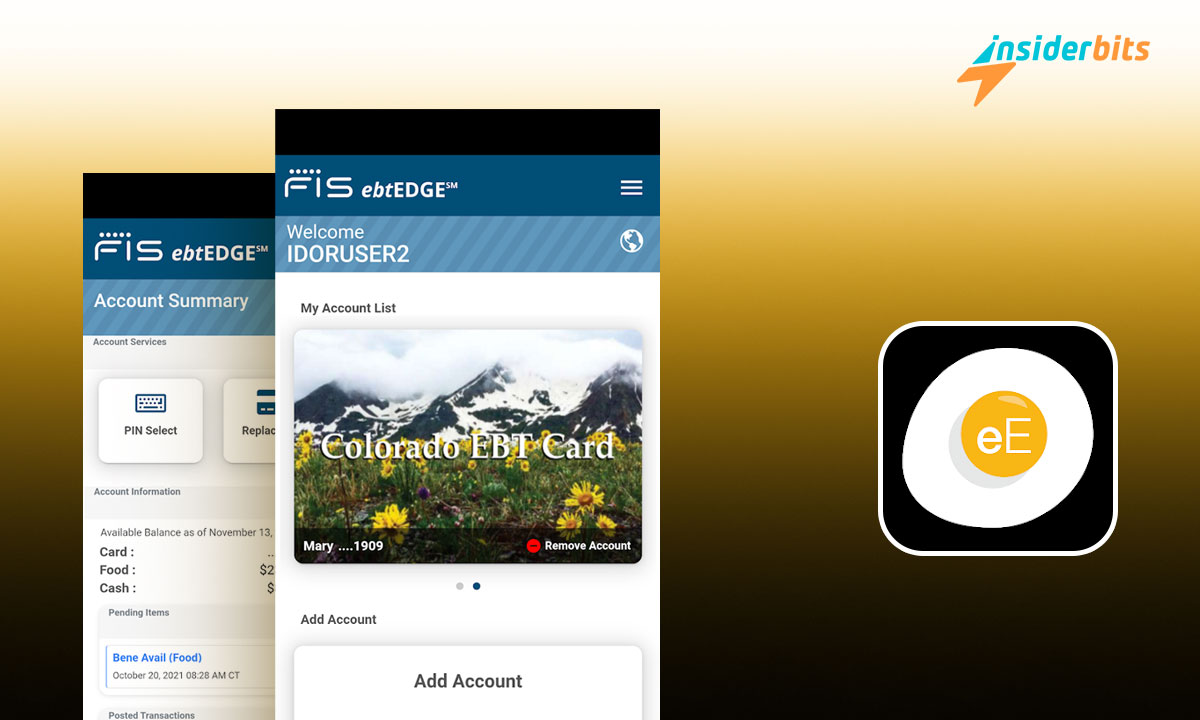Are you a recipient of SNAP or TANF but are finding it difficult to manage these benefits? At Insiderbits, we present ebtEDGE, an application you can use simply on your cell phone.
Due to the platform’s complexity, many people cannot fully take advantage of these programs. Fortunately, we now have a simple but powerful application that summarizes EBT operations in just a few clicks.
What is the ebtEDGE app, and how does it work?
The US Federal Government implemented SNAP and TANF to help needy or vulnerable families. Although both focus on improving the quality of life of their beneficiaries, they are designed to meet different purposes.
SNAP makes purchasing food easier for families with little or no income. TANF, on the other hand, seeks to help low-income families with children become self-sufficient.
Both social programs are part of the so-called “EBT.” This system allows the funds received to acquire the corresponding goods according to the benefit.
Although the EBT system has a web portal, many users find it somewhat complicated. However, we now have ebtEDGE, an application that simplifies the use of the portal and makes operations much more manageable.
The ebtEDGE app has over 1 million downloads on the Play Store, making it one of the most used apps for managing resources received via cell phone.
What does the ebtEDGE app offer?
First, ebtEDGE gives us a considerable advantage: it makes EBT operations easier. In addition, it offers us all the relevant information about the SNAP and TANF programs, such as:
- Check SNAP and TANF balances.
- Date and history of deposits for each benefit.
- History of transactions carried out.
- The establishments that receive SNAP are located near our location.
- Complete the schedule of each program and much more.
We should note that ebtEDGE is entirely free, so you will not have to pay commissions to use it. Additionally, data security is guaranteed, as operations are encrypted and carried out over a secure connection.
How to download and use the ebtEDGE app?
Despite the complexity of EBT operations, using the ebtEDGE application is quite simple. If you are interested in trying it to manage your SNAP and TANF benefits, you have to do the following:
- Search your mobile app store for the ebtEDGE app.
- Make sure the app belongs to FIS INC.
- Install the application on your cell phone following the usual steps.
- Start the application and give it the permissions it requests for its correct functioning.
- Log in to the portal using your user ID and password. You can also log in with your card number and PIN.
- Immediately, you will see the main screen showing the accounts registered on the platform.
- Click on the account you are interested in to access its detailed information, and that’s it!
Once you do so, you can see a summary of your balance, the last operations carried out, details of each purchase, etc. Additionally, clicking “Location” will show a map with establishments that accept SNAP near your area.
Advantages and disadvantages of using ebtEDGE
As with other applications, ebtEDGE has advantages and disadvantages that you should consider. Below is a summary of its main pros and cons to have a complete picture of how it works.
Pros
- It is entirely free.
- Detailed SNAP and TANF account information with just a few clicks.
- It allows you to log in with your user ID, card number, or, depending on the mobile, with your fingerprint.
- It helps find businesses that accept EBT benefits near you.
Cons
- It requires a stable internet connection.
- Sometimes, the loading time is a bit long.
Easily access your SNAP or TANF benefits with ebtEDGE
Since its launch, the ebtEDGE app has become an excellent ally for SNAP and TANF recipients. Although useful for needy families, these programs are challenging to manage from their web portals.
Thanks to the app’s simple interface, this complexity is a thing of the past. So don’t wait any longer—get the most out of your benefits with the help of this versatile tool. If you like this type of content, you will find valuable applications and tutorials at Insiderbits that can help you daily.