Attention, citizens of Townsville! Now you can turn yourself into a Powerpuff Girl and fight crime alongside Blossom, Bubbles, and Buttercup with the Powerpuff Yourself app.
In this comprehensive review by Insiderbits, we’ll tell you everything about this new sensation. We’ll also give you a step-by-step guide so you can create your own avatar.
Curious about how to bring your Powerpuff character to life? Keep reading to dive into the fun and creativity this app offers. Let’s unleash your inner Powerpuff with style and flair!
Related: Learn how to build your doll version avatar with the Dollicon app
Powerpuff Yourself: An Overview
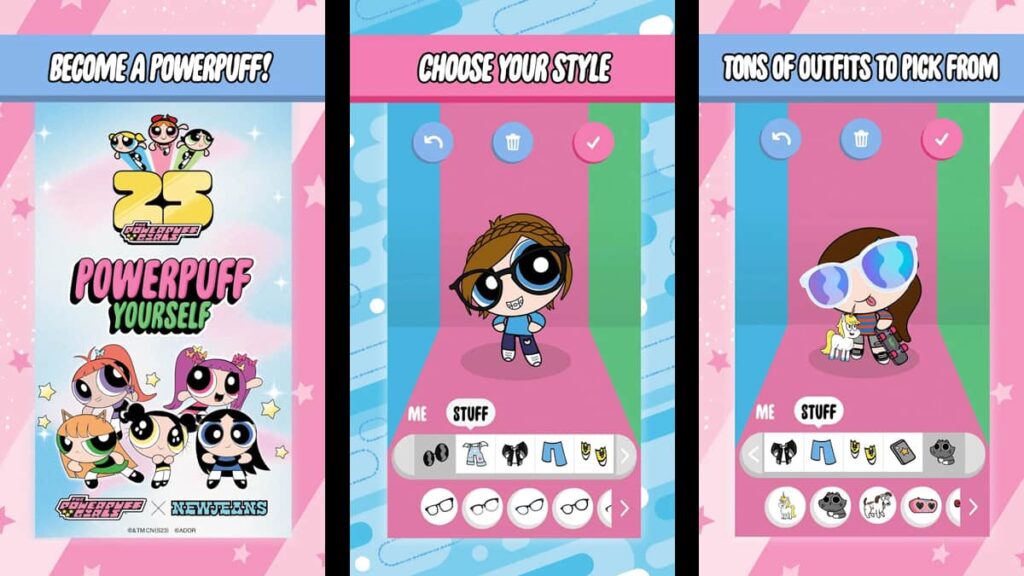
The Powerpuff Yourself app brings your favorite cartoon to life. Create a mini-me in the Powerpuff world. It’s user-friendly and packed with fun features for all ages.
Celebrating 25 years of Powerpuff Girls, Cartoon Network teamed up with NewJeans to bring you this gift. It’s a charming way to join the PPG universe with your personal touch.
The app’s chibi-style avatar maker is easy to navigate and brings a host of adorable features. It allows for endless creativity, letting you design a character that represents you.
With the step-by-step guide, personalizing your avatar becomes fun and simple. You can choose from a variety of options to reflect your unique style in the Powerpuff world.
In addition, you can select a PowFactor. This fun feature lets you add a special power to your avatar, adding more depth and excitement to your Powerpuff creation.
Lastly, you can share your designs online and connect with friends to see theirs. Join in on the fun and celebrate the joy of Powerpuff Yourself!
4/5
Powerpuff Yourself app features
Powerpuff Yourself is an exciting game that lets you dive into the world of the Powerpuff Girls. With its unique features, you can create an avatar that’s as special as you are.
- Exclusive Avatar Pack by NewJeans: Celebrate 25 years of Powerpuff Girls with a special avatar customization pack, adding a unique K-pop flair to your creations.
- Mega Chibi Style Avatar Maker: Embrace the adorable chibi style to craft your personalized Powerpuff avatar, bringing a cute and playful touch to your character.
- Endless Customization Options: With hundreds of combinations of hairstyles, accessories, and outfits, the possibilities to create your avatar are virtually limitless.
- Unique PowFactors: Choose a special power for your avatar, adding a superpower twist to your Powerpuff creation and making it stand out.
- Social Sharing Feature: Share your Powerpuff avatar with friends, building an ultimate Powerpuff team and connecting with a community of fans.
The Powerpuff Yourself app offers a fantastic way to express your creativity, whether you’re a long-time fan or new to the series. Join in the fun and craft your unique PPG character!
Related: Voila App: Turn Your Photos into Cartoons
Powerpuff Yourself app benefits
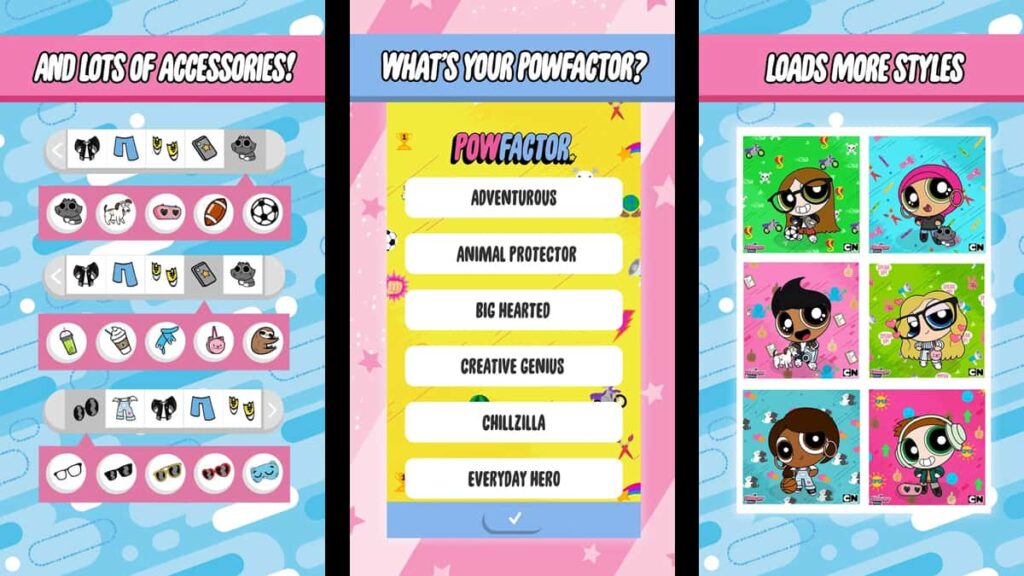
The Powerpuff Yourself app is more than just creating cute avatars. It’s packed with a few advantages and little gifts for fans and creative minds. Here’s a look at them:
- Free to Use: Enjoy all the features of the app without spending a dime. It’s completely free, making it accessible for everyone to join in the fun.
- Outlet for Creativity: Unleash your imagination with endless customization options. It’s a perfect canvas to express your unique style and creativity.
- Perfect for Fans: For those who grew up watching Powerpuff Girls, this app is a nostalgic trip, allowing fans to relive their cherished memories in a modern way.
- User-Friendly for All Ages: Designed to be easy to navigate, the app is suitable for users of all ages, ensuring a fun experience for everyone.
- Community Building: By sharing your creations, you become part of a vibrant community, connecting with others who share your love for the Powerpuff Girls.
Powerpuff Yourself app limitations
While Powerpuff Yourself lets you create your avatar with ease, a limitation is the lack of more diverse facial features, which can restrict personalization.
Another downside is the app’s occasional slow performance, especially on older devices. This can disrupt the smooth avatar creation process for some users.
The app also limits users to the Powerpuff style only. Those looking for more variety of artistic styles for their avatars might find this constraining.
Lastly, Powerpuff Yourself lacks an option for users to save their work in progress. This means you can’t pause your avatar creation and return to it later.
Related: Is Pokemon Go Still Worth it? Answered
How to download the Powerpuff Yourself app
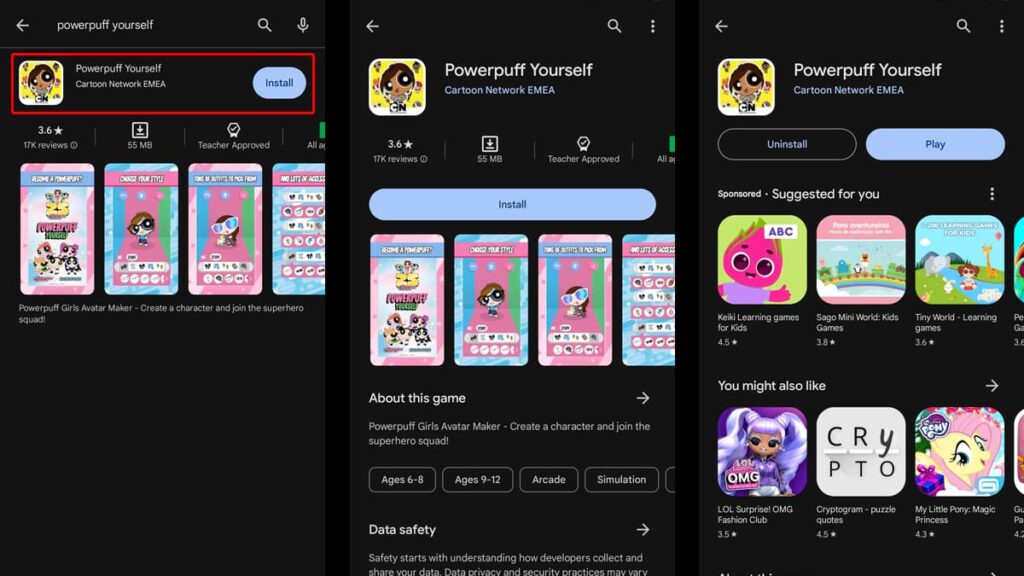
Whether you’re using an Android or iOS device, this step-by-step guide will help you download the Powerpuff Yourself app so you can begin to create your avatar with ease:
Android devices:
- Open Google Play Store: Tap the Google Play Store icon on your Android device.
- Search for the App: In the search bar, type “Powerpuff Yourself” and press enter.
- Select the App: Find the app in the search results and tap on it to open its page.
- Download and Install: Click the “Install” button. The app will automatically download and install on your device.
- Open and Start Using: Once installed, open the app to start creating your Powerpuff avatar.
iOS devices:
- Open the App Store: On your iOS device, tap the App Store icon.
- Search the App: Enter “Powerpuff Yourself” in the search field and start the search.
- Choose the App: Select the correct app from the results and open its detailed page.
- Download the App: Tap the “Get” button, then confirm the download using your Apple ID or Touch ID.
- Launch the App: After installation, open the app from your home screen and get ready to enjoy creating your avatar.
4/5
Step-by-step guide to navigate Powerpuff Yourself
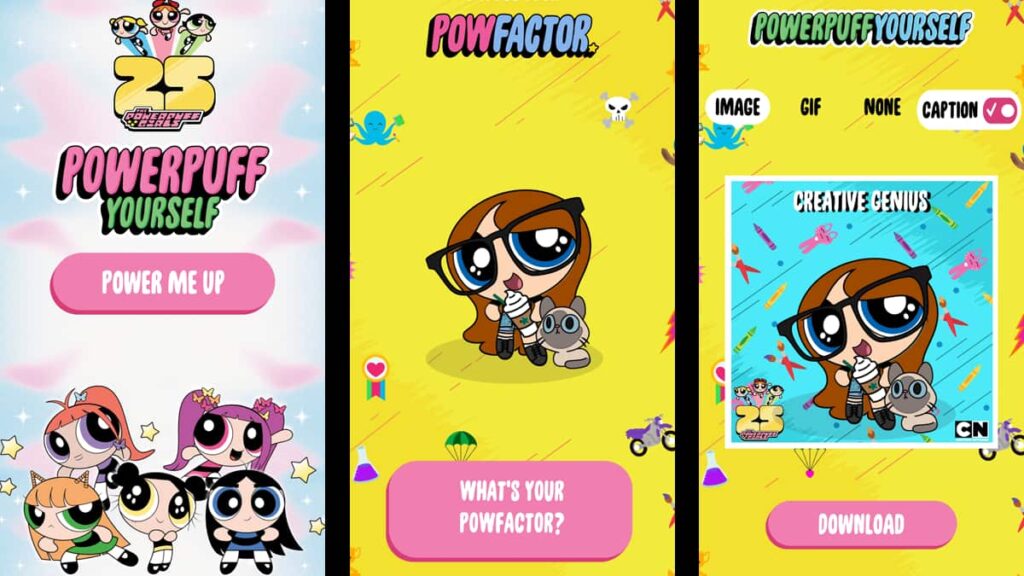
Get ready to dive into the delightful world of Powerpuff Yourself! With our step-by-step guide, you’ll be able to create your PPG avatar in a matter of minutes.
Starting Your Powerpuff Adventure
Begin by launching the app, then tapping “Power Me Up”. This first step is your entrance into a world where you get to design an avatar that reflects your unique style.
Crafting Your Look
Next, navigate through the app’s simple layout to choose from a variety of features. From eye color to hairstyle, each swipe brings you closer to creating your Powerpuff avatar.
Personal Touches
It’s all in the details! Powerpuff Yourself lets you add accessories and even cute pets. Swipe through the bottom menu to explore fun options that bring your avatar to life.
Ending with Flair
Ready to showcase your creation? Tap the checkmark at the top right. Here, you’ll choose your PowFactor – that special touch that adds personality to your avatar.
Easy Edits and Downloads
Missed something? No problem! The app allows for easy edits. Once it’s perfect, download your avatar as a gif or image, ready to be shared with the world.
Sharing Your Powerpuff Self
Your personalized Powerpuff avatar is now ready to make its debut. Share it with friends and family, invite them to join in on the game, and enjoy the smiles it brings.
Related: Here is an App to Create a Drawing Version of Yourself
Powerpuff Yourself: creativity unleashed
Our venture through the Powerpuff Yourself app has been a whirlwind of creativity and fun. From the initial download to the final touches, every step is filled with excitement.
This app not only lets you create your avatar but also brings back childhood memories, allowing you to become a part of a beloved series while connecting with other fans.
If you have enjoyed this review by Insiderbits, we invite you to come further with us. We have a world of tech and other adorable games waiting to be explored by you!





