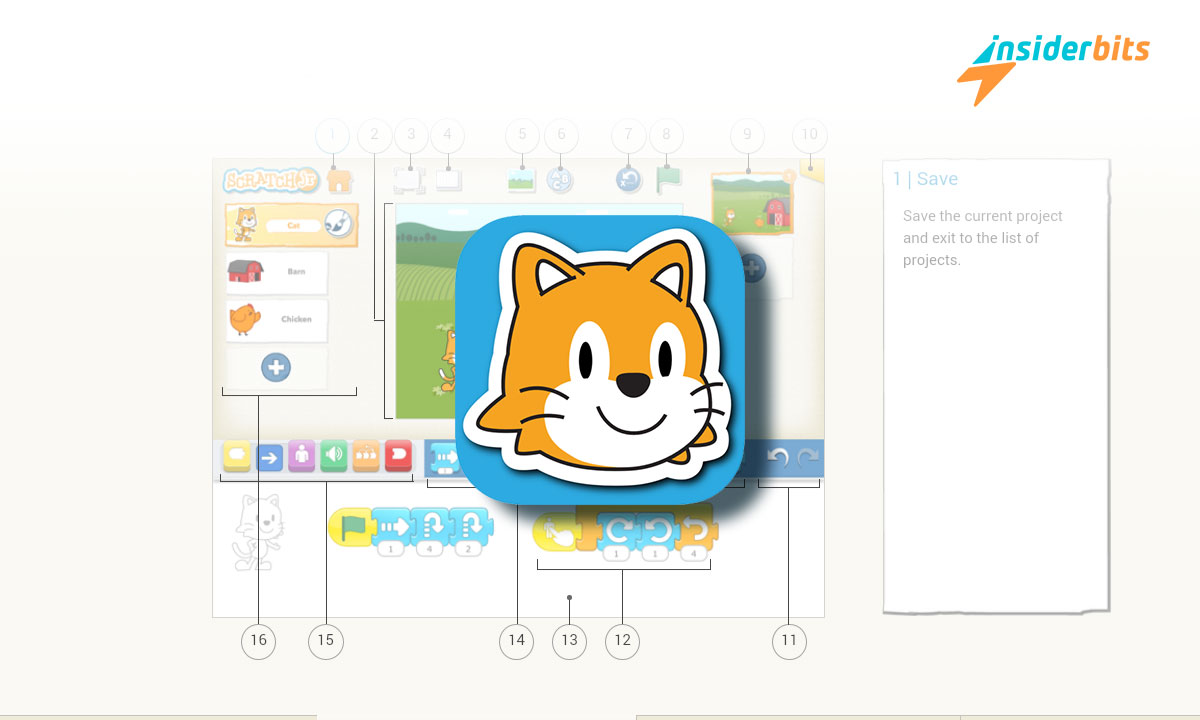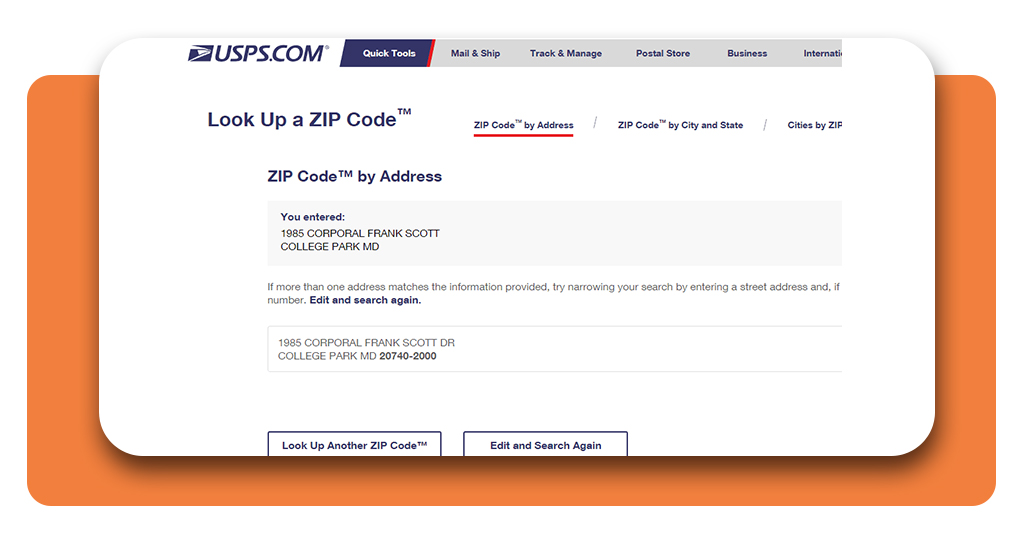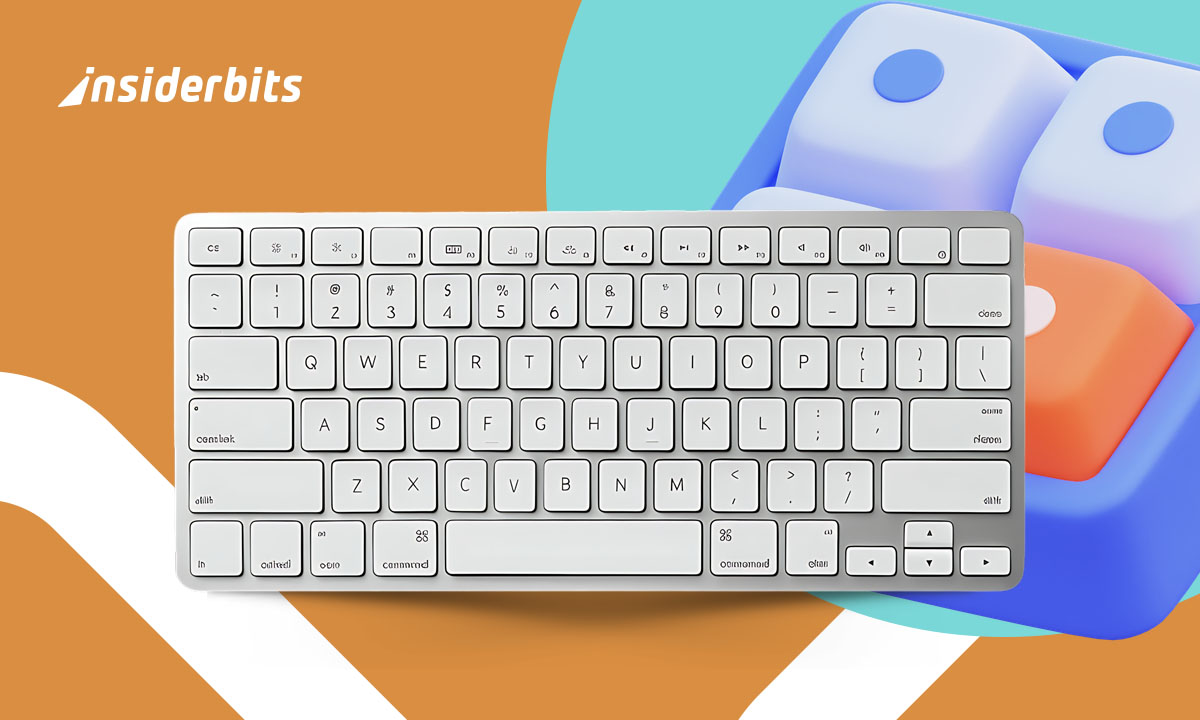ScratchJr is a fun and engaging app that helps young children dip their toes into the world of coding. It’s designed to spark their creativity and enhance their problem-solving skills.
This review by Insiderbits leans into how the app makes programming for kids accessible and exciting, encouraging them to think logically through interactive gameplay.
Curious about how your child can start their coding adventure? Read on to learn the benefits and educational value of this tool, and why it might be the perfect fit for your little learner.
Related: Coding Games for Kids: Learn While Playing
Inside the app: an overview
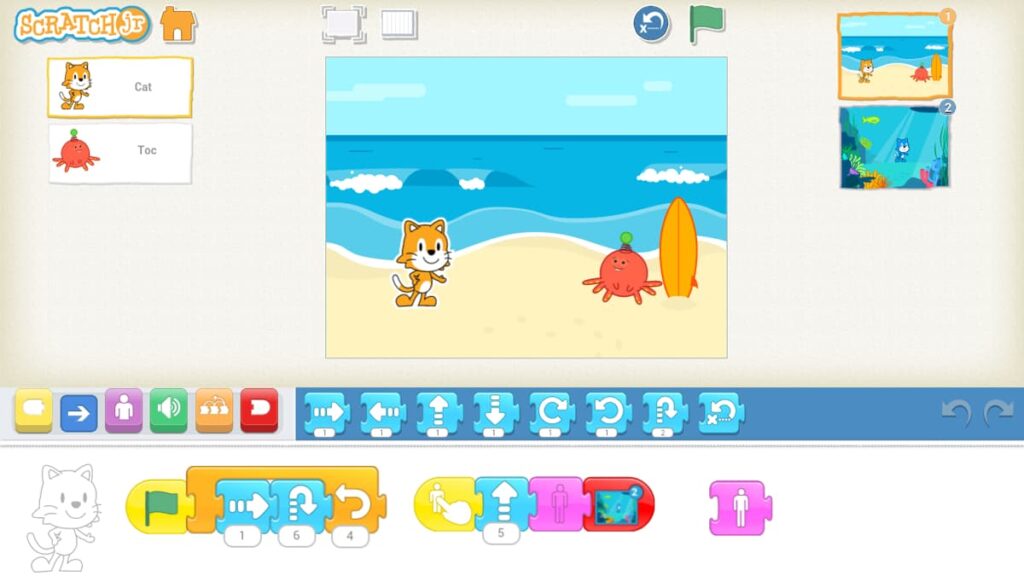
Young children can create their own stories and games, using graphical programming blocks that make characters move, jump, dance, and sing, enhancing their digital skills early on.
ScratchJr reshapes the learning landscape by making coding accessible to kids as young as five, fostering a fun environment where creativity meets technology in every new project.
Through this starting tool, programming is made easy, allowing kids to use coding to express their ideas and organize their thoughts as they would with traditional writing.
The app provides a paint editor, voice recording, and photo integration, enabling kids to customize characters and animate them with simple drag-and-drop programming blocks.
As children engage with this platform, they not only learn coding basics but also develop critical thinking, problem-solving skills, and foundational math and language abilities.
3.8/5
ScratchJr’s best features
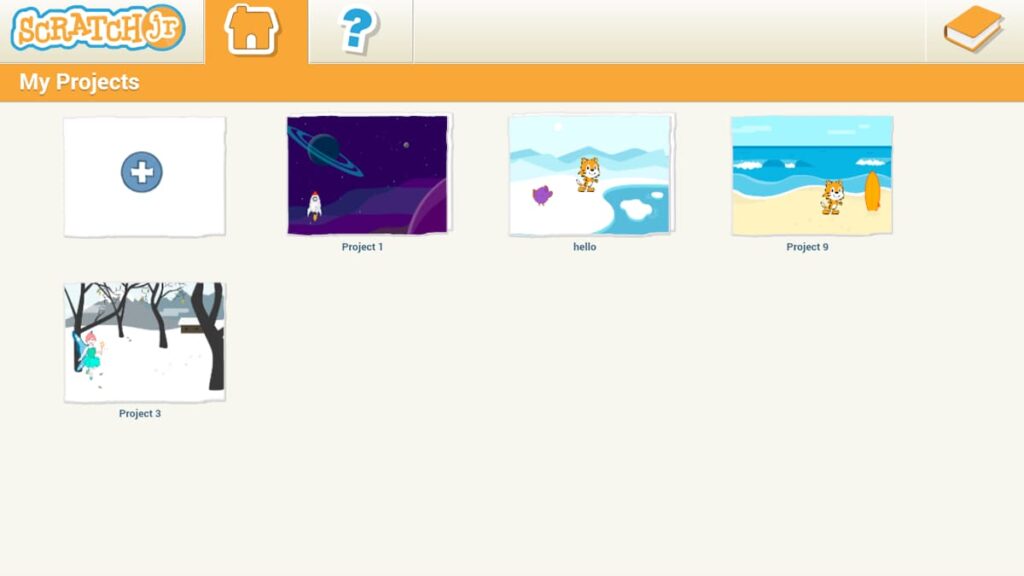
Introducing children to coding can seem like a lot, but this app simplifies the process, making programming for kids an entertaining and educational journey.
The platform allows young minds to create, control, and animate characters through playful, intuitive interactions that teach primary coding concepts through its engaging features.
- Graphical Programming Blocks: Easily snap together blocks to make characters move and interact, teaching logical sequencing and basic coding principles.
- Character Customization: Kids can use the built-in paint editor to personalize characters, enhancing creative expression and engagement for each child.
- Voice and Sound Integration: Children can add their voices and other sounds to projects, making their stories and games uniquely theirs and more interactive.
- Importing Feature: Add personal photos into projects, allowing children to see themselves and their environment in their creations, fostering a deeper connection.
- Educational Foundation Building: Develops early coding skills alongside critical thinking, problem-solving, and other skills that are essential for academic success.
ScrathJr not only introduces young learners to the basics of coding but also inserts significant educational values into their early learning stages.
By engaging with the app, children increase their creativity, logical reasoning, and problem-solving abilities in a fun, supportive environment.
Related: Best Mobile Games for Aspiring Game Developers
What about the app’s limitations?
Even though this app simplifies programming for kids, it’s important for parents and educators to learn about its limitations and whether or not it could hinder its effectiveness.
- Limited Scope of Concepts: The app covers basic coding concepts but may not challenge more advanced young coders seeking deeper skills.
- Device Compatibility Issues: Not all devices are compatible, potentially limiting accessibility for some users, especially those with older or less common devices.
- Lacks Progression Complexity: As children advance, the app’s simplicity can become a limitation, lacking more complex challenges to further develop their skills.
- Requires Supervision: Younger children may need significant adult guidance to use the app effectively, which could be demanding on parents’ or teachers’ time.
- No Online Community: This app does not offer an online community where kids can share projects and learn from each other, limiting collaborative learning opportunities.
ScratchJr is an excellent starting point for basic concepts, but as children’s abilities advance, the need for more difficult challenges becomes quite clear.
Understanding the drawbacks above helps in complementing the app with additional resources or more advanced platforms to keep encouraging your child’s coding skills.
How to download this app
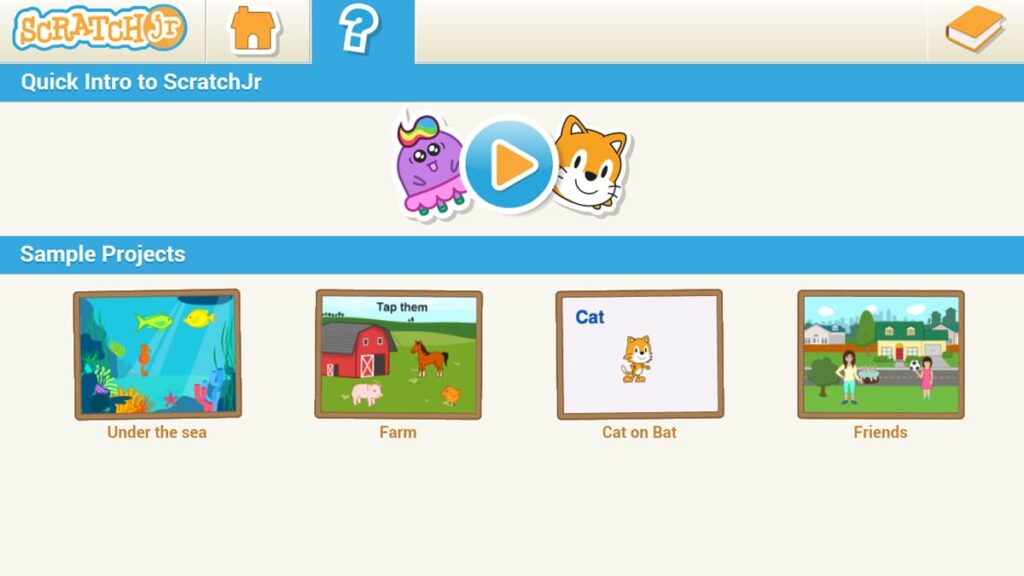
Downloading this app can be a game-changer in your child’s educational activities, making programming for kids an accessible and engaging learning experience.
This simple guide explains how to get the app on both Android and iOS devices, making sure your young coder has the right tools to start creating and learning immediately.
Android devices
- Open the Google Play Store app on your Android device.
- Use the search bar to type in “ScratchJr” and hit enter.
- Select the app from the search results to view details.
- Click on the “Install” button to begin downloading the app to your phone.
- Once installed, open the app to start setting up your child’s coding adventure.
iOS devices
- Launch the App Store on your iPhone or iPad.
- In the search field, enter “ScratchJr” and press search.
- Tap the app from the results to see more information.
- Tap “Get” to download the app; use Face ID or your password if prompted.
- After installation, open the app to begin exploring coding with your child.
By downloading ScratchJr, you provide your child with a valuable tool to explore the basics of coding in a fun way. It’s a great opportunity for them to start building essential digital skills.
3.8/5
Related: Buddy.ai: Tutoring Game and AI For Kids
How does the app teach programming for kids?
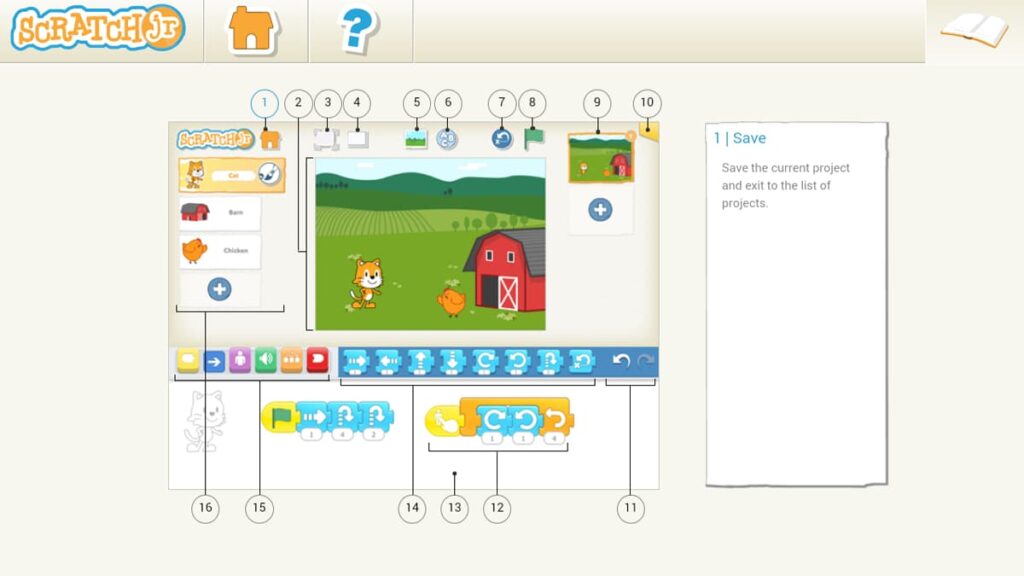
Taking on coding can be a significant step for your child. This tool simplifies the process, providing a platform where kids can express themselves while learning basic concepts.
If starting seems too complex, we’ll walk you through navigating the app, from starting the first project to sharing all creations, making it easy for your child to become a young coder.
Setting up ScratchJr
After installing the app on your device, open it to begin. You’ll see a simple interface where you’ll create a new project. Tap the “+” sign to start, which will take you to a blank canvas.
This canvas is where your child will build their story. Take a moment to learn the layout. The left side holds characters and objects, while the bottom contains the programming blocks.
Before diving into coding, customize the settings according to your child’s preferences. This can involve adjusting sound controls, choosing language settings, and exploring tutorials.
Creating characters
One of the most fun parts of the app is creating characters. Your kid can choose from pre-made characters or create their own in the editor. Tap on the “Edit” button to start.
In the paint editor, children can use tools to draw, paint, and modify characters. Encourage them to be as creative as they want, adding colors to bring their characters to life.
Once the character is designed, it’s time to add it to the project. Drag the character from the editor to the canvas, and it’s ready to be part of your child’s creation.
Programming with blocks
Programming in ScratchJr is done by connecting blocks that represent different actions. Teach your child to drag and drop them to make their characters move, jump, or even dance.
Each block has a function, and they can be combined in countless ways. Start with simple sequences like moving straight or turning, then experiment with more complex actions.
Encourage experimenting and learning through trial and error. If a block sequence doesn’t work as expected, it’s a great opportunity for problem-solving and critical thinking.
Adding sounds and voices
Enhancing stories with sounds is a great way to make them more interactive. The app lets kids record their voices or use sound effects. Tap on the speaker icon to explore the options.
Select the microphone, record the clip, and attach it to a character or action. This personal touch can make the experience more engaging and memorable.
Sounds can be triggered by specific actions. Show your child how to link sound effects to movements or interactions, making their project even more dynamic.
Sharing and Collaboration
Once your child is happy with their creation, ScratchJr offers options to share it with friends or family. Make sure you’re there to oversee this process and maintain online safety.
Projects can be saved and revisited anytime. This allows children to continue improving or start new projects, building a portfolio of their work.
Encourage your child to collaborate with friends, exchanging ideas and learning from each other. This can be a fun way to develop social skills and teamwork.
Endnote: programming is great for kids
ScratchJr empowers young minds by simplifying coding into playful interactions. Its approachable design encourages children to create and problem-solve while having fun.
Through engaging and intuitive drag-and-drop blocks, it turns complex coding concepts into accessible challenges that foster creativity from an early stage in young learners.
This review by Insiderbits highlights how the app acts as an exceptional tool for introducing programming to kids, blending learning with creative expression effectively.
Stay with Insiderbits for more insightful articles and guides that help children navigate the exciting world of technology. Discover more tools and tips for educational success with us!