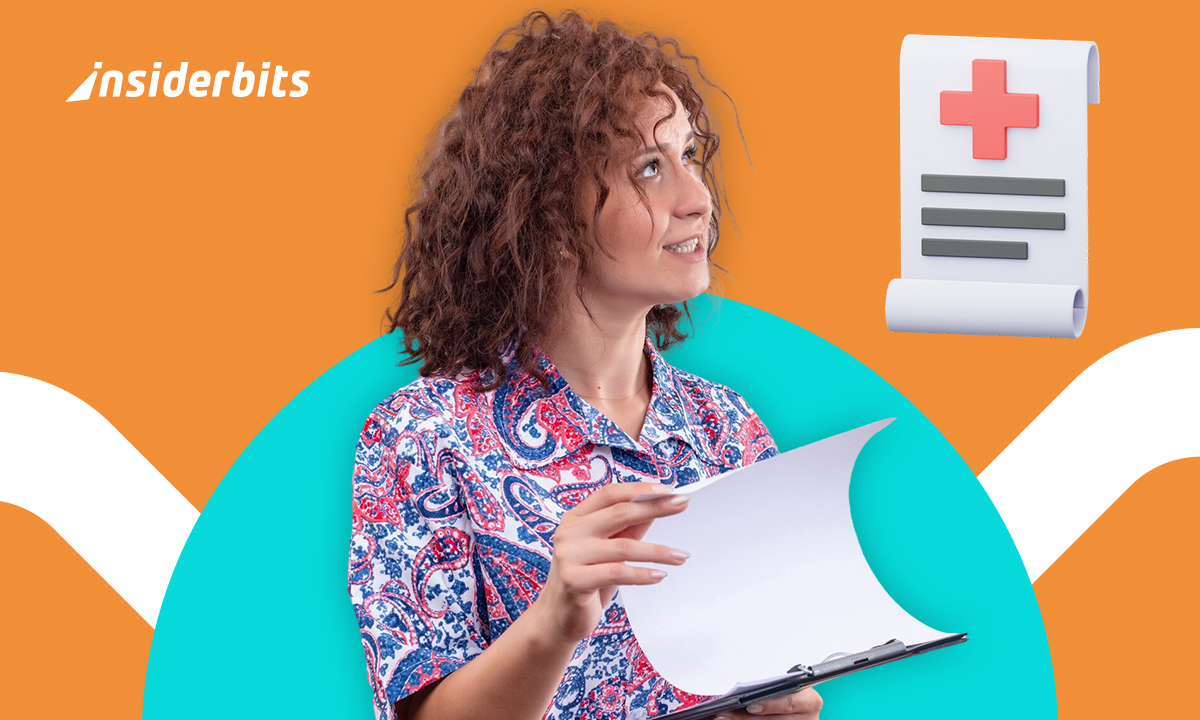Gamma is changing the game in digital content creation. This AI-driven platform empowers you to craft professional-grade presentations and websites with ease and creativity.
In this review by Insiderbits, we’ll explore its functionalities and user experience to provide you with an honest, insightful analysis that captures its essence and capabilities.
See how this AI app promises to revolutionize your creative process and join us to discover how it can streamline your projects while increasing your productivity dramatically.
Related: AI Personal Assistant App
Website Insights: A Sneak Peek

| Pricing: | There’s a free version, but it’s limited. The Plus subscription costs $10 per month and offers more features. The Pro subscription unlocks all functionalities and costs $20 per month. |
| Available For: | Web. |
Creating presentations and websites can often be challenging, but there’s a platform that makes it simpler, allowing users to focus more on content and less on the technical details.
Gamma offers a series of design tools powered by sophisticated AI technology, enabling you to create high-quality material even without prior experience. It’s effective and user-friendly.
This AI app helps streamline your workflow by automating the entire design process. With it, producing visually appealing content is faster, giving you time to refine your message.
Collaboration is also simplified, with features that allow teams to work together in real time, no matter where they are. This increases productivity and ensures much better results.
You can track your project’s impact with built-in analytics that offer valuable insights into its engagement. This information helps you understand what works best for future content.
Gamma App’s Key Features

This AI app restructures the way you create digital content, offering a series of tools that transform basic ideas into elaborate documents and dynamic websites effortlessly.
Using the power of AI, the platform guarantees that every user, regardless of their expertise, can create professional-looking presentations quickly and easily.
- Dynamic Content Building: Effortlessly integrate interactive elements such as galleries and videos into your documents for better user engagement and retention.
- Advanced Analytics: Get insights into how your content performs with detailed analytics that track user interactions and engagement, helping refine your work.
- Real-Time Collaboration: Collaborate with team members across different locations in real-time, making it easier to work together on projects and finalize content swiftly.
- Seamless Integration: Import existing documents and presentations, then restyle them with a click using sophisticated AI, maintaining a high standard of design.
- AI-Powered Design and Text Generation: Use state-of-the-art AI to generate text and apply professional-level designs and layouts, streamlining the creation process.
In today’s world, staying ahead of the curve means using the latest technology. Gamma provides the tools to ensure your work is not only visually appealing but also highly effective.
The website turns the challenge of digital design into a simple, enjoyable process. With its features, you can focus on delivering your message while it takes care of the aesthetics.
Related: AI App – This App Learns Your Interests And Keeps You Updated
A Look at the Website’s Potential Drawbacks
Even though this AI app streamlines content creation significantly, it does have its limitations. New users might find the transition from traditional methods a bit confusing initially.
In addition, despite its intuitive interface, the learning curve can be steep for those unfamiliar with AI-driven tools, potentially leading to frustration among less tech-savvy individuals.
- Limited Free Features: The free plan offers very restricted functionality, limiting users to basic image models and a small number of AI credits.
- AI Dependency: Heavy reliance on AI can sometimes result in generic designs or text, making it challenging to achieve a unique or personalized touch in projects.
- Cost of Advanced Features: Accessing the full potential of the platform, including premium image models and other AI capabilities, requires upgrading to paid plans.
- Occasional Overdesign: The AI’s enthusiasm for design can lead to overly complex layouts, which may not always align with user intentions or simplicity needs.
While Gamma is excellent at simplifying the creation process through automation and advanced AI tools, it is important for users to consider these limitations before using it.
How to Sign Up to this AI App

To start using Gamma, first navigate to their official website. Look for the “Sign Up for Free” button on the home page and click on it to begin the process.
Next, you have the option to log in faster by using your Google credentials or to register a new account by entering your email address and creating a password.
Once signed up, you can begin using the AI app’s basic features without a subscription. However, if you want more advanced functionalities, here’s what they offer:
Plus Plan
- Offers unlimited AI usage for extensive content creation without limits.
- Provides a card generation limit of 15, offering flexibility.
- Removes the company’s branding for a cleaner presentation look.
- Includes priority support to help you with any issues swiftly.
- Keeps all the benefits of the Free Plan with added enhancements.
Pro Plan
- Unrestricted AI usage for the most demanding projects.
- Doubles the card generation capacity to 30, which is suitable for larger projects.
- Incorporates premium image models for superior visual quality.
- Enables publishing to custom domains for a professional web presence.
- Offers detailed analytics and password protection for secure management.
Each plan is designed to cater to different levels of need, from casual users just exploring AI-powered creation to professionals requiring advanced features and customization.
Related: Bing GPT-4: The Best AI App available
Website Navigation: Step-by-Step

Navigating the Gamma website is straightforward. After signing up, you’ll be guided to set up your profile, ensuring that all your content creation needs are tailored to your preferences.
Once your profile is set, the platform offers a variety of tools and options to create content. Whether for work, school, or personal projects, the site makes the process simple.
Getting Started with Gamma
To begin, decide if your Gamma use is for team/company or personal reasons. This helps tailor the platform to your needs. Next, you’re prompted to name your workspace.
Enter a name that reflects your project and click on “Create Workspace”. Continue by specifying how you intend to use Gamma: for work, school, or personal projects.
Then, select the nature of your work from a dropdown menu and share how you discovered the website. These details help refine your user experience.
Creating with Gamma’s AI
Gamma offers several ways to start a project. You can paste existing text, generate new content from prompts, or upload a file. This flexibility allows for more convenience.
After selecting your start method, you will be guided through easy-to-use interfaces. Each option is designed to be user-friendly, ensuring that you can begin creating without hassle.
Generating Content with the AI App
Decide whether you are creating a document, presentation, or website. Describe what you need in the input box provided. This description will guide the AI in generating an outline.
Click “Generate Outline” to see the initial results. Customize these by adjusting the amount of text, selecting image styles, and choosing your sources to personalize your work.
Selecting a Theme
Gamma offers a variety of pre-made templates that cater to different aesthetics and purposes. Browse through these options and select one that aligns with your project’s goals.
After choosing a template, click “Generate” to apply it to your content. This process combines your input with the theme, creating a cohesive and visually appealing output.
Using Gamma’s AI for Editing
This stage allows you to fine-tune your creation. You can change images, correct spelling mistakes, and switch layouts to better reflect your vision.
Gamma’s tools are designed to be comprehensive yet intuitive, ensuring you can make these adjustments with ease. Once satisfied, you have the option to export or share the file.
This final step allows you to distribute your refined content to your desired audience, whether through direct download or sharing links. You can also publish it directly on a website.
Gamma: A Must-Have Tool for Creators
Gamma simplifies the creation of visually appealing content. Its intuitive design tools and AI-driven features make it an ideal choice for professionals and beginners alike.
The website shines as an AI app by turning complex design tasks into simple, manageable processes. It’s perfect for enhancing productivity and creativity in all sorts of projects.
This comprehensive review by Insiderbits aims to provide a clear perspective on the website’s capabilities and how it can benefit your creative ideas going forward.
Keep exploring with Insiderbits for more thorough reviews and expert tips. We’re here to help you navigate the latest in technology to boost your creative and professional skills.