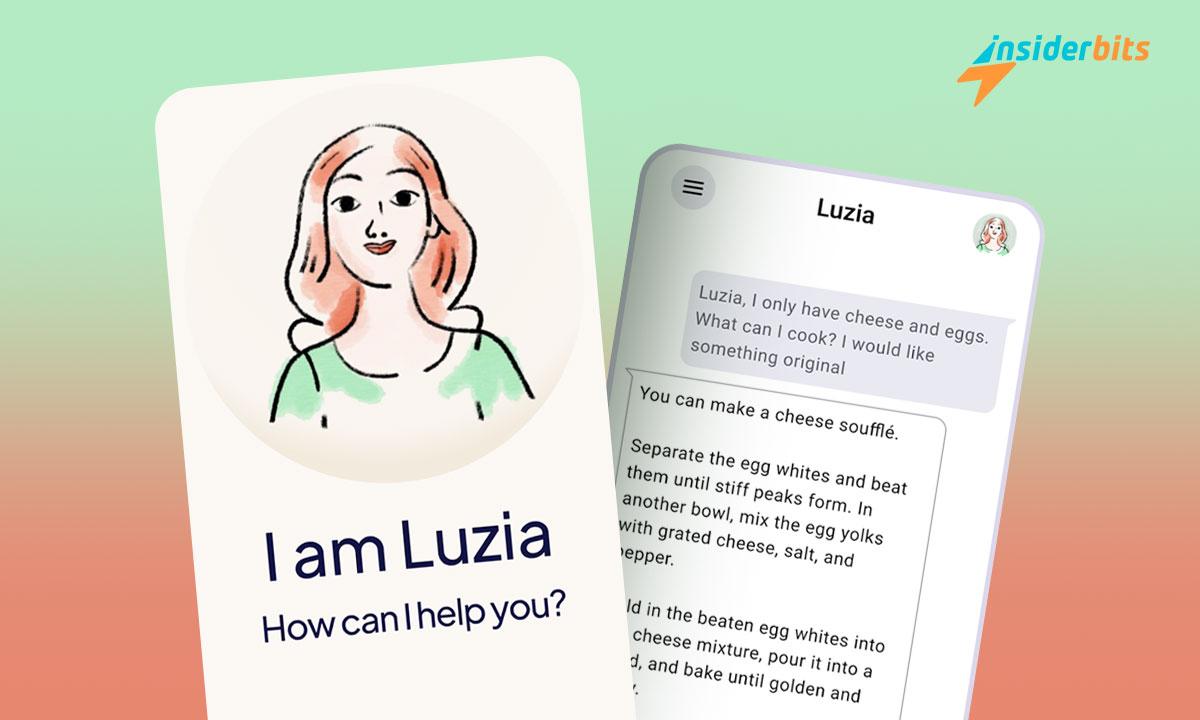Having an AI personal assistant on your mobile is vital to using this revolutionary technology today. That is why Insiderbits will discuss Luzia, an excellent Android option for managing daily tasks and getting answers.
The usefulness of these AI tools greatly amplifies our overall capabilities. So, in addition to using it for messages, cameras, and data, it can also help with this app.
Luzia: the AI assistant designed for Android pones
Luzia: Your AI Assistant is a personal assistant application that supports users’ daily activities. Its intuitive functionality is accessible to everyone.
Data sheet
It can be found in the Google Play Store application store with the following points of interest:
- Average 4.0 stars out of 5 in user rating and more than 2 thousand reviews.
- Application version 2.6.0.
- Last updated on March 15, 2024.
- It requires Android 8.0 or newer versions for operation.
- Offered by Luzia.
- More than 1 million downloads.
Generally, it represents a development to be considered among those in its category.
3.8/5
General functions
The user experience is excellent, as it allows for the complete use of AI interactively on mobile.
- Help with everyday tasks, such as planning your weekly menu or exercise routine.
- Provide answers to any questions or curiosity you have.
- It assists with work, including drafting and proofreading emails and documents.
- It manages hundreds of languages.
- Generation of ideas and inspiration for gifts or creative projects.
- It discusses various topics, from everyday matters to more profound questions.
- Updated weather information and recent news.
- Advice, company, and entertainment.
- Transcription of audio messages to text.
- Creation of unique and personalized images.
- And much more!
This application integrates the most advanced AI functionalities through an enviable natural interaction. Luzia is based on cutting-edge APIs such as OpenAI, Llama, or Kandinsky to offer optimal and personalized solutions for each request.
User opinions
There is no better presentation than the comments of those who have used the tool and verified its usefulness.
- Luzia is an outstanding artificial intelligence. She is friendly and pleasant.
- Luzia provides excellent assistance, helping you with most things you need.
- I love it. It is a tool that is easy to interact with.
- The application is good. All its functions are helpful, and it is one of the most complete apps.
- Luzia is amazing! It’s like having an intelligent and helpful friend always on hand.
- It’s terrific. I first tried it on WhatsApp and liked it, then I downloaded the app, which is much better.
- This is an excellent app. The different types of chat it offers are beneficial and specific. The answers are very accurate, and the conversations are natural and dynamic. I love it!
As you can see, the receptivity is good. It would be best if you tried it to explore all its possibilities.
Download and installation process
Like most mobile apps, to have it on your mobile, you must:
- Enter the direct link of your repository or Open Google Play Store from your mobile and write in the search bar at the top, “Luzia: Your AI Assistant.”
- Validate that the application’s name matches the official name we indicated above and select it.
- Press the “Install” button to download and install it.
- Once installed, open the tool from the applications menu or the Google Play Store.
- Grant the access permission requested to continue.
It will prepare you to use the app and take the first step towards turning your mobile phone into a personal AI assistant.
3.8/5
How to use it
In most digital developments, practice gives the user agility. However, the basic tutorial below will make that first contact easier:
- Start. Once installed, open the app to be presented with a chat interface.
- Interaction. You can start interacting with Luzia by writing your questions or requests in the chat. Luzia can help you with various tasks, from answering your questions to assisting you in your work, learning languages, and much more.
- Functionalities. To obtain a response, request one of its functions via chat (assistance, translation, planning, advice, conversation, audio transcription, image creation, etc.).
Sure, the app isn’t perfect, but its developers are still working to improve its efficiency. And so, with this brief guide, you can have that “first use” in a more friendly way.
Turn your phone into the personal AI assistant you need!
In short, the Luzia AI personal assistant application is an Android development you should try. It is one of the best options for amplifying the usefulness of your mobile device with current technology.
The invitation from Insiderbits is for you to start using it without hesitation. Remember that we always bring you the best of the best among Android apps. Give way to the next level of usefulness for your mobile device with the revolutionary AI technology!