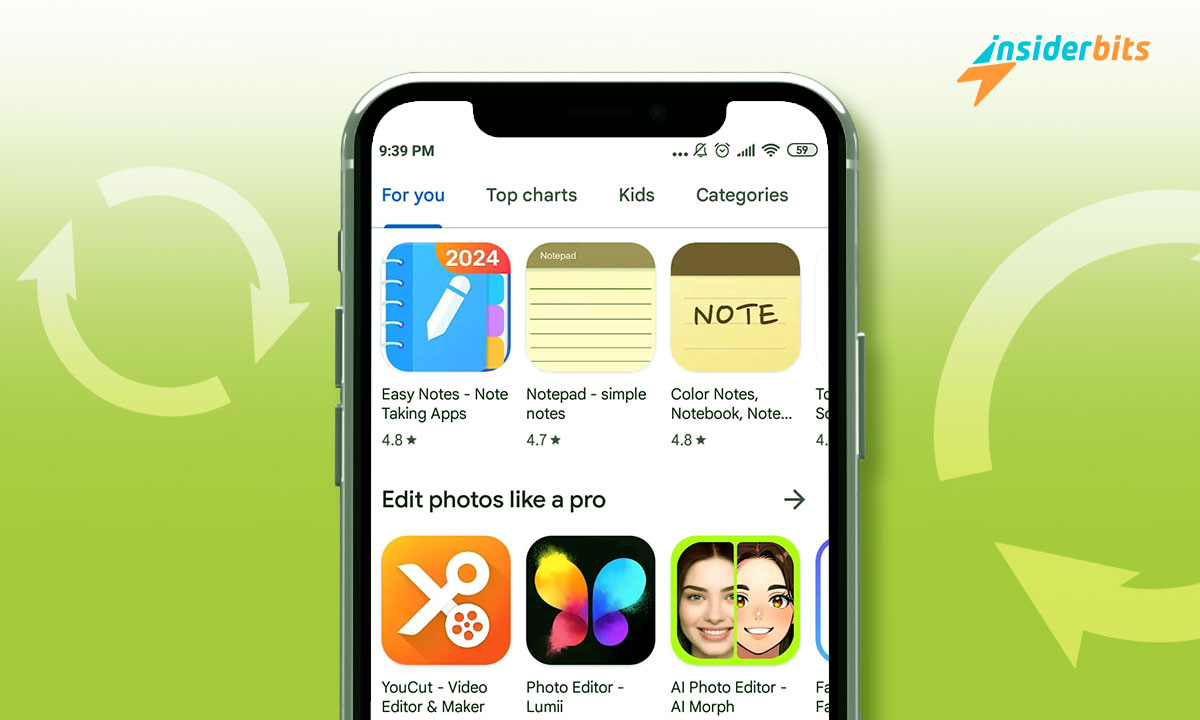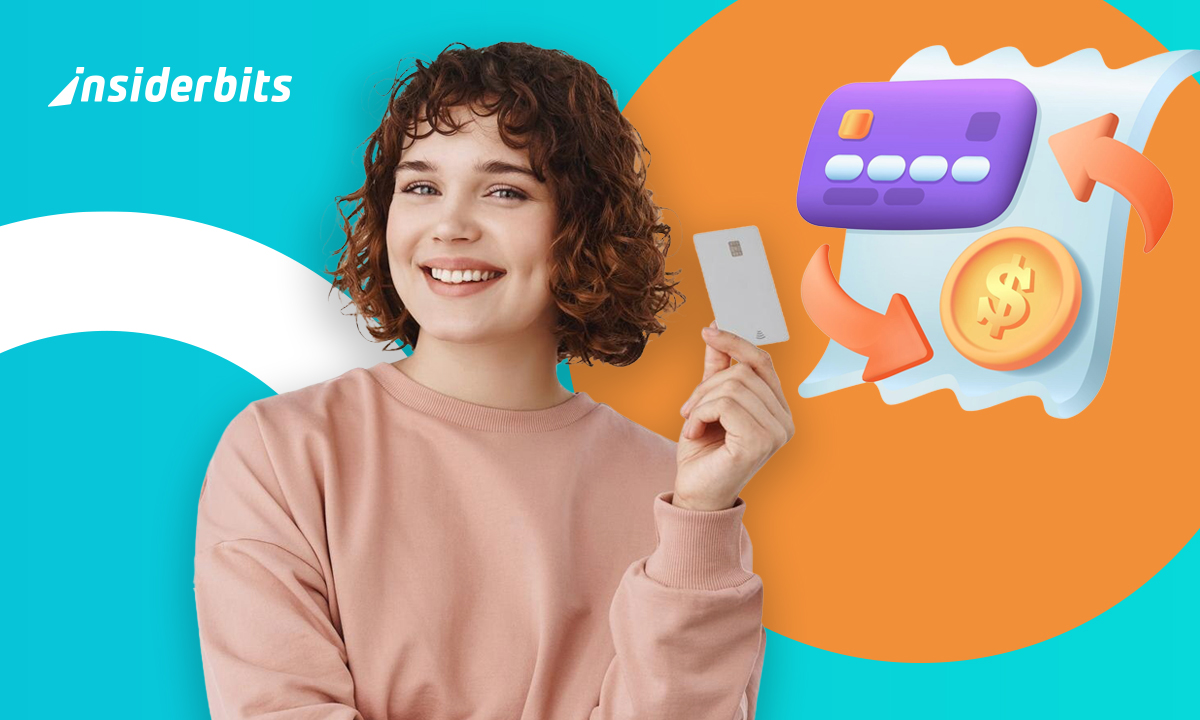In the fast-moving digital world, unintentionally erasing a program on your Android device is easy. Fortunately, recuperating these removed Android apps is simple, thanks to several available methods and tools.
This guide explains three main methods for recuperating deleted games and apps: accessing the Google Play Store history, using email account sync, and using third-party app recovery tools.
Accessing the Google Play Store history
One of the most convenient methods to recover deleted games and apps from Android is through the App Store history. This built-in feature lets you redownload previously erased apps without additional steps.
Access the Google Play Store History
Follow these simple indications to access the app history and recuperate them quickly:
- Launch the Google Play Store.
- Access your Account by tapping the profile icon.
- Manage your tools and Devices: Pick “Manage apps and device” from the drop-down menu.
- View your Installed and Uninstalled Apps: Navigate to the “Manage” tab. You will see two sections: “Installed” and “Not installed.”
- Redownload Removed Ones: Switch to the “Not Installed” section to see previously installed tools that are no longer on your device. Find the app or game to reestablish and tap on it. Then, tap the “Install” button.
Therefore, you can recuperate the history of the apps you have connected and download them again to enjoy them without any problem.
Recover Deleted Games and Apps Using Google Account Sync
Another efficient way to restore deleted games and apps is by synchronizing your email account. This method is beneficial if you set up a new device or reset your current one.
Follow these steps to reinstate it properly:
- Access Device Settings.
- Go to your Accounts: Scroll down and pick “Accounts” or “Accounts & Backup” depending on your device.
- Select Account: Choose your email account from the list of accounts linked to your device.
- Sync Account: Make sure “Synchronize” is enabled. It will sync all data associated with your account, including tools.
- Reinstall resources: Open the app store, tap the profile icon, and navigate to “Manage apps and devices.” Then, go to the “Not installed” section in the “Manage” tab to see the list of apps associated with your account. You can download the desired ones again.
Using Google account sync is a reliable and efficient method for restoring canceled apps, ensuring your device quickly returns to its previous state.
Using Third-Party Application Recovery Tools
Some options for recovering tools through apps may be great for you. Below, we will give you two options to recover erased apps.
- Data Recovery Data. This application is designed to recover photos, files, and contacts accidentally eliminated from your mobile device. Explore the application and discover all its functionalities.
- WhatisRemoved. This tool is designed to monitor the history of files and apps modified over time so that they can be recovered with a few simple steps.
Steps to Use Third-Party Application Recovery Tools
Although you probably already know how to download an application from the Android app store, it doesn’t hurt to take you step by step in case you want to remember the process:
- Choose a Tool: Select one of the recommended tools according to your needs.
- Download and Install: Install the tool on your computer or directly on your Android device, depending on the tool, through the search engine and follow the steps
- Plug and Scan: If you use a computer-based tool, connect your Android device via USB and follow the instructions to scan it for removed tools.
- Recover Apps: Once the scan is complete, review the list of recoverable apps and select the ones you want to restore. Follow the prompts to complete the recovery process.
If this information has benefited you, continue exploring all the content in Insiderbits we have for you; here, you can find different articles on technology education or tools that will make your daily life easier.
You can find information on using the prompts appropriately in Chat GPT and the best courses to learn car mechanics online. We have everything you want to learn and know on our website.