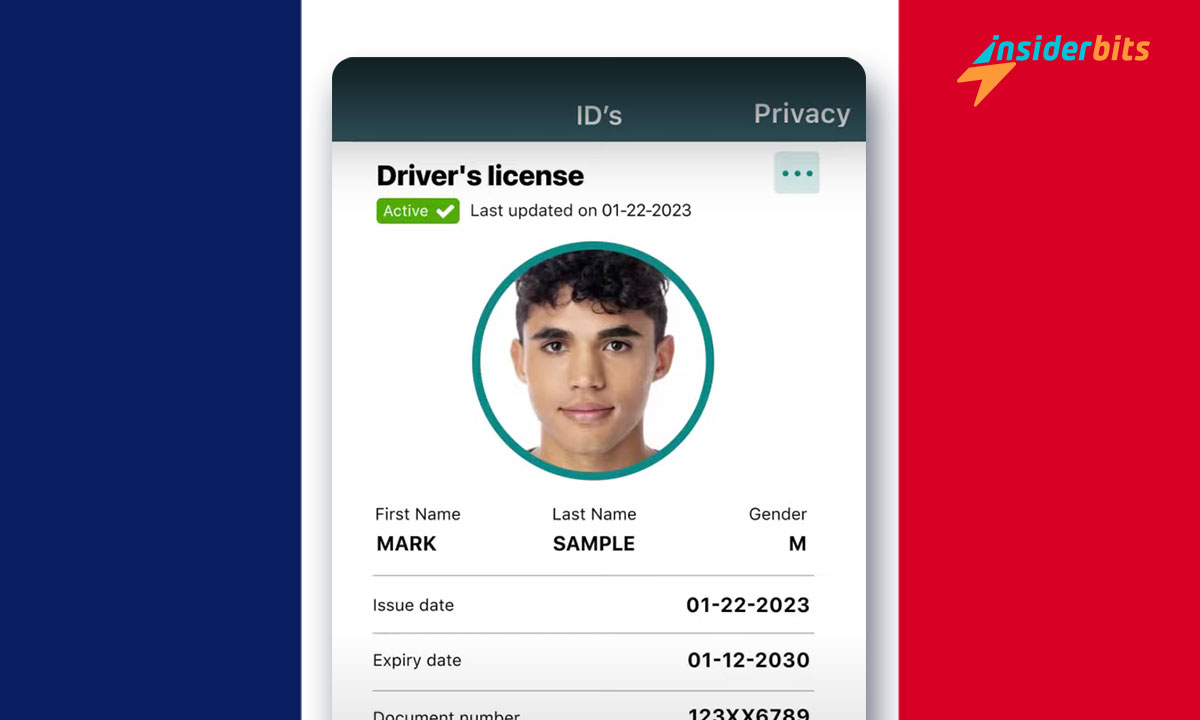People already store almost everything on their phones, so why not add a Digital Driver’s License in Iowa to the lot? Now residents of Iowa can do just that through an intuitive mobile app.
In this article, we at Insiderbits will guide you through the process of issuing a DDL with the Iowa Mobile ID application so you can start embracing modernity without any hassle.
Join us as we take a closer look at the app’s features, the verification steps, and everything else you need to know that can help you add a lot more convenience to your life.
Related: Learn How to Get Your Digital Driver’s License on Your Phone
What is the application process like for a DDL in Iowa?

In late 2023, Iowa became part of a very exclusive list of US states that offer DDLs to its residents. The service is optional and has been growing in acceptance since its debut.
To issue a digital driver’s license, Iowans need to download the Iowa Mobile ID app. It’s available at zero cost for Android and iOS users in possession of a valid state license.
Residents with a legible driver’s license and access to a phone are eligible to get the application, so long as their devices are compatible (Android 10 or newer, iOS 13 or newer).
The app boasts a simple interface, and the registration process is as straightforward as it gets. Read on to learn how easily to make the shift from physical to digital.
The process, step-by-step
- Download the Iowa Mobile ID app: Head to the Google Play Store or Apple App Store on your smartphone and download the Iowa Mobile ID app for free.
- Set permissions: Open the app and follow the prompts to allow necessary permissions, ensuring the app can access your camera and other essential functions.
- Register your phone number: Enter your phone number when prompted. You’ll get a verification code via text message to confirm your registration within the app.
- Scan your physical ID: Use the app to scan the front and back of your physical driver’s license or state-issued ID. Ensure the ID is legible and up-to-date.
- Take a live selfie: Follow the app’s instructions to capture a clear selfie. The app will verify this photo against the one on your physical ID.
- Set up app security: Choose a secure PIN or enable biometric authentication (FaceID or TouchID) to protect your digital driver’s license within the app.
- Complete the verification process: The app will compare your selfie with the DOT records. This step might require multiple attempts for accuracy.
- Access your DDL: Once verified, your digital driver’s license will be available in the app. You can use it at participating locations by displaying the QR code.
- Manage privacy settings: Customize which personal details you want to share. Use the Privacy Views to control what information is visible during verification processes.
- Use your digital driver’s license: Show the QR code in the app when asked for ID. Businesses and officials can scan it to verify your identity securely.
The Iowa Mobile ID app makes getting a digital driver’s license straightforward and secure. Experience the ease of carrying your ID digitally wherever you go.
4.5/5
Related: How to Choose the Best Mobile Navigation and GPS Apps
Iowa Mobile ID app features and security measures
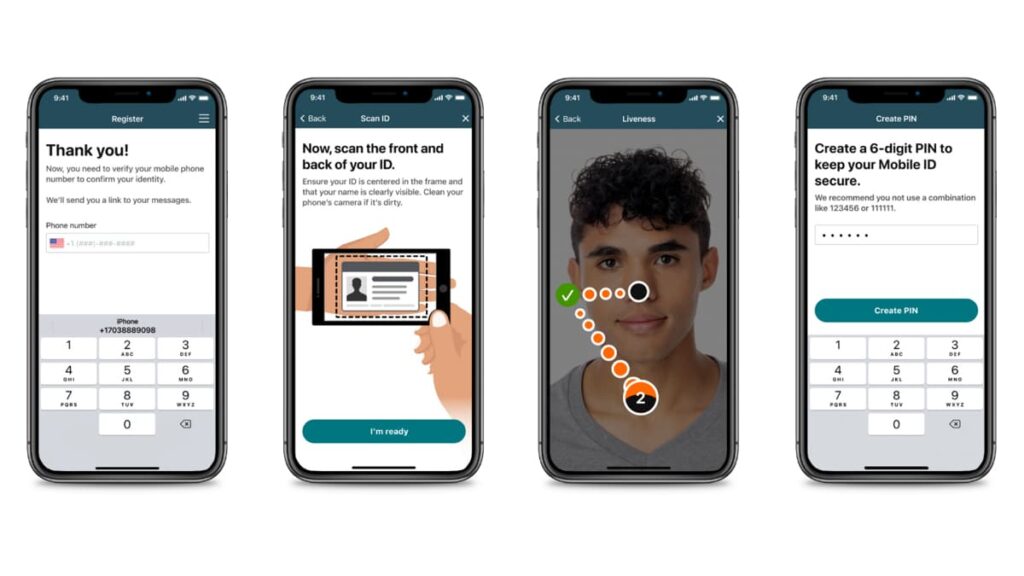
Iowa’s Mobile ID app makes it easier for you to manage your driver’s license. This platform allows you to carry a secure and convenient DDL on your smartphone for easy access.
This user-oriented app focuses on accessibility for all, with powerful security features that provide a seamless experience for all of its user base.
Accessibility
The Mobile ID app is available for download on both Android and iOS devices. This ensures that residents with a wide range of smartphones can access their digital driver’s license.
Residents with valid driver’s licenses or state-issued photo IDs can easily register for the app. The process is inclusive, allowing many to take advantage of this digital convenience.
Additionally, the app is free to download, removing any financial barriers to obtaining a DDL. This cost-free approach encourages more residents to transition to the digital format.
Ease of use
Navigating the Iowa Mobile ID app is simple. With user-friendly instructions, you can easily register, verify your identity, and access your digital driver’s license in just a few steps.
The app guides you through each process, from scanning your physical ID to taking a live selfie. The registration process involves clear, straightforward stages that are easy to follow.
Users simply need to download the app, set permissions, scan their ID, take a selfie, and set up app security. The procedure is quick and hassle-free, ensuring a smooth experience.
Once registered, using the DDL is equally simple. The app features an intuitive interface where users can easily access their ID, manage privacy settings, and more.
Security features
The app prioritizes your security by requiring a pin or biometric authentication. It verifies your identity through a live selfie and scans of your physical ID for added safety.
Security is further enhanced by storing your data within the state system of record and on your device. The app does not store data on external servers, reducing the risk of breaches.
Additionally, privacy views allow you to share only the necessary information during verification. This feature ensures that your sensitive information stays protected at all times.
Other functionalities
The Iowa Mobile ID app also offers other functionalities beyond storing your digital driver’s license, like a secure and convenient method for verifying your identity using a QR code.
Privacy within the app allows you to control what information is shared during transactions. For instance, you can confirm your age without disclosing your full birth date or address.
Moreover, the app supports frequent updates to improve functionality and security, making sure that the app remains up-to-date and continues to meet their needs effectively.
Related: How to Find Out if a Driver’s License is Fake on your Phone
Staying compliant with your digital driver’s license
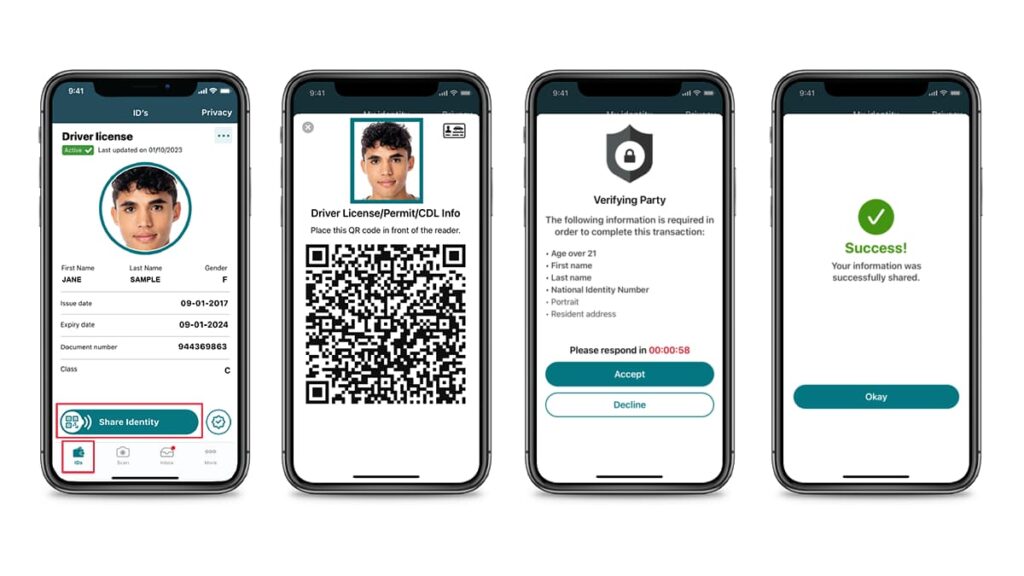
The Iowa Mobile ID app meets all state regulations, ensuring your digital driver’s license is officially recognized and valid across various platforms in Iowa.
Although the digital license is generally accepted, carrying your physical ID as a backup remains essential for locations that have not yet adopted the digital verification process.
The app maintains rigorous compliance standards, verifying that each digital license matches the state’s physical ID records, ensuring authenticity and security for all users.
Your digital driver’s license can be used in places where a physical ID is accepted, such as businesses, government offices, and law enforcement throughout Iowa.
Updates and security protocols ensure the app adheres to state regulations, maintaining the integrity and legality of your digital driver’s license for continued trust and reliability.
Embracing your Digital Driver’s License in Iowa
As you can see, obtaining a digital driver’s license in Iowa is simple and secure. The Iowa Mobile ID app offers convenience right at your fingertips.
Embrace the ease of managing your driver’s license digitally. Iowa’s dedicated application ensures your information is safe and accessible whenever you need it.
This tutorial by Insiderbits aims to simplify the process for you. We strive to provide clear, helpful guidance on adopting new and useful technologies.
Keep exploring Insiderbits for more informative guides like this one. We’re here to help you navigate through the latest tech solutions and tools.