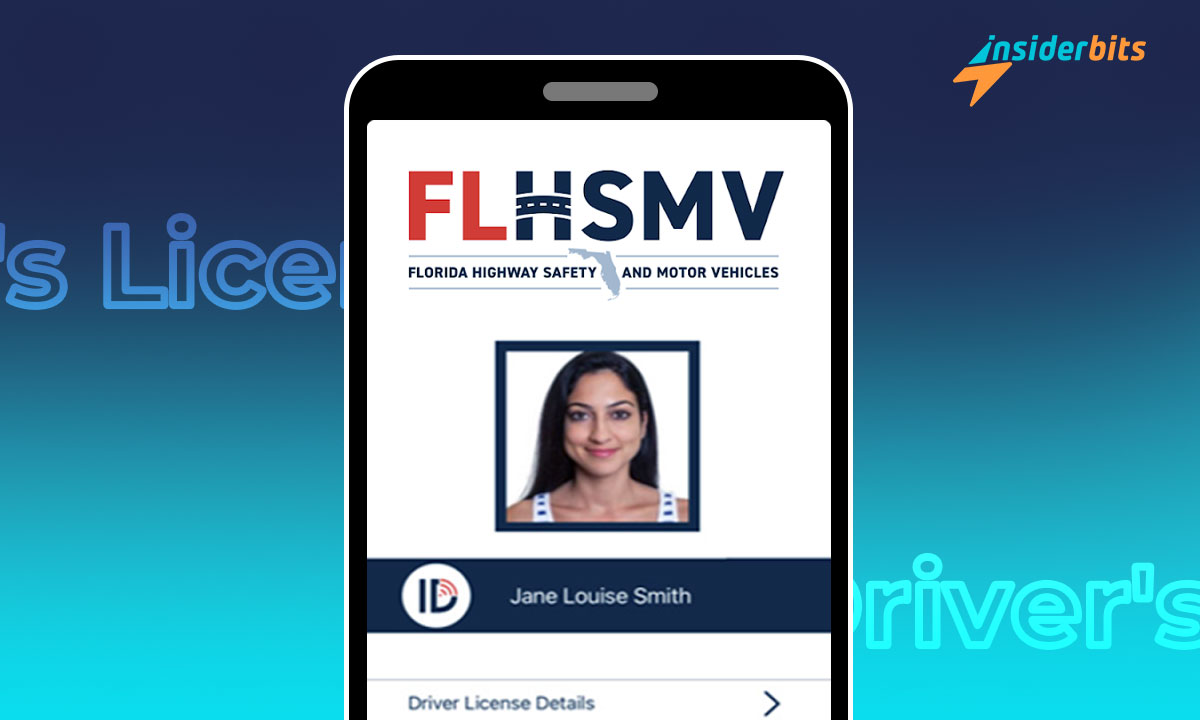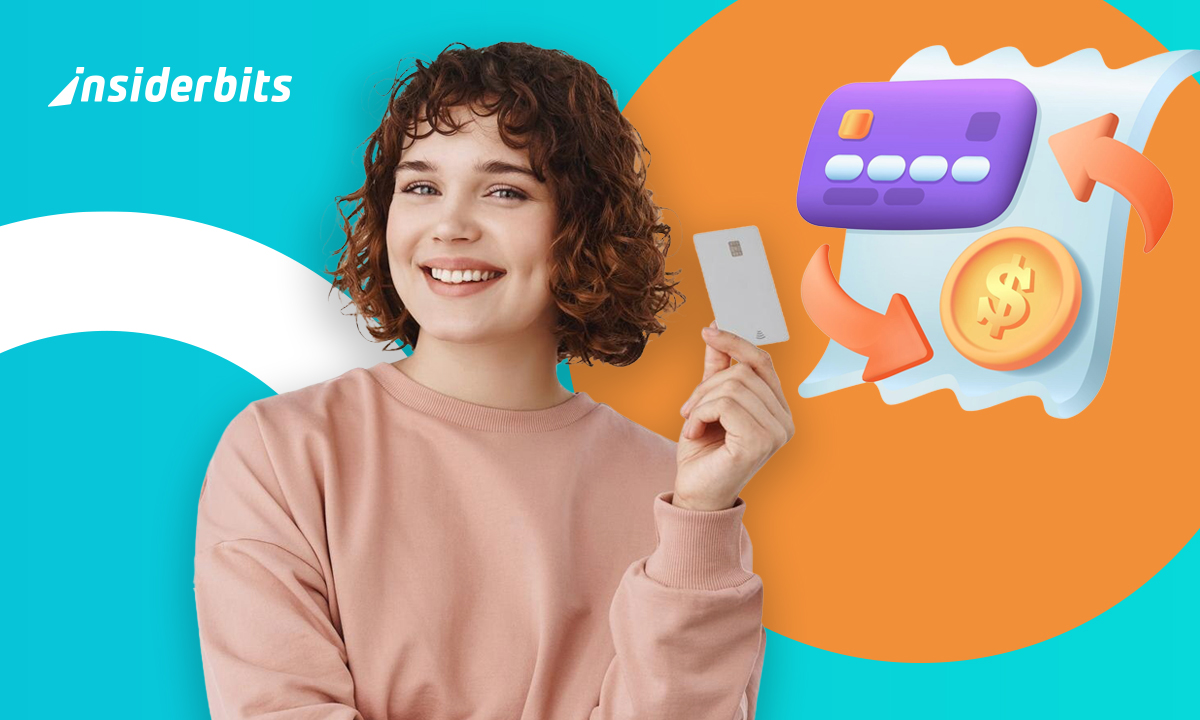Are you looking to get your Florida Digital Driver’s License? Our guide provides the essential information you need to download, activate, and use your digital ID.
Brought to you by Insiderbits, this tutorial simplifies the process of obtaining your new digital driver’s identification in the Sunshine State, focusing on clarity and ease of use.
Curious about the perks of going digital with your license? Read on to discover how this innovative option can make your life easier and more streamlined.
Related: Learn How to Get Your Digital Driver’s License on Your Phone
The application process for a Florida Digital Driver’s License

Getting a Florida Digital Driver’s License is a straightforward process. This guide will walk you through the necessary requirements with detailed instructions for a smooth application.
Check eligibility
First, check if you are eligible for a DDL. You must be a resident of Florida with a current driver’s license. This license should not be suspended, revoked, or restricted.
Eligibility also requires that you meet specific age and identification criteria as defined by state law. Verify that all your details are accurate and up-to-date to avoid any issues.
Gather required documents
Begin by collecting the necessary documentation. You will need a valid driver’s license and a second form of identification, such as a passport or social security card.
Additionally, proof of residence may be required. Acceptable documents include utility bills, lease agreements, or bank statements dated within the last two months.
Download the FL Smart-ID app
Now, look for the FL Smart-ID app in your phone’s App Store or Google Play. Ensure your device is compatible with the app requirements to avoid any installation issues.
Once you have successfully installed the app, familiarize yourself with its interface. It offers simple navigation and clear instructions on how to begin the application process.
2.1/5
Create an account
To start the registration, open the app and select the option to create a new account. You will be prompted to enter your personal details such as name, date of birth, and license number.
Make sure to enter all required information to ensure that your digital ID matches your physical ID. This is crucial for the verification of your identity and the activation of your DDL.
Verify your identity
In this step, you will need to verify your identity using the app. This involves taking a picture of your physical driver’s license or ID card, and a picture of yourself, known as a “selfie”.
The app uses facial recognition technology to match your face with the photo on your existing driver’s license, ensuring that the digital license is issued to the correct individual.
Set security measures
Secure your digital driver’s license by setting up a strong PIN. Choose a number that is easy for you to remember but hard to guess. This will protect your DDL from unauthorized access.
If your device supports biometric features, such as fingerprint or facial recognition, consider enabling these for additional security. This will ensure that only you can access your ID.
Related: How to Use EpicVIN to Check Vehicle License Plates Online
Issuing your digital driver’s license with the FL Smart-ID app
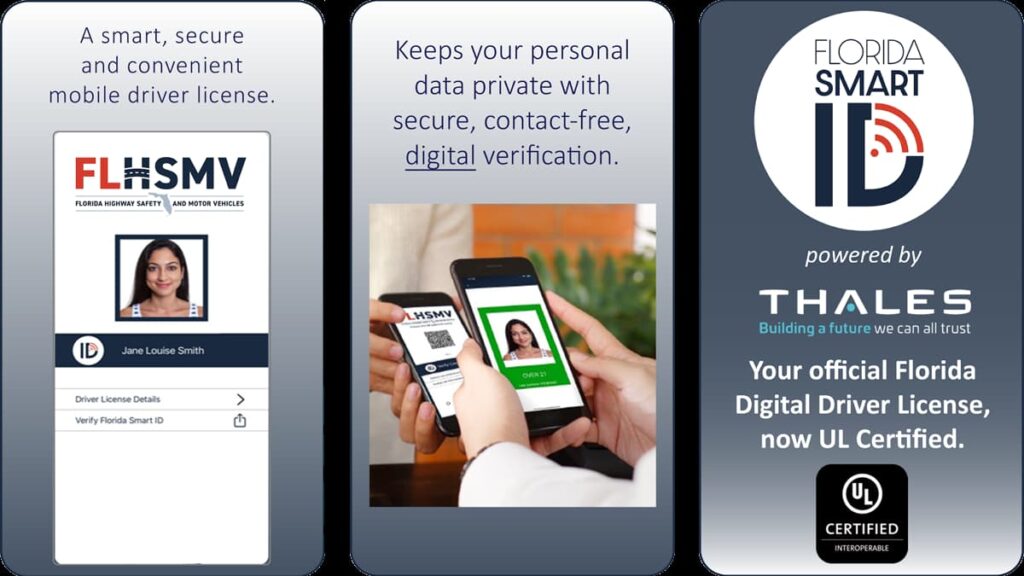
The FL Smart-ID app is here to change how residents of Florida manage their driver’s licenses by introducing a digital version that’s both secure and convenient.
Through this app, users can apply, renew, and display their digital driver’s licenses right from their smartphones, simplifying the traditional ID process.
The app makes it that all transactions are protected with advanced security measures, making it a trustworthy tool for personal identification. Here are some of its best features:
- Accessibility: Available on iOS and Android, ensuring all Floridians can use it regardless of their device, enhancing convenience and accessibility.
- User-Friendliness: Intuitive design and straightforward navigation make it easy for all users to manage their ID without extensive technical knowledge.
- Security Features: Employs advanced security protocols such as encryption, digital PINs, and biometric data to ensure user information remains private and protected.
- Contact-Free Verification: Allows for the secure display of ID via QR codes that can be scanned without having to hand over your device, keeping your privacy.
- No Geolocation Tracking: Prioritizes user privacy by not tracking location or usage, ensuring personal details and movement patterns are not recorded or monitored.
- Real-Time Updates: The app receives regular updates to improve functionality and security, ensuring it meets the latest technological standards and user needs.
As you can see, the FL Smart ID app is easy to use and provides a secure, user-friendly, digital solution for managing your Florida Digital Driver’s License.
With its focus on privacy and reliable security measures, it stands out as a leading example of digital identification technology and puts the State at the forefront of innovation.
Staying compliant with your digital driver’s license
The Florida Smart ID app is officially recognized by the Florida Department of Highway Safety and Motor Vehicles. However, it does not replace your physical driver’s license.
Your DDL is as a digital companion to your physical license. You can use it to confirm your identity, driving privileges, or age, without replacing the traditional license.
This digital ID is extremely useful during interactions with law enforcement. It allows you to showcase your identity during traffic stops efficiently and securely.
Additionally, you can use your DDL for buying alcohol, and tobacco, or entering age-restricted venues like bars or casinos. It provides a contactless way to prove you’re a legal adult.
Related: How to check your SSN on your phone
Embrace the digital shift with a Florida DDL
Getting a Florida Digital Driver’s License is easy and beneficial, offering convenience and security. This modern approach streamlines your identification needs seamlessly.
A digital license allows for quicker verifications and transactions, reducing the need to provide physical copies. It’s a step forward in embracing digital solutions for daily essentials.
This guide was crafted by Insiderbits to assist you in navigating the process of obtaining your DDL in the Sunshine State, making the procedure simple and manageable.
Keep browsing Insiderbits for more practical tutorials and helpful tips. Our articles are designed to simplify your digital life and enrich your understanding of new technologies.