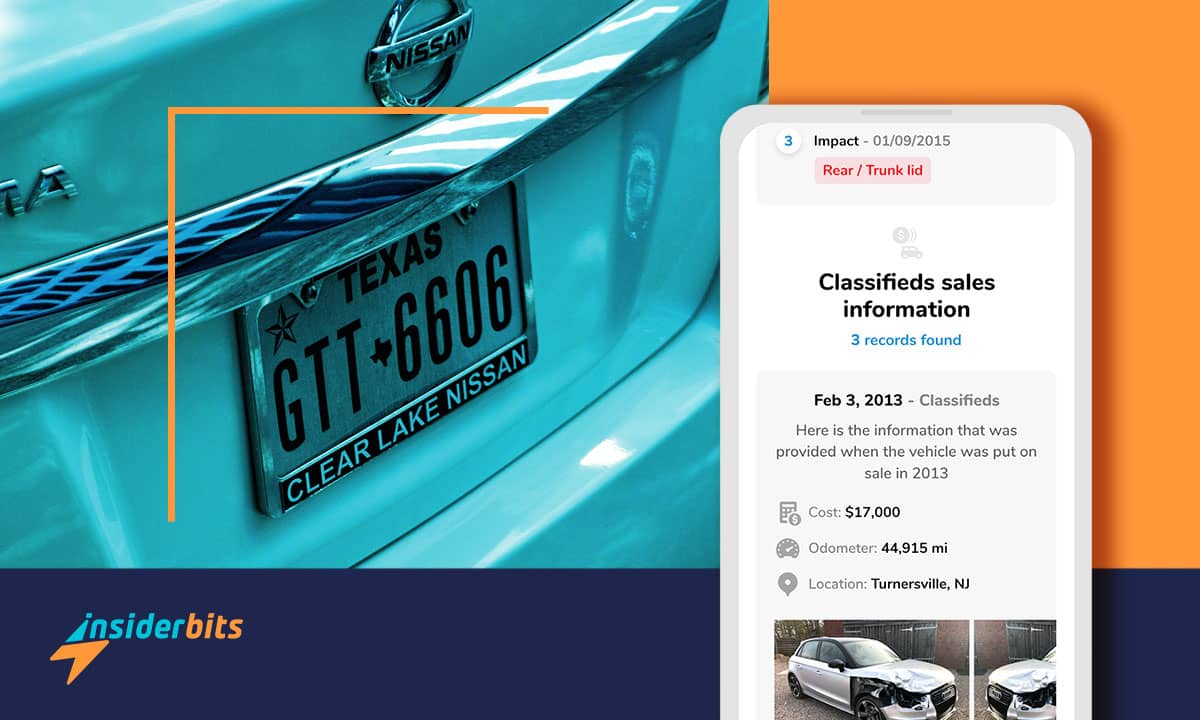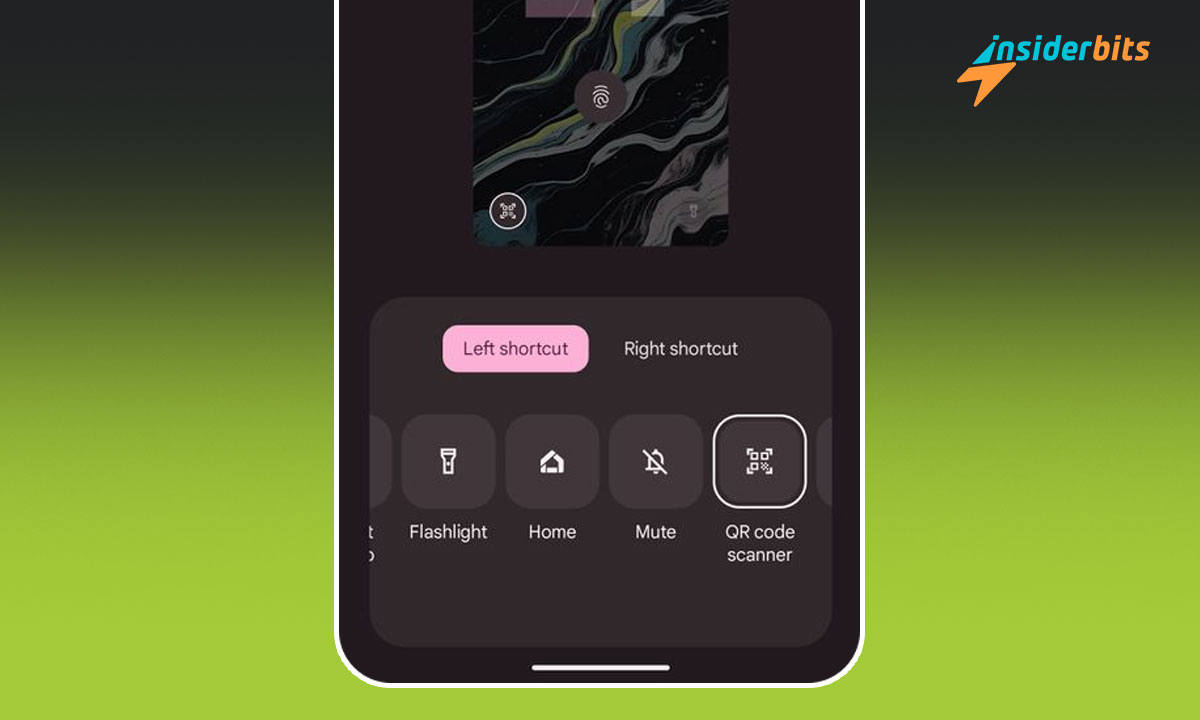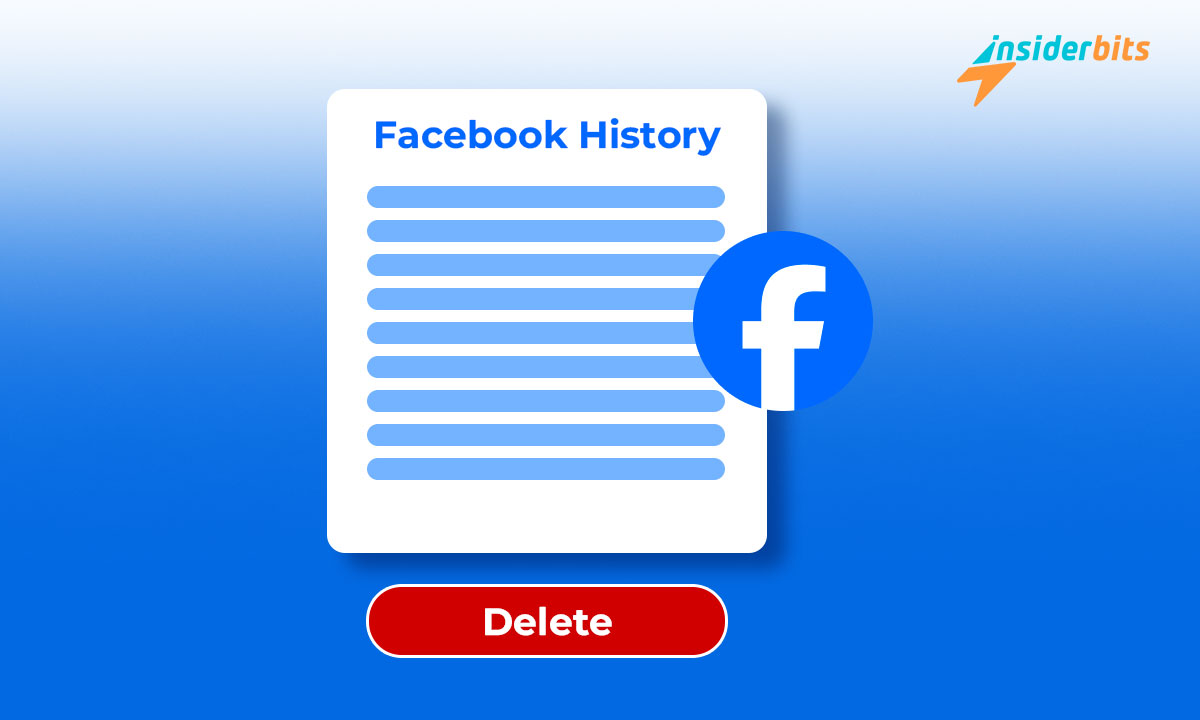Ever wondered how to check vehicle license plates online? Enter EpicVIN, your next-gen tool designed to decode the complete backstory of any vehicle.
Brought to you by Insiderbits, this tutorial breaks down the process step-by-step, making it accessible even if you’re new to the experience.
Stay tuned as we display the hidden tricks and tips to maximize your EpicVIN experience. After all, there’s more to a license plate than meets the eye.
| Price: | You can get a basic report for free. One full vehicle report costs $14.99, and to get a full vehicle history you need to pay $49.99 a month. There is also a 3-day trial for unlimited vehicle history available in the app for $4.99. |
| Available for: | Android and Web. |
What is EpicVIN and how does it work?
EpicVIN is an online tool designed to help users check vehicle license plates with precision. It uncovers the history tied to any vehicle, making car buying and selling more transparent.
You can access the service online on its website or by its user-friendly app. This ensures that no matter where you are, key insights into a vehicle’s past are just a click or tap away.
For those hesitant to commit, EpicVIN offers free preliminary checks. These give a snapshot of the vehicle’s general details, perfect for those quick, initial investigations.
However, if you’re looking for more, their premium service provides all complex details like accident histories, title issues, and much more. It’s a powerful tool for serious inquiries.
What sets EpicVIN apart is its intuitive interface. Designed with users in mind, navigating through the plethora of information becomes simple, regardless of your tech skills.
On the app front, EpicVIN keeps its commitment to simplicity With features optimized for mobile use, checking a license plate becomes an effortless task, even on the go.
Whether you’re an experienced dealer or a one-time car buyer, EpicVIN’s comprehensive platform makes sure you’re never in the dark. It’s the future of license plate checks.
3.3/5
Using EpicVIN to check vehicle license plates
Want to know a vehicle’s history in a snap? With EpicVIN, checking vehicle license plates is simple and insightful. Let’s explore how it works.
Via website:
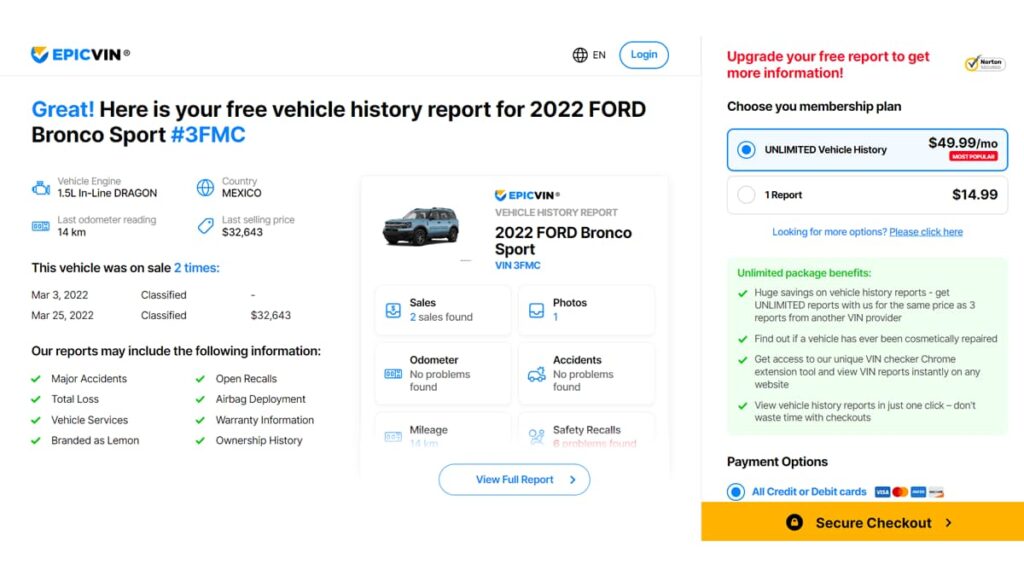
- Start by opening your browser and heading to the official EpicVIN website. Once on the homepage, you’ll immediately notice a prominent search bar.
- This is where you’ll enter the license plate number you want to investigate. Select the “by US license plate” to continue.
- Carefully type in the vehicle license plate number in the search bar. Ensure that the number is correct to get accurate results.
- Some regions or states might have different databases or nuances for their plates, so select the relevant state or country from a dropdown menu or a list.
- Click on the “Check Plate” button. EpicVIN will now process your request and start scanning its database to check vehicle license plates.
- EpicVIN then provides basic details for free. This includes general vehicle information, model year, and more.
- For a more in-depth look, you might be prompted to opt for a premium check. This can provide detailed insights like accident histories, previous owners, title issues, etc.
- If you decide to pay for premium, follow the on-screen prompts to make a secure payment. Once confirmed, you’ll gain access to the comprehensive report.
- After your search, you have the option to download the report for offline viewing or save it on your EpicVIN account for future reference.
Via mobile app (Android devices only)
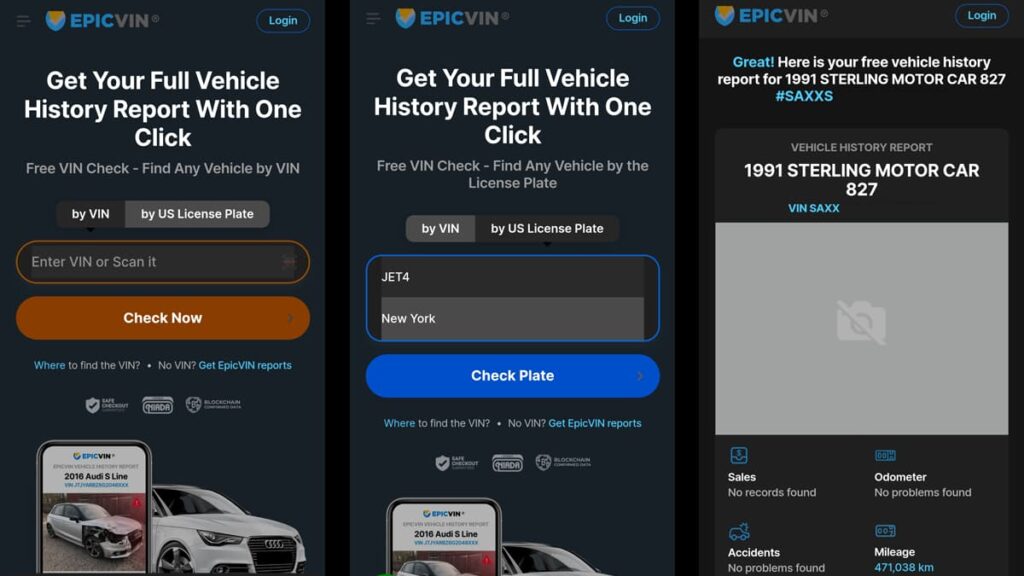
- Head to the Google Play Store and search for “EpicVIN” to download the official application.
- Once you have the app installed on your phone, tap on its icon to launch it. There’s no registration required to check vehicle license plates.
- On the homepage, you’ll notice a search bar that allows you to look for vehicles using their VIN number or license plate. Tap “by US License Plate”.
- Enter the vehicle license plate number you wish to check. Make sure to enter it correctly for accurate results.
- Choose the correct US state to ensure the right database is queried.
- Tap the “Check Now”. The app will then access EpicVIN’s database to check the license plate you require.
- The app will display basic information about the vehicle, giving you a quick overview. This often includes details like make, model, and year.
- For deeper insights, you may need to opt for a premium report. This detailed check can reveal histories of accidents, ownership records, and more.
- Should you decide on the premium check, follow the app’s instructions for payment. Once processed, you’ll unlock the full vehicle report.
- Use the app’s features to save the report for future reference or share it directly via email, message, or other integrated methods.
EpicVIN’s limitations
EpicVIN offers valuable insights into vehicle histories, but it’s not without its limitations. One key constraint is the potential delay in updating recent data.
Relying solely on EpicVIN can sometimes leave gaps in understanding. Events that aren’t officially documented, such as minor accidents, may not be present.
While it provides extensive coverage, EpicVIN doesn’t cover every global region. This can lead to spottier data for certain international license plates.
The tool’s accuracy also depends on reported data. If an incident isn’t reported or documented in official records, it won’t appear in EpicVIN’s results.
On the technical side, users might occasionally face hiccups, from app crashes to slow response times. However, customer support often addresses these swiftly.
How about similar options to EpicVIN?
While EpicVIN stands out as a solid choice, several other platforms enable users to check vehicle license plates and get insights into a car’s history. Here are a few notable mentions:
CarFax: Arguably one of the most recognized names in vehicle history reporting, CarFax provides detailed information on cars and trucks in the U.S. and Canada.
AutoCheck: Powered by Experian, AutoCheck offers a scoring system that evaluates a vehicle’s history to determine its predicted reliability.
FAXVIN: Dedicated solely to license plate checks, this tool offers quick insights into vehicle specifics, ensuring you can verify details or identify a vehicle quickly.
VINCheckPro: This platform also supports license plate lookups. The service delivers a mix of basic vehicle details and historical data to aid in informed decisions.
PlateRecognizer: This unique tool not only provides license plate checks but also has a strong focus on Automatic Number Plate Recognition (ANPR) technology.
Choosing the right platform often comes down to your specific needs, location, and the depth of information required.
It’s always wise to cross-check using multiple sources for the most complete picture.
FAQs about checking vehicle license plates online
As the digital space becomes a primary hub for activities, checking vehicle license plates online has grown in popularity.
Naturally, this shift has prompted a series of questions from potential users. To guide you through the maze, here are six frequently asked questions on the subject:
What information can I get from checking a license plate online?
Typically, you can access details about the vehicle’s make, model, year, and sometimes, VIN. Advanced checks might provide ownership history, accident reports, and more.
Is it legal to check someone else’s license plate?
While it’s legal to obtain basic vehicle details, accessing personal information about the owner without a valid reason can infringe on privacy laws in many regions.
How accurate is the information provided by online license plate checks?
The accuracy largely depends on the platform and its data sources. Most reputable services aim for high accuracy but always cross-reference information when in doubt.
Do I need to pay to check a license plate online?
Many platforms offer basic checks for free. However, detailed reports, especially those involving vehicle history, often come with a fee.
Can I check vehicle license plates from any country online?
Most platforms focus on specific regions, like the U.S. or Canada. However, there are global platforms, though they might not offer as detailed information for every country.
Is my personal information safe when using these platforms?
To keep your data safe, make sure you’re using reputable platforms with secure websites. Read their privacy policy and check reviews before inputting personal details.
Navigating the License Plate Landscape
With EpicVIN, we’ve unveiled ways of how to check vehicle license plates seamlessly. This digital magnifying glass offers more than meets the eye, diving into every vehicle story.
Now you’re ready to navigate the license plate realm confidently. Our journey has revealed the simplicity and importance of thorough digital checks on cars.
This tutorial, curated by Insiderbits, is your digital window into the world of vehicles. We pride ourselves in bridging information gaps, one article at a time.
Looking for more interesting tales? Step further into Insiderbits’ pool of knowledge. Let us guide your digital explorations. Dive in and discover!