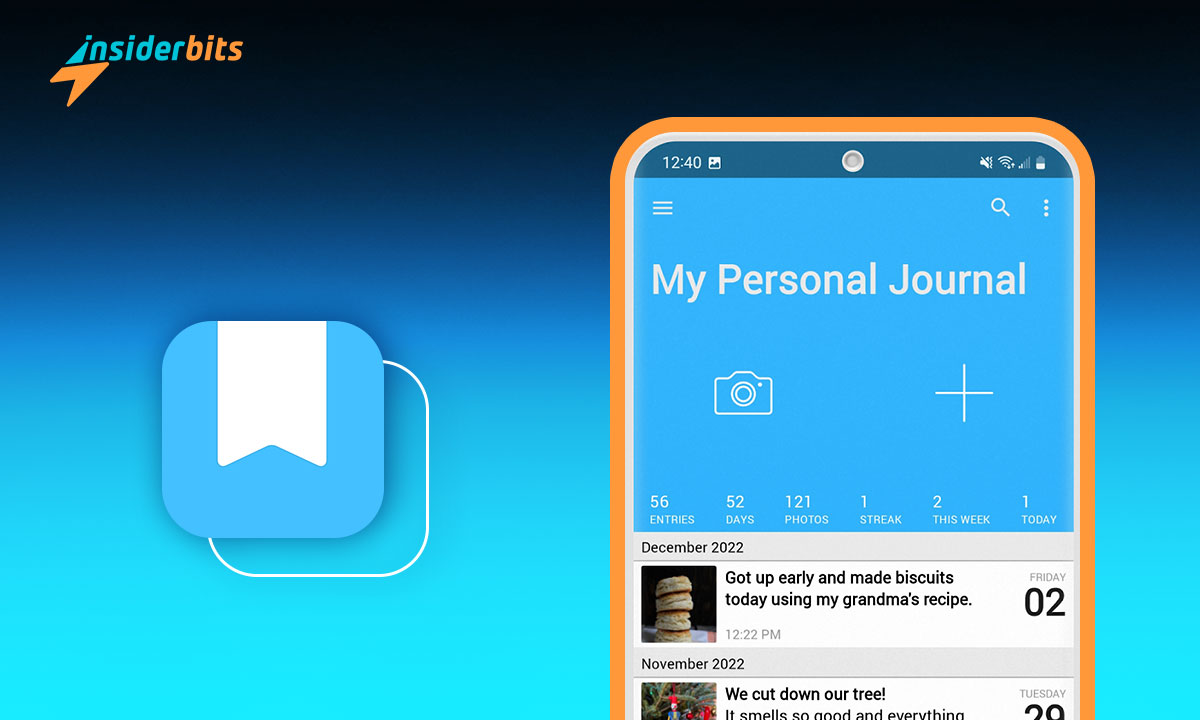Discover the Day One Journal app, a game-changer in the world of personal diaries. It offers a seamless and secure way to record your daily experiences, thoughts, and feelings.
In this Insiderbits review, we’ll explore its features, from effortless syncing across devices to powerful security measures, ensuring your personal entries remain private and protected.
Curious about what this journaling app has to offer? Stay with us and learn how it can become an integral part of your day, turning ordinary moments into extraordinary memories.
Related: Write a Personalized Journal With This Cute Notes App
Day One Journal: the basics
Day One Journal is more than just a journaling app; it’s a digital companion for life’s journey. With its intuitive design, it’s perfect for capturing daily thoughts and adventures.
As a digital diary, Day One offers endless possibilities. You can store unlimited text entries and photos, making it the ultimate tool for preserving every memory, big or small.
Security is within the essence of Day One Journal. With end-to-end encryption and plenty of lock options, your personal reflections remain private and protected.
Plus, this journaling app isn’t just for text! It integrates with platforms like Spotify and Twitter, enriching your entries with different life aspects. It’s journaling at its most innovative.
Day One Journal encourages consistent writing through daily prompts and reminders, helping you turn fleeting thoughts into a cherished diary.
| Pricing: | Free for download and use, but premium features are behind a subscription. You can subscribe for $5.99 a month or purchase the yearly subscription at $34.99. |
| Available For: | Android and iOS. |
4.6/5
The best features of the Day One Journal app
Day One Journal is a one-of-a-kind digital diary and journaling app. It’s packed with features designed to make documenting your life both simple and profound. Meet them below:
- Unlimited Text and Photo Entries: Never run out of space for your thoughts and memories; capture everything in your digital diary without limitations.
- Cross-Platform Availability and Security: Access your journal on any device with robust end-to-end encryption and multiple lock options for privacy.
- IFTTT Integration for Easy Import: Seamlessly integrate content from Spotify, YouTube, Fitbit, and more, making your journal rich with experiences.
- Acclaimed by Leading Publications: Recognized by The New York Times and Wired for its exceptional private and effortless journaling experience.
- Rich Text Formatting and Easy Navigation: Enhance your entries with different formatting options and easily find past entries with tags and search filters.
- Daily Prompts and Reminders: Stay consistent and inspired in your journaling journey with unique daily prompts and programmable reminders.
All of these features make embracing the journey of self-reflection and memory preservation an enriching experience. The app makes it easy to capture life’s cherished moments.
Related: Top Writing Improvement Free Apps
What are the benefits of Day One Journal?
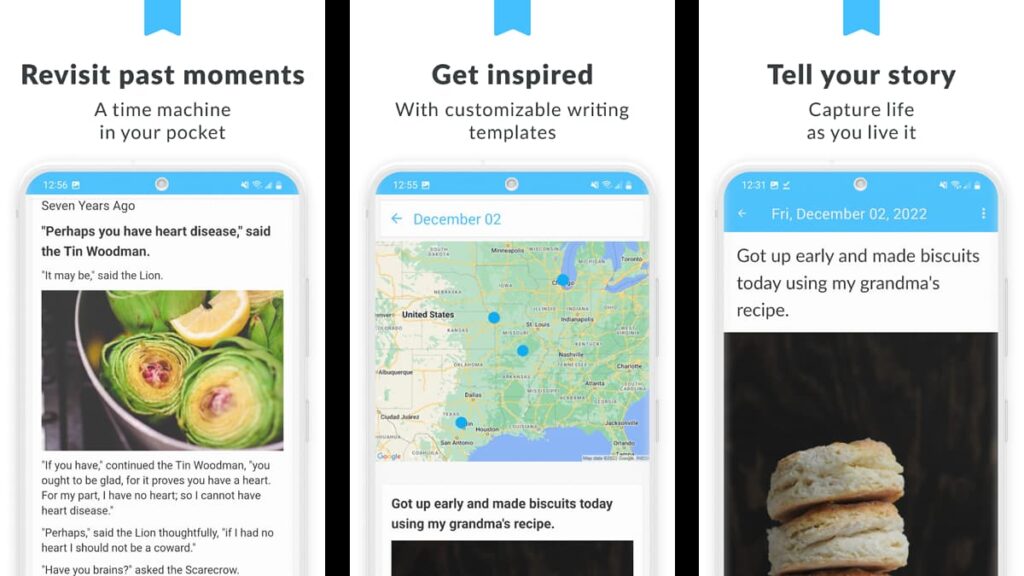
Day One Journal goes beyond being a simple journaling app, offering real benefits to aid you on the road toward mental well-being and self-growth. Let’s explore them further next:
- Mental Health Improvement: Regular journaling can be a therapeutic exercise, aiding in stress reduction and providing a safe space for emotional expression.
- Enhanced Self-Reflection: The app encourages deeper self-awareness and introspection, helping users understand their thoughts and feelings more clearly.
- Anxiety and Stress Relief: Writing in a digital diary like Day One can help manage anxiety by organizing thoughts and fears, making them more manageable.
- Boosts Memory and Comprehension: Regularly documenting experiences and thoughts can enhance cognitive functions, like memory and comprehension.
- Goal Setting and Tracking: Day One facilitates setting personal goals and tracking progress, offering a sense of accomplishment and direction.
- Creative Expression: It serves as a creative outlet, allowing users to express themselves through words and photos, nurturing creativity.
With the Day One Journal app, journaling becomes a powerful tool for personal development, mental health, and creative expression!
What are the limitations of Day One Journal?
While Day One Journal offers rich features, the app’s extensive features can be overwhelming for some, especially those new to digital journaling.
Day One Journal is a free app, but users looking for premium features need to subscribe to a monthly plan, which may not suit those looking for a free digital diary solution.
Additionally, the app requires a consistent internet connection for syncing across devices, which can be a limitation for users in areas with poor connectivity.
Related: Sora App – E-books, Audiobooks, and Magazines
Downloading Day One Journal
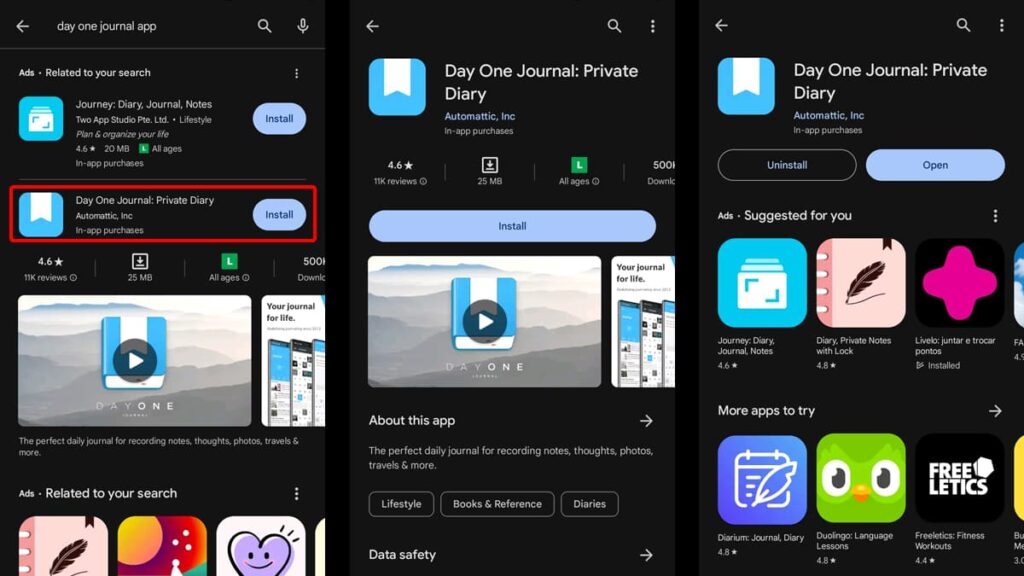
Getting started with the Day One Journal app, your next digital diary and journaling companion is easy. Here’s a detailed guide on how to download it on both Android and iOS.
Android devices:
- On your Android device, locate and open the Google Play Store app.
- Use the search bar at the top and type in “Day One Journal”.
- Tap on the Day One Journal app from the search results.
- Open the app’s detail page and press “Install” to begin downloading.
- The app will automatically download and install on your device.
- Once installed, open the app and start journaling! There’s no registration needed.
iOS devices:
- On your iPhone or iPad, open the App Store.
- Tap on the search icon at the bottom and enter “Day One Journal” in the search field.
- Find the Day One Journal app in the search results and tap “Get”, then “Install”.
- You might need to enter your Apple ID password or use Touch/Face ID.
- The app will begin to download. Once downloaded, it will automatically install.
- After installation, open the app and start writing in your digital diary.
Whether you’re using an Android or iOS device, downloading the Day One Journal app is a breeze. With just a few taps, you can begin your journey of self-expression.
4.6/5
How to use the Day One Journal app
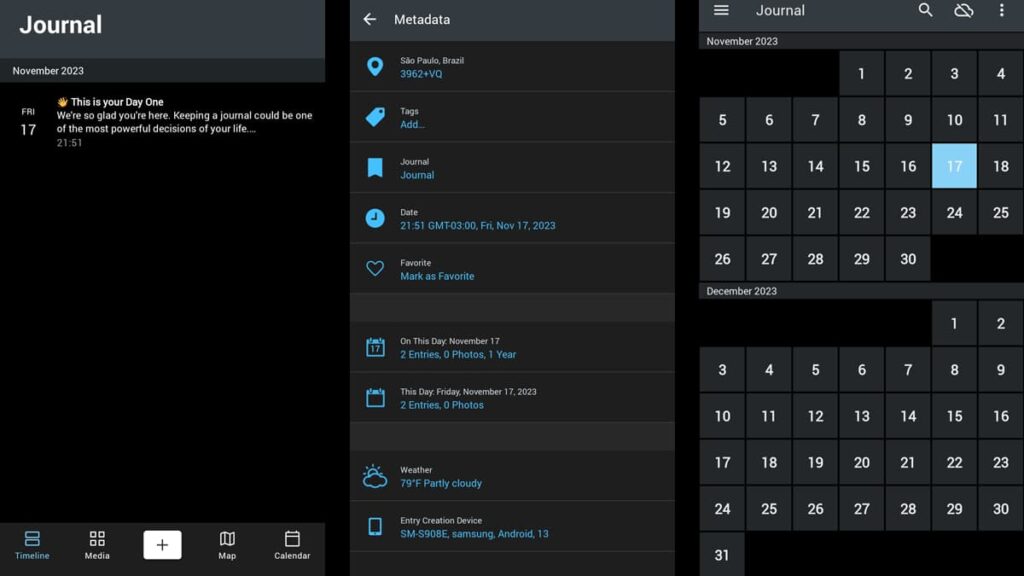
Mastering the Day One Journal app is easy with the right guidance. Follow Insiderbits’ detailed step-by-step guide below to make the most of your journaling experience.
Timeline
Open the Day One Journal app and tap on the “Timeline” tab. This section acts as your central hub, displaying all of your recent entries in a chronological feed.
Scroll through your Timeline to review your journal entries. Each entry is presented with a preview, including text snippets and any attached media.
To contribute to your digital diary, tap the plus icon located on the Timeline screen. This action opens a new, blank entry page where you can freely express your thoughts.
Media
While crafting a new entry on Day One, tapping the “Media” tab allows you to upload photos or videos. This feature transforms your text entries into rich, multimedia stories.
After uploading your photos or videos, you have the option to edit them within the app. Use the built-in tools to apply filters, adjust brightness, or crop images to fit your mood.
Once you’ve added and edited your media, it will be seamlessly integrated into your journal entries. This multimedia approach enriches your narrative, making each entry more vivid.
Map
The “Map” tab in Day One Journal offers a unique way to revisit your entries. It displays a map marked with pins at locations where you’ve recorded entries.
Each pin on the map is a location where you’ve journaled. Tapping on a pin brings up a list of entries made at that spot. This feature is perfect for recalling significant events.
Calendar
The Calendar function in Day One organizes your journal entries by date. This feature is particularly useful for looking back at specific days, events, or milestones.
By selecting a date on the calendar, you can see all entries logged on that day. This makes it easy to revisit special occasions or see how your perspectives have changed.
The Calendar allows you to see patterns in your life, understand your growth, and appreciate the journey you’ve been on. It’s a powerful feature for personal development.
Menu
The Menu, accessible via the three horizontal lines at the top left corner, is your gateway to the deeper functionalities of the Day One Journal app.
This is where you can adjust settings, access help resources, and explore other features of the app. Inside the Menu, you’ll also find options to customize your journaling experience.
If you’re looking for an even richer journaling experience, the Menu offers the option to subscribe to Day One’s premium features as well.
Related: Nature sounds apps to relax
Wrapping up your digital story with the Day One Journal app
The Day One Journal app offers an exceptional blend of features and benefits. This digital diary is a powerful tool for reflecting on life’s journey, making every moment count.
From secure, unlimited entries to its creative media integrations, Day One Journal strikes the perfect balance between simplicity and depth, catering to all your journaling needs.
This in-depth analysis by Insiderbits aims to provide you with all the information you need to make the most of your journaling experience with this innovative journaling app.
For more insightful reviews and guides on the latest apps and technology, keep exploring with us. Dive into our articles to discover the tools that can improve your digital lifestyle!