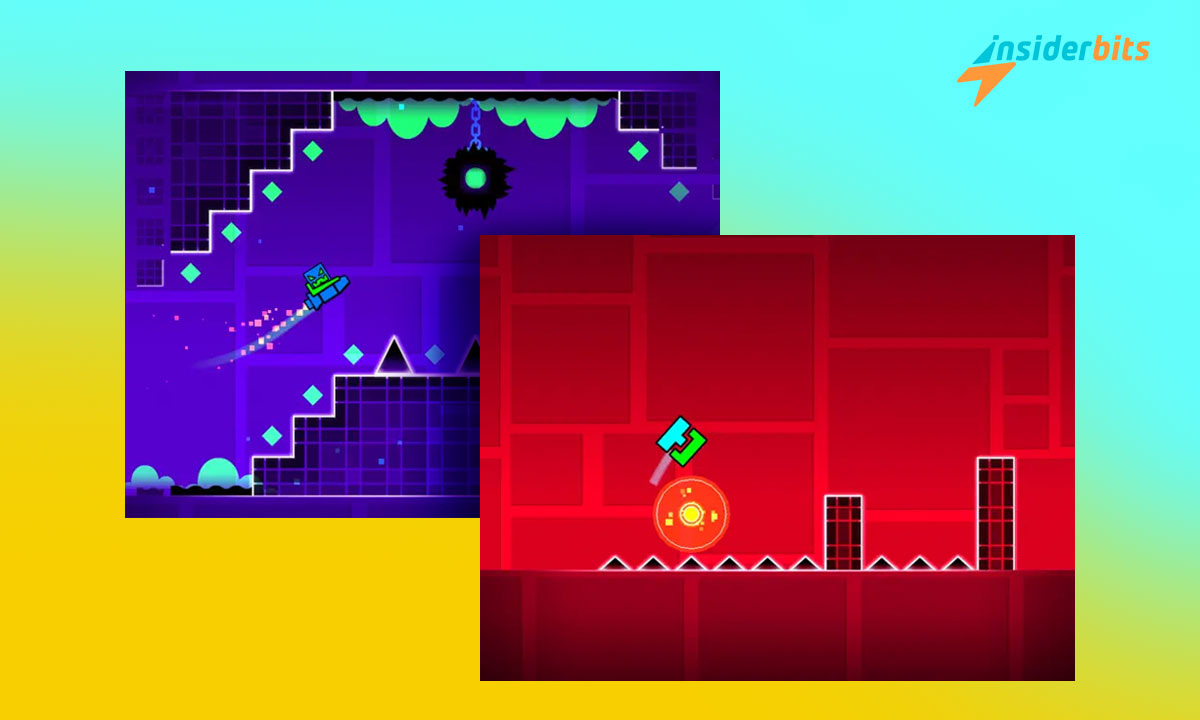Arcadia brings a delightful combination of 22 arcade games directly to your Apple Watch and other iOS devices, offering a dash of nostalgia paired with innovation in gaming.
In this review by Insiderbits, we’ll look closely into the retro games revived through this incredible app, and you’ll discover how they have been reimagined for today’s technology.
If you’re someone who loved arcades growing up, this could be the definite app to keep you entertained wherever you are. Keep reading to uncover the treasures hidden within.
Related: Find the 5 Most Popular iPhone Games 2024
An in-depth Arcadia examination

Arcadia transforms your Apple device into an entertaining arcade. With 22 games at your disposal, it offers endless fun. Each title is a nod to the classics, reimagined for today.
For those who wear an Apple Watch, this app is a game-changer. Imagine having a mini-arcade on your wrist, ready to entertain at any moment. It’s convenience redefined.
The selection of retro games within Arcadia brings a wave of nostalgia but feels perfectly at home on modern devices. From puzzle to action, each title revives cherished memories.
More than simply reliving the past, Arcadia encourages new adventures and challenges. Whether you’re waiting in line or on a lunch break, these games provide a delightful escape.
Arcadia promises simplicity and excitement for iOS users. It invites players of all ages to lose themselves in the joy of retro gaming, making every moment playful and memorable.
| Pricing: | $1.99. |
| Available For: | iOS. |
4.8/5
Arcadia app features

Arcadia revives the nostalgic spirit of arcade games, packing 22 titles into one app. It’s designed for Apple enthusiasts, offering a seamless, ad-free gaming experience.
With its user-friendly interface and large game collection, Arcadia promises to bring back the fun and excitement of retro games to you, making it a must-have for all gamers.
- Wide Variety of Games: From puzzle to action, Arcadia offers 22 games with unique challenges, ensuring hours of entertainment for every type of player.
- Apple Watch Compatibility: Experience gaming on the go like never before. Arcadia turns your Apple Watch into a portable arcade, bringing joy to every moment.
- No Ads or In-App Purchases: Enjoy uninterrupted gaming with Arcadia. The absence of ads and in-app purchases means you dive straight into the action.
- iCloud Storage: Your progress is safe and sound. Thanks to iCloud storage, you can switch between devices without losing a step in your game.
- Color-Blind Mode: Arcadia is accessible to everyone. With color-blind mode, it ensures that more players can enjoy the games, regardless of visual impairments.
In conclusion, Arcadia skillfully brings the charm of retro arcade gaming to modern Apple devices, including the Apple Watch and the new Apple Vision.
Its curated selection of games, combined with user-friendly features, makes it an ideal choice for anyone looking to relive the arcade era.
Related: Subway Surfers – Endless Fun
Arcadia app limitations
While Arcadia offers a nostalgic dive into retro gaming with its arcade games, it’s not without its downsides, especially for users seeking depth or variety beyond classic styles.
Designed for Apple devices, including the Apple Watch, its focus on the past may not satisfy all gaming appetites. Let’s see where the app could use some improvements.
- Limited Game Genres: Arcadia’s emphasis on retro arcade games means limited genre variety, potentially leaving fans of modern gaming genres wanting more.
- Exclusive to Apple Devices: Only available on iOS, Arcadia alienates potential users on Android or other platforms, limiting its reach and accessibility.
- No Multiplayer Options: The absence of multiplayer features misses an opportunity for social gaming, decreasing the potential for competitive play.
- Fixed Price Model: With a one-time purchase price, Arcadia may not appeal to people used to free-to-play models with optional purchases.
- Lacks Game Updates and Expansions: The static library of games, without frequent updates or new additions, can lead to a stale gaming experience over time.
Arcadia successfully resurrects the joy of arcade gaming on Apple devices, but as you can see, it has some pretty prominent limitations that could use some attention.
Expanding the game library, embracing multiplayer functionalities, and broadening device compatibility could significantly enrich Arcadia’s appeal for a wider audience.
Which retro games are available on the app?

With offerings that span from high-speed races to strategic puzzles, Arcadia’s collection is tailor-made for the Apple Watch and other iOS devices.
Here’s a closer look at the most popular titles within the app, each bringing a distinct flavor to the retro gaming experience.
- FastRun: Navigate through traffic to reach your destination. It’s a test of speed and precision, with each level increasing in complexity.
- RainBowling: This game puts a twist on traditional bowling with unexpected obstacles. Aim for strikes, but be prepared for surprises.
- Yarr!: Live the pirate’s life, commanding a ship and battling foes on the high seas. Strategy and action combine for immersive play.
- Bricko: Align colored bricks in various patterns to score. It’s a test of spatial awareness and planning, engaging and relaxing in equal measure.
- Fruity Snake: A nostalgic game with a twist, where you guide a snake to collect fruits, each bite making your journey more challenging.
- CandyBall: Experience pinball with a sweet twist. Use flippers to navigate the ball through a candy-filled board, aiming for the highest score.
- MineHound: Navigate a minefield using clues from adjacent cells. It’s a game of logic and patience, where each step could be your last.
- Bubble Mania: Clear bubbles before they cross the bottom line. It requires quick reflexes and strategic planning to master the escalating difficulty.
- BadaBoom: Catch falling bombs before they hit the ground. This game demands fast reactions and sharp focus as the pace quickens.
- Ho Ho Hop!: Help Santa collect cookies and dodge obstacles. It’s a festive, fun game that combines timing and strategy to progress.
This is an app that stands as a testament to the timeless appeal of retro gaming. Other than the titles mentioned above, you can find 12 more classics to enjoy on your Apple devices.
Related: Purple Place Review: A Nostalgic Gaming Trip
How to download Arcadia
To start enjoying Arcadia on your iOS device, begin by opening the App Store. Tap the search icon and type “Arcadia” into the field. Then, press “search” to continue.
Once you find Arcadia in the search results, select it. You’ll see a detailed page with information about the app. Look for the “Get” button to proceed.
After tapping “Get”, the installation begins automatically. Wait a moment for it to complete. Soon, Arcadia’s collection of games will be ready to play on your device.
For Apple Watch users, open the Watch app on your iPhone, then search for Arcadia and install it. Now, you’re set to dive into the world of retro games!
4.8/5
How to play the retro games in Arcadia
Getting started with the Arcadia app is a breeze. Whether you’re revisiting classics or exploring them for the first time, the app makes gaming accessible and enjoyable.
With just a few simple steps, you can dive into the action, experiencing the charm of arcade gaming right from your Apple Watch or any other iOS device.
Choosing a game
Once Arcadia is installed, open the app to browse the collection. You’ll be greeted with visually appealing icons representing each game.
Swipe through the selection and tap on a game that catches your eye. This first step is your ticket to reliving the golden days of arcade gaming, packaged neatly in a modern application.
After selecting a game, you’ll see a brief overview and control explanation. Take a moment to familiarize yourself with the gameplay mechanics.
Starting a game
To start playing, simply press the “Play” button and the game will load promptly. Every game is optimized for quick access, so you can jump right into the action without delay.
If you’re using an Apple Watch, the games are tailored to the device’s unique interface, making use of the Digital Crown and touch screen for intuitive gameplay.
Navigating game menus
If you need to pause or access game settings, tap the screen to bring up the menu. This pause feature is especially handy if you need a break or want to adjust game settings.
From the menu, you can also restart the game or exit back to Arcadia’s library. This flexibility allows you to switch between games easily, offering a variety of experiences in one session.
Saving and resuming games
Arcadia automatically saves your progress, so you can pick up right where you left off. If you’re interrupted by a call or it’s just time for a break, your game will be waiting for you.
To resume a game, open Arcadia and select the game from your library. Your progress is stored securely, thanks to iCloud integration, for an easy transition between sessions.
Related: Super Mario Run Game – Play Mario on Your Phone
Arcadia’s nostalgic wrap-up
Arcadia masterfully revives the essence of arcade classics, offering a delightful collection of 22 games. It’s a journey back in time, reimagined for today’s Apple device users.
With seamless Apple Watch integration, the app brings nostalgic gaming to your wrist. Its user-friendly interface and game selection promise endless fun for retro game enthusiasts.
This comprehensive look into Arcadia was brought to you by Insiderbits, showcasing how technology marries nostalgia to create memorable gaming experiences for everyone.
If you enjoyed this piece, we invite you to continue exploring Insiderbits for more articles like this one. Discover the world of gaming, technology, and beyond with us!