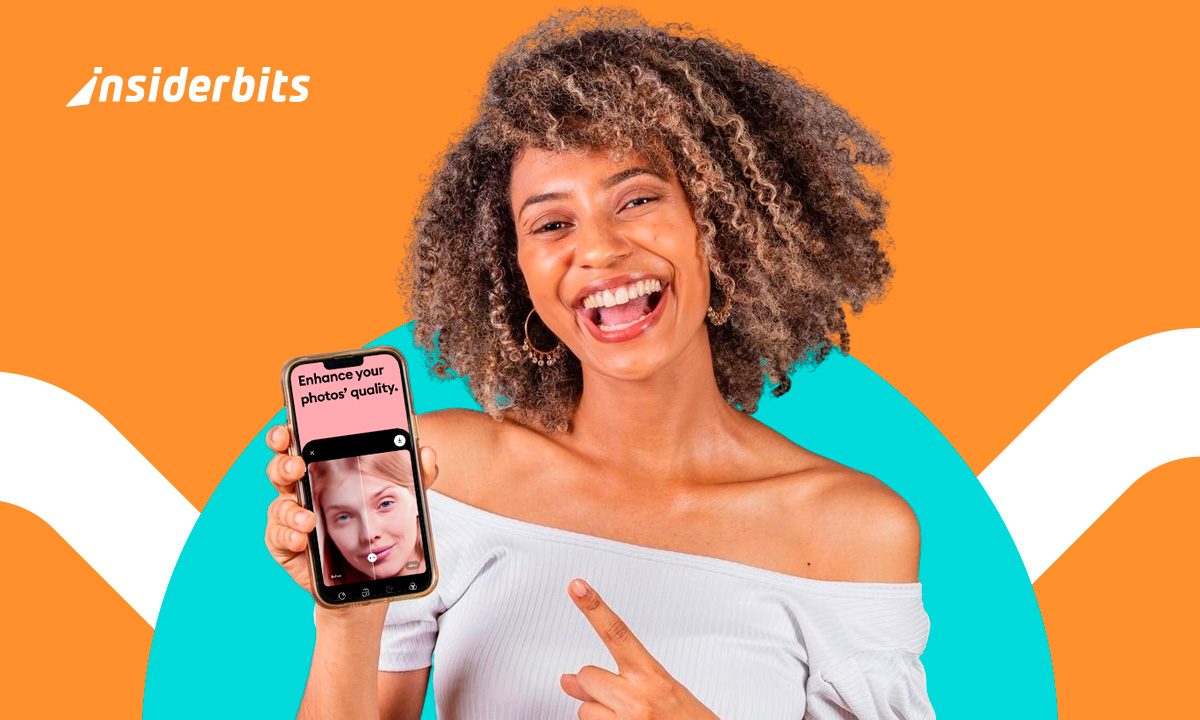Finding apps to create the perfect yearbook has become easier than ever. These tools offer innovative ways to compile and design, changing how we capture special memories.
In this list, Insiderbits focuses on how these apps help preserve memories, school events, and milestones. Each one has unique features that cater to different needs.
Our guide will unveil the best options to turn your school year into a lasting digital masterpiece. Read on to discover the perfect app that resonates with your creative vision!
Related: 5 Best Note-Taking Apps For Students and Professionals
Canva
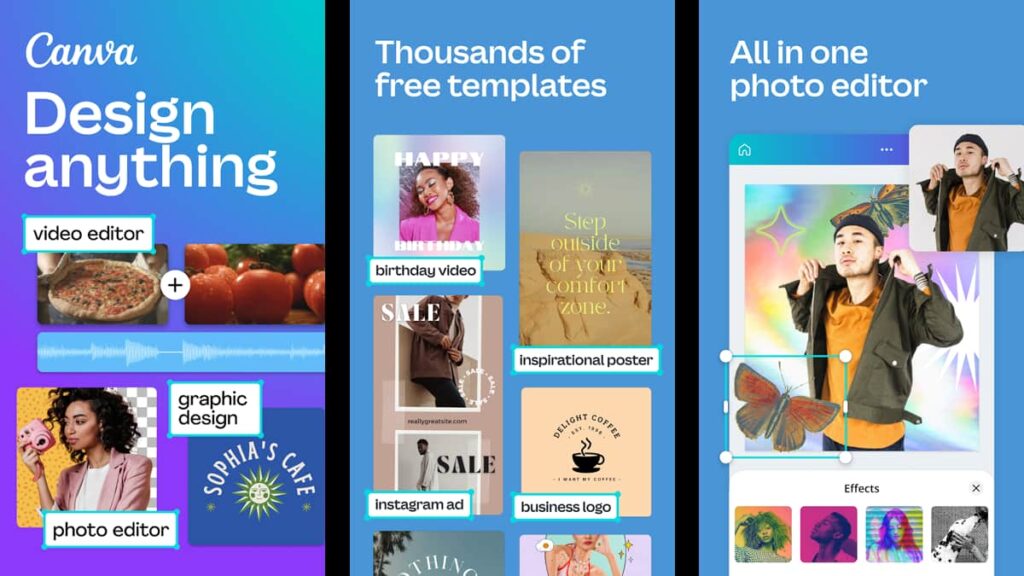
Canva can make your yearbook creation into a fun, easy task. Its user-friendly interface allows anyone to design like a pro, making it perfect for capturing school memories.
With thousands of templates, Canva’s intuitive design tools make it simple to craft engaging layouts so each page of your yearbook is as memorable as the moments it captures.
The app’s photo editor enhances your yearbook photos with just a few taps. You can adjust brightness, apply filters, or add text to bring life to make sure that every picture tells a story.
Canva’s video editor feature allows you to add dynamic elements to your pages, creating interactive memories that go beyond traditional yearbook formats.
Additionally, the app’s social media integration is ideal for schools looking to share their memories online for everyone to access.
Lastly, real-time collaboration in Canva means creating a yearbook is a team effort. With it, you can work with classmates or teachers to craft a digital masterpiece.
| Pricing: | You can make use of some functionalities for free, but full access requires a subscription, which costs $14.99 per month. |
| Available For: | Android and iOS. |
Canva app features
- Yearbook Creation Simplified: Canva offers user-friendly tools and thousands of templates to easily design and compile school yearbooks.
- Photo Editing Made Easy: Enhance your yearbook photos with filters, text, and adjustments like brightness and contrast to vividly capture school memories.
- Video Editor for Dynamic Content: Create engaging digital content for your yearbook with Canva’s video editor, adding animations and music to your memories.
- Social Media Integration: Effortlessly share your school memories on social platforms with Canva’s tailored templates for Instagram, Facebook, and more.
- Extensive Stock Library: Access over 2 million royalty-free images and videos to enrich your yearbook pages, ensuring a diverse and vibrant depiction of school life.
- Real-time Collaboration: Collaborate seamlessly on your yearbook project with classmates or teachers, making the creation process inclusive and efficient.
4.8/5
Adobe Express
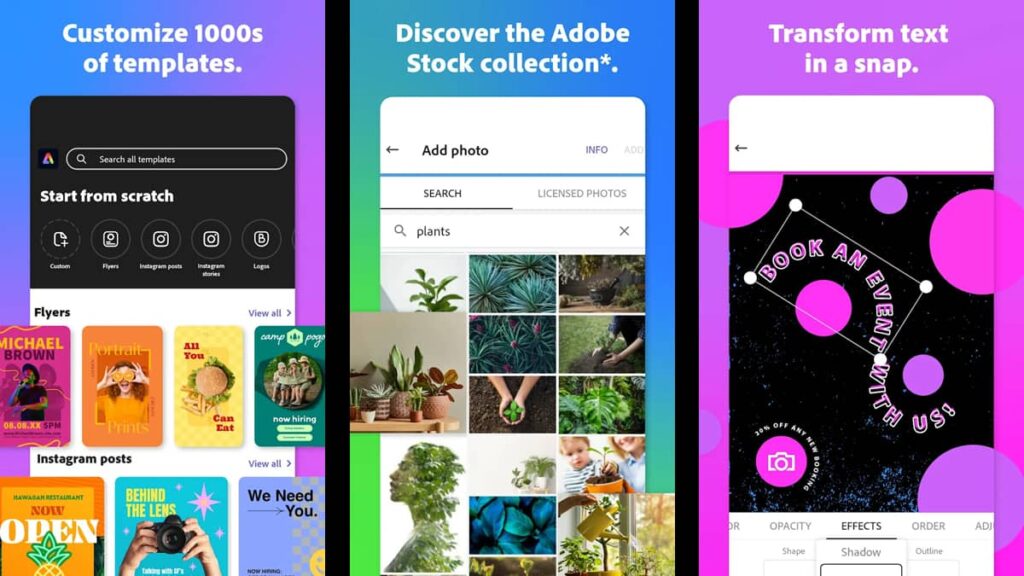
The Adobe Express app makes yearbook creation a breeze with its intuitive design tools, perfect for crafting a digital keepsake of your school memories.
AI technology in Adobe Express simplifies graphic design, allowing you to remove photo backgrounds and choose the best templates for capturing school events.
With a vast collection of Adobe Stock photos and fonts, the app enhances your school yearbook with professional-quality graphics and layouts, making each page memorable.
Ideal for social media, Adobe Express lets you transform all content into eye-catching posts and stories, perfect for sharing your work on platforms like Instagram and Facebook.
The app’s user-friendly tools, including AI-driven font and template recommendations, empower anyone to create stunning pages, with zero graphic design skills necessary.
Adobe Express offers versatile features like video animation, adding a creative flair to your digital yearbook and making it more than just a collection of photos.
| Pricing: | Some features are free to use, but a subscription unlocks the full functionalities set. The monthly plan costs $9.99. |
| Available For: | Android and iOS. |
Adobe Express app features
- AI-Powered Design Tools: Adobe Express uses AI technology to simplify yearbook creation, making it easy to craft digital memories of school events.
- Professional Templates: Access AI-recommended templates ideal for designing school yearbooks, posters, and social media graphics.
- Robust Photo Editing: Remove backgrounds and enhance images with ease, perfect for creating vibrant pages full of school memories.
- Extensive Adobe Stock Library: Use a vast collection of royalty-free images and fonts to add professional style to your yearbook.
- Social Media Integration: Easily transform yearbook content into stunning social media posts, ensuring your school memories are shared widely.
- Cross-Platform Compatibility: Work on mobile and web, offering flexibility to design your yearbook from anywhere, anytime.
4.5/5
Related: Get to Know Yourself With These 3 Best Journaling Apps
GoDaddy Studio
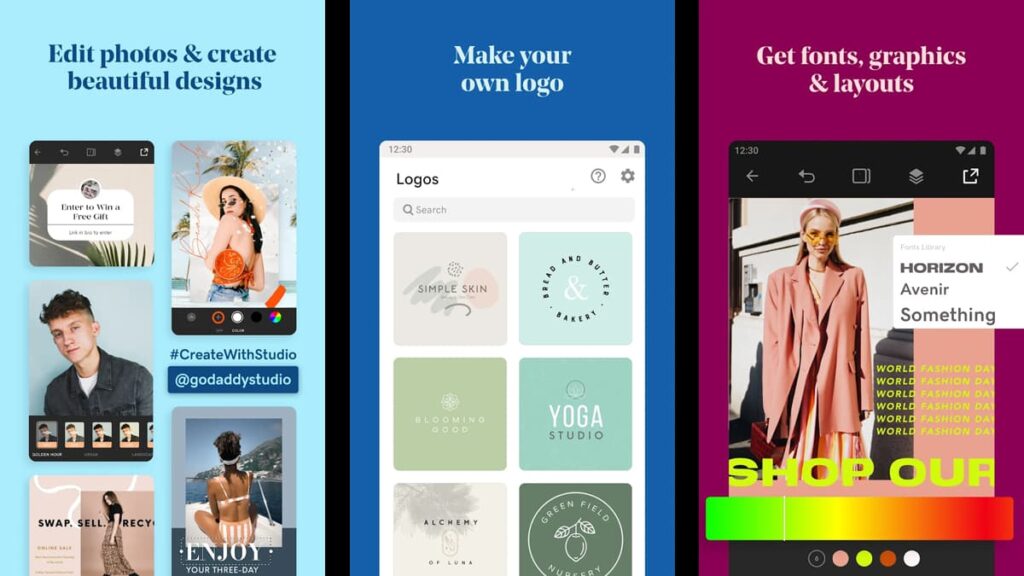
GoDaddy Studio is another powerful tool for creating an engaging yearbook design, offering easy tools to craft digital memories and capture the essence of school life.
With its logo maker, you can create a unique emblem for your school yearbook, adding a professional touch to your memories and school events.
The app’s user-friendly design tools are perfect for upgrading yearbook pages, allowing you to effortlessly edit photos and create engaging layouts.
You can transform school memories into captivating social posts with GoDaddy Studio’s AI-powered video maker, perfect for sharing digital the school year’s highlights.
GoDaddy Studio offers a big selection of templates and fonts, making it simpler for anyone to design a yearbook that vividly recounts their student life.
Create a beautiful brand aesthetic for your school’s yearbook using GoDaddy Studio’s brand kit, providing a professional and unified look across all pages.
| Pricing: | There are free features and tools available, but for full access you need a subscription, which costs $9.99 per month. |
| Available For: | Android and iOS. |
GoDaddy Studio app features
- Logo Maker for Custom Branding: Easily design unique logos for your school yearbook, adding a professional and personalized touch to your memories.
- AI-Powered Video Maker: Transform your school memories into engaging videos, ideal for digital yearbooks and social media sharing.
- Extensive Template Library: Access a wide range of templates to quickly design pages that reflect your school’s spirit and memories.
- User-Friendly Photo Editing: Edit and enhance yearbook photos with ease, including background removal and filter application for stunning visuals.
- Brand Kit for Consistency: Establish a cohesive look for your yearbook with a customizable brand kit, including logos, color palettes, and fonts.
- Cross-Platform Functionality: Design on the go with mobile and web compatibility, ensuring flexible and accessible yearbook creation from anywhere.
4.5/5
Desygner
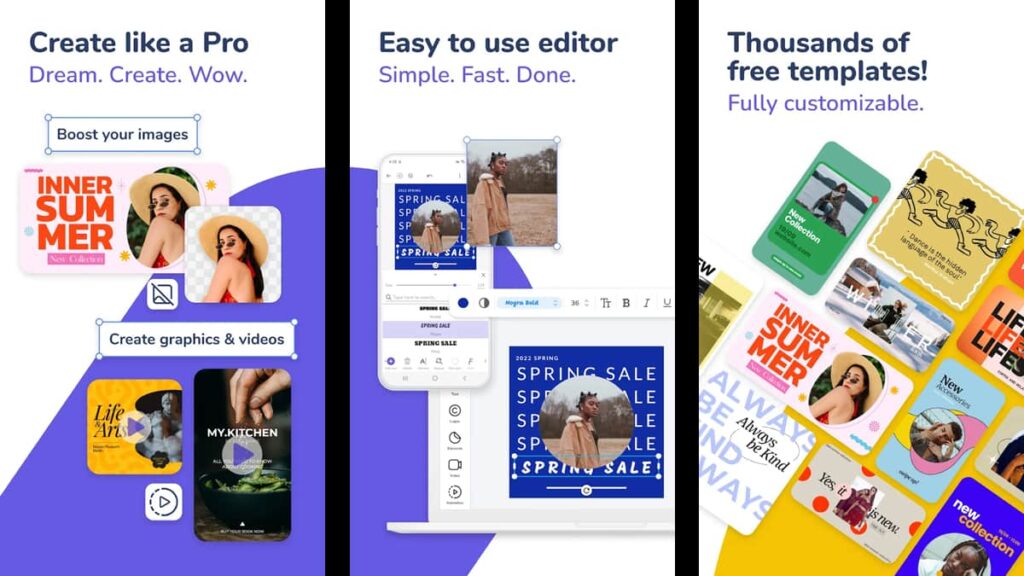
Desygner is a new player in the game that can help you craft a beautiful digital yearbook, offering endless customization to capture every school memory.
With millions of royalty-free images and fonts, the app elevates your yearbook design, making it easy to encapsulate the essence of your school years.
The AI integration in Desygner simplifies the creative process, making sure that every moment you’ve had in school is presented in a professional and appealing format.
The app’s social media scheduler feature is perfect for sharing yearbook highlights with friends, family, and fellow students online, enhancing your school’s digital presence.
Desygner’s PDF Editor and advanced animations bring a new level of creativity to yearbook design, allowing you to craft unique and memorable pages as well.
Empowering on-the-go design, Desygner sees to it that your yearbook project is accessible and manageable from any device, no matter where you are.
| Pricing: | Some features are free, but the subscription provides full access to their tools. Their monthly plans start at $6.99. |
| Available For: | Android and iOS. |
Desygner app features
- Comprehensive Design Suite: Desygner offers a wide range of tools and resources for crafting digital yearbooks, perfectly capturing school memories.
- AI-Enhanced Customization: Leverage AI features for easy and sophisticated design, ideal for creating memorable yearbook layouts.
- Vast Image and Font Library: Access millions of royalty-free images and fonts to add a unique flair to your school’s yearbook pages.
- Cross-Device Compatibility: Design your yearbook from anywhere, with the flexibility to switch between phone, tablet, and computer.
- Automated Template Collections: Speed up your yearbook creation with auto-generated collections, ensuring consistent and efficient design.
- Real-Time Collaboration: Invite team members to collaborate on the yearbook project, enhancing teamwork and creativity.
4.7/5
Related: TOP 5 Best Free Photo Editing Apps
VistaCreate
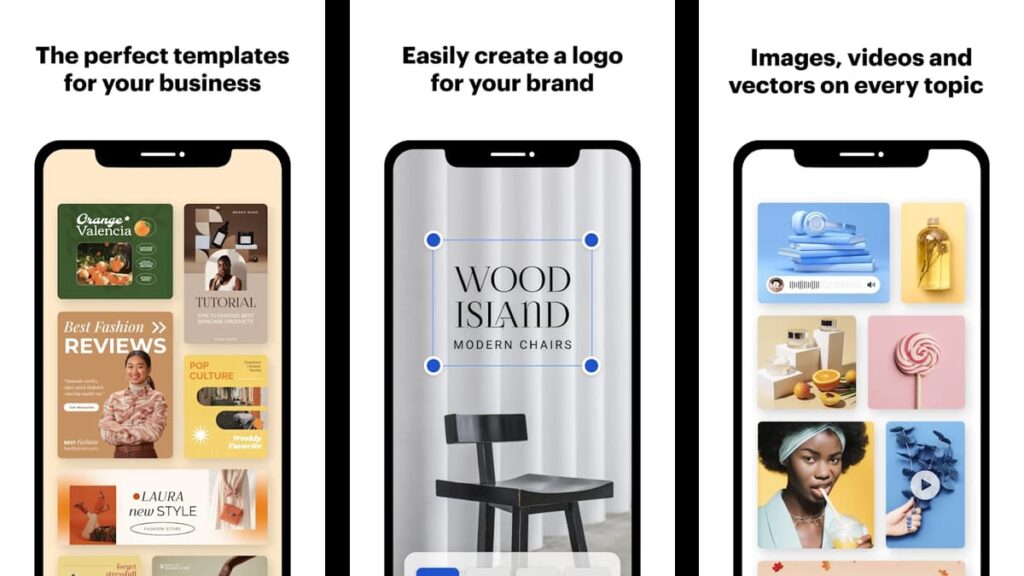
Last in our list is VistaCreate, offering a suite of tools ideal for crafting digital yearbooks, helping you to preserve your school memories in a unique and fun way.
With over 100,000 templates, the app simplifies the search for that perfect design. With it, you can create exclusive pages that capture your school’s spirit.
The background eraser feature in VistaCreate is perfect for customizing yearbook photos, making them original, and making sure that each memory is showcased beautifully.
You can add a touch of originality to your digital yearbook by making use of VistaCreate’s media library. Add stickers, illustrations, and icons to make your craft stand out.
The app’s video animation also adds a dynamic touch to your yearbook, bringing a fun and engaging twist, and highlighting your school year’s most memorable moments.
Additionally, VistaCreate’s sharing and downloading options make it simple to distribute your school yearbook to the entire community so everyone can bring these memories home.
| Pricing: | There are free tools and features available for free, but a subscription unlocks all functionalities. The monthly plan is $12.99. |
| Available For: | Android and iOS. |
VistaCreate app features
- Expansive Template Library: Over 100,000 templates in VistaCreate streamline the digital yearbook creation, capturing school memories with ease.
- Rich Media Library: Access a plethora of stickers, illustrations, and icons to add creative flair to your school’s yearbook pages.
- Video and Animation Features: Bring your yearbook to life with animated templates and video editing tools, adding a dynamic digital dimension.
- Extensive Font Selection: Choose from over 680 free fonts to perfectly convey the tone and style of your school’s memories in the yearbook.
- Music and Effects for Engaging Content: Enhance your yearbook with a selection of music and effects, creating engaging visuals for school memories.
- Convenient Share Options: Easily download or share your yearbook designs, ensuring your school memories reach a wider audience.
4.3/5
Crafting memories: concluding the best yearbook apps
Our exploration of top yearbook apps showcases how digital tools can transform the way we capture and cherish school memories. Each app offers unique features to bring them to life.
These apps simplify the creation process, adding a creative touch to preserving those irreplaceable school moments.
This insightful list is brought to you by Insiderbits, your number-one hub for discovering the latest and greatest in digital creativity and innovation.
For more exciting articles like this one, keep exploring our vast collection of insights and reviews and discover more tools and tips to enrich your digital experiences.