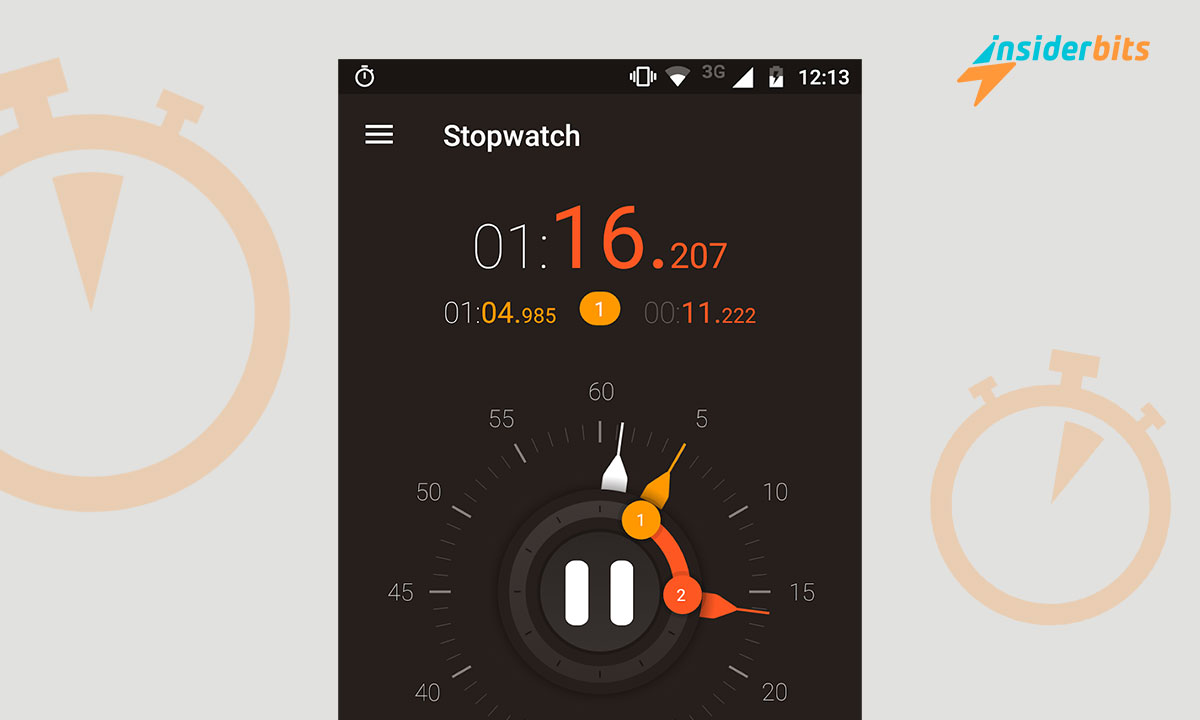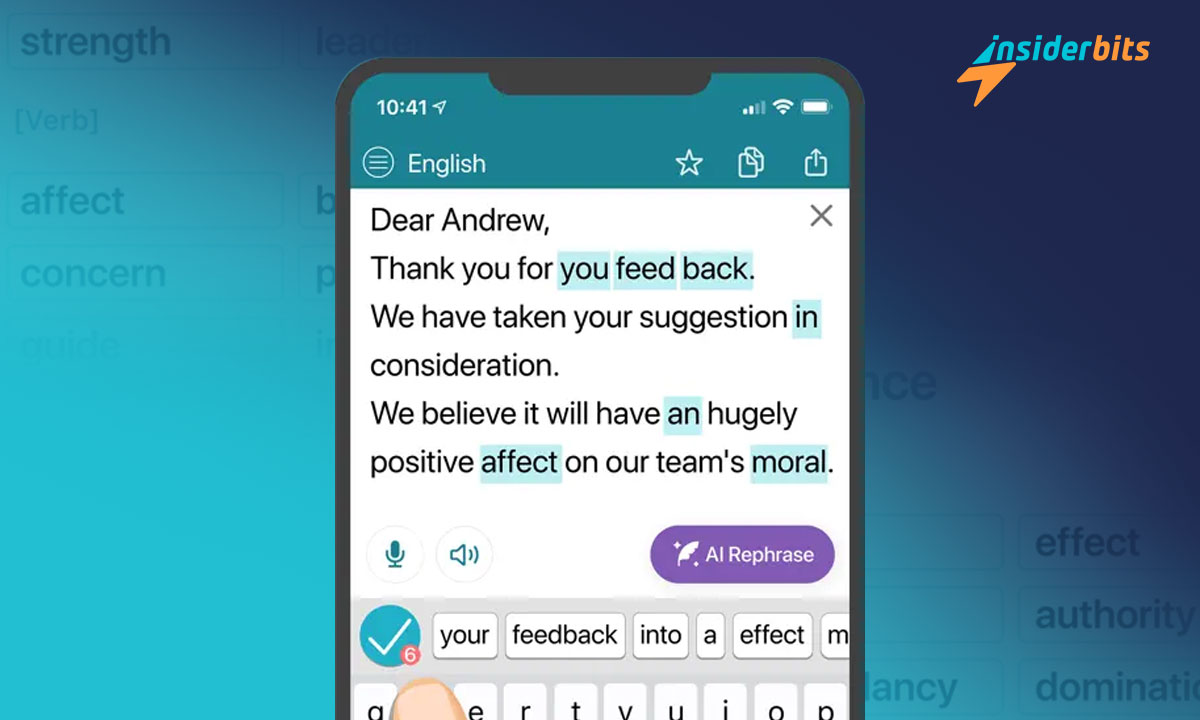We understand that constructing even a small building isn’t a child’s play. It requires you as a contractor to look after the required resources, manage the labor, coordinate the construction, and pay your workforce among many other things.
What makes it worse is having to manage all this manually. But that’s only if you are unaware of the apps that take away much of your manual hard work. That is why we, at Insiderbits, have come up with the top 5 apps that aid you in maintenance and managing work in the construction industry.
5 Best Apps for Contractors in the Construction Industry
1. Joist App for Contractors
Notable features:
- Build a list of commonly used items
- Customize your estimates and invoices
- Save and manage your clients’ information
- Keep track of client payments
Joist is here to make life easier for contractors, be it any general ones or specialty trade contractors (handymen, electricians, carpenters, plumbers, etc.). How? By helping you make estimates and invoices, accept payments, and manage projects remotely.
To give you one of the real-life scenarios of Joist in action, think of the time when you have been asked to give an estimate of the project. With this app, you can create professional-looking estimates within minutes instead of hours or days and thus, win more projects.
This is just the beginning. Joist eases everything from landing a client to accepting the payment.
4.5/5
2. Fieldwire
Notable features:
- Task manager with location, trade, priority, and owner
- Scheduling with due dates or priorities
- Construction inspection and checklist templates
- Track cost and manpower
Fieldwire is a trusted app that has helped contractors run efficient field operations for over a million construction projects. It brings together your entire team from top management to laborers in a single platform to improve transparency and coordination.
In other words, Fieldwire takes care of everything – drawing blueprints, scheduling tasks, managing projects, inspecting the building, and more. So try this app if you are looking to save time and get quality work done more easily.
4.7/5
3. Probuild (App for Contractors)
Notable features:
- Coordinate your workers with location tracking
- In-app communication to keep everyone updated
- Create professional estimates and invoices
- Get access to your information even when offline
Probuild is designed with the needs of construction, contracting, and trade businesses in mind. At the core, this app makes managing projects, creating estimates and invoices, and communicating with your team a breeze.
It is versatile as its services can be used at small to large scale by general contractors as well as skilled servicemen. Thus, Probuild is a great contender to be the business management app you can rely on. You can use it completely free if you are a team of 3 or less.
4.6/5
4. Raken Construction Management
Notable features:
- Create, sign, and share daily report
- Track jobsite productivity data
- Ensure safety with customizable checklist templates
- Assign tasks and set reminders
Raken is one of the best construction management and field reporting apps that not only helps you manage the day-to-day activities in the field but also improves the productivity of your team. It streamlines everything from generating standard SOPs with checklists to keeping the clients updated on progress.
Thus, you must try it if you want to turn the tide around and get more done with less effort. Raken has all the features to support that – production tracking, task management, daily reporting, material tracking, etc. Its Performance Plan comes with a 15-day free trial.
4.2/5
5. UpKeep
Notable features:
- Submit work requests with a priority level
- Comment on work orders from anywhere
- Communicate with your team on progress
- Track time spent on each work order
UpKeep is for manufacturing and facility managers but can be used by contractors equally well. It is a CMMS (Computerized Maintenance Management System) that improves management and communication with real-time status updates from your team.
You can guess its effectiveness from the fact that it is rated as the number one maintenance management software by Capterra and Gartner. “It must be costly”, you may think. Not at all! It is completely free with no ads and allows you to create unlimited work orders.
3.8/5
Related: App to Simulate Building Electrical Installations
Conclusion
Construction of a building is already a huge responsibility with lots of complexities. But you need not to dwell in them. Especially not when you have access to these 5 apps. Download the best one for you and start working smarter.