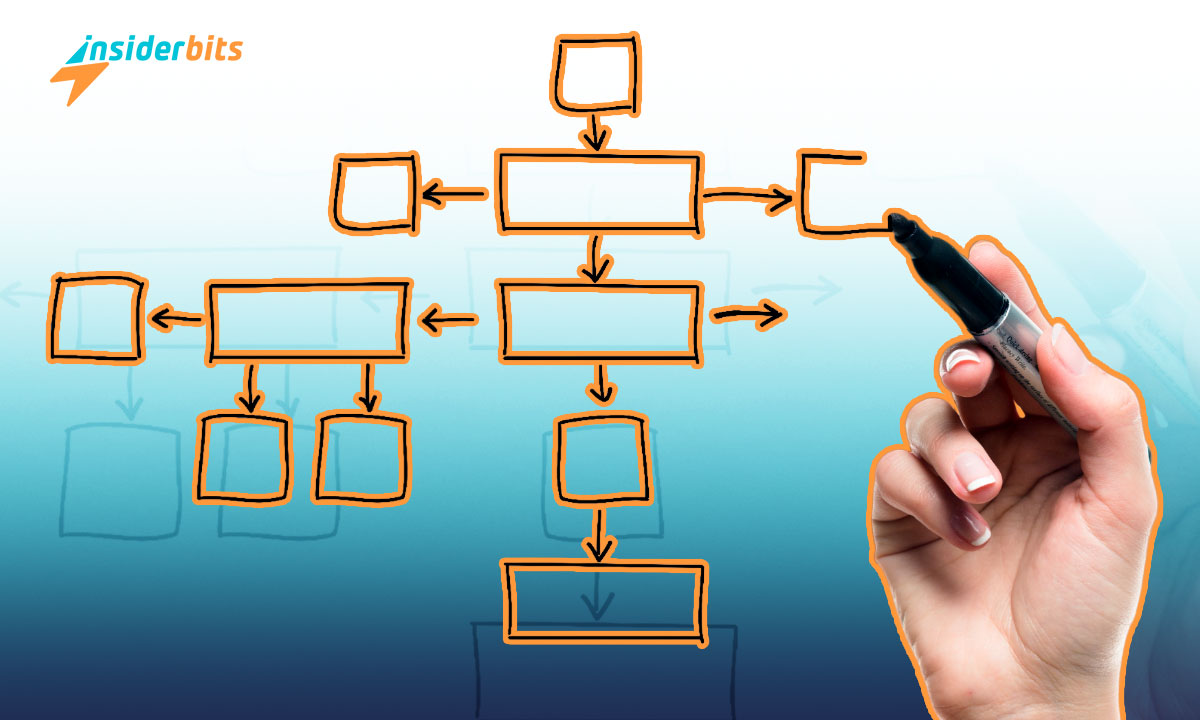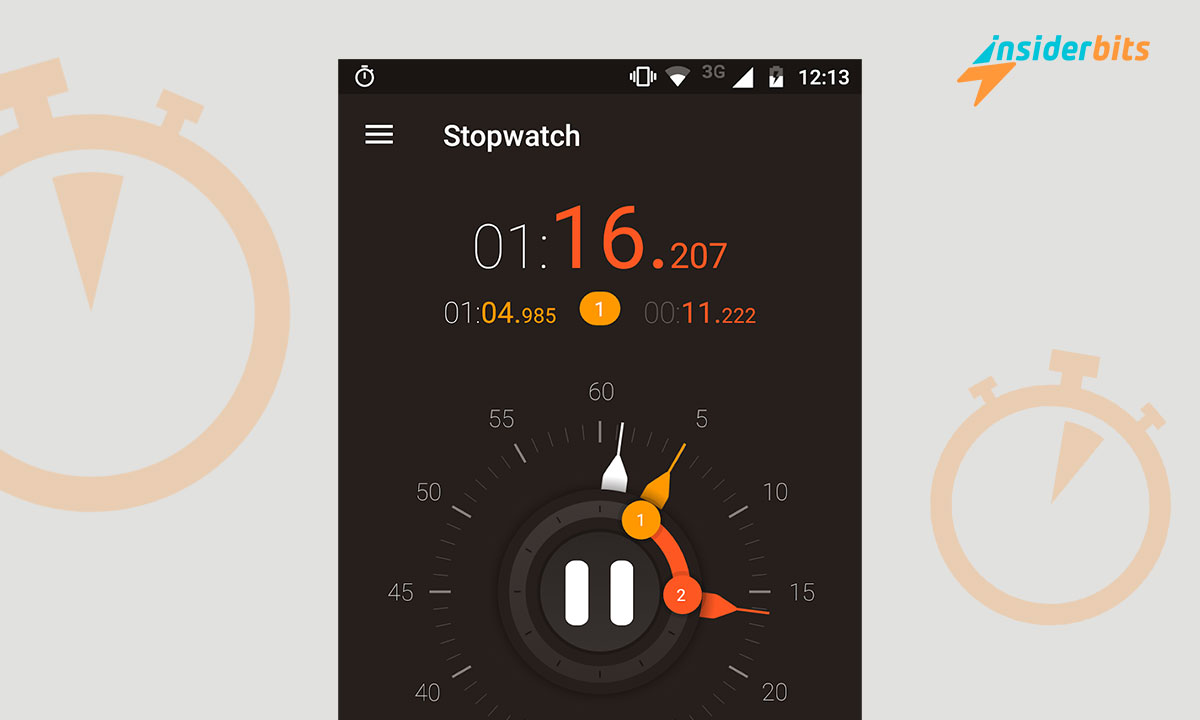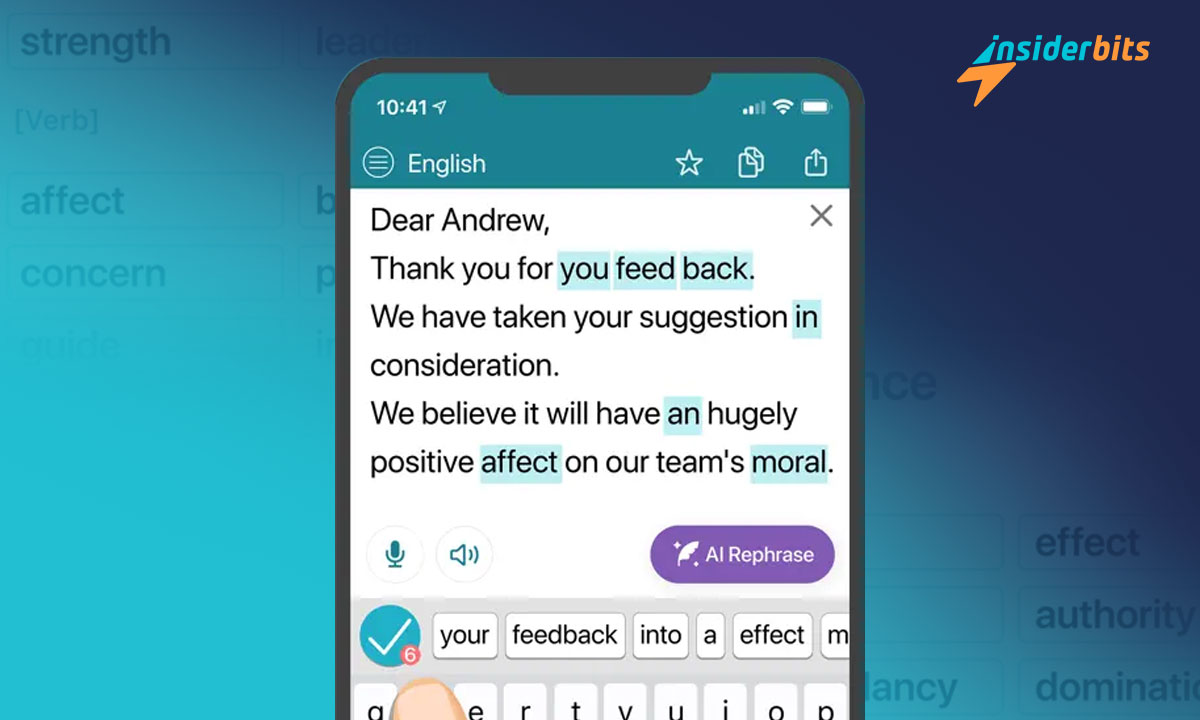Exploring the top mind map apps is essential for anyone looking to organize their thoughts effectively. These apps are excellent tools to aid in visual thinking.
This comprehensive list by Insiderbits focuses on the best brainstorming software available. We’ve curated options that stand out in functionality and ease of use.
Join us as we uncover the most well-structured mind-mapping tools. Perfect for professionals and creatives, these apps promise to revolutionize your planning process.
Related: Best apps to have a home office setup
Mindomo brainstorming software
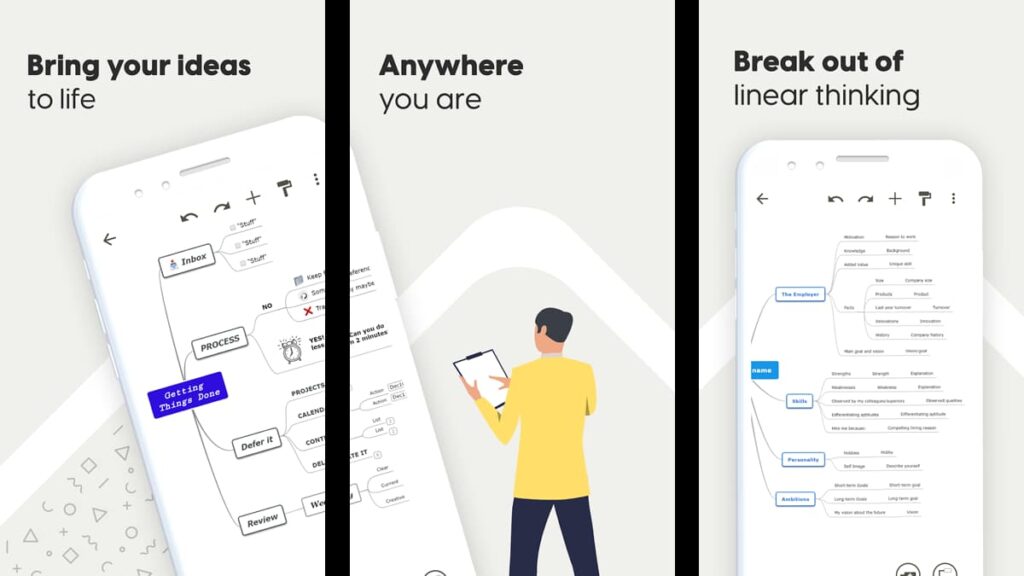
Mindomo stands out as a dynamic and user-friendly mind-mapping app. It’s perfect for capturing, organizing, and developing your creative ideas.
With Mindomo, transforming thoughts into presentations is swift and seamless. It’s an innovative way to visualize and share your ideas effectively.
As one of the top mind map apps, Mindomo offers real-time collaboration, allowing teams to brainstorm and build concepts together from anywhere in the world.
The app also shines among mind mapping tools with its different layouts and customization options. You can add icons, colors, and themes to personalize your maps.
This brainstorming software excels in functionality. It features offline work, seamless sync options, and comprehensive history tracking for all your mind maps.
| Pricing: | Some basic functions are free, but there are plenty of in-app purchases available for additional features starting at $0.99. |
| Available For: | Android and iOS. |
4.6/5
Mindomo app features
- Interactive Presentations: Directly convert mind maps into engaging presentations, a feature that sets Mindomo apart in top mind map apps.
- Unlimited Maps and Folders: Create and manage as many mind maps as you need, with the ability to edit, share, and export them seamlessly.
- Offline Work and Sync: Offers the convenience of offline work with auto-sync capabilities for flexibility.
- Real-Time Collaboration: Collaborate with others in real-time, making it an ideal brainstorming software for team projects and group brainstorming.
- Customization and Layout Variety: Personalize your mind maps with multiple layouts, icons, colors, and themes, enhancing the visual appeal and organization.
SimpleMind Lite brainstorming software
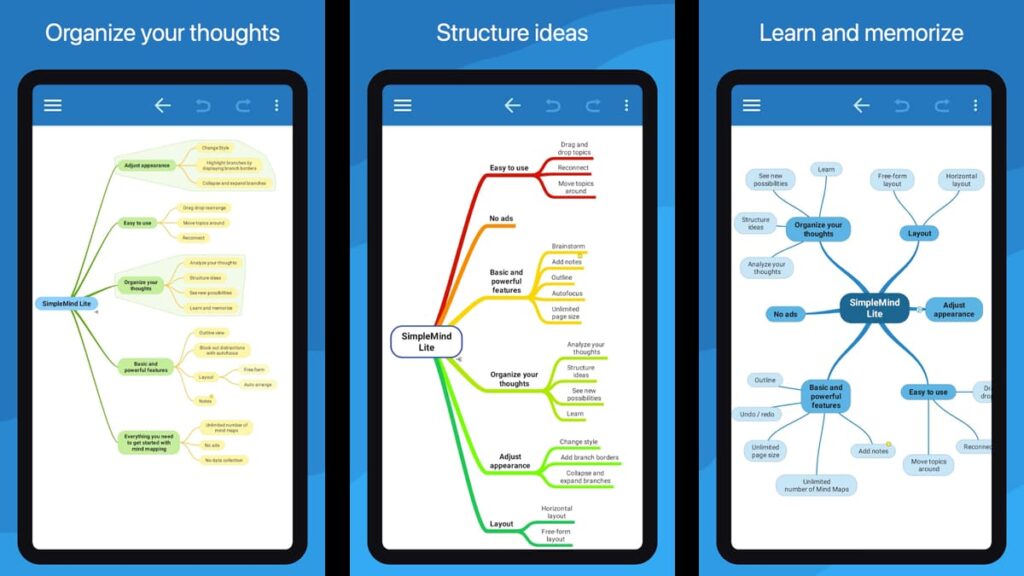
SimpleMind Lite is an intuitive mind-mapping app designed for seamless idea organization, making it easy to access anywhere you are, at any time.
With its free functionality, SimpleMind Lite stands out for its simplicity and ease of use. The app requires no account sign-ups and offers an ad-free experience for all users.
Recognized as one of the top mind map apps, SimpleMind Lite offers unique layout options, perfect for brainstorming sessions in all kinds of different settings.
Additionally, as a versatile mind mapping tool, it allows placing topics freely or using auto layouts, supporting unlimited elements and multiple maps on a single page.
SimpleMind Lite is truly a fantastic brainstorming software, with features like style sheets, branch collapsing and expanding, and highlighting for clarity.
| Pricing: | Free on both Android and iOS, but you can purchase PRO features on iOS for $10.99. |
| Available For: | Android and iOS. |
4.4/5
SimpleMind Lite app features
- User-Friendly Interface: SimpleMind Lite offers an easy-to-use platform, ideal for beginners and experts alike in the world of mind mapping.
- Flexible Layout Options: Choose between a unique free layout or different auto layouts, enhancing brainstorming and idea organization capabilities.
- Unlimited Creativity Space: Provides virtually unlimited page size and number of elements, making it a standout among mind-mapping tools for creativity.
- Multiple Mind Maps on One Page: Manage and view multiple Mind Maps on a single page, a feature rare in top mind map apps, for complex project handling.
- Advanced Branch Management: Includes tools to collapse, expand, and highlight branches, ensuring clarity and focus in your brainstorming software experience.
Related: How to use apps for professional networking
Xmind brainstorming software
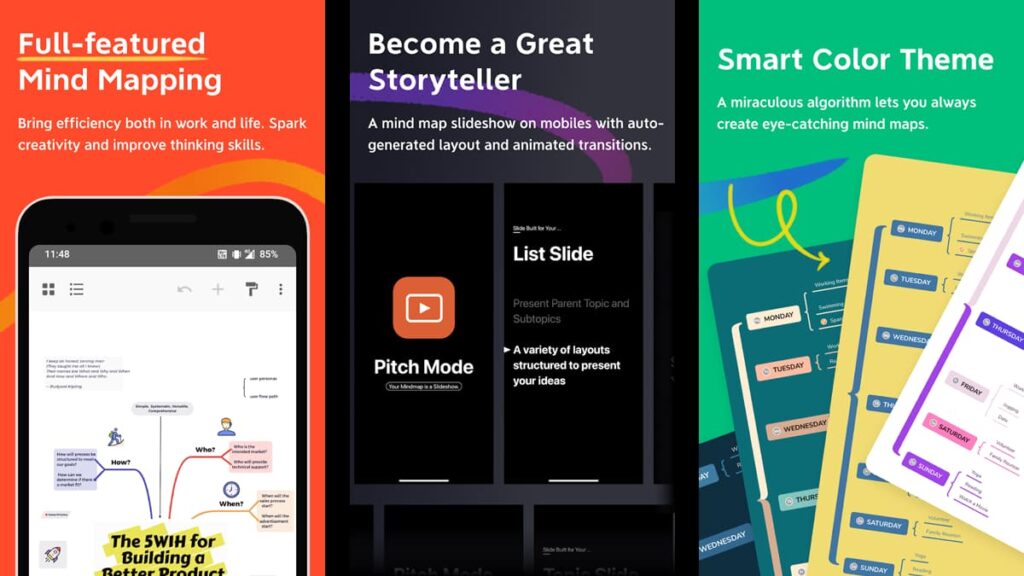
Xmind offers a robust platform for mind mapping and brainstorming, ideal for capturing inspiration and boosting your productivity in any project you may have.
Featuring 30 well-designed templates, Xmind simplifies the process of starting a mind map, catering to a variety of creative needs and styles.
As one of the top mind map apps in the market, Xmind shines with its unique combination of structures like Mind Map, Org Chart, and Fishbone, which enhances idea visualization.
Also, in the realm of mind mapping tools, Xmind comes through with features like audio notes and LaTeX support, adding depth and detail to your brainstorming sessions.
Lastly, Xmind’s brainstorming software capabilities include pitch mode for slideshow presentations, and multitasking with dual file management for extra efficiency.
| Pricing: | Basic features are free for use, but additional content requires a subscription. The monthly plan is $5.99. |
| Available For: | Android and iOS. |
4.6/5
Xmind app features
- Diverse Templates and Structures: Xmind offers 30 templates and 9 structures, including unique options like Tree Table and Matrix, essential in top mind map apps.
- Innovative Pitch Mode: Transform mind maps into slideshows with auto-layouts, a feature that sets Xmind apart in brainstorming software.
- Audio Notes and LaTeX Integration: Record audio notes and use LaTeX for equations, upgrading the detail and clarity of mind maps.
- Multitasking with Dual File Management: Work on two files simultaneously, a feature designed for efficiency and productivity in complex projects.
- Smart Color Themes and Hand-Drawn Style: Offers an array of color themes and a hand-drawn style option, adding a creative and personalized touch to mind maps.
Nice Mind Map brainstorming software
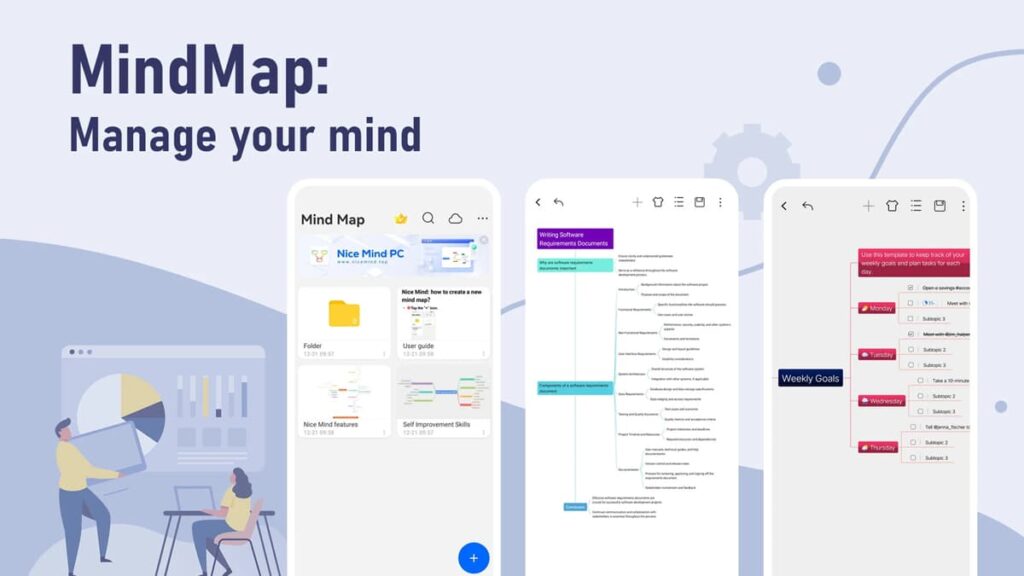
Nice Mind Map simplifies capturing inspiration and organizing thoughts, making it a friendly tool for anyone looking to streamline their ideas.
Its unique approach merges graphic and textual representation, linking keywords with images and colors to improve memory and understanding.
Nice Mind Map is undoubtedly one of the top mind map apps, introducing handy features like a TO DO list and Quick doc, elevating it beyond most traditional mind mapping tools.
The app also serves as a versatile brainstorming software, providing flexibility for all sorts of scenarios. Be it for professional or even educational use.
With its wide range of layouts, templates, and themes, Nice Mind Map is an effective tool for creating personalized and impactful mind maps.
| Pricing: | Free, but there are in-app purchases available with additional features starting at $3.99. |
| Available For: | Android. |
4.5/5
Nice Mind Map app features
- Graphic & Textual Representation: Merges visual and textual elements, enhancing memory and comprehension, a unique feature in mind mapping tools.
- Integrated TO DO List and Quick Doc: Combines traditional mind mapping with productivity tools, making it a versatile choice in top mind map apps.
- Diverse Layouts and Templates: Offers a variety of layouts and templates for personal, work, and educational use, suitable for any brainstorming need.
- Multimedia Insertions and Customization: Enables adding pictures, audio, hyperlinks, and more, allowing for rich, detailed mind maps in brainstorming software.
- Cross-Platform Synchronization: Supports syncing mind maps to Google Drive and OneDrive, ensuring accessibility and continuity across devices.
Related: Stay efficient: Applications for remote work productivity
Mindly brainstorming software
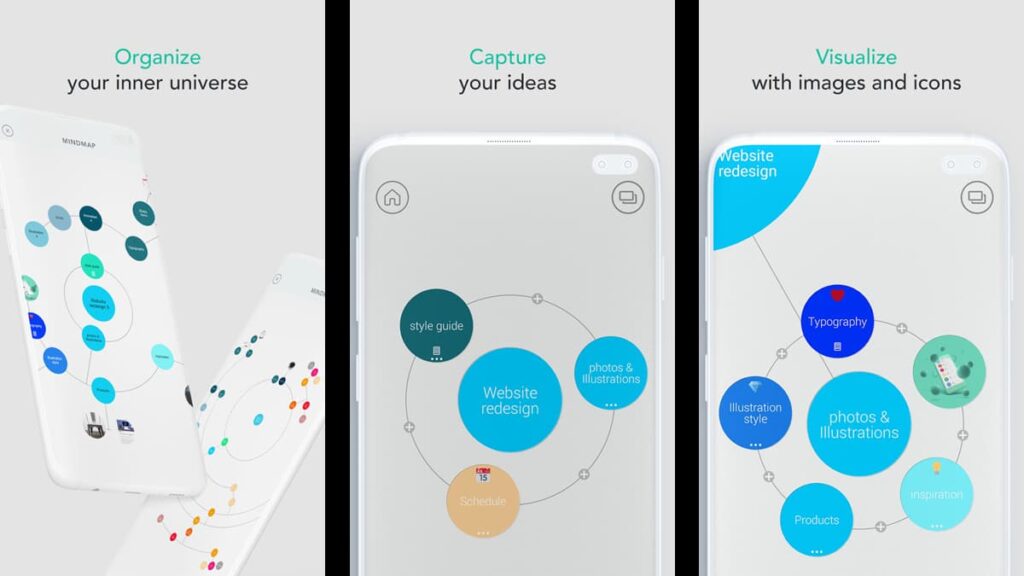
Last but not least, Mindly offers a unique way to organize your thoughts and ideas. It’s the perfect app for giving structure to the vast universe of your mind.
Ideal for a range of activities from brainstorming to speech planning, Mindly turns abstract thoughts into well-organized structures for whatever need you may have.
A new player amongst the top mind map apps, Mindly’s strength lies in its infinite hierarchy of elements, allowing for complex idea development in a simplified environment.
What makes Mindly shine within the mind mapping tools in our list is its visual clipboard and color schemes, which allow you to improve focus and organization of content.
As a brainstorming software, Mindly provides excellent features like seamless Dropbox sync and export options, ensuring accessibility and versatility for all your projects.
| Pricing: | Basic functions are free, and you can purchase the full version for $6.99. |
| Available For: | Android and iOS. |
4.5/5
Mindly app features
- Infinite Hierarchy of Elements: Mindly allows for endlessly nested elements, perfect for detailed thought structuring in mind mapping tools.
- Custom Attachments: Add notes, images, or icons to any element, enhancing the richness and clarity of your mind maps.
- Personalized Color Schemes: Customize elements with unique color schemes, making Mindly a visually appealing choice among top mind map apps.
- Visual Clipboard for Content Reorganization: Easily rearrange thoughts and ideas, a feature that sets Mindly apart in brainstorming software.
- Versatile Export and Sync Options: Offers export options like PDF, OPML, Text, and syncs with Dropbox for seamless access across devices.
Final thoughts on the top mind map apps
Through this article, we’ve delved into the dynamic dominion of mind mapping, highlighting apps that can transform the way you think and organize on the go.
From enhancing creativity to streamlining projects, we’ve covered a range of mind-mapping tools, each offering unique features for effective brainstorming.
Carefully curated by Insiderbits, this compilation is part of our dedication to guiding you through the latest in mind map apps and all tech innovations.
But don’t stop here! There’s plenty to explore! Continue with us for other articles with expert insights on culture, entertainment, apps, and the evolving world of technology.