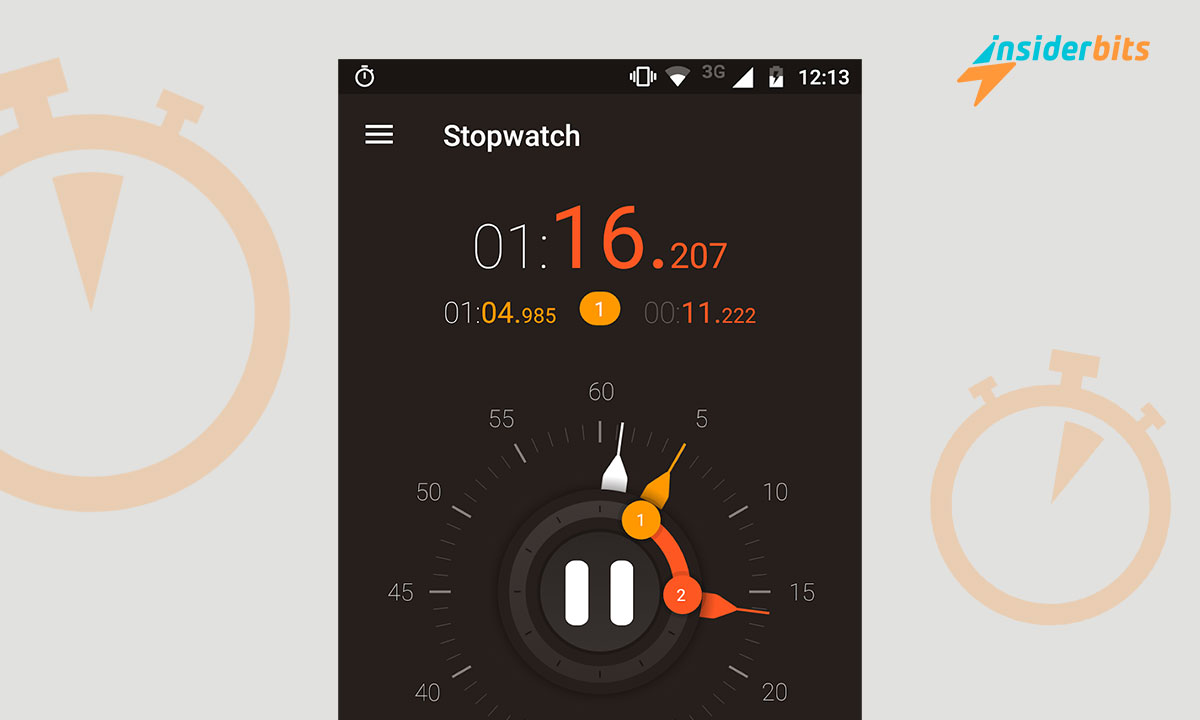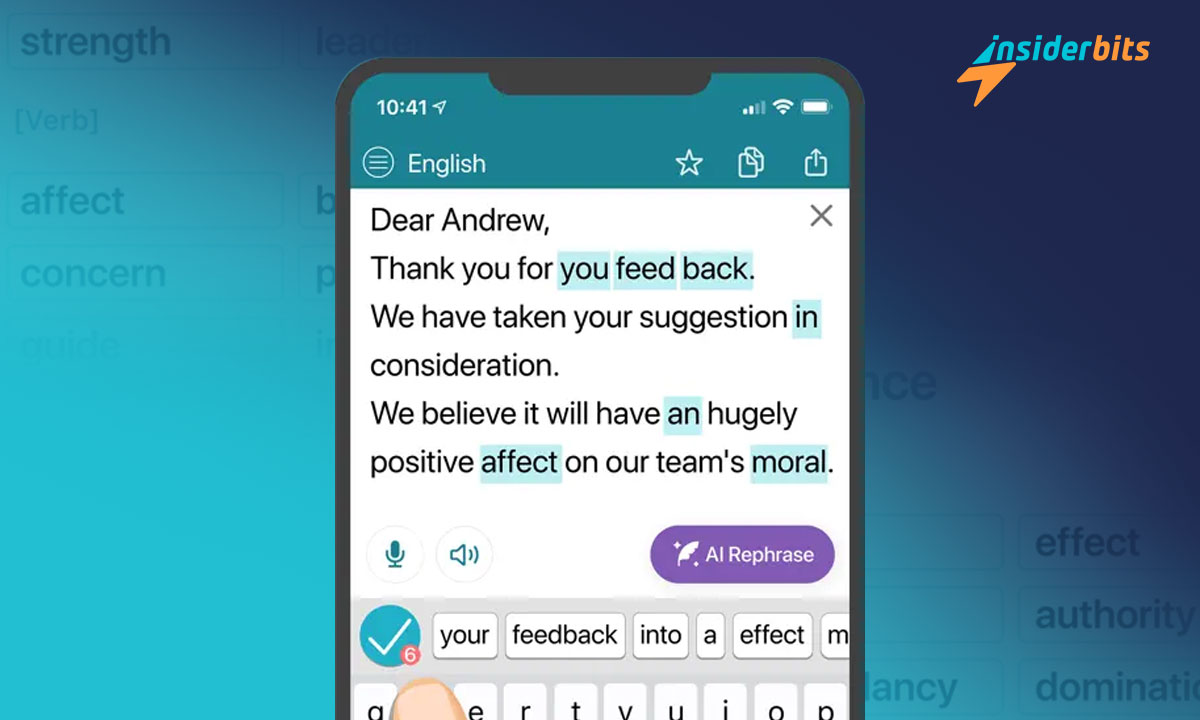Change the way you live with cutting-edge organization apps. Designed for ease and efficiency, these apps are the perfect tools to keep your life in order and stress-free.
Insiderbits presents a list tailored for a minimalist lifestyle. These resources encourage living with less, aligning with the minimalist mentality of simplicity and efficiency.
Get your hands on expert decluttering tips for a tidier, more focused life. Learn how to keep an organized space with the help of technology and say goodbye to chaos.
Related: 5 Best Habit-Tracking Apps For Personal Growth
Google Keep
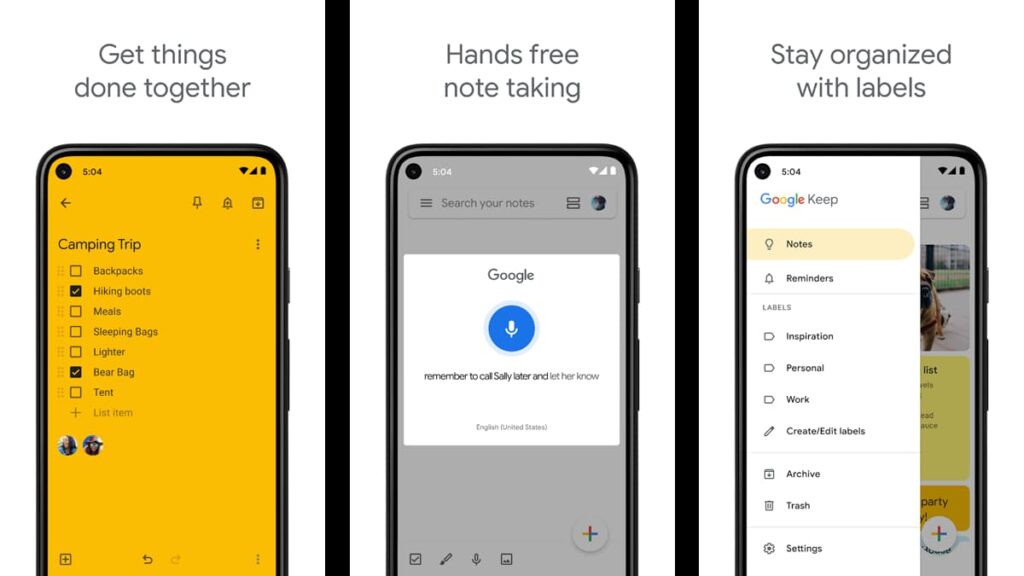
To declutter, first, you need to organize. Google Keep can help you take that first step towards a clutter-free life. Easily create to-do lists, paving your path to a minimalist lifestyle.
Within the many options of organization apps, Google Keep shines. It’s a free tool with an integrated voice memo feature that simplifies everything with ease and clarity.
The app isn’t just about notes either; it’s one of the best decluttering tips we can offer. You can use its color coding and labels to transform your mess into a manageable order.
Additionally, and if you need all hands on deck, Google Keep has sharing and collaboration tools. Plan events or projects effortlessly, keeping everyone in sync and tasks on track.
Always within reach, Google Keep syncs across all devices. Being first on our list, it goes beyond being a simple app; it’s a companion towards a more organized, focused life.
4.1/5
Google Keep highlights
- Intuitive Voice Memos: Easily record and transcribe voice notes, enhancing the functionality of organization apps and simplifying note-taking.
- Color Coding and Labels: Streamline your tasks and notes with color coding and labels, a perfect feature for those pursuing a minimalist lifestyle.
- Real-Time Collaboration: Share and work on notes with friends or colleagues, making it a versatile tool for both personal and professional organization.
- Cross-Platform Syncing: Access your notes on any device, ensuring your important information is always at hand, a hallmark of top organization apps.
- Location-Based Reminders: Set reminders based on location, a useful feature to remember important tasks, embodying practical decluttering tips.
Google Keep hiccups
- Limited Formatting Options: The app offers basic text formatting, which might be insufficient for more complex note-taking needs.
- No In-Depth Organization: Lacks hierarchical structuring like folders or subfolders, which can limit organization for more detailed projects.
- Basic Design: The minimalist design, while clean, may not appeal to users looking for more visually rich or detailed interfaces.
- No Offline Access on the Web: The web version requires an internet connection, limiting access to your notes when offline.
- Limited Integration: Google Keep has limited integration with other apps and services, which can be a drawback for users relying on extensive app ecosystems.
Related: Design Your Dream Space With These 3 Home Decor Apps
FlyLadyPlus
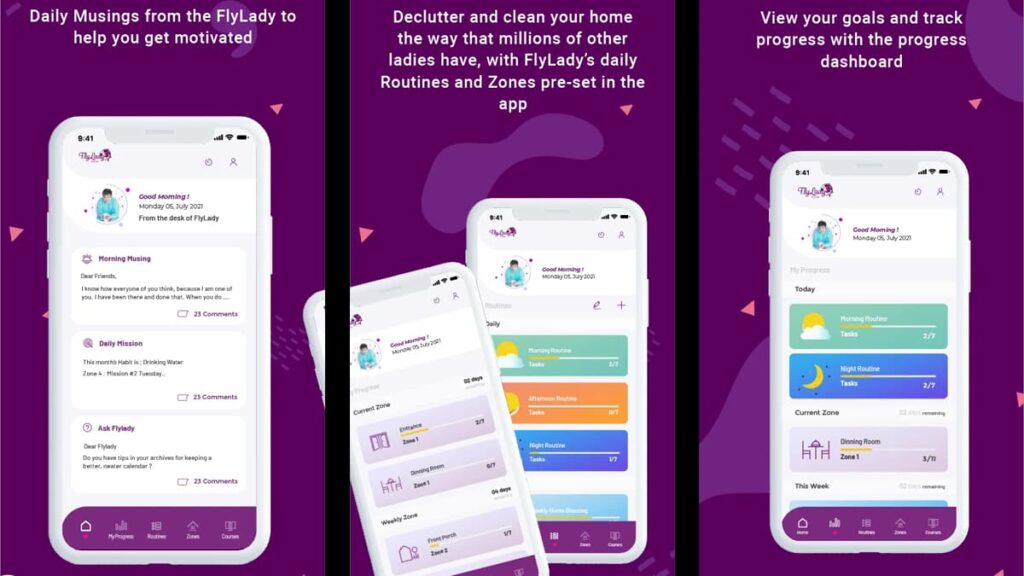
After organizing, it’s time to clean your space. FlyLadyPlus is a unique organization app, that makes home cleaning fun and manageable with daily missions for focused tasks.
This app lets you fully embrace a minimalist lifestyle. Its daily routines help declutter your space, bringing calm and order to your home environment in an engaging manner.
For essential decluttering tips, you can rely on FlyLady’s “Musings” feature. It offers guidance and motivation, turning even overwhelming tasks into achievable daily goals.
What’s even better, you can customize your cleaning routine with FlyLadyPlus. Design daily tasks, house zones, and practices to fit your lifestyle and keep your home organized.
Plus, you can stay on track with FlyLadyPlus’s weekly notifications. They alert you to zone changes, keeping your cleaning schedule smooth and efficient.
4.8/5
FlyLadyPlus highlights
- Zone-Based Cleaning: This breaks the home into zones with specific cleaning lists, making it a standout among organization apps for home management.
- Daily Routines and Missions: Offers structured daily missions and routines, aligning perfectly with a minimalist lifestyle for a clutter-free home.
- Customizable Tasks and Zones: Tailor cleaning tasks and zones to fit your individual needs, incorporating practical decluttering tips into daily life.
- Motivational Daily Musings: Provides daily motivational musings from FlyLady, keeping you inspired and focused on your cleaning and organizing goals.
- Sync Across Devices: Keeps your cleaning schedule and progress synchronized across multiple devices, ensuring consistent tracking and organization.
FlyLadyPlus hiccups
- Limited Task Variety: The tasks and missions can be repetitive, lacking diversity for those looking for varied cleaning challenges.
- No Offline Functionality: Requires an internet connection to access features and sync data, limiting use in areas without reliable connectivity.
- Basic Interface: The app’s interface is simple, which might not appeal to users looking for a more visually engaging or modern design.
- Focused on Cleaning: Primarily focuses on cleaning and organizing, with less emphasis on other aspects of home management.
- Notification Overload: Frequent notifications can be overwhelming for some users, potentially leading to notification fatigue.
Related: TOP 5 Best Smart Home Automation Apps
Sortly
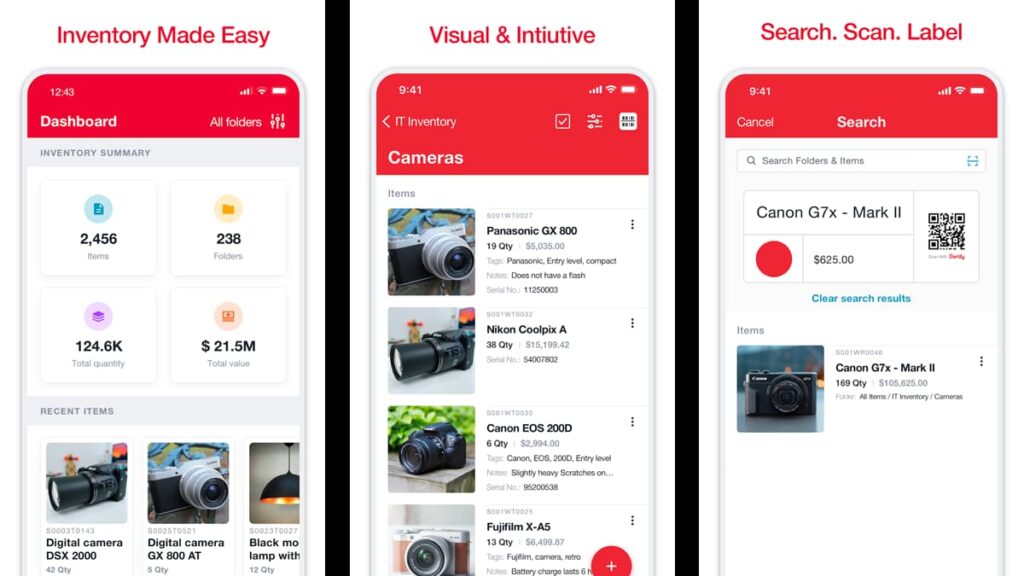
After cleaning and organizing, sort your belongings with Sortly, one of the most efficient organization apps. Sortly streamlines inventory management; perfect for easy tracking.
Emphasizing a minimalist lifestyle, the app allows you to easily track all of your items with a simple interface, reducing clutter and taking logistics to a whole new level.
Sortly offers incredible decluttering tips for inventory. With visual systems and barcode scanning, organizing and locating objects becomes a walk in the park.
The customizable features in Sortly adapt to your every need. You can track assets, set smart alerts, and create detailed reports, all within the app.
Sortly also ensures accessibility. Sync data across all your devices, use it in offline mode and recover lost data, making inventory management simple and reliable.
| Pricing: | Free, but you can subscribe to their plus plan for $4.99 a month. |
| Available For: | Android and iOS. |
4.2/5
Sortly highlights
- Easy Tracking and Management: Sortly simplifies inventory tracking, a standout feature among organization apps for efficient decluttering.
- Visual Inventory System: Offers a visual approach to inventory, aligning with a minimalist lifestyle by reducing complexity and increasing clarity.
- Barcode and QR Code Scanning: Streamlines inventory organization with easy barcode and QR code linking, offering practical decluttering tips for your home.
- Customizable Fields and Alerts: Tailor tracking details to your needs and setting up alerts, making inventory management highly adaptable and proactive.
- Multi-Device Access and Offline Mode: Syncs data across devices and offers an offline mode for uninterrupted access, ensuring reliability in management.
Sortly hiccups
- Complex for Small Inventories: This might be overly complex for very small inventories or personal use, offering more features than necessary.
- Advanced Features Require Subscription: Some of the most useful features, like custom QR labels, are only available in the paid Advanced Plan.
- Limited Third-Party Integrations: Offers fewer integrations with other systems compared to some other inventory apps.
- Learning Curve for Full Utilization: Although user-friendly, maximizing all features requires a learning curve, which can be time-consuming.
- Internet Dependency for Syncing: While it offers offline mode, real-time data syncing and some features require an active internet connection.
Related: How to use apps for goal achievement
The Best Organization Apps for a Minimalist Lifestyle – Conclusion
We’ve gone above and beyond to provide insights into some of the best organization apps in the market, each offering unique solutions to streamline your life.
Whether it’s decluttering tips from Google Keep, home organization with FlyLadyPlus, or efficient inventory management through Sortly, they all promise a clutter-free existence.
Brought to you by Insiderbits, this list represents a glimpse into innovative ways to simplify your life. Each app has been selected to help you embrace a focused and serene routine.
Explore other articles by Insiderbits for more insights on productivity, organization, and technology. Let us guide you to a more efficient, minimalist lifestyle with expert tips and tools.