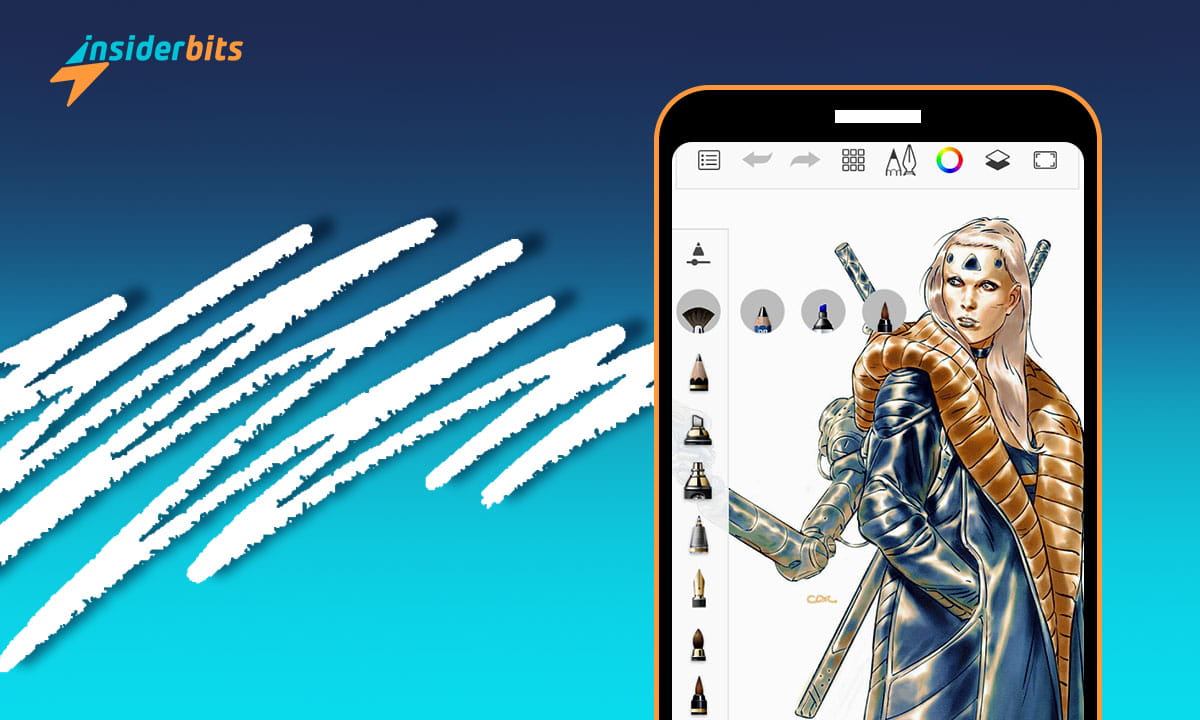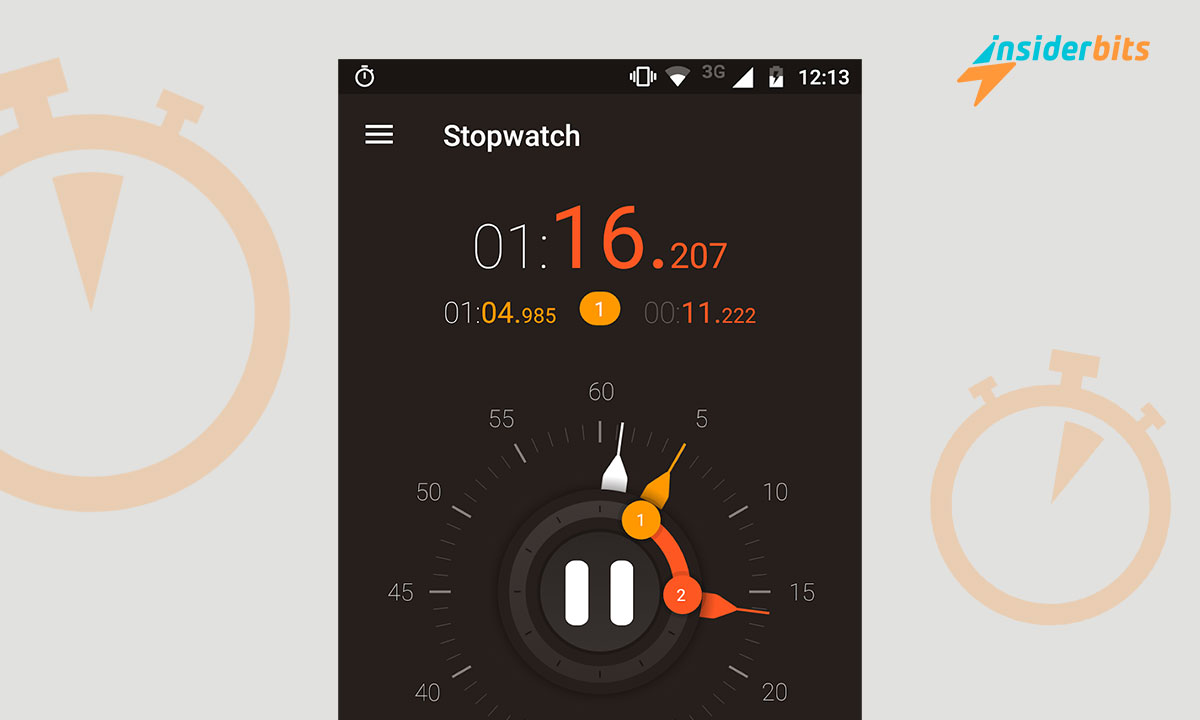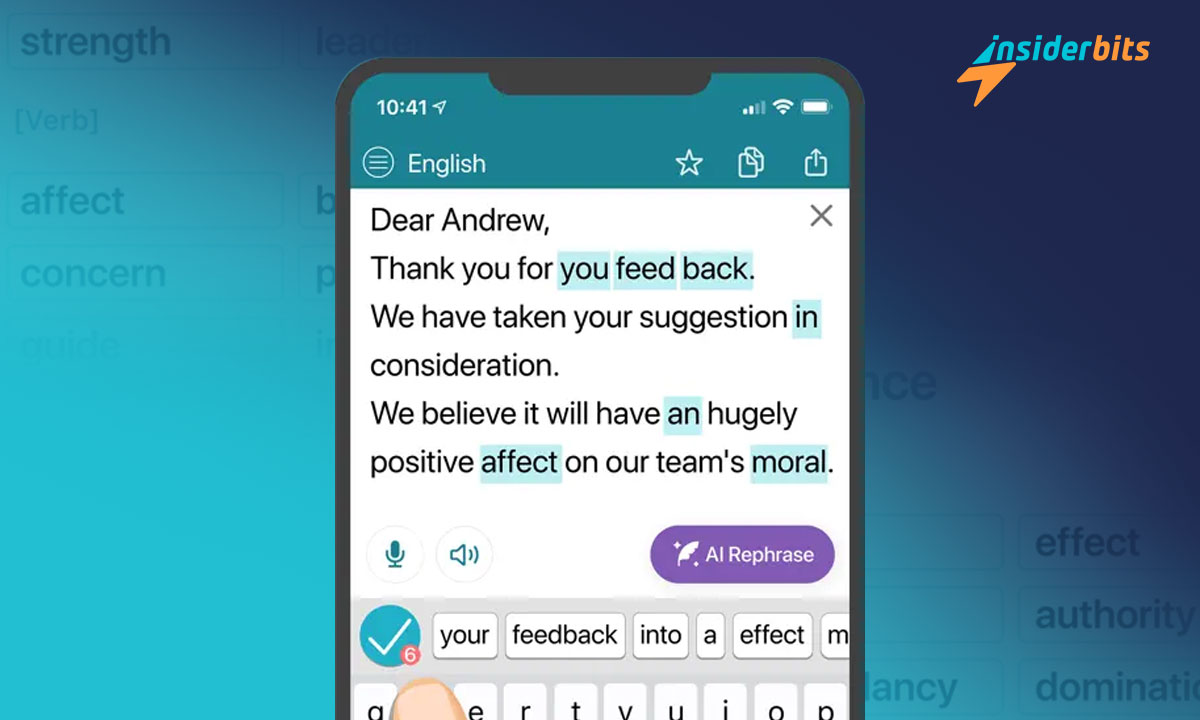In today’s digital world, sketching apps have become a vital tool for modern artists. They offer an accessible platform to transform your device into a canvas of endless possibilities.
In this selection by Insiderbits, we’ll present the best resources for digital drawing and limitless creativity. Each app offers unique features, ease of use, and the ability to inspire art.
Whether you’re a professional artist or just learning how to draw, these apps open up a world of creative exploration. Keep reading to find your perfect sketching companion on the go!
Related: ToonMe App – Turn your photo into a drawing with this app
Sketchbook

Sketchbook brings your creativity to life on your mobile device. It’s where every stroke and sketch tells a unique story, with the freedom to create anytime, anywhere.
Award-winning and loved by professionals, Sketchbook acts as a digital canvas for all your artistic endeavors. Its professional-grade tools cater to every creative whim with precision.
The elegance of Sketchbook lies in its simplicity. The interface lets your creativity flow uninterrupted. It’s a calm space where your ideas can take shape freely and beautifully.
The app’s array of brushes – from pencils to airbrushes – mimic the real thing, enhancing your digital drawing experience. Every tool is customizable, offering endless possibilities.
If you’re looking for precision, Sketchbook offers plenty of guides, rulers, and stroke tools. These make sure your sketches are always on point, adding a touch of realism.
Additionally, the app’s layers and blend modes offer immense flexibility. It’s purpose-built for sketching, making it an essential tool for artists who want to explore and develop their art.
| Pricing: | Most features are free, but you can purchase additional tools with the premium bundle at $1.99. |
| Available For: | Android and iOS. |
Sketchbook app features
- Natural Drawing Experience: Sketchbook offers a fluid and intuitive sketching interface, making digital drawing as natural as using pen and paper.
- Customizable Brushes: A wide range of brushes that mimic real-life tools, from pencils to airbrushes, all fully customizable to unleash your creativity in every stroke.
- Advanced Layering System: Manage complex sketches easily with an advanced layering system, offering a full spectrum of blend modes for sophisticated drawing.
- Precision Tools: Includes guides, rulers, and stroke tools to aid precision in your sketches, ideal for detailed and accurate creative works on your mobile device.
- User-Friendly Interface: Designed for artists of all skill levels, Sketchbook’s interface is clean and unobtrusive, ensuring a focus on creativity without distractions.
- Diverse Color Palette: Explore an extensive color palette with easy-to-use tools, allowing you to bring vibrant life and depth to your sketches and digital artworks.
3.9/5
Related: ToonArt App – Create your drawing in a few clicks
Infinite Painter

Infinite Painter is a powerhouse in mobile digital drawing, bringing a unique sketching experience to your fingertips. The app is designed for artists at every level.
With best-in-class pencils and a simple interface, Infinite Painter focuses on simplicity. This app is ideal for those who want to explore their creativity without complicated tools.
Infinite Painter offers a robust set of tools, including hundreds of brushes for realistic brush-to-canvas interaction. Every artist can find the perfect tool for their creative journey.
Improve your sketches with features like timelapse recordings and editable brush strokes. These tools not only aid in sketching but also in sharing your creative process with others.
The app also offers over 100 customizable settings and full stylus support. This level of detail ensures that your digital drawing experience on mobile is as authentic as it gets.
You can maximize your workspace with Infinite Painter, making art less work and more pleasure. With smart features like quick access, your creativity flows uninterrupted.
| Pricing: | Basic tools are free, but you can get all features, tools, and brushes with a single in-app purchase at $9.99 |
| Available For: | Android and iOS. |
Infinite Painter app features
- Best-in-Class Pencils: Infinite Painter offers superior pencils for sketching, ensuring a natural and fluid drawing experience on your mobile device.
- Customizable Brushes: Hundreds of built-in brushes with realistic interaction and over 100 settings, perfect for any style of digital drawing and creativity.
- Intuitive Interface: Designed for ease of use, the app’s minimal and user-friendly interface lets you focus on your creative process without any distractions.
- Advanced Features: Share your artistic journey with timelapse recordings and transform brush strokes into editable shapes, enhancing your digital art skills.
- Stylus Support: Fully optimized for stylus devices, including pressure and tilt support, allowing for a more precise and detailed digital drawing experience.
- Efficient Workspace: Infinite Painter’s clean interface and gesture controls provide more canvas space, making it easier to unleash your creativity on mobile.
4.4/5
Related: Dollify app: Create your beautiful avatar
Tayasui Sketches
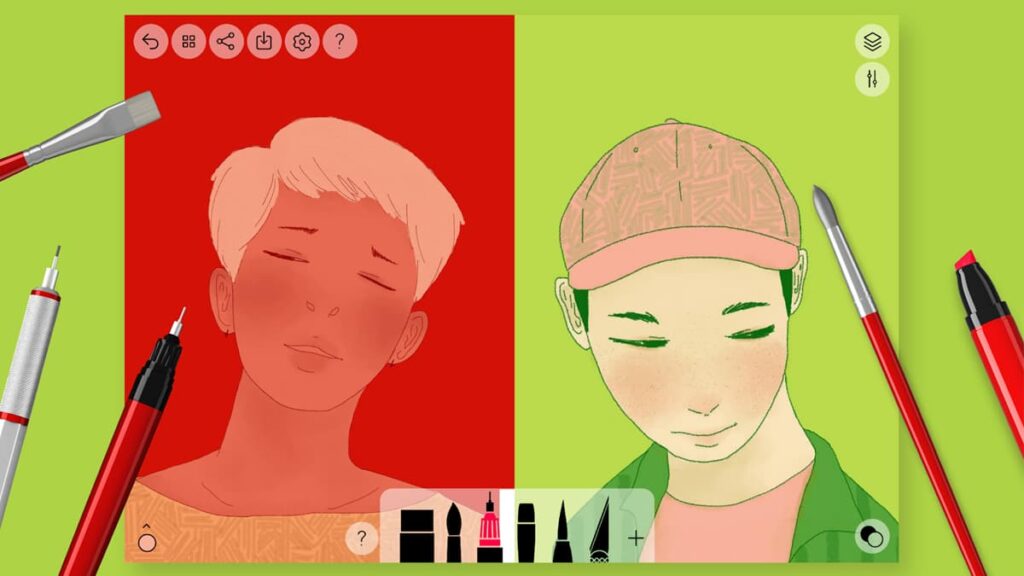
Tayasui Sketches transforms your mobile device into a blank canvas filled with possibilities, offering the most beautiful brushes for a truly immersive sketching experience.
Designed for both beginners and pros, Tayasui Sketches combines realistic digital drawing tools with a minimalist interface, making digital drawing on mobile a breeze.
You can experience the magic of a watercolor wet brush in digital form. Tayasui Sketches brings this unique tool to life, adding a fluid, organic feel to your sketches.
Stylus support within the app allows you to elevate your digital drawing, with brushes that adapt to pressure and angle, mimicking the true feel of a brush on paper.
Beyond sketching, Tayasui Sketches offers advanced sharing and export functions. It’s not just about creating art; it’s about sharing your vision with the world.
Additionally, the app expands your artistic arsenal with layers and a multitude of advanced features with its Pro options – all available through a simple one-time purchase.
| Pricing: | Basic features are free, but you can subscribe to their pro plan and get all functions for $7.99 a month. |
| Available For: | Android and iOS. |
Tayasui Sketches app features
- Beautiful Brush Collection: Tayasui Sketches offers the most beautiful and realistic brushes for sketching, improving your digital drawing experience on mobile.
- Pro Options: Offering layers and a variety of tool variants, these features unlock new dimensions of creativity in your digital artwork.
- Realistic Watercolor Wet Brush: Experience the unique sensation of watercolor painting with a brush that mimics the texture of real watercolors.
- Intuitive Interface: The app’s minimalist and user-friendly interface makes it easy for artists of all levels to navigate and focus on their creative process.
- Stylus Compatibility: Enhanced with stylus support, Tayasui Sketches provides a more natural and precise drawing experience, perfect for detailed artwork.
- Versatile Sharing Options: Tayasui Sketches makes it easy to share your creations, providing advanced export functions to showcase your art to the world.
4.3/5
Related: App to create Avatars – Meet Avatoon
Concepts
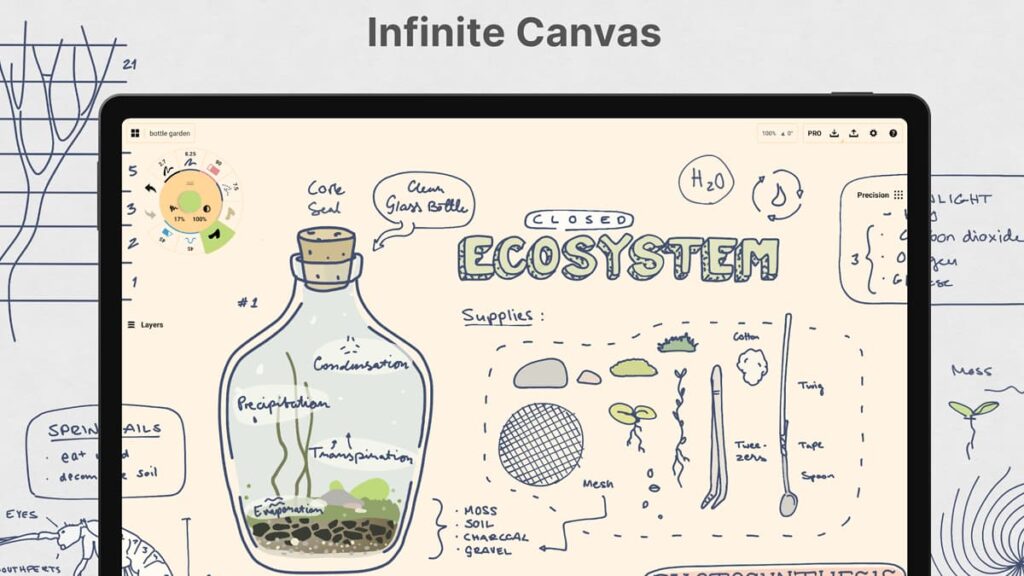
Concepts is another fantastic app that offers a vector-based creative workspace. It’s perfect for sketching and digital drawing on mobile, where ideas evolve from concepts to reality.
You can create freely and with ease in Concepts, a dynamic workspace designed for creativity. Sketch plans, make notes, and draw designs, all within an intuitive environment.
With Concepts’ infinite canvas, your creativity knows no bounds. Sketch, doodle, and design with tools that make every stroke editable, scalable, and incredibly versatile.
Used by professionals at leading companies, Concepts brings your mobile digital drawing to a professional level with responsive, pen-enabled tools and smooth operation.
The app’s vast array of realistic pencils, pens, and brushes allows for a natural drawing experience, complete with pressure and tilt sensitivity for fine details.
Plus, you can export your art with ease from Concepts. Whether you’re sharing sketches with clients or friends, its flexible export options make collaborations seamless and fast.
| Pricing: | Some basic functions are free, but there are plenty of in-app purchases for additional features. Monthly subscription is $4.99. |
| Available For: | Android and iOS. |
Concepts app features
- Vector-Based Workspace: Concepts offers a flexible vector-based environment, ideal for sketching and digital drawing, enhancing creativity on mobile devices.
- Infinite Canvas: An endless canvas space allows for limitless sketching and planning, perfect for mind mapping, storyboarding, and detailed design work.
- Editable Strokes: Every stroke in Concepts is editable and scalable, thanks to advanced tools like Nudge, Slice, and Select, making revisions simple and efficient.
- Realistic Drawing Tools: Concepts provides pencils, pens, and brushes that respond to pressure, tilt, and velocity, offering a natural and precise experience.
- Customizable Tool Wheel: Personalize your sketches with a customizable tool wheel or bar, filled with your favorite tools and presets for quick access.
- Advanced Export Options: Concepts supports exporting images, PDFs, and vectors, making it easy to share your creative work for printing or feedback.
4.3/5
Related: How to change your face with FaceApp
Bamboo Paper
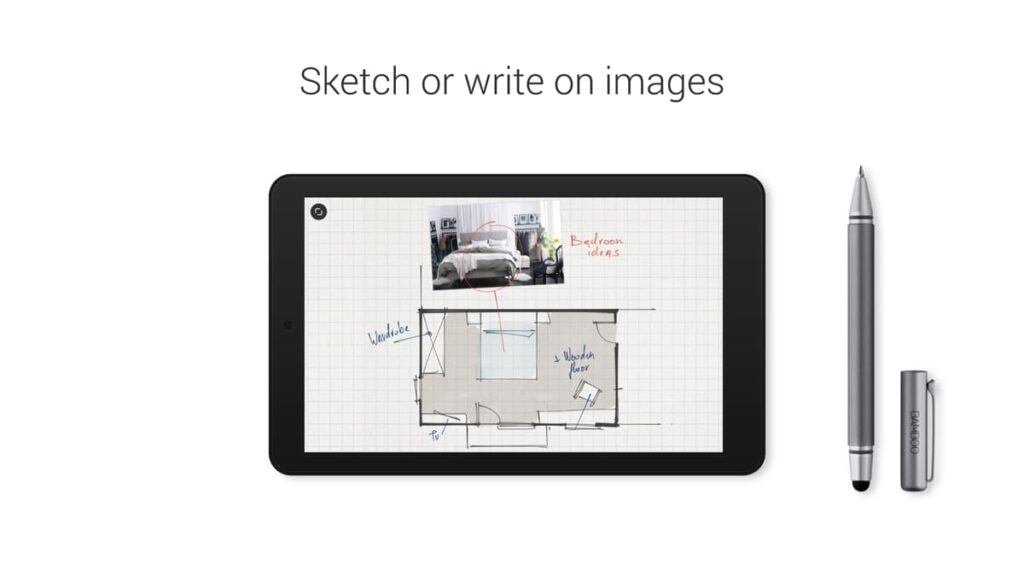
Lastly, Bamboo Paper is a popular app that transforms your mobile device into a digital notebook, ideal for sketching and capturing ideas with the simplicity of pen and paper.
With Bamboo Paper, you can truly let your creativity flow. Create custom color palettes with 36 swatches, bringing vibrant life to your digital drawings and notes.
You can even improve your notes and sketches in Bamboo Paper by adding photos. You can also comment directly on images, blending visuals and creativity in your digital workspace.
The app’s unique zoom function lets you add the tiniest details to your sketches and notes, offering unmatched precision and clarity in your digital drawings.
With Bamboo Paper, you can sync and access your sketches anywhere using Inkspace Plus. Share your creative ideas effortlessly across devices in different file formats.
For Android users, Bamboo Paper captures ideas instantly with its Quick Note Widget. This feature allows for immediate note-taking and sketching right from your home screen.
| Pricing: | Basic features are free for use, but you can purchase additional tools starting at $0.99 ($3.99 buys the full version). |
| Available For: | Android and iOS. |
Bamboo Paper app features
- Digital Notebook Experience: Bamboo Paper turns your mobile device into a paper-like notebook, ideal for sketching and note-taking with digital convenience.
- Custom Color Creation: Set and save your own color palettes with 36 swatches, allowing for a wide range of creative expression in your digital drawings.
- Photo Annotation: Easily add and sketch or write on top of photos within your notes, merging images with your creativity for richer digital content.
- Precision Zoom Function: Zoom in for detailed work, enabling the creation of fine lines and intricate details in your sketches and notes on mobile devices.
- Inkspace Plus Sync: Activate Inkspace Plus to sync your sketches and notes across all devices, ensuring your ideas are always accessible and shareable.
- Quick Note Widget for Android: Instantly capture ideas with a single click using the Quick Note Widget, enhancing the spontaneity and ease of mobile sketching.
3.9/5
Related: Want to Turn a Photo Into a Caricature? Here is a Free App
The best sketching mobile apps to ignite your artistic flare concluded
Our walkthrough of the top sketching apps ends with a wealth of choices for every artist. Whether for professional work or personal exploration, they cater to all levels of creativity.
From Sketchbook’s intuitive design to Bamboo Paper’s digital notebook feel, each app offers unique features to take your digital drawing experience to a whole new level.
This enlightening list by Insiderbits is just the start. We invite you to continue exploring our articles for more insights into digital art tools and trends. Let your creativity fly freely with us!