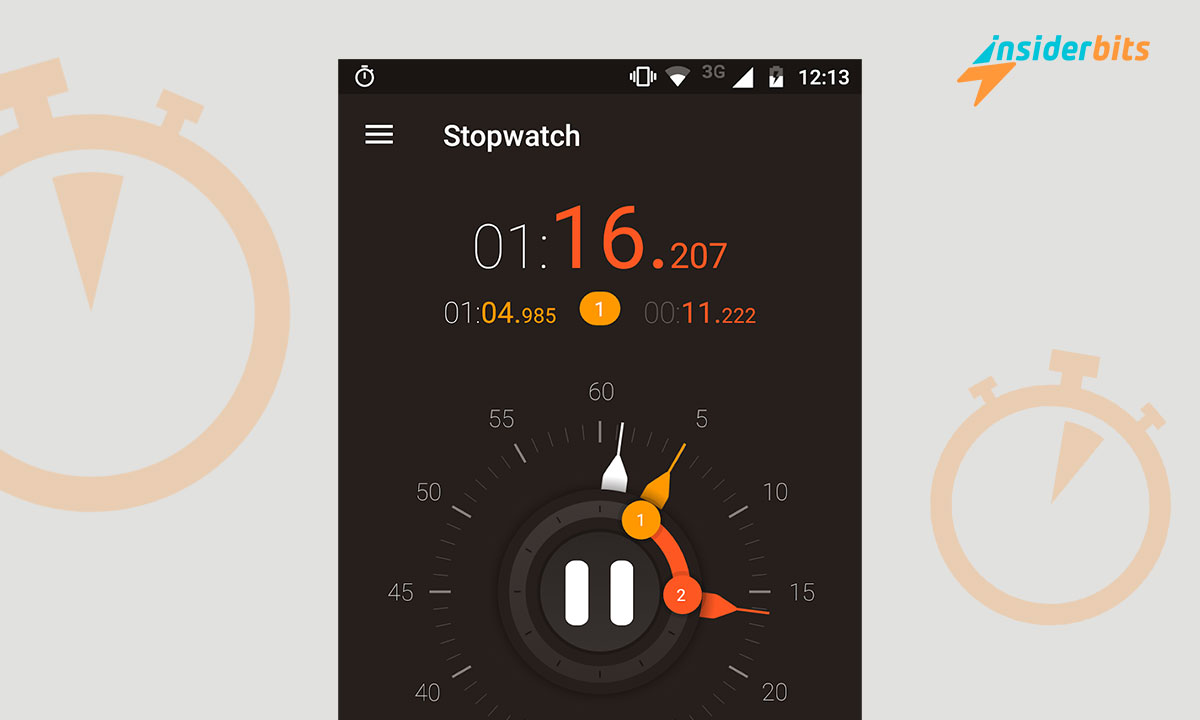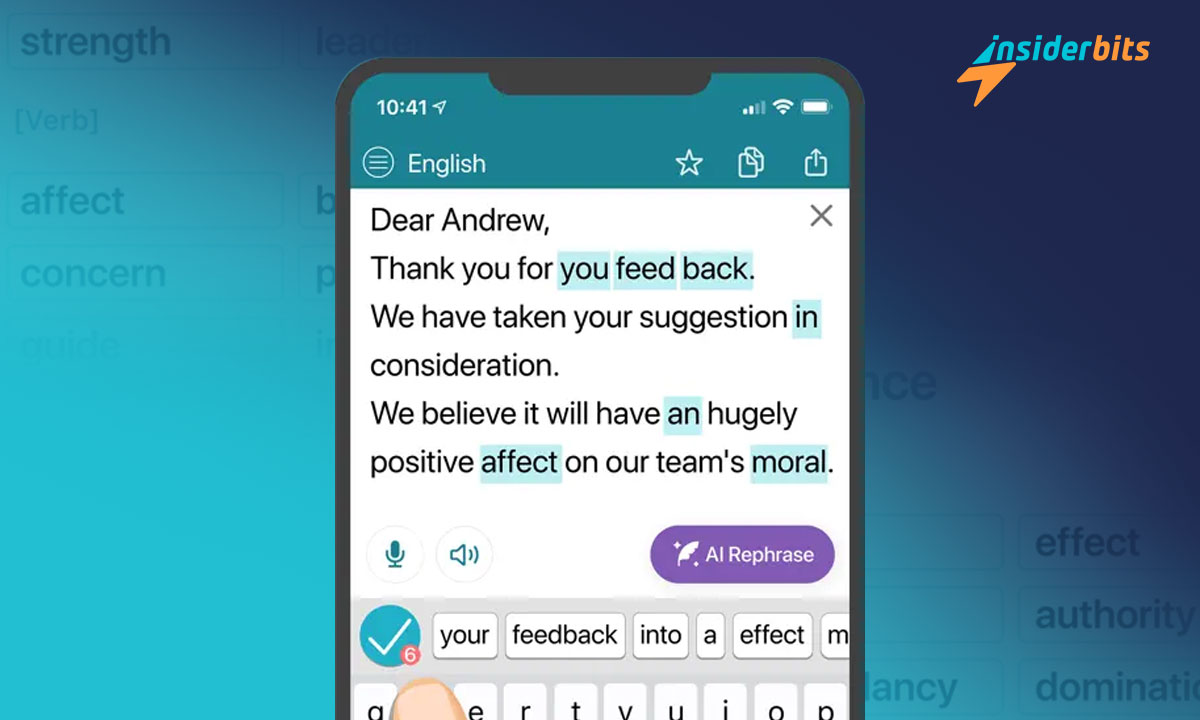Discover the best pixel art apps to enhance your creativity. Ideal for artists of all levels, these apps blend ease of use with advanced features, making pixel art more enjoyable.
Curated by Insiderbits, this list focuses on digital art excellence. Each app has been chosen for its unique features and user-friendly interface.
Embark on a creative journey in design with our top picks! These tools offer a gateway to a world of artistic possibilities. Read on and find your perfect pixel art companion.
Related: Want to Turn a Photo Into a Caricature? Here is a Free App
Pixel Studio
Pixel Studio, a top pixel art editor, is perfect for creativity in digital art. Simple yet powerful, it’s ideal for artists and game developers of all skill levels, offering an intuitive experience.
With support for layers and animations, Pixel Studio boosts your design capabilities. It’s a versatile tool, allowing both beginners and pros to create stunning pixel art.
You can make your digital art stand out by adding music in Pixel Studio. This feature allows artists to add audio to animations, creating engaging MP4 videos.
The Google Drive sync in the app also ensures your pixel art is accessible across devices. This cross-platform feature is great for artists who value detailed designs.
Additionally, you can join the Pixel Network™ within the app to connect with fellow artists. This community is a hub for sharing pixel art and exploring the exciting world of NFTs.
Pixel Studio’s easy-to-use interface, coupled with a robust set of tools, makes it an excellent choice for anyone passionate about learning and developing their craft.
| Pricing: | Free for download and use, but you can access extra features and remove ads with a monthly subscription at $3.99. |
| Available For: | Android and iOS. |
Pixel Studio app features
- Layer Support: Pixel Studio enhances pixel art creativity with layer functionality, allowing artists to create complex designs with ease and precision.
- Animation Capabilities: Bring your digital art to life with Pixel Studio’s animation tools. Create frame-by-frame animations, adding depth and motion to your designs.
- Cross-Platform Sync: Work on your pixel art across different devices. Pixel Studio’s Google Drive integration ensures your digital art projects are always accessible.
- Pixel Network™: Connect with a community of artists in Pixel Studio. Share your creations and explore new dimensions in pixel art within this vibrant network.
- Robust Toolset: From customizable palettes to advanced color pickers, Pixel Studio offers a comprehensive toolset catering to all in the world of digital art.
- Advanced Color Tools: Pixel Studio comes equipped with an advanced color picker and custom palettes, empowering artists to bring their pixel art creations to life.
4.7/5
Related: How to edit videos like a pro on your phone
dotpict

dotpict is a unique app designed specifically for creating pixel art. It’s the perfect tool for anyone who loves pixels and wants to create stunning designs quickly on their phone.
With a built-in community, dotpict lets users share their creations, fostering a space where creativity and digital art design thrive. It’s a great platform for getting inspired.
The app is ideal for those who want to effortlessly draw pixel art and engage with fellow enthusiasts. Its user-friendly interface makes it accessible to artists of all skill levels.
Featuring tools like mesh pens and borders, dotpict offers a comprehensive suite for creating pixel art. The app’s autosave function ensures your creative process is always uninterrupted.
Dotpict hosts daily themes and events, providing an ongoing stream of inspiration and challenge for artists. These features make it easier to experiment and start new projects.
You can explore over 2,000 daily artworks on dotpict, where you can like, comment, and follow other artists, encouraging connectivity and growth among digital art creators.
| Pricing: | Free, but a monthly subscription adds more features to the package. You can subscribe for $3.99 per month. |
| Available For: | Android and iOS. |
dotpict app features
- Community Platform: dotpict offers a unique community function, enabling users to post and share their pixel art creations, fostering a vibrant space for creativity.
- Drawing Tools: Designed for easy and quick pixel art creation on phones, dotpict’s intuitive tools make it accessible for anyone wanting to delve into the world of design.
- Animation Feature: With dotpict, you can bring your pixel art to life by creating animations, adding a dynamic layer to your digital art.
- Free Access to Essential Features: Most of dotpict’s features, including mesh pens and borders, are free, making it a budget-friendly option for those starting out.
- Autosave Functionality: The autosave feature ensures that your pixel art progress is saved automatically, providing peace of mind and a seamless creative experience.
- Daily Themes and Events: dotpict keeps creativity flowing with daily challenges and events, offering color palettes and templates to inspire artists.
4.4/5
Related: Generate Images With AI Using These 3 Apps
Pixilart
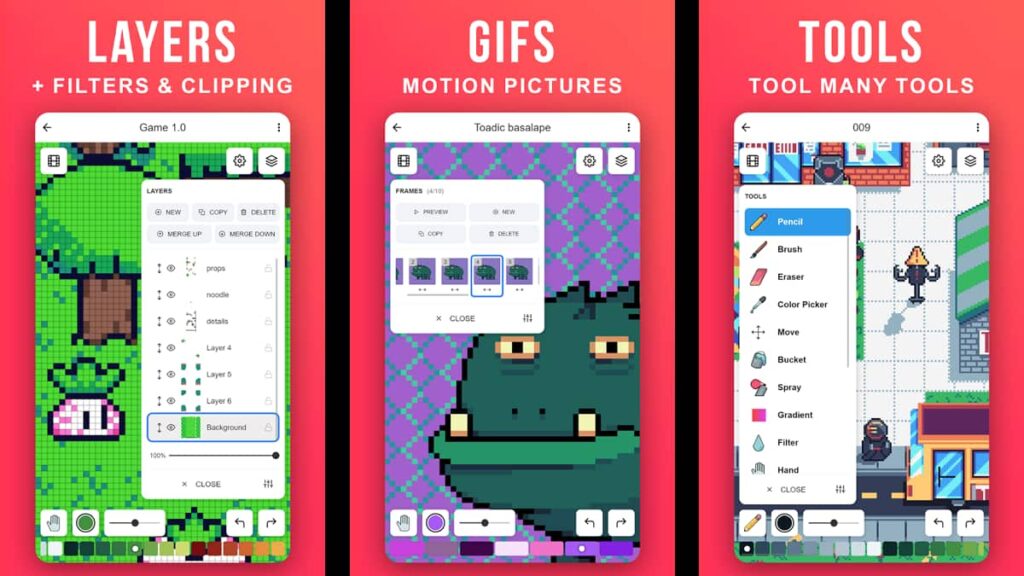
Pixilart is an engaging platform for creating pixel art on the go. It caters to a community of art enthusiasts who love pixels, making it a hub for creativity and digital art sharing.
As part of Pixilart’s vast community, users can get feedback, share their art, and connect with others. It’s an exciting and user-friendly environment for exploring pixel art and design.
Creating pixel art with the app is straightforward. Users can draw by simply moving their fingers across the screen, laying pixels on blank canvases or user-created bases.
Pixilart offers features like cloud-based profiles for uploading drawings. This allows for easy access across different devices, enhancing the digital art creation and sharing experience.
With options to share drawings publicly or privately, Pixilart encourages interaction and feedback among users. It’s a great platform for artists to receive valuable insights.
Additionally, Pixilart is a safe and inclusive social platform for all ages. With filters for spam and swearing, it promotes a secure environment for everyone to enjoy and participate.
Pixilart app features
- Mobile Creation: Pixilart enables users to create pixel art on the go, offering a flexible and accessible platform for expressing creativity and digital art skills.
- Community-Based Sharing: As a thriving pixel art community, Pixilart offers a space for artists to share their work, receive feedback, and follow others.
- User-Friendly Interface: The app’s intuitive drawing feature allows for easy pixel placement, making it simple for users of all skill levels to engage in pixel art creation.
- Cloud-Based Profile System: Pixilart users can create profiles to upload and access their drawings in the cloud.
- Public and Private Sharing Options: Offering the ability to share drawings publicly or privately, Pixilart caters to users’ preferences for showcasing their pixel art.
- Safe for All Ages: With no private messaging and enabled filters for swearing and spam, Pixilart provides a secure and inclusive environment for users of all ages.
4.3/5
Related: WOMBO Dream – Create a Photo With Just Text
PixelMe
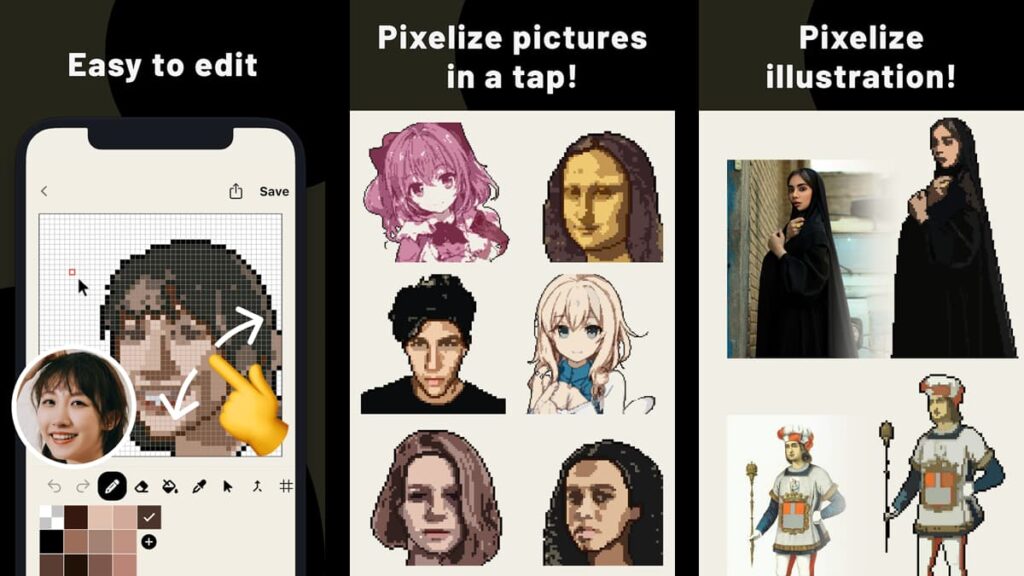
PixelMe is a unique app that transforms photos into stunning pixel art, perfect for those who love blending traditional photography with the creativity and style of digital art.
With PixelMe, creating pixels from your face or any photo is simple and fun. This app bridges the gap between portraits and pixel art allowing for innovative design expressions.
The easy-to-use drawing feature in the app makes creation accessible to everyone. It’s an excellent tool for adding a touch of creativity to your favorite photos and selfies.
PixelMe utilizes AI technology to automatically convert your photos. This feature simplifies the process, making it easy for anyone to engage even without any prior experience.
Sharing your art from PixelMe is easy. With just a few taps, you can share your unique digital art to your favorite social networks, showcasing your creativity to friends and followers.
PixelMe offers a new way to experience pixel art, combining the simplicity of photo editing with the distinctive aesthetics of pixel design. It’s a perfect blend for modern digital artists.
| Pricing: | Free, but you can have full access to tools and features with several in-app purchases starting at $2.99. |
| Available For: | Android and iOS. |
PixelMe app features
- Photo to Pixel Conversion: PixelMe converts photos into pixel art, offering a creative way to blend traditional photography with the innovative design of digital art.
- Face to Pixel Art Feature: Specializing in creating pixel art from faces, PixelMe provides a fun, creative tool for transforming selfies into unique digital art pieces.
- User-Friendly Interface: With an easy-to-use drawing feature, PixelMe makes the process of creating pixel art straightforward and enjoyable.
- AI-Enhanced Creation: PixelMe employs AI technology to transform your photos into pixel art, streamlining the creative process and ensuring stunning results.
- Social Media Sharing: Share your creations on social networks. This feature allows you to showcase your pixel art and creativity with friends and a broader audience.
- Innovative Experience: PixelMe offers an innovative way to engage with pixel art, combining the simplicity of photo editing with the charm and style of pixel design.
4/5
Related: Voila App: Turn Your Photos into Cartoons
Pixel Brush
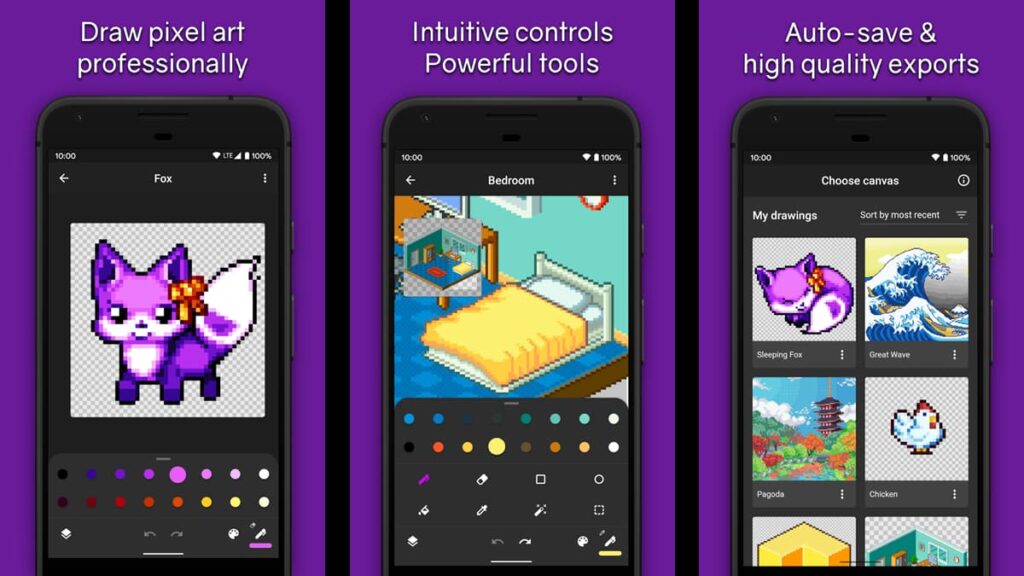
Lastly, Pixel Brush is an Android exclusive and goes beyond being just a pixel art creator. It’s an accessible tool to learn a new hobby and create your very own 8-bit art.
Suitable for kids and adults, Pixel Brush helps users learn to draw 8 and 16-bit graphics. Plus, you can share your creations with the community in order to grow your digital art skills.
Easily import and export pixel art between Pixel Brush and Aseprite. This feature increases flexibility, allowing you to work across platforms while perfecting your design and creativity.
Pixel Brush is intuitively designed for beginners, with features like pinch-to-zoom and tap-to-draw. The app includes professional color palettes and a mini-preview as well.
The app lets you use onion-skinning to create animations, and then share them as GIFs or MP4s. Layers and adjustable frame speeds make it a powerful tool for digital art.
In addition, the app supports large canvas sizes and saves unlimited color palettes, including 8-bit, encouraging creativity in pixel art and design.
| Pricing: | Plenty of free brushes and tools, but the app is ad-supported. You can remove ads and get additional features for $2.99 a month. |
| Available For: | Android. |
Pixel Brush app features
- Unique 8-Bit Art: Pixel Brush allows users to create their own 8-bit art, enhancing creativity in digital art and design, and offering opportunities to create merchandise.
- Learning Platform: Ideal for both kids and adults, Pixel Brush is not just a drawing app but also a platform to learn and share 8 and 16-bit graphics.
- Aseprite Integration: Import and export pixel art seamlessly between Pixel Brush and Aseprite, providing artists with flexibility and ease in managing their digital art.
- User-Friendly for Beginners: Designed for easy drawing, it features intuitive controls like pinch-to-zoom and tap-to-draw, along with built-in color palettes.
- Advanced Animation: Create beautiful animations with onion-skinning, and share your pixel animations as GIFs or MP4s.
- Large Canvas Support: Draw on canvases up to 1024×1024, and save an unlimited number of color palettes, including 8-bit.
4.6/5
Related: Learn how to build your doll version avatar with the Dollicon app
Pixel perfection: the top pixel art apps reviewed
Our journey through the best pixel art apps has revealed tools that blend ease of use with advanced features, perfect for everyone from hobbyists to professional digital artists.
From Pixel Studio’s toolset to Pixilart’s community-driven platform, each app offers unique ways to improve your artistic skills, fueling creativity in every stroke.
Curated by Insiderbits, this list is your guide to the best in pixel art. Don’t stop here! Explore more articles and discover endless possibilities in design and digital art with our guidance.