Are you looking to redesign your space? Dive into our list of the best Home Interior Design apps to make the home makeover process both fun and effortless.
Our team at Insiderbits has sifted through countless options to bring you the most innovative designing tools – the ones that truly bring your ideas to life.
Curious about which app will revolutionize the way you see interior design? Read on and discover how to make your home improvement journey a delightful one!
Related: Try Any Wall Color With This Wall Painting Simulation App
Planner 5D
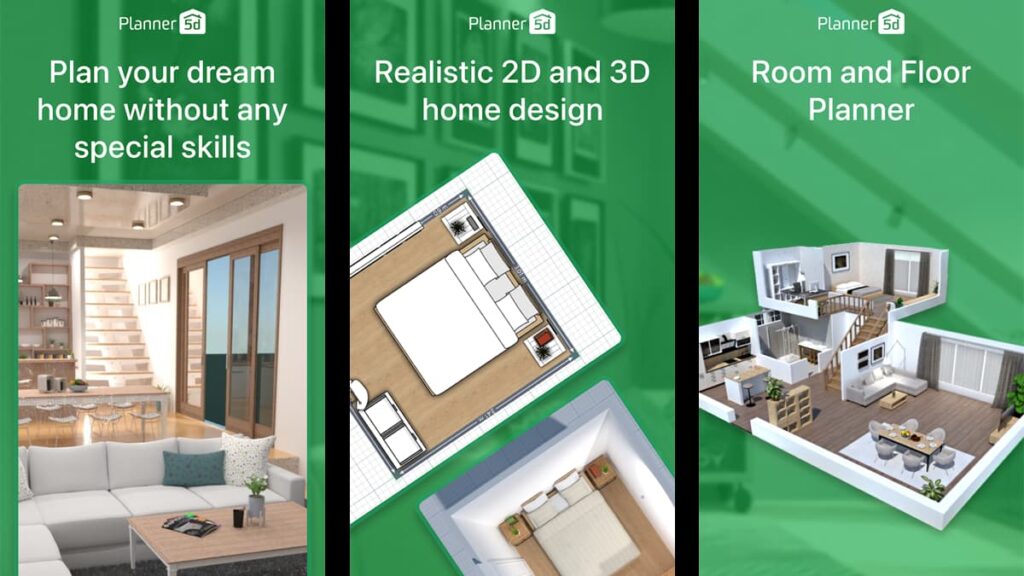
Transform any space into your dream haven with Planner 5D, one of the most user-friendly Home Interior Design apps available today.
Whether you’re looking to spruce up a cozy corner or overhaul an entire home, this app has you covered with countless 2D and 3D models to fill any space.
You can also bring your design dreams to life with a simple picture! The app uses unique technology to map out your room, providing a 3D canvas for your creativity.
Planner 5D is also useful for outdoor remodeling. You can landscape your dream garden or recreate your exterior home facade – with this app, the makeover is always enjoyable!
| Available for: | Android and iOS. |
| Pricing: | There are plenty of features available for free, but most require a subscription, which costs $9.99 per month. |
Planner 5D main features
- Intuitive User Interface: Easy-to-navigate controls and simple design flow make for a simple user experience, perfect for beginners to advanced users.
- Extensive Catalog of Items: Features a vast library of furniture, fixtures, and room elements, allowing for comprehensive room planning.
- 2D/3D Modes: You can switch between 2D layouts and 3D renderings, providing a realistic view of what the final design will look like in space.
- Customization Options: You have the freedom to customize all room elements, from textures to colors, shaping spaces that reflect personal style and needs.
- Outdoor Design Capabilities: Not limited to interiors, Planner 5D allows you to design outdoor spaces, including yards and exteriors, with the same detail.
Related: Floor Plan Creator – App to build house plans you’ll love
4.2/5
Room Planner
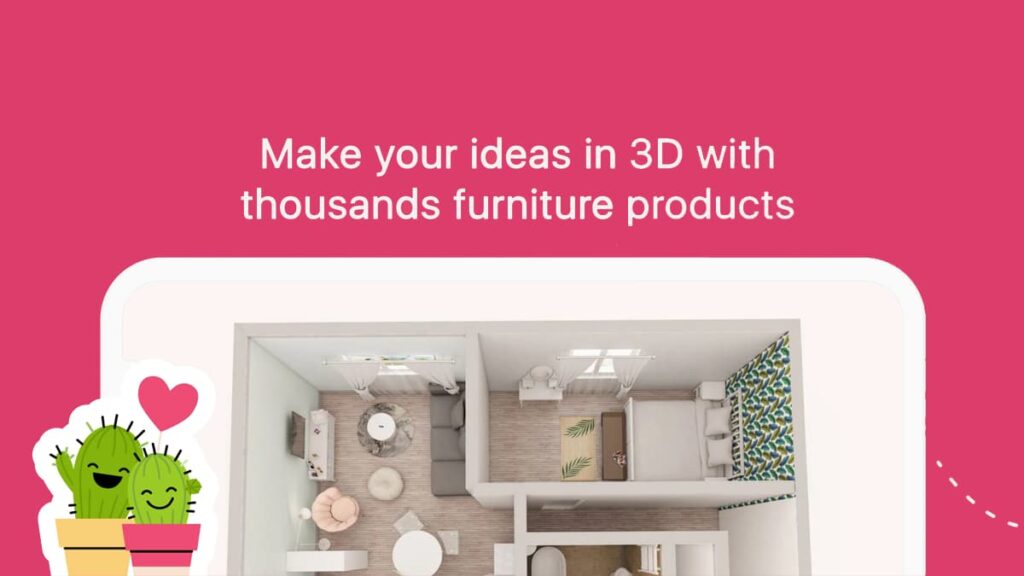
Start your design journey with Room Planner, transforming spaces with ease and expertise. This app brings your interior aspirations to life, simplifying the makeover process.
Among Home Interior Design apps, Room Planner stands out with its extensive catalog. You can personalize every corner of your home, making each room a reflection of your taste.
The app allows you to create using pre-designed layouts or start from scratch. You can choose your furniture and use beautiful pieces from well-known brands as well.
Room Planner takes the guesswork out of home design, letting you plan your reimagined space to perfection. Sharing your designs with family and constructors is also very simple.
| Available for: | Android and iOS. |
| Pricing: | There are limited functions for free, and a series of in-app purchases starting at $5.99 per month. |
Room Planner’s main features
- User-Friendly Interface: The app offers intuitive controls designed for a smooth, hassle-free user experience in home design.
- Extensive Furniture Catalog: Have access to a wide range of furniture pieces from renowned global brands to style your space.
- 3D Visualization: Advanced technology allows for realistic 3D rendering, helping you visualize your dream space before making changes.
- Snapshot & Editing Functionality: Take photos of your space and experiment with different layouts, furniture, and color schemes seamlessly.
- Collaborative Sharing: Easy sharing features let you showcase your designs with partners or contractors for feedback.
4/5
HomeByMe
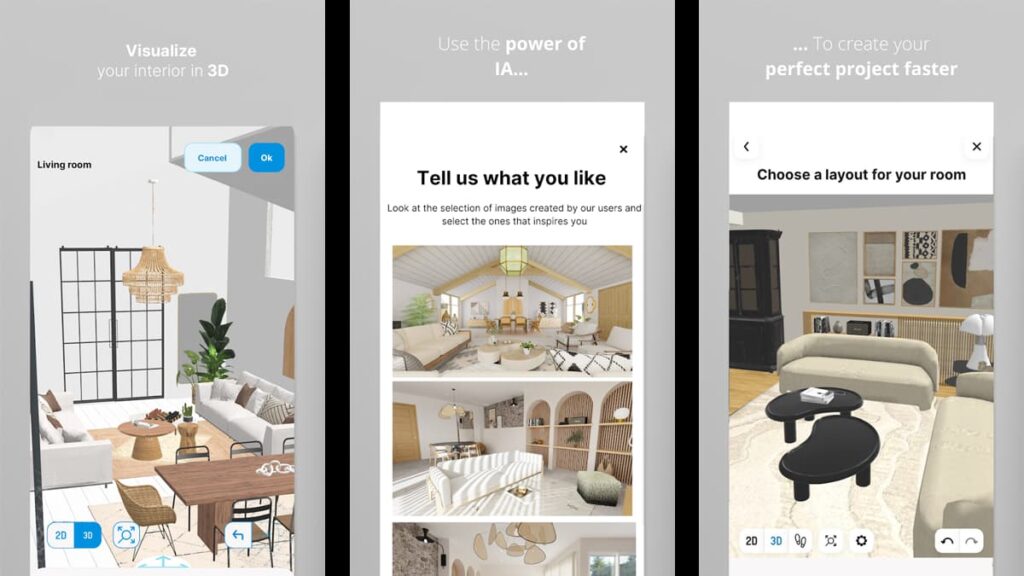
Dive into redesigning with HomeByMe, a powerhouse among Home Interior Design apps. It’s your canvas for creativity, transforming home spaces uniquely.
Get inspired and join their community, which offers millions of various designs. You can find, duplicate, and personalize styles to initiate your decor journey.
HomeByMe allows you to visualize every change. From living rooms to entire apartments, preview your reimagined spaces with ease. Just swipe, select, and design effortlessly.
You can also stay connected with your projects on your desktop. Sharing, discussing, and refining your designs anytime, ensuring your home resonates with your vision.
HomeByMe main features
- Community-Driven Inspiration: Access to millions of user-generated projects for diverse and rich ideas for your own spaces.
- Dynamic Duplication: Ability to replicate community designs and tweak them, ensuring a personalized touch to your rooms.
- Extensive Product Catalog: Swipe through over 20,000 products from well-known brands, enabling detailed and varied room customizations.
- Realistic 3D Visualization: Advanced 3D modeling of rooms, including walls, doors, and furniture, allowing accurate pre-visualization before physical work begins.
- Interactive Project Management: Share your ongoing projects with friends or professionals to receive valuable feedback, enhancing your design further.
Related: Moblo: 3D furniture builder app
Houzz
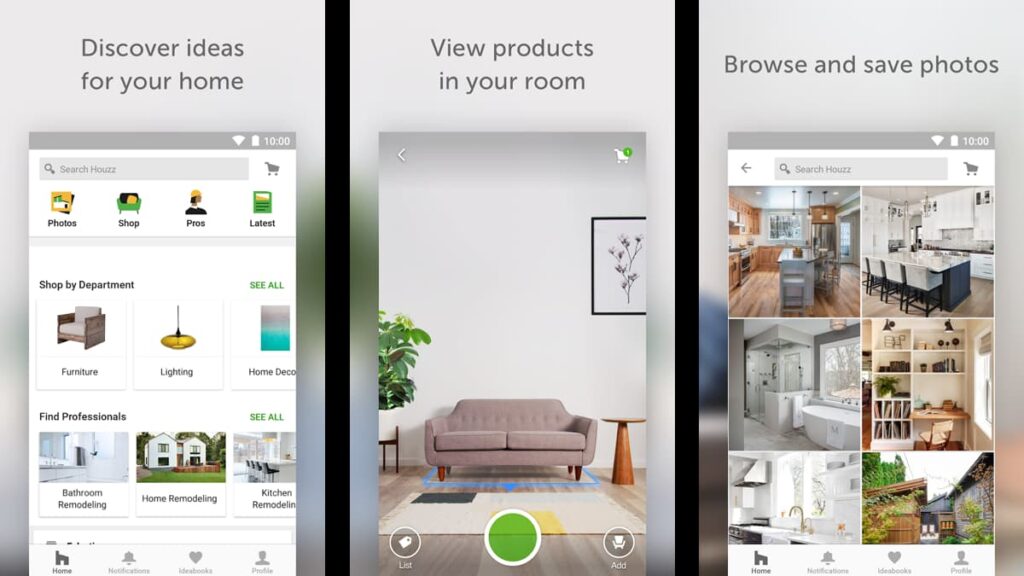
Begin your design journey with Houzz, one of the most popular Home Interior Design apps. Dive into a world of remodeling, building, or decorating with ease and innovation.
You can explore endless ideas, save, and share your dream home designs with just a few taps while browsing through over 25 million high-resolution photos.
Houzz allows you to collaborate effortlessly with professionals. You can even find architects, decorators, or contractors who bring your home design dreams to life within the app.
Go beyond remodeling and enrich your experience with Houzz’s expert tips, captivating articles, and the latest design trends for comprehensive home makeover guidance.
Houzz main features
- Extensive Design Gallery: Access over 25 million high-resolution photos of professional home interiors and exteriors, categorized by style, room, and location.
- Integrated Shopping Experience: Browse and buy from a collection of over 5 million items with detailed reviews, ranging from furniture to lighting and decor.
- Interactive Design Tools: Use features like Sketch to annotate and draw directly on photos, enhancing collaboration and personalization.
- Professional Networking: Connect and collaborate with over 3 million home improvement professionals, streamlining the process from ideation to execution.
- Informative Content: Engage with a variety of articles and videos from experts, providing valuable insights on home improvement, trends, and more.
4.6/5
Home Design 3D

Home Design 3D is changing the design game. This app transforms your home ideas into vibrant 3D models in just a few moments.
As a standout among Home Interior Design apps, it lets you craft multi-story projects with ease. Dive into customization; adjust room dimensions, and even create elegant corners.
Furnishing your space is also simple. Choose from a vast collection, customize decor, and ensure your style shines through every room.
You can also see your designs come alive with real-time 3D visualization! Walk through the virtual spaces, understand the light play, and truly immerse yourself in the ambiance.
| Available for: | Android and iOS. |
| Pricing: | Some features are available for free, but you can subscribe to their monthly plan for additional resources at $11.99 a month. |
Home Design 3D main features
- Intuitive 3D Designing: Quickly transform rough sketches and ideas into detailed 3D models, making designing your own space effortless and enjoyable.
- Extensive Customization: Adjust structural elements like wall thickness, height, and corners. Tailor your design with precise measurements to visualize the perfect space.
- Real-Time 3D Visualization: Explore your designs through a realistic 3D rendering, experiencing your creation first-hand as if you were walking through it.
- Dynamic Lighting Effects: Use the compass function to see how natural lighting will interact with your space at any time of day.
- Cross-Platform Compatibility: Start your project on one device, then export and continue on another, making your design process seamless and flexible.
Related: Try This App to Get a Free Electricity Course in Your Phone
4.2/5
AI Home Design Interior Decor
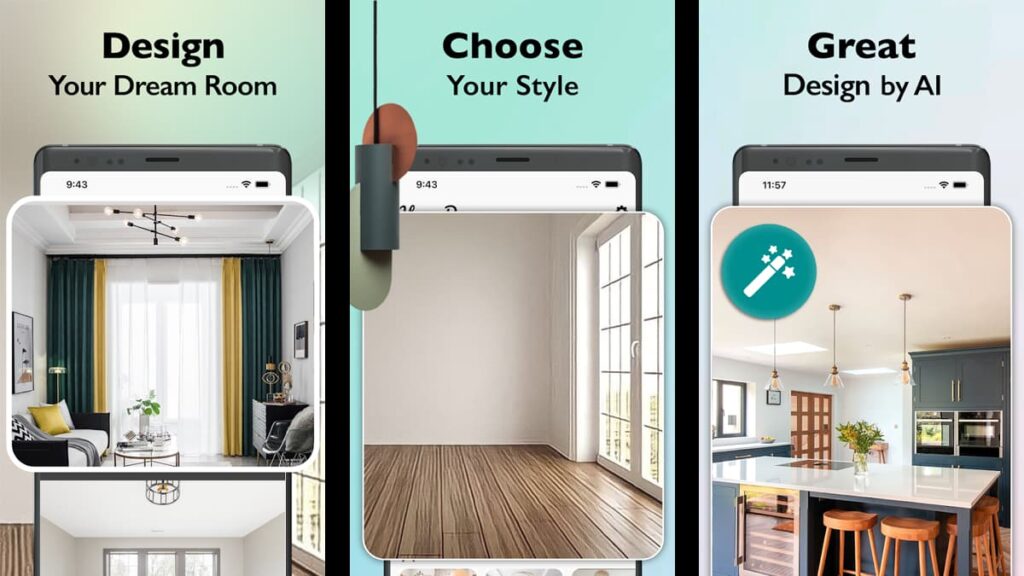
Revolutionizing home makeovers, AI Home Design Interior Decor is another incredible option among Home Interior Design apps.
Its AI-driven guidance transforms spaces effortlessly, reflecting your style and needs. No more guesswork or endless browsing through catalogs!
From minimalist chic to vibrant bohemian, the app lets you explore countless decor themes, ensuring your home resonates with your unique aesthetic and vibe.
Share your AI-assisted designs, gather insights, and even draw inspiration from others’ spaces. AI Home Design Interior Decor is a thriving digital hub for home decor enthusiasts.
| Available for: | Android and iOS. |
| Pricing: | A few functionalities are available for free, but there are additional resources in their subscription plan starting at $3.99 a week. |
AI Home Design Interior Decor main features
- AI-Powered Design Assistance: Instantly transform and decorate rooms with AI-driven suggestions tailored to the uploaded photos.
- Diverse Style Options: Experiment with various design themes like Christmas, minimalist, Halloween, country, and more.
- Virtual Home Trial: Allow rooms to “test” multiple AI-generated designs, finding the optimal fit for space and style preferences.
- Extensive Design Catalog: Whether designing a home office, bathroom, luxury space, or even commercial space, the app provides comprehensive design choices.
- Personalized Recommendations: Upload room photos and receive specific advice on room elements, from wall color to furniture placement.
3.6/5
Wrapping up your home makeover with Insiderbits
Starting a home makeover has never been more exciting thanks to these innovative Home Interior Design apps. Each one opens a world of creativity, turning your dreams into reality.
From AI-guided setups to immersive 3D visualizations, these tools redefine the way you approach interior design. Dive into their unique offerings and find your perfect match!
Curated by Insiderbits, this list is your gateway to a hassle-free redesign adventure, bringing simple solutions that promise convenience and inspiration with every tap.
Eager for more insights like these? Explore our other articles! We’re here to guide your curiosity, sparking inspiration with every read. Dive in, discover, and design away.




