Are you in the market for the best authenticator apps? Our roundup highlights key features and ease of use, helping you choose the perfect one for your security needs.
Insiderbits presents this curated list of top authentication apps, each one vetted for its powerful security measures and user-friendly interface.
Dive in with us as we explore secure login methods. Keep your accounts safe and your peace of mind intact with our recommendations!
Related: The Best App to Clean Your Mobile
Twilio Authy Authenticator
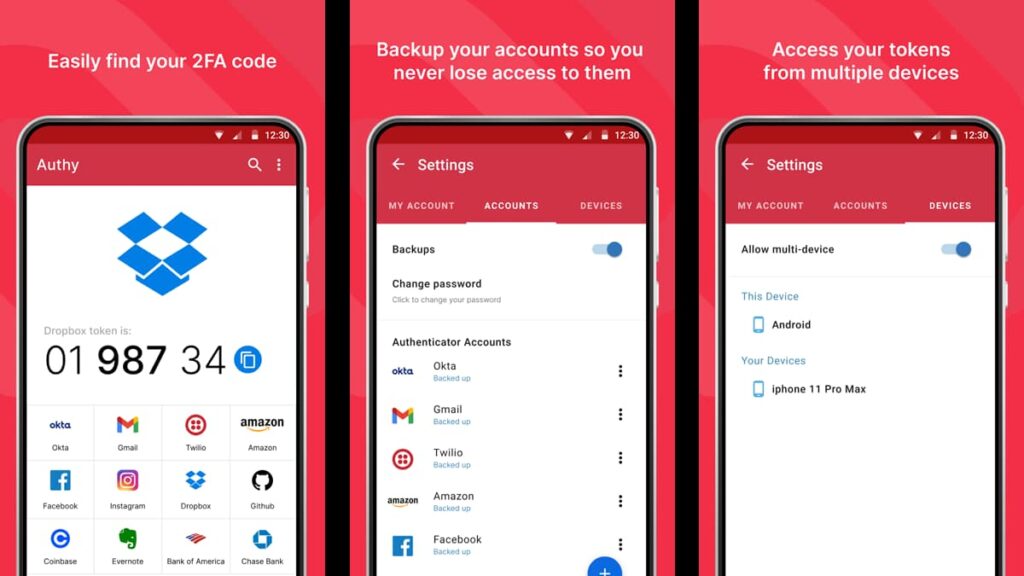
Authy stands out as one of the best authenticator apps, offering secure two-factor authentication right from your device for ironclad account safety.
With top authentication apps like Authy, protecting your online accounts becomes easier. It’s a robust shield against hackers and hijackers, ensuring a secure login every time.
The app provides peace of mind with secure cloud backups. Even if you lose your device, your login credentials are safe, using encryption algorithms trusted by banks.
Authy’s multi-device sync feature spells the end of re-scanning QR codes. Add any device to your account for seamless security token synchronization.
On the road or having connectivity issues? No sweat! Generate secure tokens offline from your device, enabling a secure login, even when you can’t connect to the internet.
Authy is compatible with a multitude of accounts, including major email providers, social platforms, and even your Bitcoin wallet, making it a versatile choice for secure access.
| Pricing: | Free. |
| Available For: | Android and iOS. |
| The Highlights: | You can access your tokens on any synced device, you’re able to create tokens without an internet connection, the app adds a strong extra layer of security to user accounts. |
| The Hiccups: | The app might be challenging for those new to 2FA, there’s no recovery if the backup password is forgotten. |
4.1/5
Twilio Authy Authenticator app features
Streamline your digital defense with Authy, a champion among the best authenticator apps, offering seamless and secure login capabilities. Here’s a brief summary of its features:
- Robust Encrypted Backups: Authy’s encrypted cloud backups mean you’ll never be locked out, even if your device goes missing.
- Synchronized Security: Jump between phone and tablet without fuss—Authy keeps your 2FA tokens in sync across all gadgets.
- Reliable Offline Tokens: No signal? No problem. Authy generates your 2FA tokens offline, so you’re secure wherever you are.
- Universal Account Protection: From your emails to social networks, Authy shields a wide array of accounts with ease.
- NSA-Level Encryption: With the same encryption standards as the NSA, Authy brings bank-level security to your pocket.
- Trusted Bitcoin Safeguard: Preferred by top cryptocurrency exchanges, Authy offers specialized protection for your digital currency.
Authy offers a secure approach to personal cybersecurity, perfect for those who value both convenience and top-notch digital protection at all times.
Related: How to Transfer Files to the Computer Without Cables with Mobile to PC File Transfer
2FA Authenticator (2FAS)
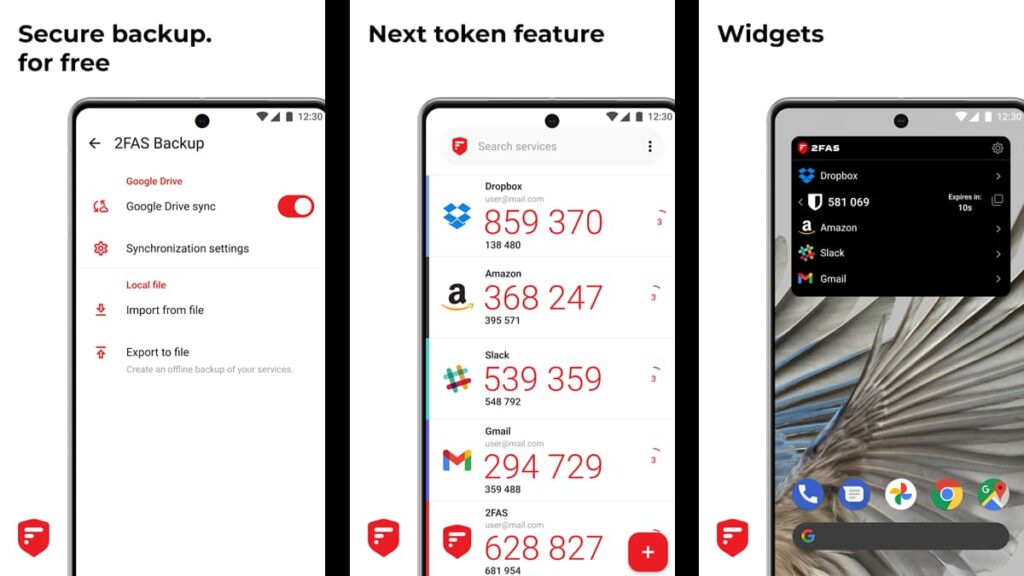
2FAS shines among the best authenticator apps, offering a straightforward way to engage two-factor authentication for a secure login experience on all of your devices.
As one of the top authentication apps in the market, 2FAS provides the assurance of security with features like token restoration and optional biometric protection.
Transparency is key with 2FAS; it’s open-source and community-driven, setting a high standard for trust and reliability in secure logins.
2FAS is where privacy meets convenience as well, syncing seamlessly across devices with a user-friendly interface and support for multiple languages.
But what truly sets the app apart is its simplicity, allowing offline access and making sure that no personal passwords or metadata are ever stored.
With 2FAS, you can embrace anonymity and ease—no account sign-up required, just 100% free and uncomplicated security to protect your digital life.
| Pricing: | Free. |
| Available For: | Android and iOS. |
| The Highlights: | Simple setup and user-friendly interface, no account is needed and it doesn’t store personal data or generate codes without an internet connection. |
| The Hiccups: | Without cloud backups, losing your device means losing your tokens, and may not have as many features as other authenticator apps. |
4.5/5
2FA Authenticator (2FAS) app features
2FAS stands tall among the best authenticator apps, offering a blend of simplicity and security. It’s designed to make your login process effortless and safe. Meet its features:
- Straightforward Initialization: Quick and stress-free setup gets you started with enhanced account protection in no time.
- Commitment to Privacy: 2FAS operates without storing any personal data, ensuring your sensitive information remains confidential.
- Reliable Offline Functionality: Generate verification codes even when you’re not connected to the internet, providing constant access.
- Advanced Biometric Security: Opt for an additional safety layer by securing the app with your unique fingerprint or facial recognition.
- Seamless Multi-Device Sync: Your authentication tokens automatically sync across any device you choose, simplifying your digital life.
- No Data Retention: With 2FAS, rest assured that your operational data is not collected, maintaining your anonymity.
With 2FAS, step up your security game effortlessly. It’s a top authentication app choice for those who value simplicity and solid protection.
Related: App to Clean Your Phone: Free Up Your Storage
LastPass Authenticator
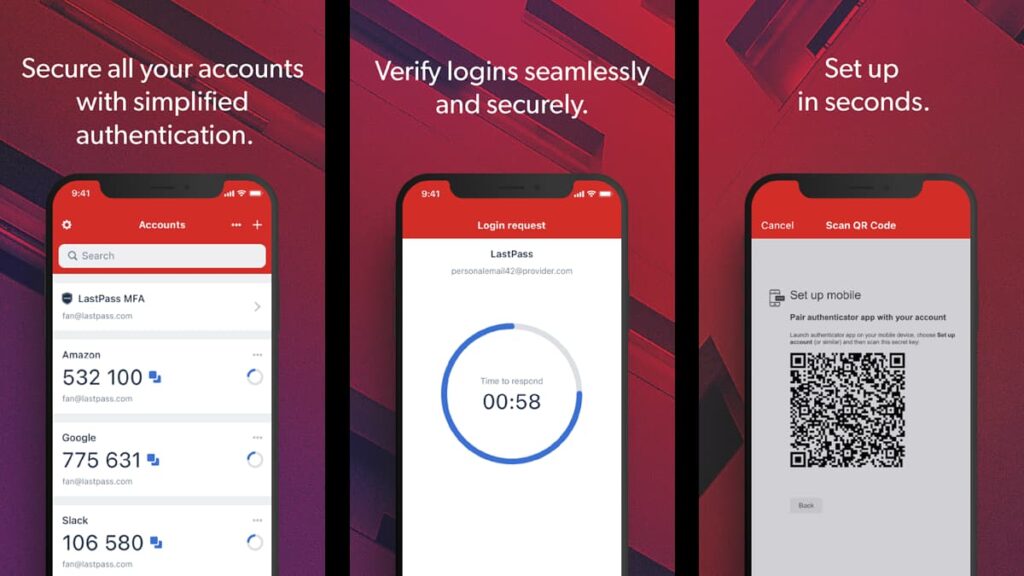
LastPass Authenticator leads as one of the best authenticator apps, making your secure login a snap with its one-tap verification process.
With top authentication apps like LastPass, even if someone cracks your password, the two-factor authentication keeps your account safe and inaccessible.
You’ll be able to enjoy convenience without compromise; the app lets you mark a device as “trusted”, streamlining your logins while maintaining strong security.
Additionally, getting started with LastPass Authenticator is easy—scan a barcode, and your account instantly gets a new level of protection.
Logging in is also hassle-free: launch the app to get a 6-digit code or just tap approve on a push notification to access your accounts securely.
LastPass Authenticator’s flexibility shines a bright light, supporting any services and apps that use TOTP and making it a universal key for digital safety.
| Pricing: | Free. |
| Available For: | Android and iOS. |
| The Highlights: | Offers one-tap approval for a quick and secure login, encrypted backup feature to easily restore tokens if needed, and works with other TOTP-compatible services. |
| The Hiccups: | It’s optimized for LastPass users, and it lacks the ability to sync across multiple devices. |
4.4/5
LastPass Authenticator app features
LastPass Authenticator stands out in the digital security landscape, offering features that place it among the top authentication apps for a secure login. Let’s explore further:
- Efficient One-Tap Login: Streamline your online security with push notifications for fast approval, skipping the hassle of manually entering codes.
- Reliable Encrypted Backup: Securely backup your authentication tokens in the cloud so you can always recover access to your accounts, even if your device is lost.
- Extensive Compatibility: Not just for LastPass, this app supports all services that utilize TOTP protocols, making it a versatile option for a variety of online accounts.
- Smart Trusted Devices: On devices you use often, enable ‘trusted’ status for quick access while still keeping your accounts safeguarded with two-factor authentication.
- Quick and Simple Setup: Activate the app with a QR code scan, linking it directly to your LastPass account for immediate enhanced security measures.
- Convenient SMS Codes: In situations where the app can’t be accessed, the option to receive your 2FA codes via SMS ensures you’re never locked out.
Without a doubt, LastPass Authenticator is an excellent choice for anyone looking to boost their online protection with a top-tier, user-friendly authenticator app.
Related: Recover deleted photos with the Deleted Photo Recovery App
Ending your guide to the best authenticator apps
In this comprehensive guide, we’ve highlighted the top authentication apps that serve as your digital shield, providing secure login methods to keep your personal information safe.
From Authy’s encrypted backups to LastPass’s one-tap verification, it’s clear why these apps are among the best resources for anyone serious about their cyber security.
This list compiled by Insiderbits isn’t just a rundown; it’s a handpicked selection of the most formidable apps designed to arm you against the ever-evolving threats in the digital realm.
Are you eager to explore more? We invite you to join us on a continuous journey to discover new ways to empower your knowledge. Read on!




