Have you ever gazed up at the night sky, wishing you could name the celestial bodies above? With apps to identify stars, planets, and constellations, now you can.
We at Insiderbits curated a special list to bring you your telescope to the cosmos. With these stellar apps, you’ll be able to turn your stargazing into an informative adventure.
Don’t just wish upon a star; learn its story! Get ready to unlock the mysteries of the universe directly from your backyard. Dive in for a celestial adventure that awaits at your fingertips!
Related: Learn the meaning and origin of your last name with the MyHeritage app
Identify stars with Sky Map
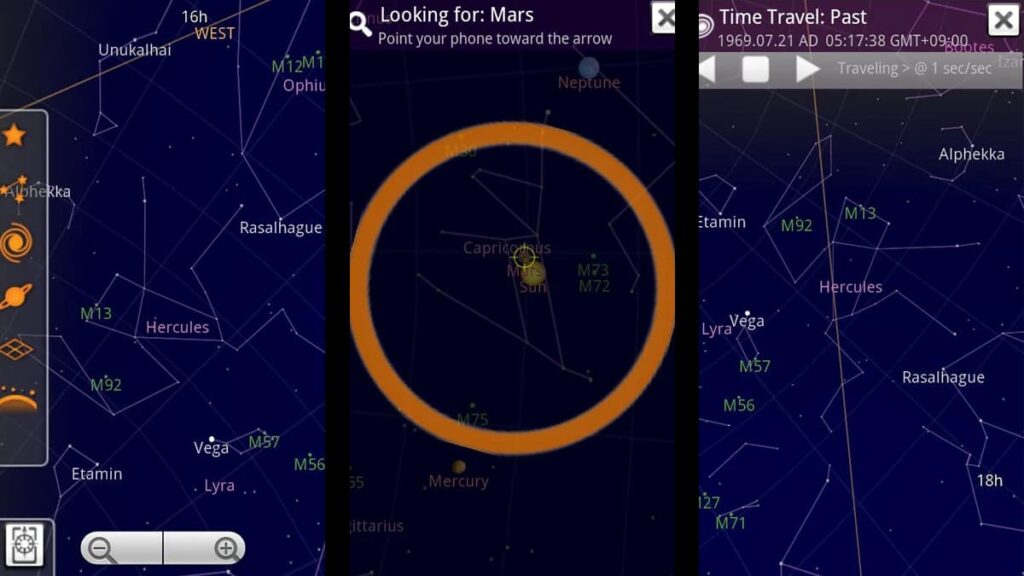
Identify stars with ease using Sky Map, an interactive app that turns your phone into a cosmic encyclopedia! Explore constellations, planets, and more with just a simple tap.
With Sky Map, finding your way around the night sky is super easy. Its user-friendly interface allows for quick navigation, letting you jump from one celestial wonder to another.
The app’s customizable features enhance your star-gazing experience. You can adjust the brightness or use the red-light version to keep your night vision intact while you explore.
The best part? You can explore a universe of stars free of charge! This app removes any and all purchases, inviting everyone to learn more about the celestial secrets above.
With Sky Map, you can always identify stars with confidence while having fun. This handy tool makes discovering the wonders of the universe a delightful experience for all.
| Pricing: | Free. |
| Available For: | Android. |
Sky Map app features
- Stargazing simplified: Point your phone at the sky to instantly identify stars, planets, constellations, and more with Sky Map’s augmented reality.
- Customizable settings: Adjust Sky Map to your preferences, including night mode to reduce glare and preserve your night vision during stargazing.
- Time travel: Explore the sky in different time periods! See what the cosmos looked like on your birthday or will look like next year.
- Offline functionality: No internet? Sky Map operates offline, ensuring the cosmos is always at your fingertips, anywhere, anytime.
- Detailed descriptions: Click on celestial objects in Sky Map to learn fascinating facts. It’s like having a pocket-sized astronomy book!
- Search function: Hunting for a specific star or planet? Just type it into Sky Map’s search bar, and you’ll be guided directly to it.
Related: How to test internet speed on your mobile
Identify stars with SkyView® Lite
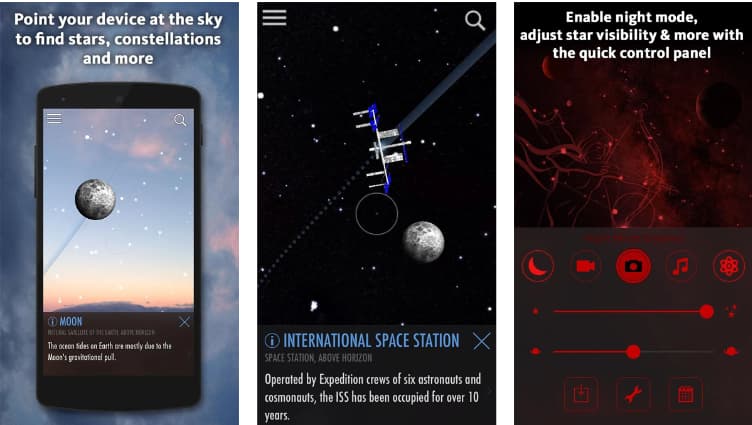
SkyView® Lite is your go-to stargazing companion, allowing you to identify stars, planets, and more with just a tap. This app turns astronomy into an easy adventure for all.
You can customize your cosmic exploration with SkyView’s night mode, preserving your night vision. Scan the sky comfortably while you gaze at the universe’s wonders.
You’ll also experience the universe like never before! SkyView’s AR capability overlays information on your phone’s camera view, bringing you closer to galaxies and planets.
The app’s unique feature lets you witness the celestial changes of the past or future sky, improving your understanding of the cosmos.
Additionally, you can use the app anywhere, whether you’re on a plane or a camping trip. SkyView does not require WiFi or GPS connectivity to function!
| Pricing: | Free for download and use, but there are in-app purchases to enhance your experience starting at $0.99. |
| Available For: | Android and iOS. |
SkyView® Lite app features
- Point and Identify: Direct your device to the sky to instantly identify stars, constellations, satellites, and more, using your camera.
- Interactive Sky Map: Navigate the stars with ease through a hand-held virtual reality view of the night sky, enhancing exploration.
- Night Mode: Preserve your night vision with this red-light feature, ensuring your eyes stay adjusted to the darkness around you.
- Cosmic Events: Stay informed with notifications about upcoming celestial events, making sure you never miss a stellar spectacle.
- 3D Models: Explore detailed and educational renderings of constellations, to visualize their unique shapes and place in the sky.
- No Internet Required: Enjoy stargazing without a connection, as the app doesn’t need Wi-Fi or data to bring the universe to you.
4.3/5
Related: How to Go Live on TikTok to Boost Your Engagement and Views
Identify stars with Stellarium Mobile – Star Map
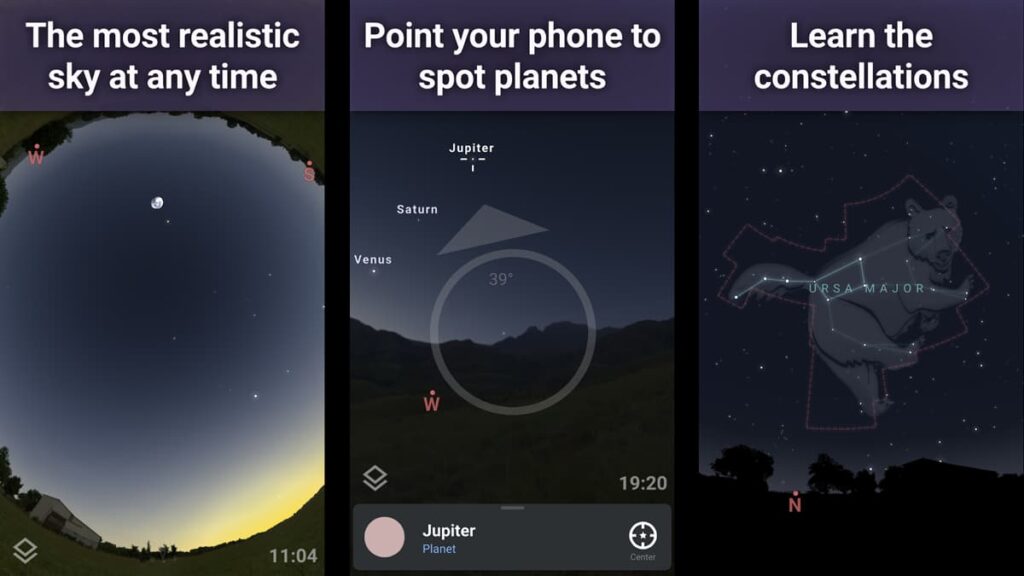
Stellarium Mobile – Star Map lets you explore the cosmos easily. Point your phone at the sky to identify stars, constellations, and more, all in real time.
The app’s user-friendly interface delights both adults and children. Its simplicity encourages everyone to discover and learn about the night sky using only their smartphone.
You can customize your view with Stellarium. Zoom into the Milky Way, track the ISS, or switch to night mode for comfortable stargazing – all within a few taps.
Their premium subscription offers a deeper dive into space. For a fee, you’ll be able to see faint stars, access advanced features, and prepare for detailed observation sessions.
Regardless of your plan, you can still enjoy Stellarium without the internet, perfect for on-the-go adventures. Its offline mode grants access to millions of stars and celestial objects.
| Pricing: | Free, but you can subscribe to their premium services at $18.99 per month for advanced observing features. |
| Available For: | Android and iOS. |
Stellarium Mobile app features
- Accurate Sky Simulation: View a realistic sky, complete with stars, planets, and more, tailored to your specific location, date, and time.
- Extensive Sky Objects: Dive into a vast collection, exploring stars, nebulae, galaxies, clusters, and various deep-sky objects with ease.
- Realistic Milky Way: Zoom in on high-resolution images of the Milky Way, bringing the beauty and vastness of our galaxy directly to your screen.
- Artificial Satellite Tracker: Follow artificial satellites, including the ISS, mapping their precise locations and trajectories in the night sky.
- Night Mode: Switch to night mode, with a red interface to preserve your night vision during your stargazing activities, ensuring comfort.
- Offline Accessibility: Access features without an internet connection, including viewing millions of stars and thousands of deep-sky objects.
4.7/5
Related: How to Transfer Data from One Phone to Another
Identify stars with Star Roam Sky Map Planet

The Star Roam Sky Map Planet app brings the universe to your fingertips. Effortlessly identify stars and celestial bodies by simply pointing your phone up!
Navigating the stars is easy with Star Roam. The app offers real-time celestial tracking, making astronomy learning accessible and engaging for people of all ages.
With Star Roam, personalizing your cosmos expedition is as simple as a few taps on your screen. Explore detailed star info, use the time travel feature, and marvel at the night sky.
Experience the universe like never before! The app simulates real astronomical conditions, offering immersive stargazing complete with incredible cultural insights.
As with most apps in our list, you can also enjoy stargazing anywhere with the app’s offline mode. Ideal for outdoor adventures, Star Roam is your personal guide through the stars!
| Pricing: | Free, but ad-supported. You can remove ads and subscribe to their premium services with in-app purchases starting at $0.99. |
| Available For: | Android. |
Star Roam Sky Map Planet app features
- Expansive Star Catalog: Access over 1.69 billion stars, planets, and celestial bodies, complete with detailed astronomical information.
- Automatic Celestial Tracking: Use your phone’s gyroscope to automatically locate and track various objects in the night sky in real time.
- Realistic Observation: Experience authentic stargazing with simulated geographical environments, sunrise, sunset, and atmospheric effects.
- Cultural Constellation Insights: Learn about constellations from multiple world cultures, expanding your celestial knowledge base.
- Offline Accessibility: Venture outdoors and access the app without an internet connection, ensuring uninterrupted stargazing experiences.
- Interactive Sky View: Engage with a moving, real-time sky view to track and identify stars, making astronomy fun and educational.
4.1/5
Related: How to track a Phone with the Google Maps App
Identify stars with Sky Tonight
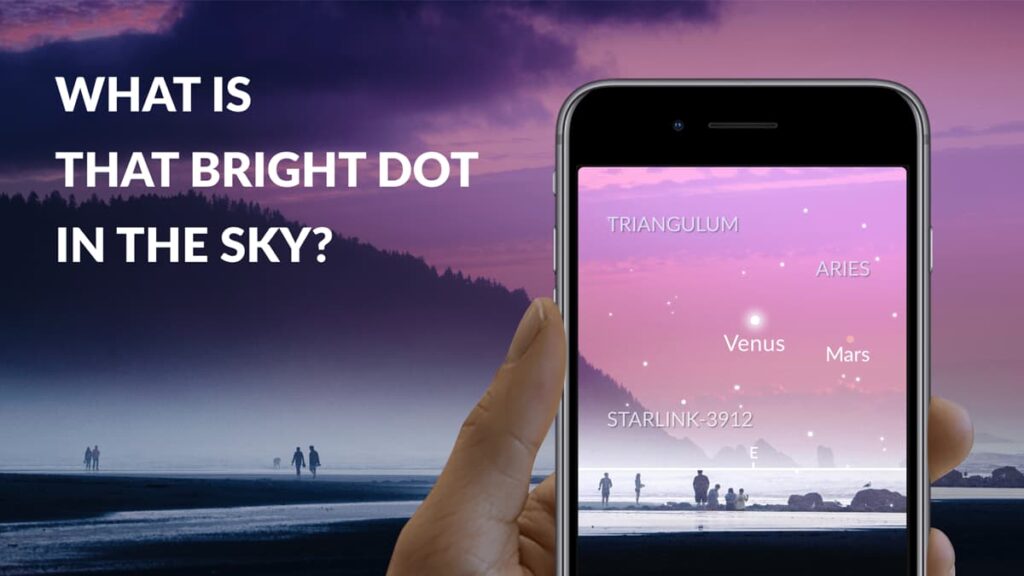
Sky Tonight is every stargazer’s dream app. With a simple point of your device, you’ll instantly identify stars, constellations, and celestial wonders.
Personalize your experience by adjusting constellation visuals, activating augmented reality, or using the Time Machine feature, letting you witness the sky through different time periods.
Sky Tonight’s unique features offer interactive trajectories relative to you, the observer. Touch and move along a star’s path, experiencing the dynamics of the cosmos.
The app also offers customizable reminders, ensuring you’re alerted to spectacular space body configurations. Plus, its comprehensive astronomy calendar keeps you informed.
Premium allows you to unlock full access, from the “Visible Tonight” section to advanced search engines. It’s a must-have for those looking to maximize their star-gazing potential.
| Pricing: | There’s a free version with plenty of content, but the paid subscription provides full access. Prices start at $0.99 a month. |
| Available For: | Android and iOS. |
Sky Tonight app features
- Real-Time Sky Map: Point your device upwards to display stars, constellations, and planets in their current positions in the sky.
- Augmented Reality (AR) Mode: Overlay the app’s star map onto the real-time view from your device’s camera for immersive stargazing.
- Detailed Celestial Information: Tap on any object in the sky map to learn more about it, enhancing your astronomical knowledge.
- Astronomy News Feed: Stay updated with the latest happenings in the cosmos, all within the app’s “What’s New” section.
- Night Mode Option: Switch to a night-friendly view to ease sky observation in low light, protecting your night vision.
- Asterism Spotting: Identify dozens of fascinating asterisms, in addition to official constellations, broadening your skywatching scope.
4.6/5
Your cosmic adventure with the Sky Tonight app
Every app in our list offers an incredible, easy, and fun avenue for you to identify stars, constellations, planets, and much more. However, one really caught our attention.
The Sky Tonight app provides a host of innovative features that others may lack. You can customize it to some extent in the free version, and fully with a subscription plan.
The world “subscription” might be a deal-breaker to some, but with plans starting at merely $0.99 a month, you can access a wide array of content without burning a hole in your wallet.
Sky Tonight provides an intuitive navigation path so people of all ages can enjoy the app with ease. Here’s Insiderbits step-by-step walkthrough of how to use it to its full potential:
Step One: Download and Launch the App
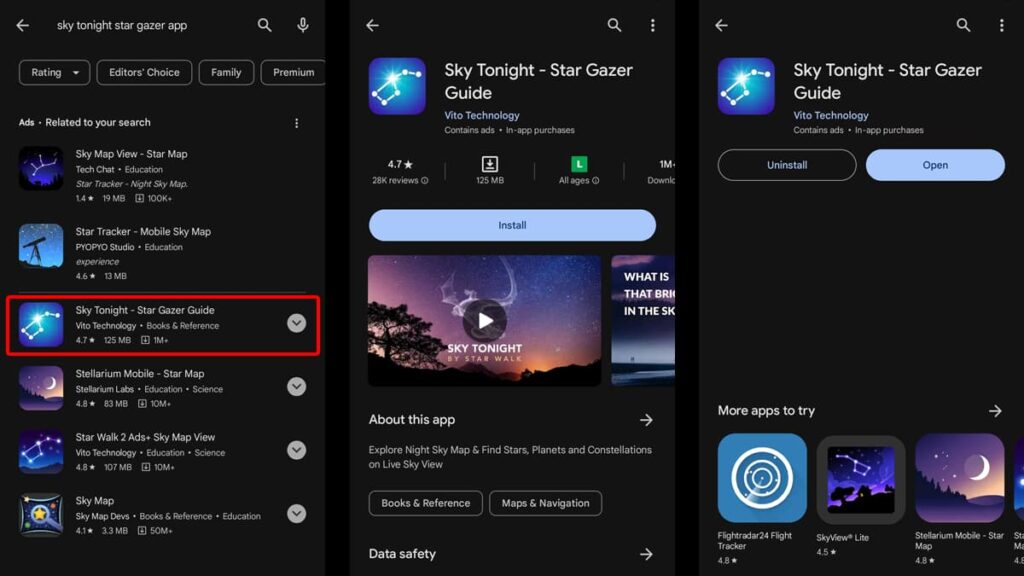
Begin by downloading the Sky Tonight app. Visit your mobile device’s app store, search for “Sky Tonight – Star Gazer Guide” and tap “Install” (Android) or “Get” (iPhone).
Once installed, open the app and set your location. You can use your current location automatically or set a custom location yourself. Grant all required permissions.
Step Two: Explore the App’s Settings
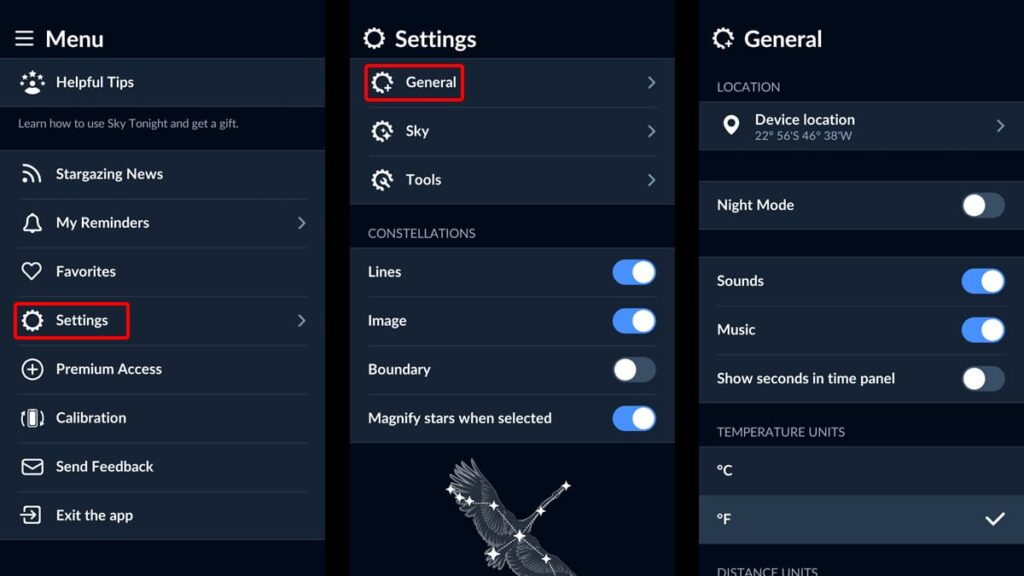
At the app’s heart is its sky map, a real-time celestial mosaic. Familiarize yourself with this interface: the stars, constellations, and celestial bodies are all at your fingertips.
Then, tap into the three horizontal lines to access its “Settings”. Here, you can customize your viewing experience to the max. From “Night Mode” to “Music” and “Calibration”.
Step Three: The “Search” Function
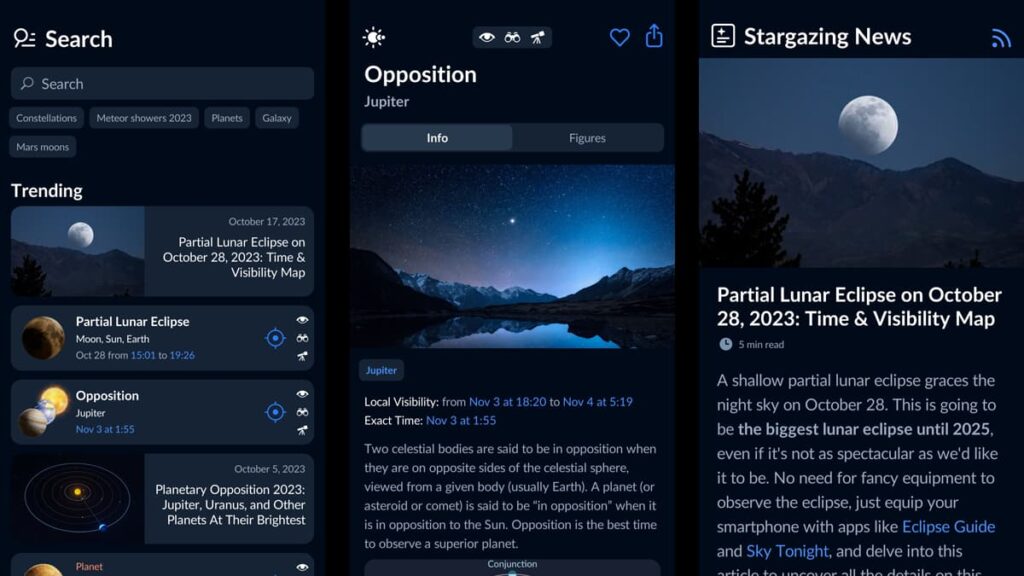
In this section, you can look for specific content like planets, constellations, stars, and galaxies to identify. You can also browse the “Trending” section.
Learn about lunar eclipses, planet oppositions, rising constellations, and much more using the “Search” feature.
Step Four: The Telescope
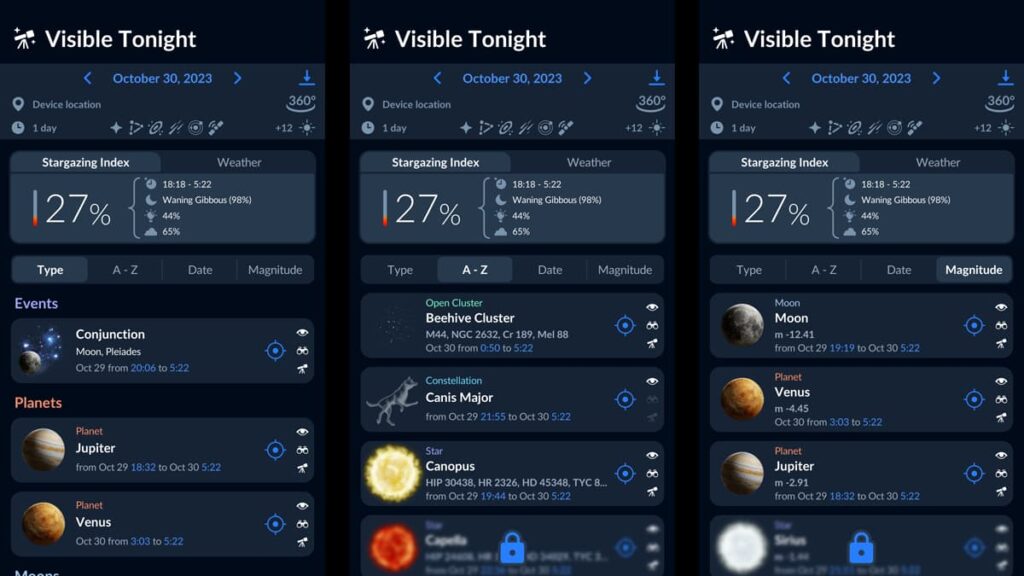
The “Telescope” feature is your best observation companion. It tells you the visibility percentage of your night sky, and forecasts into the future.
You can also learn which planets, moons, constellations, stars, and satellites will be visible for you to identify.
Step Five: The Calendar
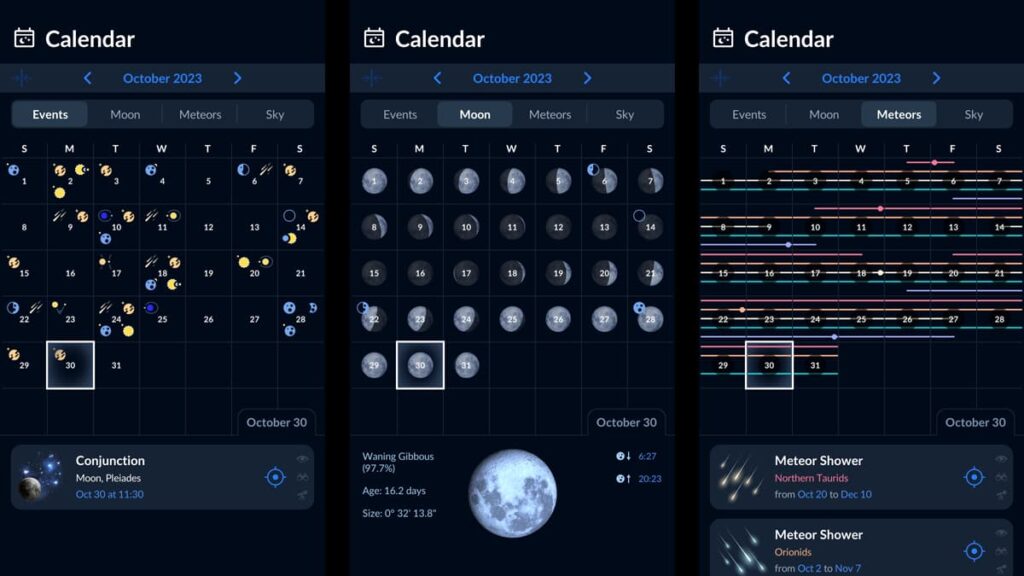
Finally, the “Calendar” feature is as handy as the “Telescope”. With it, you can keep track of what’s to come regarding new astronomical events and phases of the moon.
This segment also tells you about upcoming meteor showers and when the night sky will be in complete and total darkness for optimal observation.
Concluding our Stellar Guide: Pocket Cosmos Unveiled
Now you can embark on a celestial journey like never before with these innovative apps, transforming your smartphone into a high-tech telescope.
Identify stars, learn constellations, and discover cosmic mysteries right from your backyard. The night sky has never felt closer, and its vast wonders are waiting for you!
This list is brought to you by Insiderbits. We are committed to bringing tech insights, reviews, and cutting-edge tools to your fingertips. Your cosmic journey continues with us!
Ready for more stellar content? Explore our other stories and expand your horizons with each read. With us, every click is a step further into the vast tech universe.




