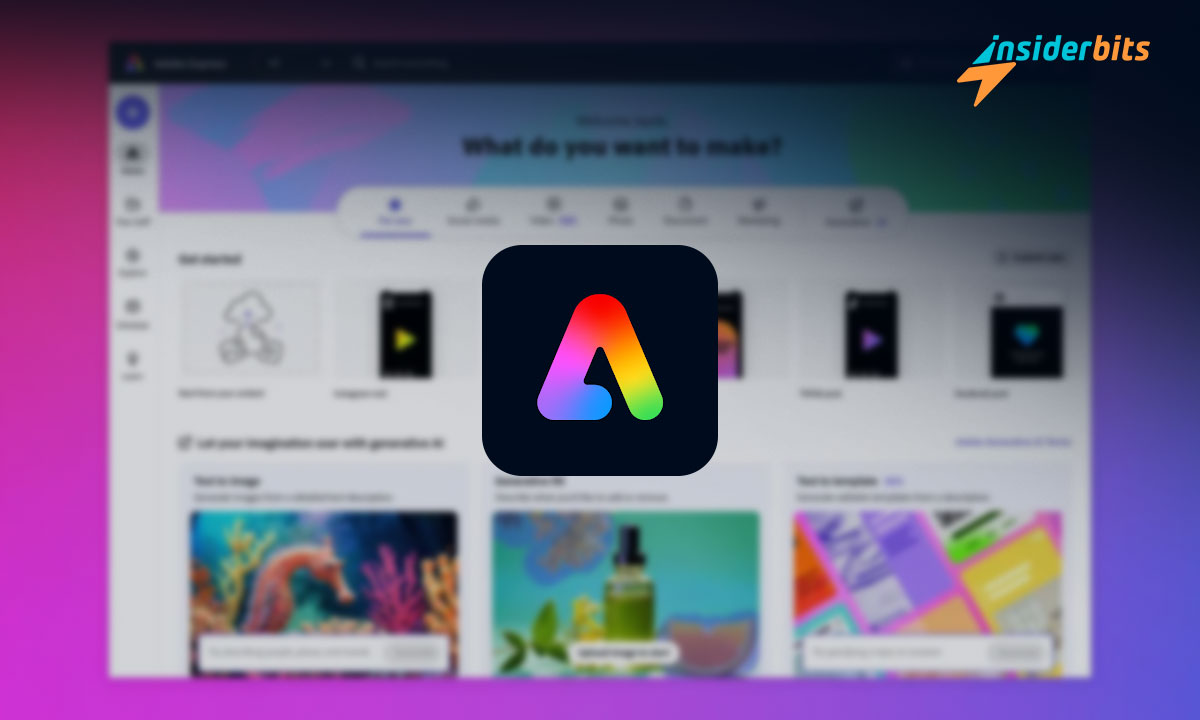Adobe Express offers a user-friendly experience that streamlines the content creation process. Whether you’re new to design or experienced, you’ll love its intuitive interface.
Insiderbits takes a dive into the app’s innovative AI content features that simplify the creation, making professional-quality design accessible to all without steep learning curves.
Ready to see what’s possible? Join us to unravel the capabilities that this incredible editing tool brings to the table and uncover how it can revitalize your creative journey.
Related: Hypic: Transform Photos with Stunning Effects
Inside the app: an overview
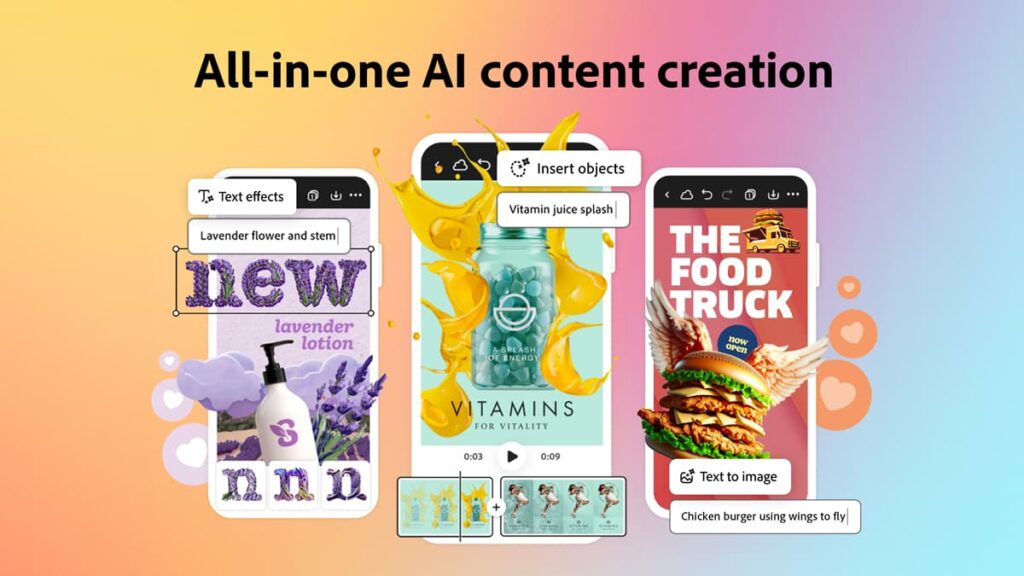
An innovative platform designed for creative minds, this popular app is tailored to streamline digital content production with tools for both beginner and advanced designers.
Adobe Express simplifies creative workflows with its intuitive, user-friendly interface. It offers a series of tools to craft beautiful visuals, videos, and templates quickly and efficiently.
Leveraging AI for content creation, the platform assists in transforming text prompts into stunning results. You can easily edit, replace, and refine elements for standout designs.
Adobe’s extensive library of professionally crafted templates helps inspire creativity. From social posts to flyers, it provides pre-made layouts that can be customized in minutes.
Plus, cross-device integration makes sure your work syncs with no issues. Whether you start on mobile or desktop, you can continue creating and fine-tuning designs anywhere.
| Pricing: | Free, but you can unlock many more features with a monthly subscription. Prices start at $9.99 a month. |
| Available For: | Android and iOS. |
4.5/5
Adobe Express’ best features
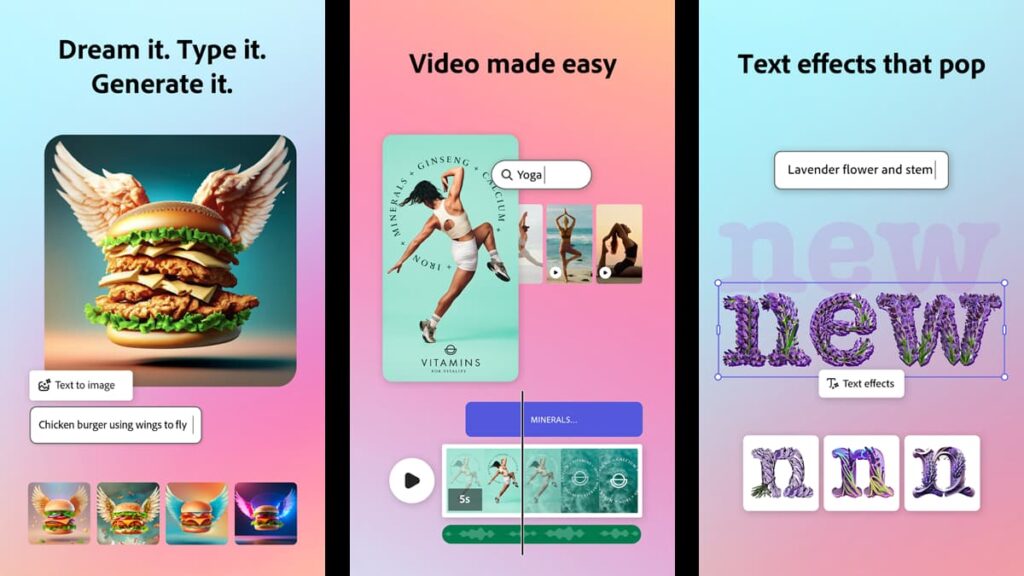
From stunning images to engaging social posts and videos, this versatile platform turns your ideas into gorgeous masterpieces, empowering you to bring your visions to life.
- Generative Fill: Add, remove, or modify design elements by typing simple prompts to shape visuals precisely according to your vision, all with AI-driven technology.
- Text to Image: Turn words into vibrant visuals effortlessly, leveraging AI to convert text prompts into stunning imagery, opening up creative possibilities for every user.
- Text Effects: Create impactful headlines for flyers or videos. AI-powered text effects bring your words to life with visually compelling typography for any project.
- Template Library: Choose from thousands of templates. Customize them for social posts, flyers, and videos to get inspiration and start creating quickly.
- Quick Actions: Remove backgrounds, animate with voice commands, resize for various platforms, and generate QR codes—all with a single click to streamline your design workflow.
Adobe Express opens the door to boundless creativity, offering a comprehensive suite of tools that make content creation effortless and fun.
With AI features and intuitive workflows, this platform encourages users to craft stunning visuals, making it an indispensable tool for anyone aiming to create impactful digital content.
Related: Photoleap: Revolutionize Photo Editing with Powerful AI and Creative Tools
What about the app’s limitations?
Even though the app’s AI content creation is a game-changer, it still may come with limitations that can impact accessibility, learning, and performance.
Knowing these challenges upfront ensures you’re prepared to make the most of the platform’s resources while managing expectations.
- Limited Features: Some advanced features aren’t available on mobile, which could restrict the capabilities of users who rely primarily on their mobile devices.
- Subscription Costs: While there are free features, accessing the full suite requires a subscription that may not fit into every creator’s budget.
- Learning Curve: Despite its intuitive design, some users may find it challenging to master all the advanced tools and features available in the app.
- Occasional Performance Issues: With extensive features, the platform may experience performance issues, such as lag or crashes, especially on older devices.
- Limited Offline Access: The app relies heavily on online connectivity, which could be inconvenient for users with intermittent internet access or those working remotely.
While Adobe Express brings innovative design tools to your fingertips, it’s not without its downsides. Challenges like subscription costs and limited features can impact its usability.
However, by understanding these drawbacks, users can navigate them more effectively and use the platform’s strengths for their content creation.
How to download this AI content creation app
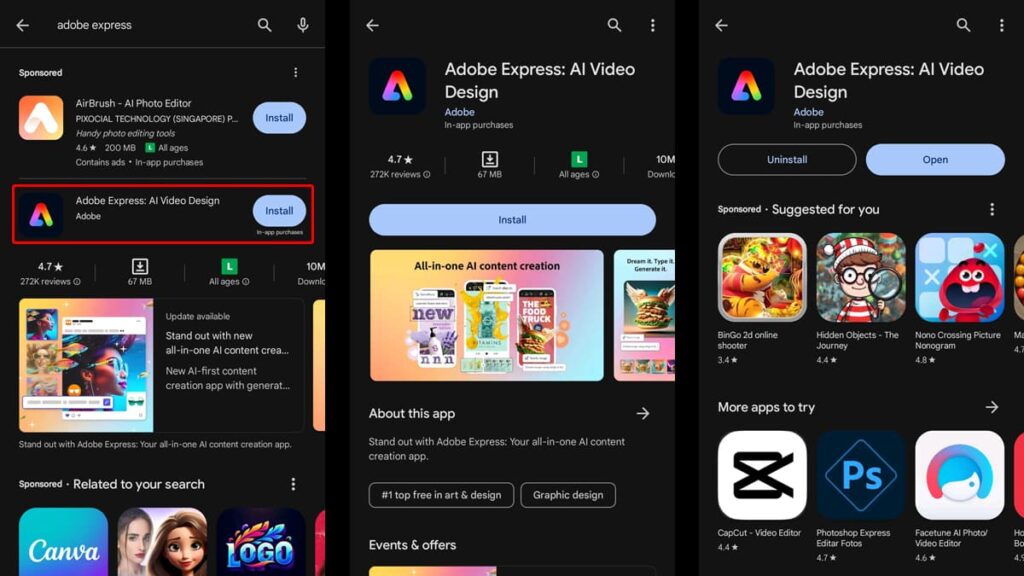
For creators excited to elevate their content, this app offers hundreds of innovative tools. Whether you’re an Android or iOS user, downloading it brings a world of creativity to you.
If you’re unsure of how to get it, here’s a straightforward step-by-step guide on how you can quickly get started on your journey to more dynamic designs.
Android devices
- Open the Google Play Store on your Android device and type “Adobe Express” in the search bar to locate the app.
- Review the app details and check the user ratings to ensure you’re selecting the authentic Adobe Express application from Adobe.
- Tap the “Install” button and grant the necessary permissions for the app to begin downloading to your device.
- Wait for the download and installation process to complete; this may take a few minutes depending on your connection.
- Once installed, open the app, sign in with your Adobe ID, or create a new account to start creating stunning new art.
iOS devices
- Open the App Store on your iPhone or iPad, and enter “Adobe Express” into the search field at the bottom of the screen.
- Check the app details and reviews to confirm it’s the official application from Adobe, ensuring its authenticity.
- Tap the “Get” button and authorize the download with your Face ID, Touch ID, or your Apple ID password.
- Wait for the download to complete and the app to install automatically on your device’s home screen.
- Once installation finishes, open the app, sign in with your Adobe account or create one, and start exploring the creative tools.
Downloading Adobe Express is a quick way to access a full set of creative tools. Once you’ve installed the app, you’ll be equipped to enhance your digital content effortlessly.
4.5/5
Related: Perfect Your Photos With This Photo Editor
How to use the app to craft stunning content
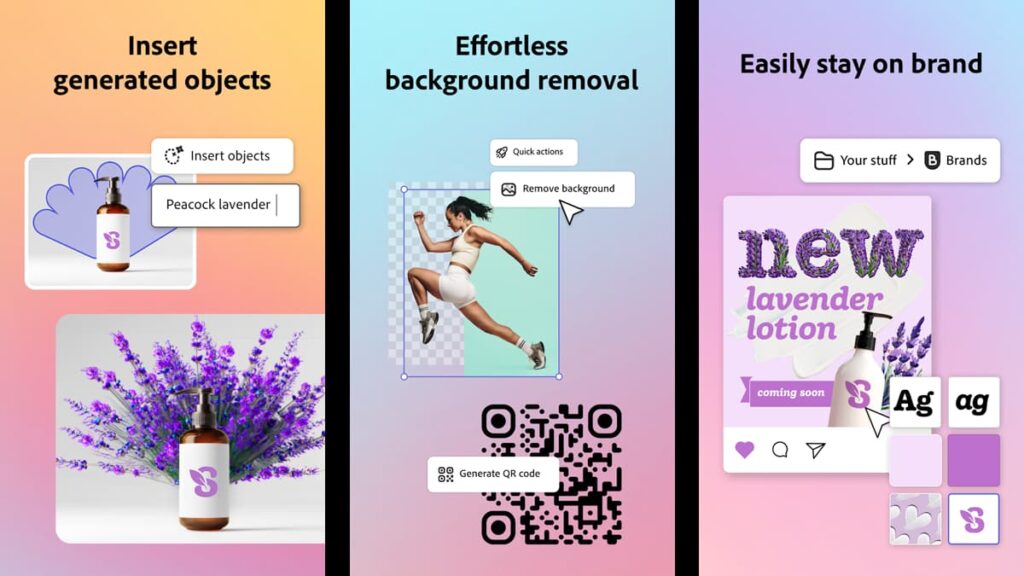
Adobe Express offers a streamlined approach to creating stunning visuals. Its intuitive design makes it accessible to everyone, whether experienced or not.
The app’s impressive features, from templates to AI tools, provide flexibility for different project types. This guide will help you unlock the full potential of this incredible resource.
Starting a new project
Open Adobe Express and click the “Create New Project” button. Choose from options like social media graphics, flyers, and videos, each designed to jumpstart creativity.
Browse through the available templates for inspiration. Templates can be customized to your needs, providing a foundation for your creative projects without starting from scratch.
If you prefer a blank canvas, select the desired format and start building your design from the ground up, using the app’s vast set of creative tools.
Editing with AI tools
AI content tools bring advanced editing power to your projects. Select “AI Tools” from the side menu to explore features like Generative Fill or Text to Image.
“Generative Fill” lets you add, remove, or replace elements in your design with simple prompts. This enables you to shape visuals in creative ways effortlessly.
“Text to Image” allows you to convert text prompts into dynamic visuals. Experiment with different prompts to see which options align best with your project’s vision.
Incorporating text and effects
Click on the “Text” button to add text to your project. Choose from a variety of font styles, sizes, and alignments to enhance the message.
Effects like shadows and color gradients help your text stand out. Use the available options to make your words visually impactful on any design.
Adjust the position and size of your text by dragging and resizing it. Adobe Express makes it easy to fine-tune your text’s placement for the perfect look.
Adding and arranging media
Click “Add Media” to include images or videos. The app supports various formats, making it simple to integrate different visual elements into your project.
Drag and drop media elements to rearrange them on the canvas. Adjust layers and crop to ensure each component is perfectly positioned within your design.
The alignment guides assist in positioning media accurately. These guides ensure your project maintains a professional layout while providing the flexibility to adjust as needed.
Finalizing and sharing your creation
Once satisfied with your project, preview it to check the overall design. Make final adjustments before exporting or sharing the creation online.
Click “Export” to save your work in a preferred format. The app offers several export options, providing compatibility with different platforms.
Use the “Share” feature to publish directly to your social media channels. Adobe Express simplifies sharing your AI-enhanced content, making it accessible to your audience.
Design masterpieces with AI-driven precision
Adobe Express offers a solid set of features for those who are passionate about design. While there’s a small learning curve, both beginners and pros can benefit from the app.
With AI content capabilities and an intuitive interface, the app brings professional-grade creativity within reach, helping users make their ideas come to life effortlessly.
This comprehensive review by Insiderbits offered a detailed look into the capabilities of Adobe’s mobile tool, guiding you through its features to empower your creative projects.
To stay updated on creative resources and techniques, explore more articles on Insiderbits. Discover valuable insights and tips to make the most of your digital designs!