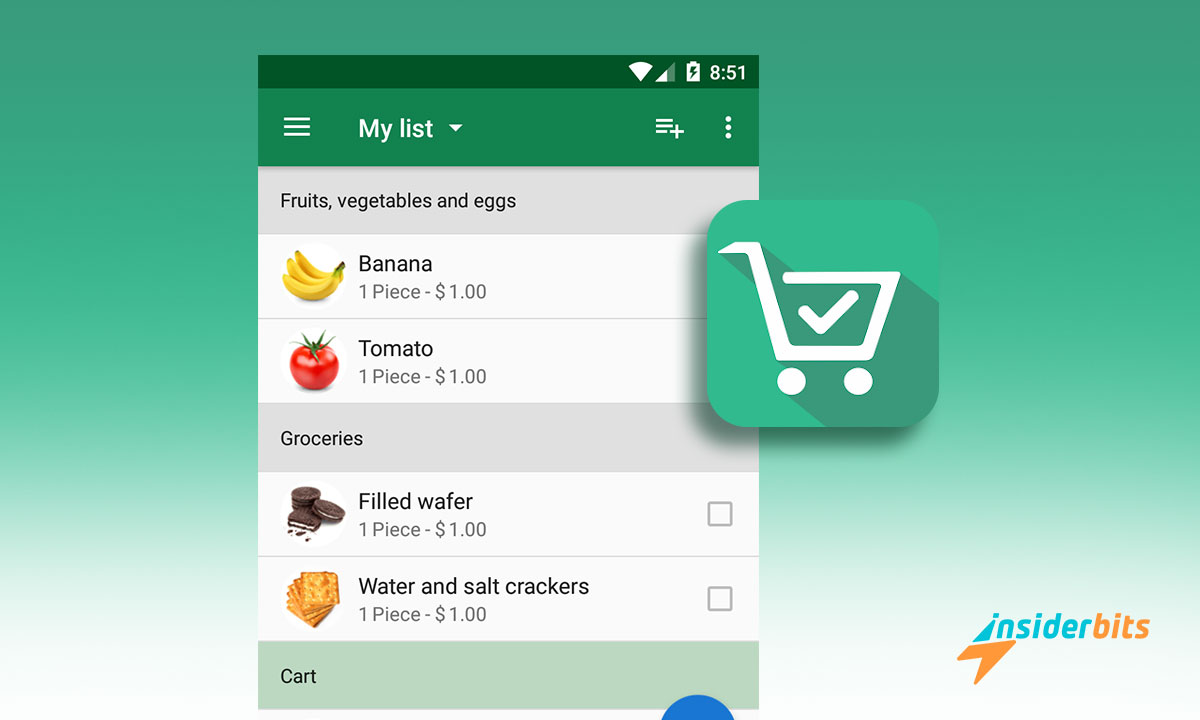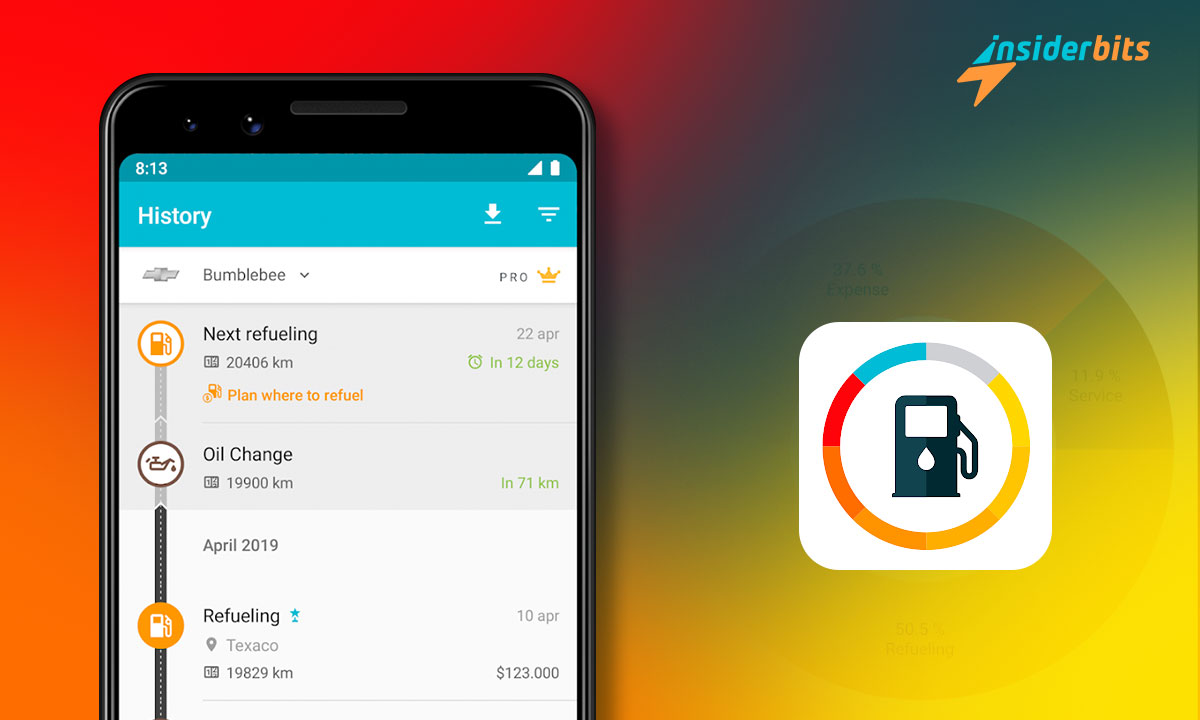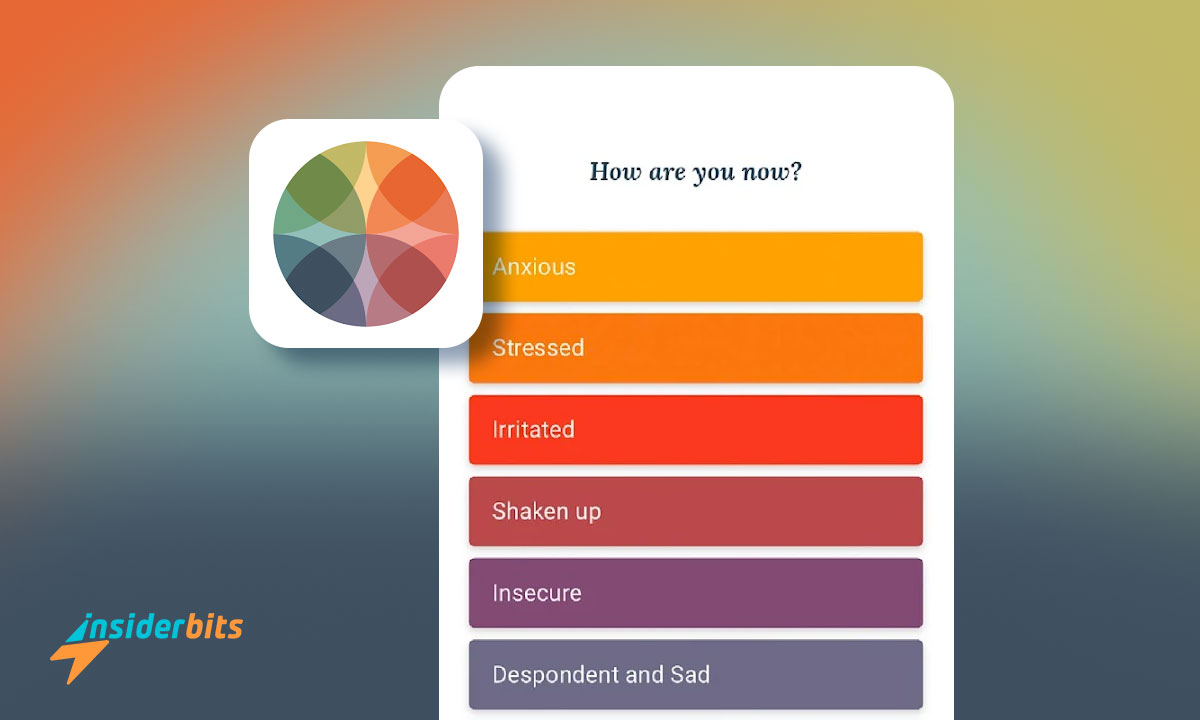Hypic is a photo editing app that simplifies creating and enhancing stunning images. It’s user-friendly and packed with features to help your photos stand out on social media.
With plenty of aesthetic filters, you can customize your pictures in countless ways. We at Insiderbits examined the app’s impressive range of editing tools and effects for users.
This versatile picture editing app lets you adjust facial features, smooth skin, and more. Stick around and join us to discover how this photo editor can make your pictures extraordinary.
Related: How to use Canva for free?
Inside the app: an overview

Editing photos has never been easier. This app offers simple tools for skin retouching, facial feature adjustments, and customizable filters, making it suitable for various needs.
Hypic is designed for quick and easy manipulations. You can adjust your images with a few taps, achieving professional-looking results without complicated steps or processes.
The app offers an impressive set of aesthetic filters to transform your photos. From subtle enhancements to dramatic effects, the filters let you find the perfect look for your images.
As a leading picture editing app, it caters to a wide range of users. Whether you’re a casual photographer or a content creator, you’ll have a great time navigating it.
This tool is all about versatility and creativity. It encourages users to experiment with different resources and filters, helping them create unique photos that reflect their style.
| Pricing: | Free, but you can subscribe and have access to additional features. Prices start at $2.99 per month. |
| Available For: | Android and iOS. |
4.6/5
Hypic’s best features

This picture editing app is designed for simplicity and versatility, providing easy-to-use tools that allow you to enhance your photos effortlessly.
With features for skin retouching, facial sculpting, and a range of beautiful filters, it helps you create images that are vibrant, dynamic, and uniquely yours.
- Glowing Skin: Achieve a smooth, flawless complexion with a single tap. The app automatically enhances skin to create a natural, unblemished look for your photos.
- Natural Shape: Adjust and refine any facial feature with precision. This feature helps you enhance your natural beauty without making the edits look artificial or overdone.
- Sculpt Face: Get rid of flat features with simple adjustments. You can sculpt and contour facial attributes to achieve a more defined and appealing appearance.
- Aesthetic Filters: Experiment with a variety of filters that can dramatically transform the look of your photos. Change tones and moods to achieve your desired effect.
- All-encompassing Tool: The app provides a comprehensive set of editing tools in one app. From basic tweaks to advanced features, it meets all your editing needs.
Hypic sets itself apart with powerful editing tools, all in a user-friendly package. Whether you’re a photographer or an influencer, you’ll find the app’s versatility invaluable.
From quick retouches to more elaborate edits, the app has plenty of value to offer. Give it a shot and see how it can turn your ordinary photos into stunning visual stories.
Related: Perfect Your Photos With This Photo Editor
What about the app’s limitations?
Although this picture editing app provides a variety of features, it’s not without its drawbacks. These issues can impact your overall experience and may lead you to explore other options.
Below, you’ll see some of the common downsides that users have come across when using the app for photo editing and applying aesthetic filters.
- Limited Customization: While the app has editing tools, the level of customization is limited. This could be frustrating for users who need more in their photo edits.
- Performance Issues: The app might experience slowdowns or crashes, especially with larger files or complex edits. This can cause a loss of progress.
- Ads and In-App Purchases: The free version contains ads that can be intrusive. Additionally, some features require in-app purchases, which can add up.
- Limited Filters: Despite offering a variety of aesthetic filters, the range might not be enough for advanced users or those looking for a broader selection.
- Compatibility Problems: The app may not work smoothly on older devices or outdated operating systems, potentially causing issues for some users.
Despite its bumps, Hypic can still be a helpful app for quick photo edits and basic retouching. It suits casual users who don’t need advanced tools or heavy customization.
If you don’t mind occasional performance issues or ads, you can get decent results with minimal effort. Ultimately, it’s about weighing the drawbacks against the benefits.
How to download this picture editing app
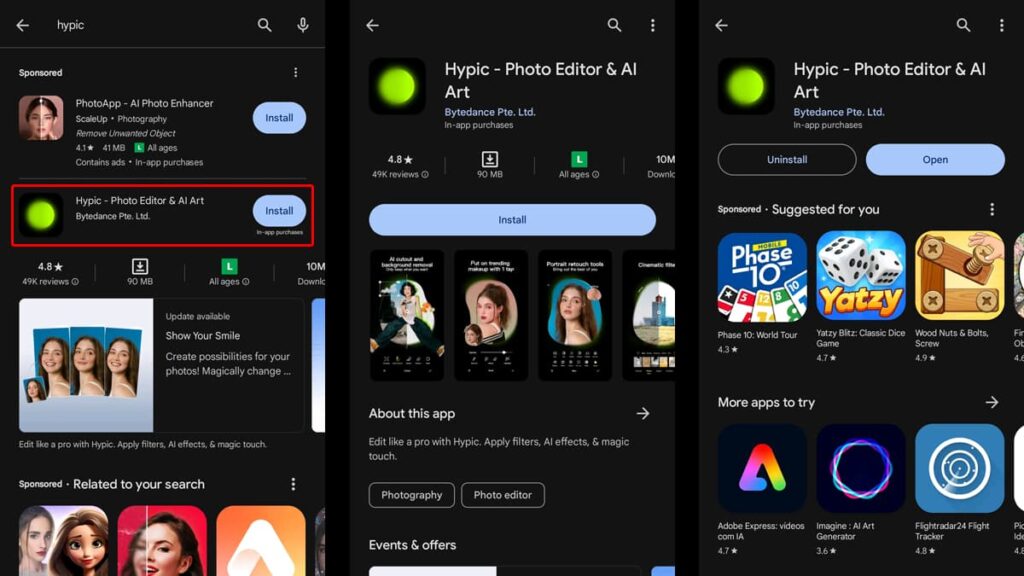
Downloading this picture editing app is a quick process whether you use Android or iOS. This guide walks you through each step so that you have it installed and ready to use.
Android devices
- Open the Google Play Store on your Android device. It’s either located on your home screen or in your app drawer.
- In the search bar, type “Hypic” and tap the magnifying glass or enter the key to start searching for the app.
- Find the app in the search results. It should be listed among the top results and have Bytedance as the developer.
- Tap “Install” on its app page. The download and installation process will begin, and you can monitor the progress on your screen.
- Once the installation is complete, open the app from your home screen or app drawer. Follow the on-screen instructions to set it up and start editing.
iOS devices
- Open the Apple App Store on your iOS device. You can find it on your home screen with a blue icon and a white “A”.
- Tap the search icon at the bottom of the screen, then type “Hypic” in the search bar and tap the search button.
- Look through the search results to find the real app. It should appear near the top with its recognizable logo.
- Tap “Get” next to the app to start downloading. If prompted, use your Apple ID or biometric authentication to confirm the download.
- When the download is complete, tap “Open” to launch it. Follow the setup prompts to get started with your photo editing journey.
Once you’ve installed the app, you’re all set to explore its photo editing capabilities. From simple retouches to advanced edits, you’ll find a variety of features to improve your images.
4.6/5
Related: TOP 5 Best AI Apps for Taking Professional Photos!
How to use the app’s aesthetic filters and more
Editing photos with Hypic is straightforward, making it easy for everyone. With this guide, you’ll learn how to navigate the app and use its tools to enhance your photos.
By following these steps to create an account, understand the basic features, and apply effects for stunning results, you’ll become an editing pro in no time.
Creating an account
To start using Hypic, you need to create an account. Open the app and select “Me” on the home screen. You can log in with your Facebook or TikTok credentials for quick setup.
Once logged in, you’re ready to explore the app’s features. You’ll find several tools for editing photos, from basic adjustments to advanced retouching—all designed to be intuitive.
Basic photo editing
The interface lets you choose a photo from your gallery or take a new one with your camera. Once you’ve selected a photo, the tools become available at the bottom of the screen.
Start with basic adjustments like brightness, contrast, and saturation. These are the fundamental tools for enhancing a photo. Use the sliders to increase or decrease the levels.
Skin smoothing and face sculpting
Hypic includes features for skin smoothing and face sculpting. To smooth skin, find the “Glowing Skin” option. With a single tap, it applies a filter that softens your appearance.
For face sculpting, choose the “Sculpt Face” tool. It allows you to adjust facial features, like the shape of the jawline or the height of the cheekbones.
Applying filters
Hypic provides a range of aesthetic filters to give your photos a unique style. To access these filters, tap the “Filters” option in the editing menu and scroll through the different filters.
Each option can be adjusted for intensity, allowing you to create a subtle or dramatic effect. Experiment with different filters to find the one that best enhances your image.
Saving and sharing
After editing your photo, you can save it to your device or share it on social media. Tap “Save” to store the photo. From there, you can post it on Instagram or other platforms.
This picture editing app makes it easy to share your edited photos directly from the app. Just select the social media platform where you want to share and follow the prompts.
Concluding your go-to app for easy photo editing
Hypic is a great picture editing app designed to make photo editing simple and fun. Its features help users create eye-catching images without complex tools or skills.
With a variety of aesthetic filters and retouching options, the app makes it easy to enhance your photos. It’s an excellent choice for anyone looking for quick and effective edits.
This review by Insiderbits explores Hypic’s features and benefits. Whether you’re smoothing skin or adjusting facial features, this app provides useful tools to improve your photos.
For more tech insights, continue reading Insiderbits. We offer articles on a variety of apps and technology trends, helping you make informed choices about your tech needs.