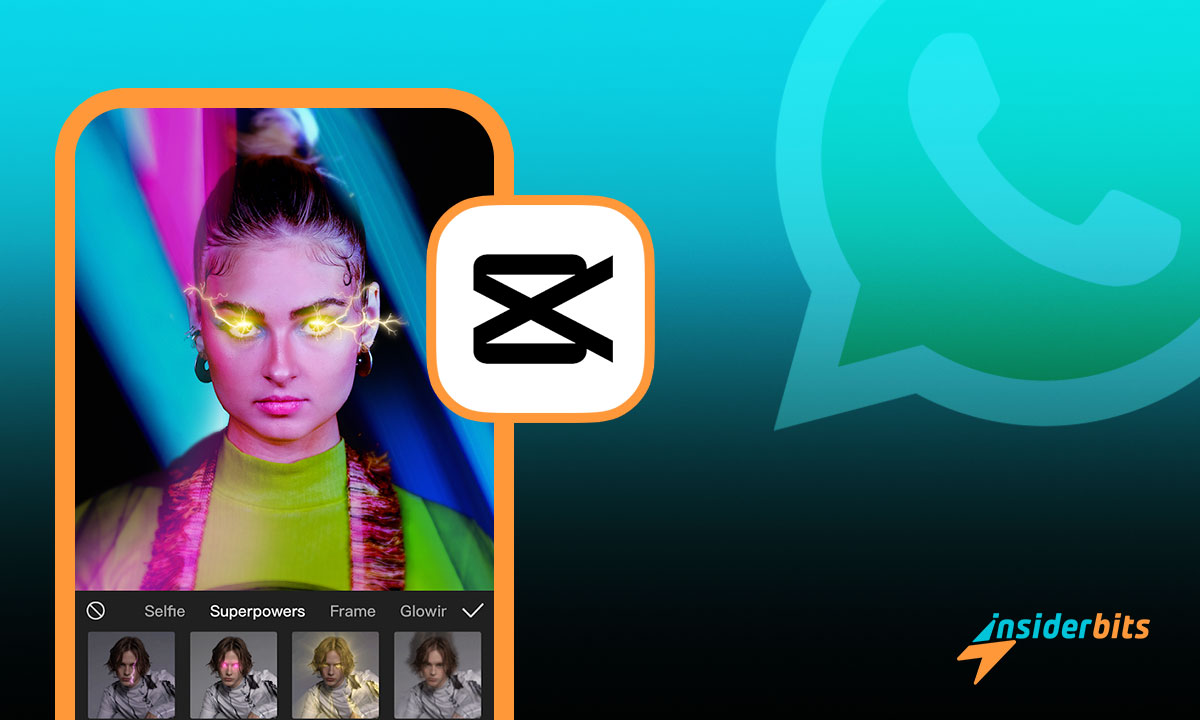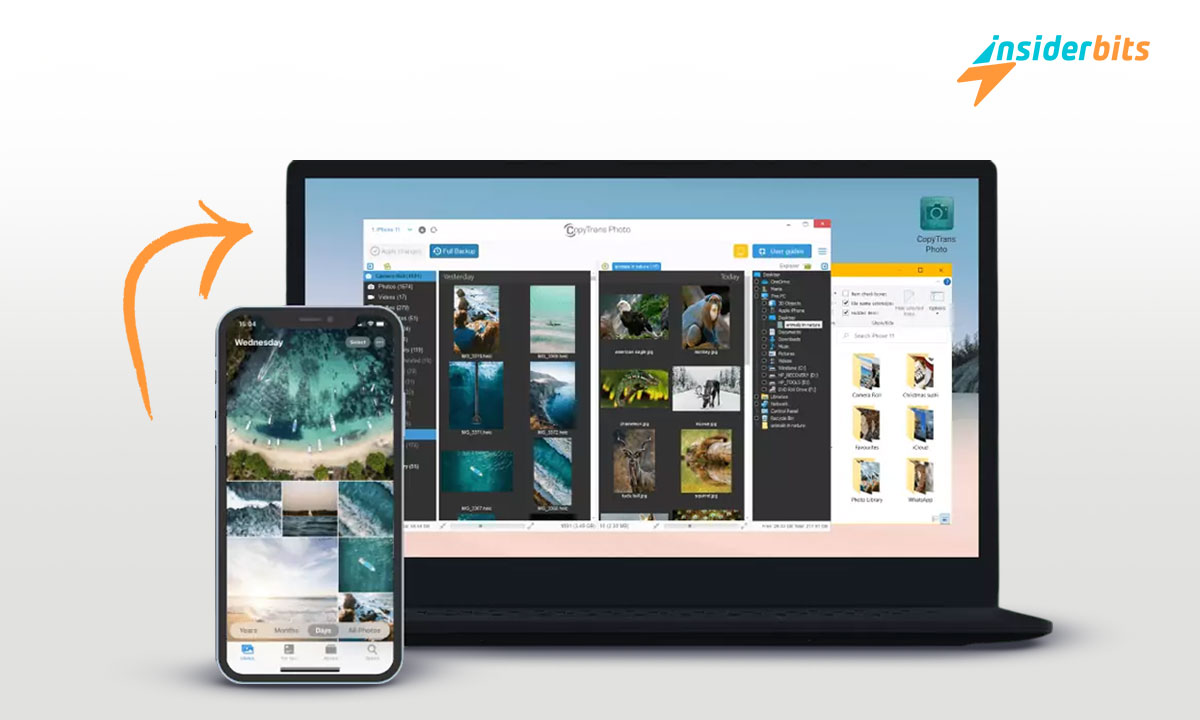Looking to upgrade your digital expressions? Learn how to add effects to your WhatsApp status videos and transform ordinary updates into creative masterpieces with CapCut!
This powerful yet user-friendly tool is here to change the way you edit. With plenty of features at your fingertips, crafting stunning status updates has never been more accessible.
Ready to make your socials buzz with engaging content? Insiderbits is here to guide you step-by-step. Dive in and discover the art of video editing!
| Price: | Plenty of filters are free of charge , but you can access all functionalities with a $7.99 monthly subscription. |
| Available for: | Android and iOS. |
4.5/5
Related: How to add music in WhatsApp status: free application
What is CapCut and how does it work?
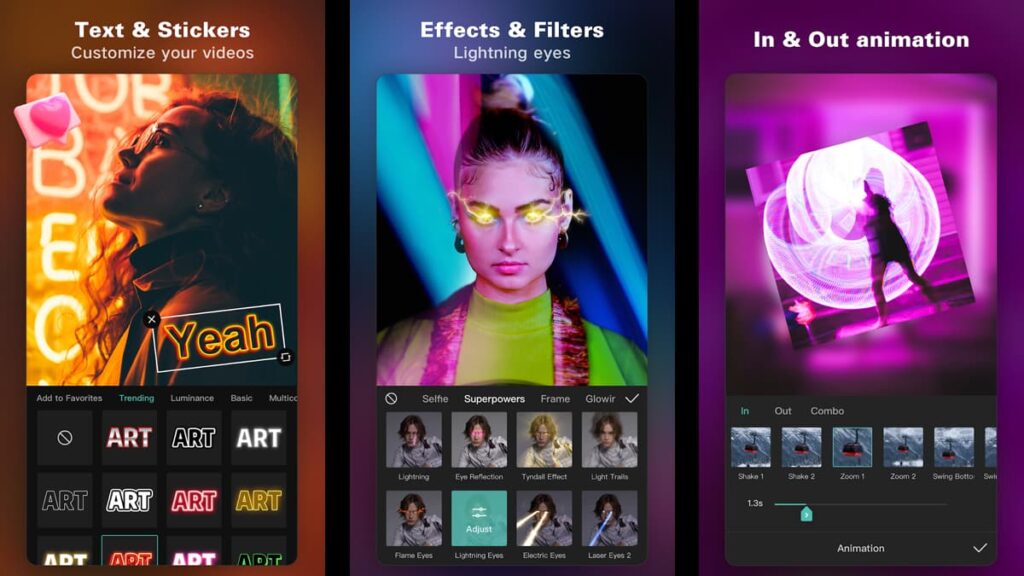
CapCut is an incredibly popular app in the world of video editing, offering tools that add professional flair to your visual stories, effortlessly.
If you’re looking for an app that can help you add beautiful effects to your WhatsApp videos, CapCut is a solid choice. It has unique features designed to make your content shine.
Whether you’re trimming scenes or merging clips, CapCut’s basic editing options ensure a straightforward process, amplifying your creative freedom.
You can also explore advanced editing with CapCut. Animate your memories, achieve cinema-like slow motion, or immerse viewers with Picture-in-Picture styles.
The app stands out with special features like auto-captions and background removal, simplifying complex edits for captivating results.
Amp up your videos with CapCut’s rich music library, bringing depth to your stories. Sync, extract, or simply add sound for maximum effect.
Additionally, CapCut’s effortless sharing and collaboration features allow you to display your edited WhatsApp status videos within seconds, encouraging collective creativity.
Related: Add Photos with Music in the Whatsapp Status
How easily download CapCut
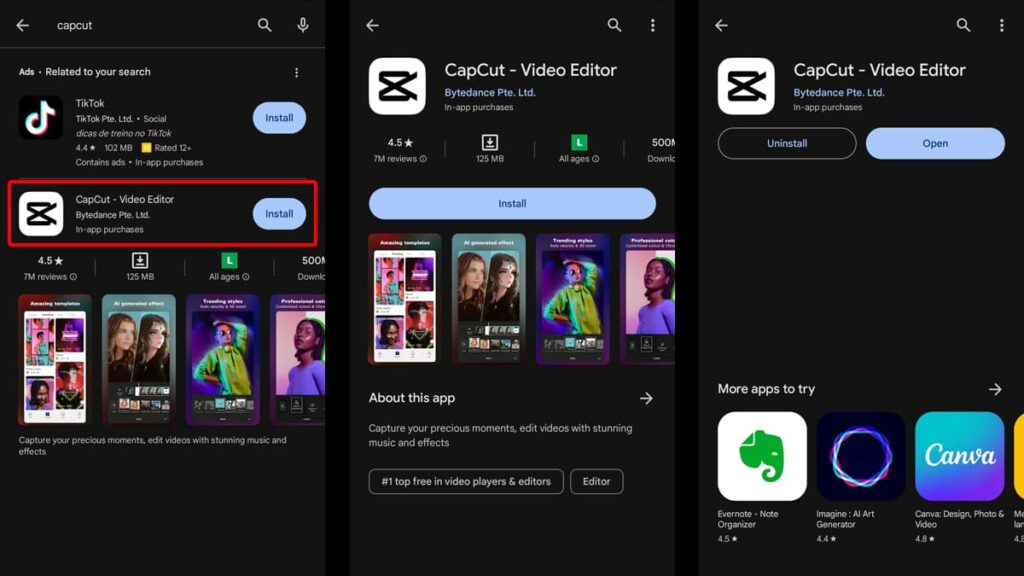
The path toward professional editing and endless creative expression begins with a simple step: downloading the CapCut app.
Below, we unravel the straightforward process of getting CapCut on your device, setting the stage for you to transform the way you edit your WhatsApp status videos.
Android devices:
- Unlock your phone and open the Play Store app. Once you’re in the app, locate the search bar at the top of the screen. Tap it and enter “CapCut”.
- In the search results, look for the CapCut app icon, recognized by its distinctive logo. Beware of similar or misleading app names.
- Tap on the app’s name to go to its dedicated page. Here, you’ll find the “Install” button. Tap “Install”, and the download will begin.
- During this process, make sure you’re connected to a reliable Wi-Fi network to avoid any data charges.
- After the installation, tap “Open” to launch CapCut, or find the CapCut icon on your home screen to start crafting your outstanding WhatsApp status videos.
iOS devices:
- Access your device and find the App Store app. After opening the App Store, find the search icon, usually located at the bottom of your screen, and tap it.
- Then, type “CapCut” in the search bar. In the results, identify the correct CapCut app. Tap on it to view more information and user reviews.
- To download, tap the “Get” icon. You might be prompted to enter your Apple ID password or use Face ID/Touch ID for confirmation.
- Once downloaded, you can open CapCut directly from the App Store. Tap to open it, and you’re all set to elevate your WhatsApp status videos with unmatched creativity.
How to edit your WhatsApp status videos with CapCut
Transforming your WhatsApp status into captivating stories is an art, and CapCut is your palette and brush in this process.
See below how to explore the world of refined editing and let your videos become more than just moments, but memories that spark engagement and awe.
Step One: The Basics
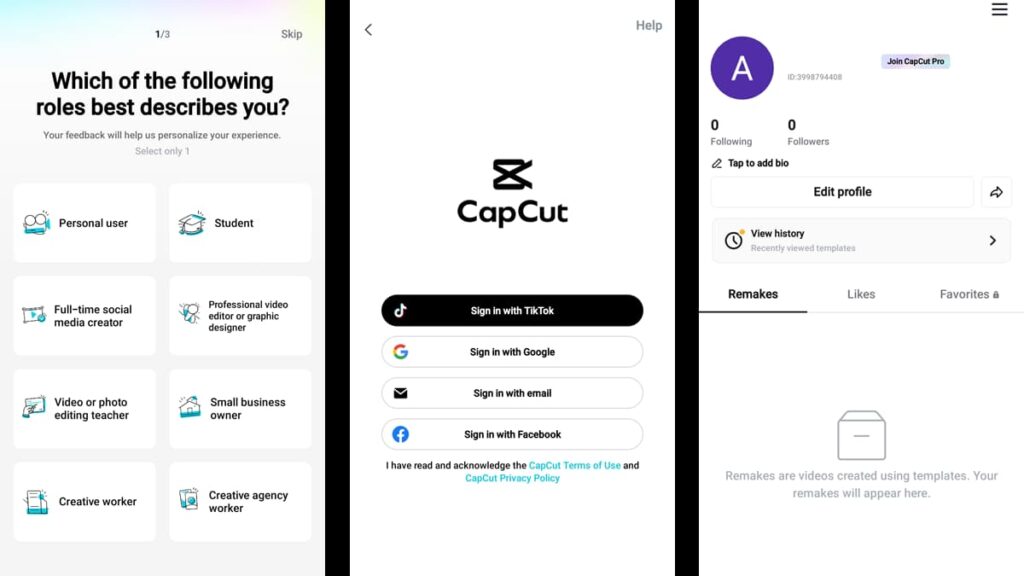
When you first launch CapCut on your device, you need to set it up. The app will begin by asking simple questions, like your intended use, to tailor your experience.
Once you’re done with this initial step, log in using your Google, TikTok, or Facebook credentials, or create a new account using your email.
This will take you straight to your profile, where your “Likes” and “Favorites” will be stored. You can also see who you’re following, and who’s following you, and edit your settings.
Related: Create fun stickers for WhatsApp with this app
Step Two: Starting Your Project in CapCut
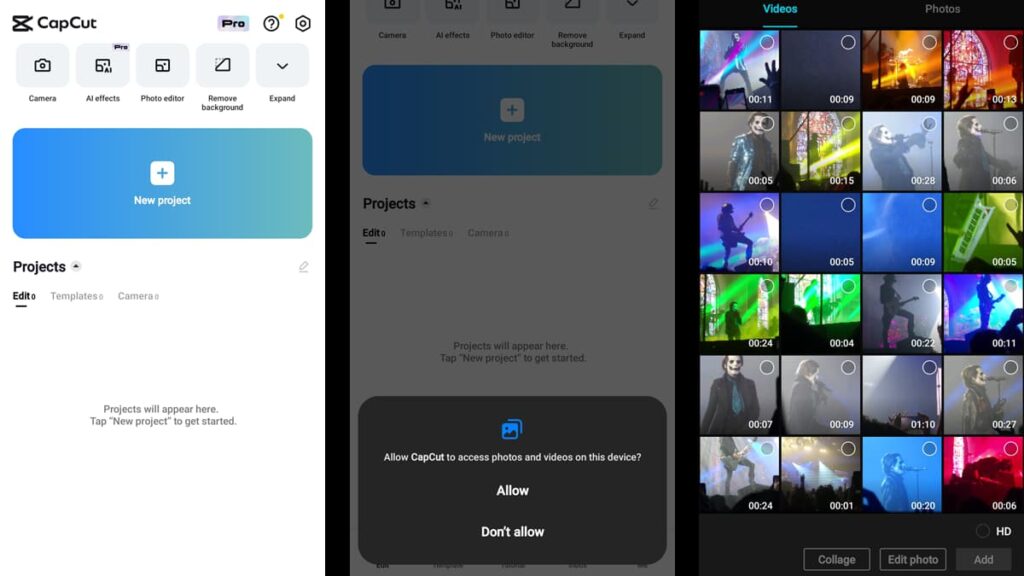
On the menu located at the bottom of your screen, tap “Edit”. Once you’re in there, tap on “New Project”. CapCut will ask permission to access your photos and videos—grant it.
A new page will pop up, displaying all the videos you have stored on your phone. On the top menu, you can see there’s also a “Photos” tab in case you want to venture there as well.
Browse through the videos in your gallery until you spot the one you want to add to your WhatsApp status. Once you find it, tap on it.
CapCut will automatically open the video and give you the option to crop a section of it and edit it in HD. Tweak as you please, and then tap on “Add”.
Step Three: Adding Effects to Your WhatsApp Videos
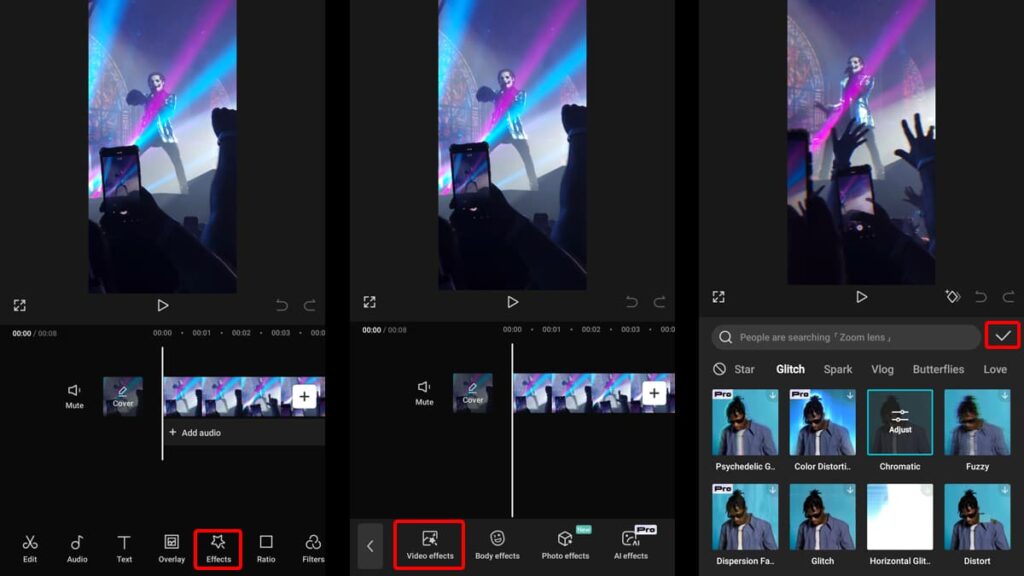
On the next page, you’ll see a preview of your video with a small menu underneath it. To add an effect, tap on the star icon labeled “Effects”, and then, on “Video Effects”.
Here you can explore all available effects within the app by browsing the top menu. Choose between “Trendy”, “Lens”, “Nightclub”, “Retro”, “Light Effect”, and much more.
You can tap on as many filters as you want, and CapCut will show you how it looks on your video preview. When you’re satisfied with your choice, tap the checkmark above the menu.
Step Four: Sync and Share
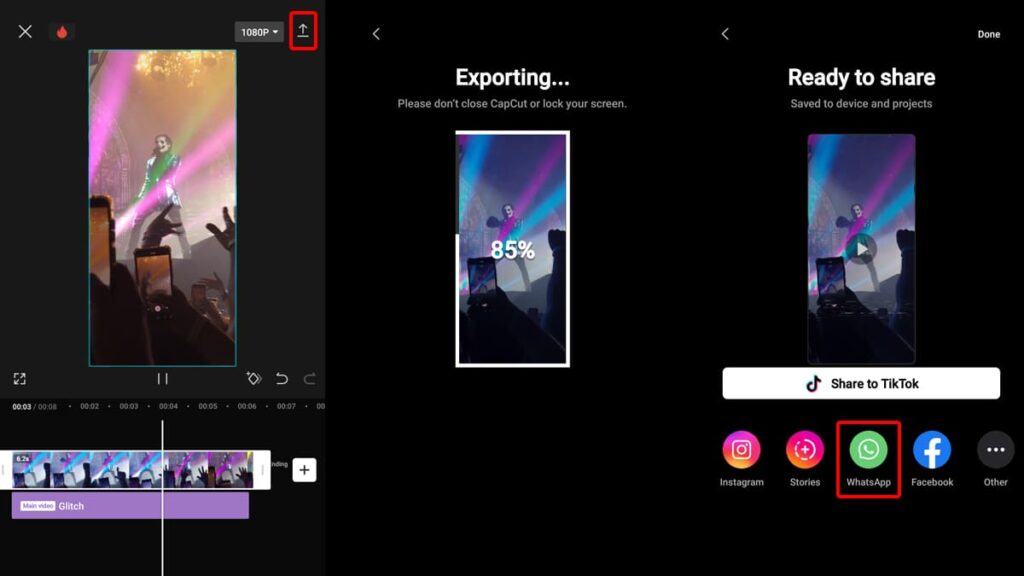
Next, CapCut will give you another preview, but this time it’s to show you how your WhatsApp status videos will look like with the effect you’ve chosen.
You can sync the effect with the length of your video by simply tapping and holding the screen, then swiping right until both are the same extent.
When you’re happy with your edit, tap on the arrow icon on the top right of your screen and CapCut will begin exporting the video.
Once the video is ready to share, CapCut will present a series of social media platforms on which you can post it. To add your videos to your WhatsApp status, select “WhatsApp”.
4.5/5
Step Five: Adding the edited videos to your WhatsApp status
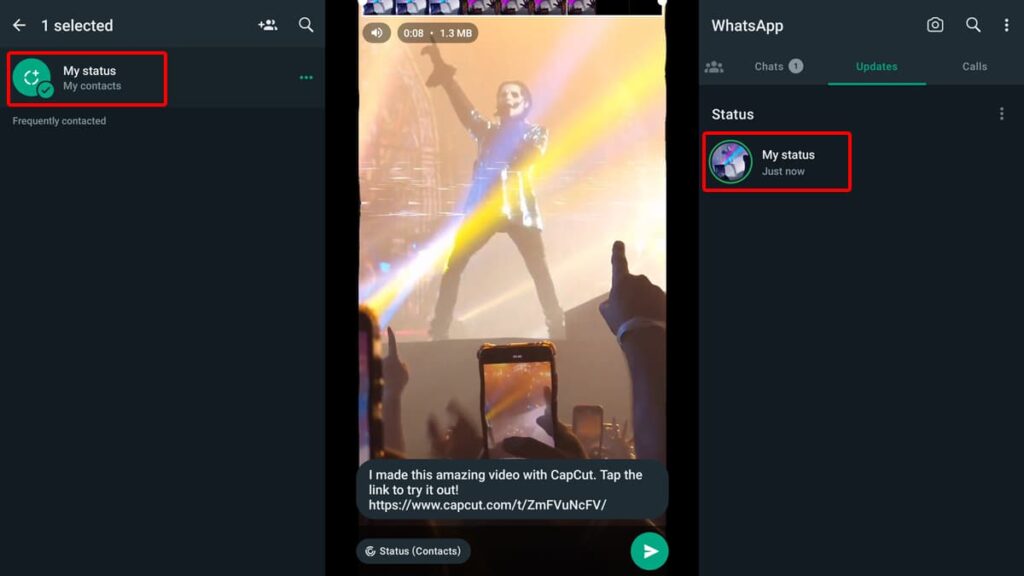
As soon as you tap “WhatsApp”, CapCut will automatically redirect you toward the messaging app. Now the final steps are as simple as it gets.
Tap on “My Status” at the top of your screen, and then tap the white arrow at the bottom of your screen. WhatsApp will open your edited video next.
You can erase the automatic CapCut message to add a personal touch, or you can simply tap the “Send” button on the top right corner of your screen.
And there you have it! Your newly edited video is now officially on your WhatsApp status for all of your friends and family to see and marvel at.
Related: How to post Shorts on WhatsApp status
CapCut Concluded: Ready for Your Spotlight?
Crafting stunning and innovative WhatsApp status videos becomes much easier when you give CapCut a chance. From start to finish, it’s all about making your content pop!
The app offers a simple and entertaining way to let you embrace your inner artist. With it, you can shape your ordinary stories into incredible tales.
Brought to you by Insiderbits, this tutorial aimed to demystify video editing. But our guidance doesn’t end here – there’s plenty to learn from with us.
Ready for more? We have a world of content waiting just for you. Explore, learn, and above all, keep creating with confidence!