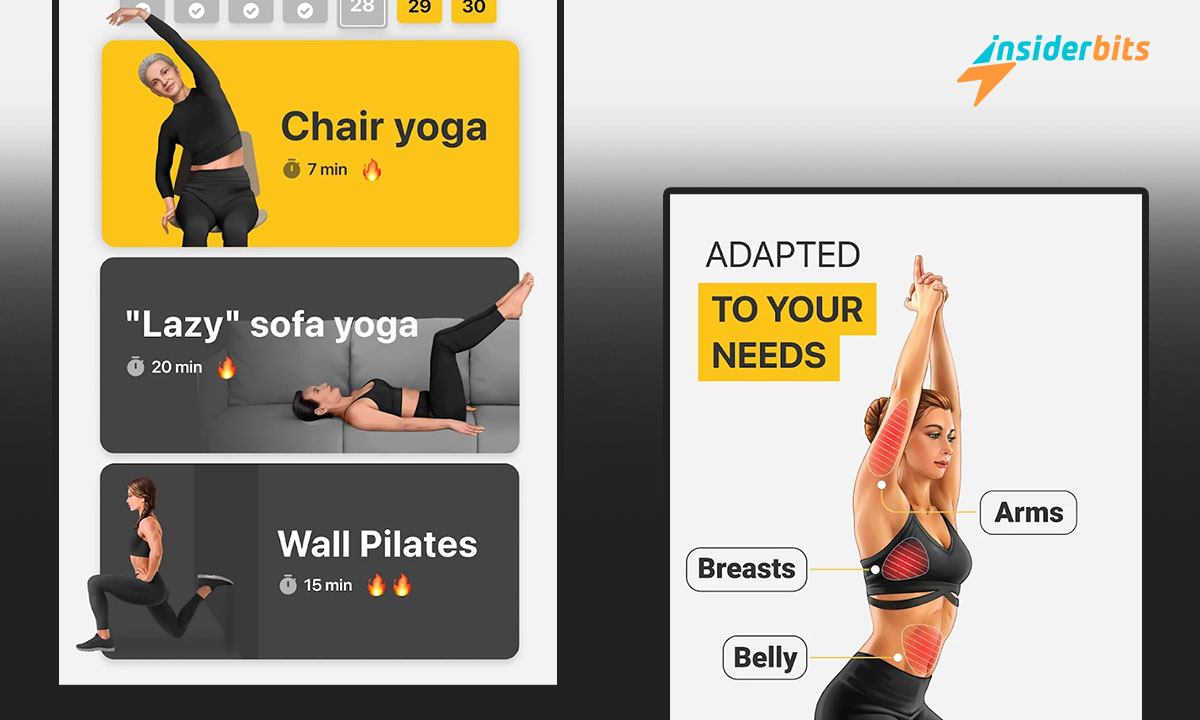Yoga-Go offers a distinct spin on bringing yoga practices right into your home, promising benefits like flexibility, strength, and weight loss with custom plans. But does it truly deliver?
We at Insiderbits decided to take a closer look at how Yoga-Go fits into your daily routine, introducing yoga workouts and contributing to weight loss in bite-sized online lessons.
Join us as we examine every aspect of Yoga-Go, providing you with a detailed look at its features and user experiences. Is this app the game-changer it claims to be? Let’s find out!
Related: Apps to do exercises at home with your phone
An in-depth Yoga-Go examination
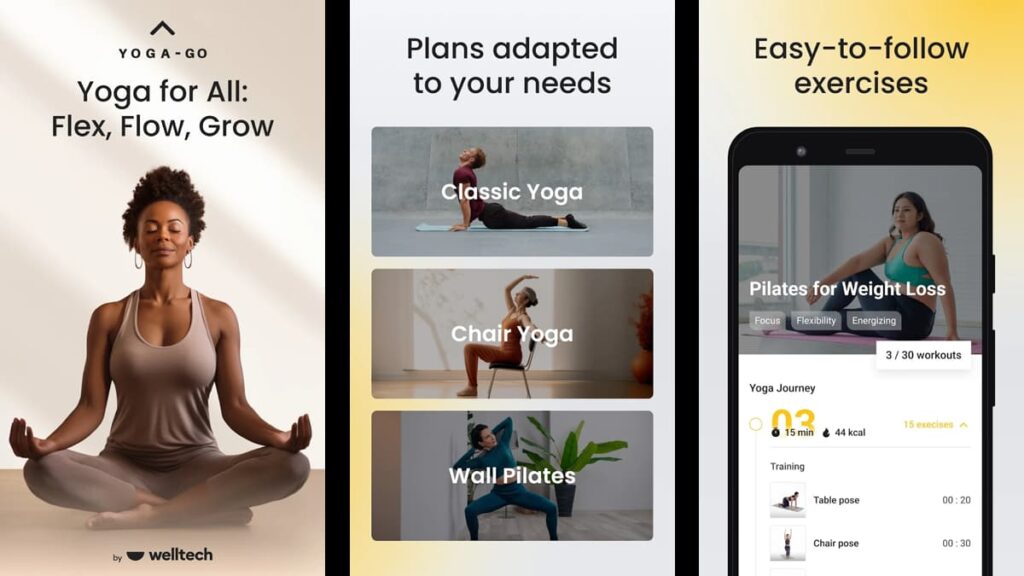
Yoga-Go brings the yoga studio into your home, making it easy for anyone to start practicing. With over 600 workouts, it can easily cater to everyone, from beginners to advanced yogis.
The app personalizes your routine, focusing on your goals and abilities. Whether it’s improving flexibility or building strength, each session fits your needs and schedule.
If you’re aiming for weight loss, Yoga-Go offers specialized and dynamic workouts that are designed to burn calories while also improving your overall mental well-being.
Yoga-Go is also a great tool for mental relaxation. The guided meditation and breathing exercises help reduce stress, promoting a sense of peace and balance in your daily life.
With no equipment needed, the app makes it simpler than ever to engage in regular yoga practice. Its sheer variety makes achieving your fitness goals effective and enjoyable.
| Pricing: | The app is free for download, but using it requires a monthly subscription. Memberships start at $4.99 a month. |
| Available For: | Android and iOS. |
4.3/5
Yoga-Go app features
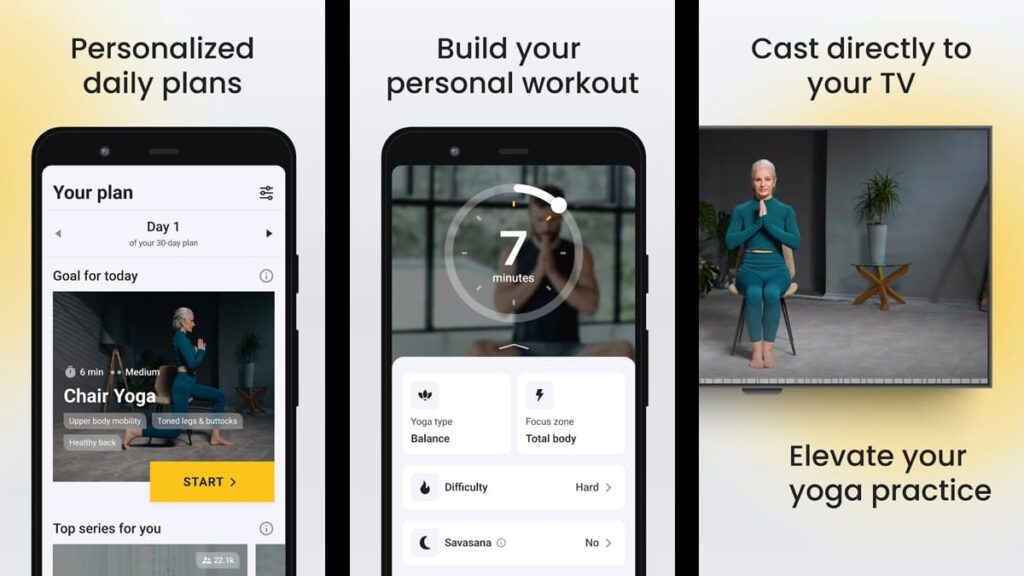
Yoga-Go is where every element of your fitness goal is thoughtfully addressed. This app brings personalized yoga sessions to you, simplifying the path to improving your health.
If you want to tone up, slim down, or simply find a slice of serenity after a chaotic day, Yoga-Go stands ready to guide you. Here’s a glimpse of its most impressive features.
- Personalized Daily Routines: Crafted to align with your unique fitness aspirations and skill level, Yoga-Go ensures your yoga practice is perfectly matched to you.
- Over 600 Workouts: A large library of sessions awaits, offering everything from calming stretches to energetic challenges, keeping your routine fresh and motivating.
- No Equipment Needed: The freedom to practice wherever you choose is yours. With Yoga-Go, the power of yoga is always within your reach, no gear required.
- Mental Well-being Focus: Beyond physical fitness, the app enriches your mental health, introducing meditation and breathing exercises into your day.
- User-Friendly Interface: You can easily find your next workout with an interface designed for efficiency, making your wellness journey smooth and enjoyable.
Yoga-Go goes beyond being a fitness app, offering a haven for both body and mind. It’s your personal yoga studio, mental wellness coach, and supportive community, all rolled into one.
As you engage with its lessons, from weight loss workouts to meditation sessions, you’ll find Yoga-Go is not just about achieving fitness goals—it’s about making your life better.
Related: Better Me: Health Coaching to Your Personalized Wellness
Yoga-Go app limitations
Navigating the landscape of Yoga-Go reveals a world where wellness and convenience come together. Yet, every journey has its hurdles, and Yoga-Go is no exception.
As we examine this widely acclaimed app, it’s important to discuss the limitations that users might find, which also play a critical role in shaping the user experience.
- Subscription Paywall: Essential to unlocking the full potential of Yoga-Go, a subscription places its most promising features beyond reach without payment.
- Varied Content Quality: The yoga workout includes hits and misses, prompting users to sift through to find their perfect match, which may require some patience.
- Internet Dependency: To access your workouts, a stable connection is crucial. This requirement might restrict where and when you can enjoy Yoga-Go’s full capabilities.
- Limited Personal Interaction: While it offers custom plans, the digital format might not fully replicate the guidance and motivation of in-person yoga lessons.
- Generic Health Advice: The wellness tips and health guidance provided may not cater to specific health conditions or dietary needs, requiring external advice.
Yoga-Go offers an impressive set of features designed to nurture body and mind. However, understanding its downsides is essential for those planning their paths to a healthier lifestyle.
Recognizing the subscription hurdle and the nuances of digital instruction can empower you to use the app more effectively so that it complements rather than complicates your goals.
How to download Yoga-Go
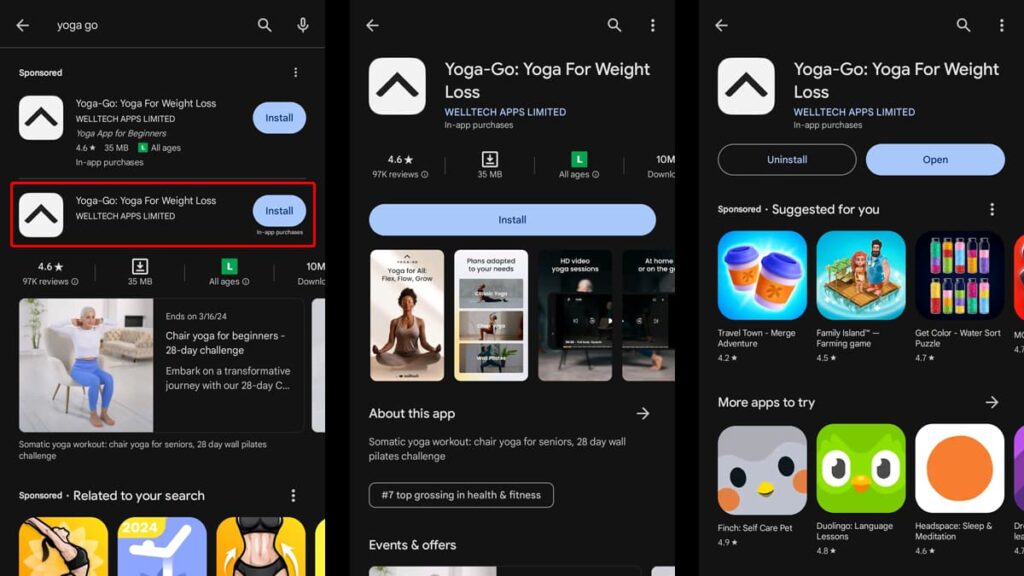
Reaching a healthier lifestyle is easy with Yoga-Go. Next, we’ll teach you how to download it so you can start focusing on your yoga workouts and weight loss goals without delay.
Android devices:
- Open the Google Play Store on your device and tap on the search bar at the top.
- Type “Yoga-Go” into the search field and press enter.
- Look for the app in the search results and select it.
- Tap the “Install” button for the app to begin downloading on your device.
- Open the app to begin setting up your account and exploring its features.
iOS devices:
- Find and launch the App Store on your iPhone or iPad.
- Use the search icon at the bottom of the screen and enter “Yoga-Go”.
- Identify the app in the search results and tap on it to view more details.
- Click the “Get” button, then confirm the download with your Apple ID.
- Tap “Open” to launch it and start setting your profile.
With the app now on your device, you’re ready to explore dozens of yoga sessions designed to fit into your lifestyle, improve your health, and assist in your weight loss journey.
4.3/5
Related: Wall Pilates: TOP 5 Best Apps for a Strong Core
How to use the Yoga-Go app
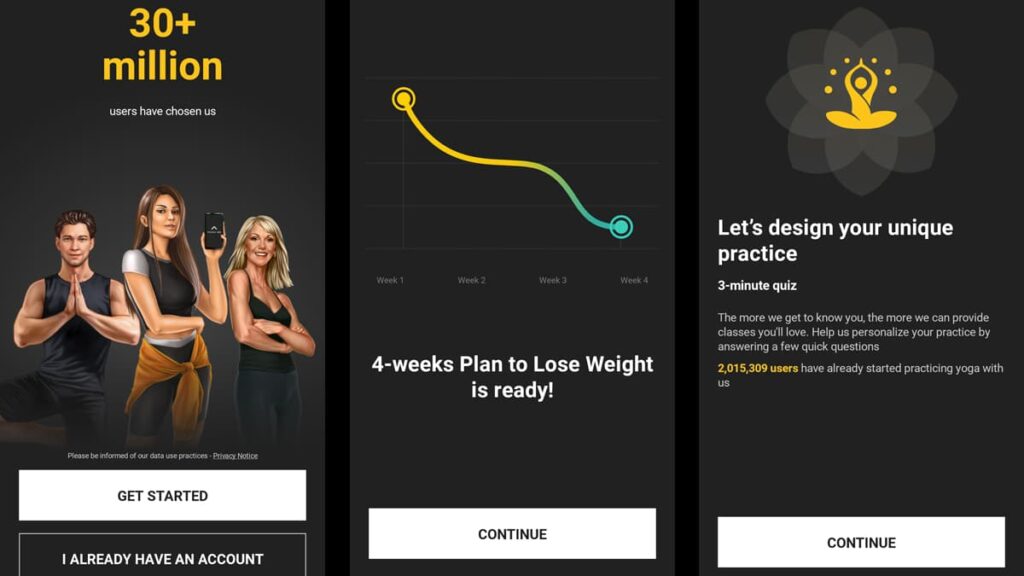
The Yoga-Go app opens a world of personalized yoga workouts tailored to your needs. If you’re not familiar with its interface, the guide below will help you use it effectively.
Setting up your profile
When you first open Yoga-Go, the app will guide you through creating a personalized profile. This process tailors the app’s recommendations to your unique fitness goals.
Next, Yoga-Go will ask a few more detailed questions about your fitness objectives and preferences. This step is about understanding what you’re looking to achieve.
Your answers will help the app craft a yoga workout plan that’s just right for you, making your journey toward wellness both effective and enjoyable.
Exploring workouts
In Yoga-Go, you’ll find sessions ranging from beginner-friendly stretches to advanced poses, all designed to fit into different schedules and cater to several fitness goals.
Take your time to browse through the categories. Each workout includes an estimated duration and intensity level, so you can choose what best fits your day.
Selecting a workout is as simple as tapping on a session that interests you. Before starting, Yoga-Go provides a brief overview, including the focus areas and benefits of the workout.
Customizing your workouts
Take control of your routine by customizing your own workouts in the app. This feature is perfect for those who have specific goals or want a tailored approach to their yoga practice.
You can mix and match different poses and sequences to create a session that perfectly matches your needs, whether you’re focusing on strength, flexibility, or relaxation.
This personal touch makes sure that your yoga practice is always aligned with what you’re aiming to achieve, making each session more effective and enjoyable.
HQ video lessons and TV casting
Yoga-Go takes your practice to the next level with high-quality video lessons. Each one of these videos are designed to guide you through each pose with clarity and detail.
The instructors’ expert commentary helps to correct your form and deepen your understanding of yoga, making your practice both safer and more effective.
For an even more immersive experience, the app lets you cast videos on your TV. This feature is a great way for you to follow along with the lessons on a larger screen.
Casting to your TV not only enhances your ability to see the instructor’s movements clearly but also creates an environment that is more beneficial to focus and relaxation.
Tracking progress
Yoga-Go makes it easy to monitor your fitness progress over time. The app keeps a detailed log of your completed workouts, time spent practicing, and milestones reached.
Checking this section can be incredibly motivating, offering tangible evidence of how far you’ve come since starting your yoga workout and weight loss journeys.
Setting goals can also help keep you driven. Whether it’s completing a few workouts each week or achieving specific milestones, Yoga-Go supports you every step of the way.
Is the Yoga-Go app worth it?
In one word? Absolutely! Yoga-Go is a worthy investment for anyone looking for a healthier life. The app crafts customized plans that you can easily fit into any part of your day.
With its selection of additional features, the app goes beyond basic yoga practices. From meditation to strength training, it offers a comprehensive toolkit for body and mind wellness.
Yoga-Go is also an attractive alternative to traditional yoga classes or gym memberships. Its affordable subscription unlocks a series of resources, making it a cost-effective choice.
In addition, the convenience of practicing at your own pace, without the need for equipment, highlights Yoga-Go’s appeal. It truly simplifies keeping a consistent fitness routine.
This insightful piece is brought to you by Insiderbits. If you’d like to read more stories about wellness and healthier living, we’ve got a great selection for you! Keep exploring with us.