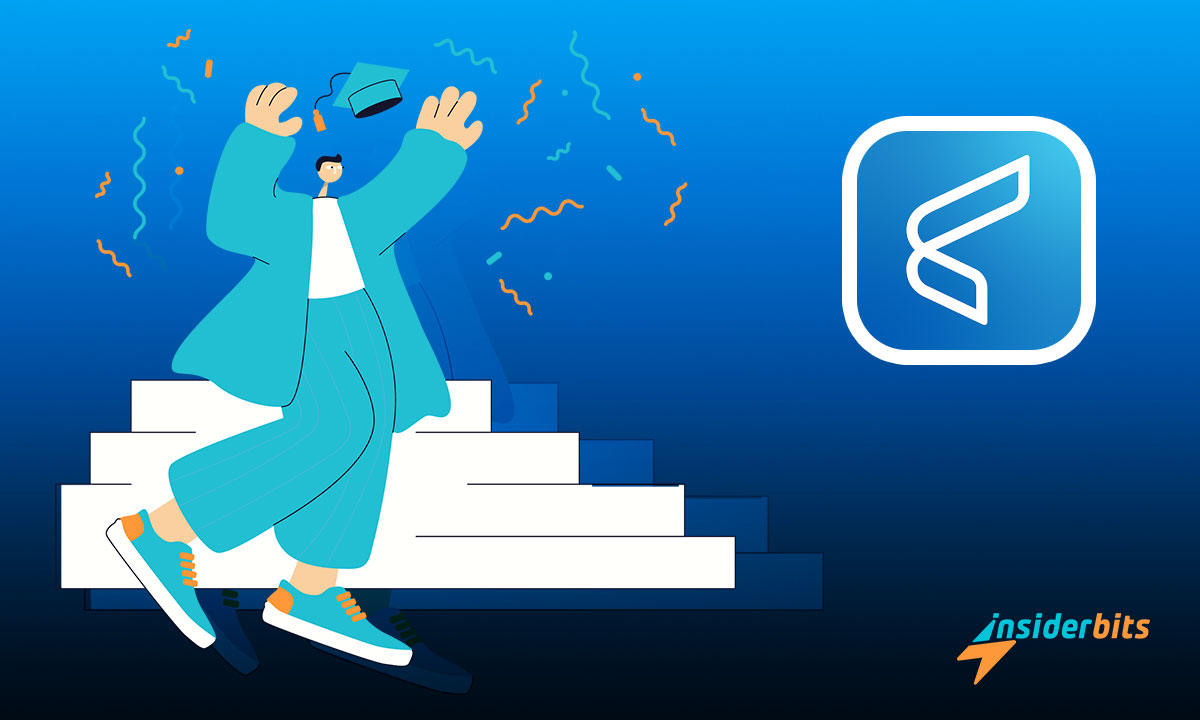Understanding Common App is key for aspiring college students. It simplifies the application process, offering a one-stop solution for managing your college journey.
In this Insiderbits review, we’ll dissect the Common App’s role in your college admissions. It’s a vital tool for tracking deadlines and streamlining applications.
Discover more with our Common App guide. We’ll provide insights and tips for a seamless experience. Stay with us and unlock your path to college success!
Related: How do you use educational apps to find local study groups?
Common App: an overview
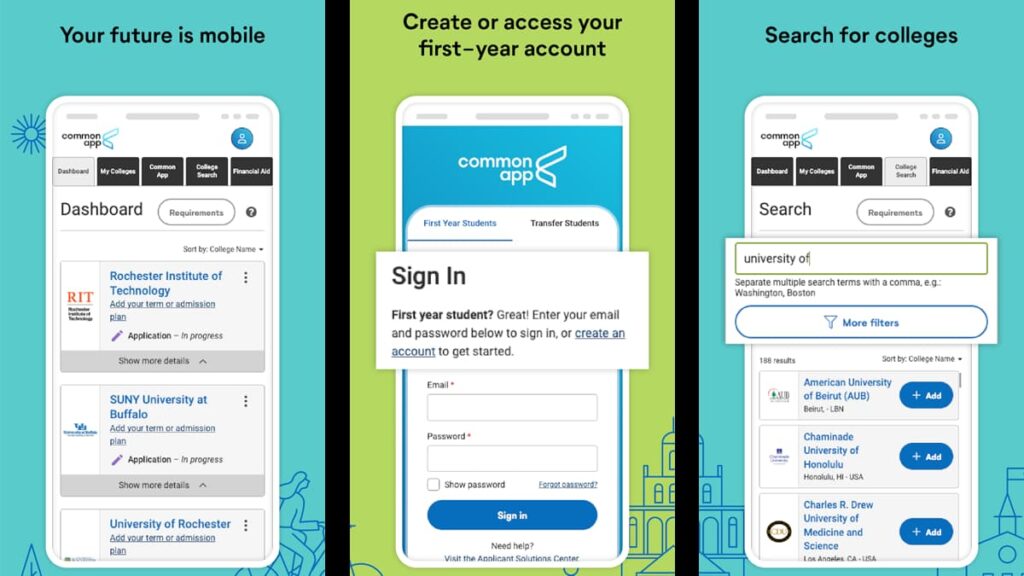
Embarking on your college journey begins with understanding the Common App. This platform allows you to apply to different colleges with one single application.
Tailored to help you save time and effort, the Common App eliminates the hassle of multiple forms, focusing on a unified, user-friendly approach.
With the Common App, a world of opportunities unfolds. You can apply to over 1,000 colleges, explore financial aid options, and seek counsel from experienced advisors.
This Common App guide by Insiderbits is here to illuminate its features – like essay prompts and activity lists, demystifying the process to make your application stand out.
You can take advantage of the app’s organizational tools and stay ahead of the game. It tracks your application progress and deadlines, keeping all of your goals on track.
The Common App also simplifies gathering recommendations and transcripts. It centralizes all of your application materials, making sure nothing gets overlooked.
And the cherry on top? The app is completely free, and you can integrate its use into Common’s desktop client, managing your college application at home or on the go.
3.6/5
Common App’s main features
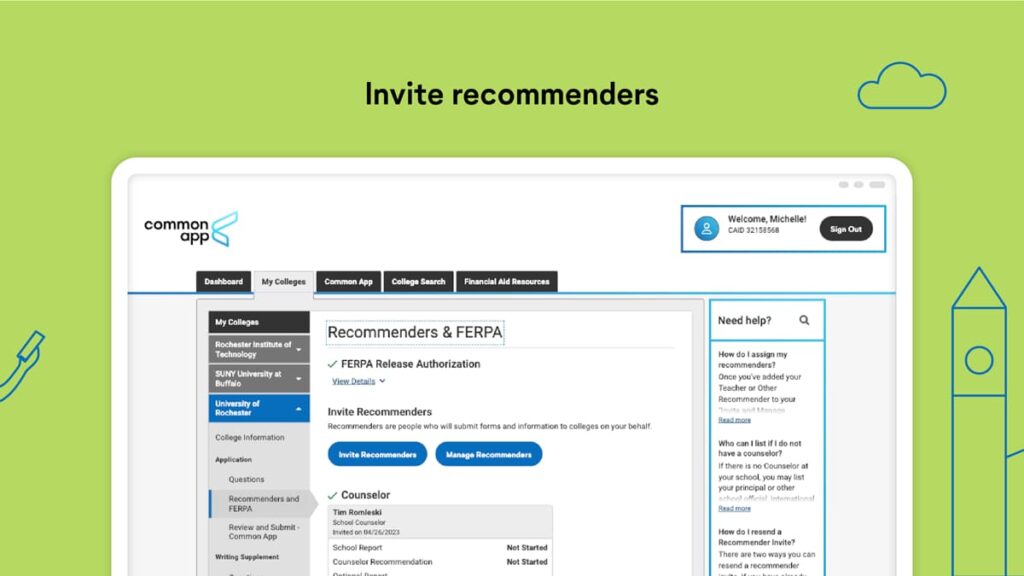
This all-in-one platform restructures your college application, turning it into a simple experience. Let’s explore its features and step further into understanding the Common App:
- Centralized Applications: Apply to over 1,000 colleges using one platform, making your college application process efficient and manageable.
- Track Progress: The Common App dashboard allows you to monitor your application status and deadlines, ensuring you’re always on track.
- Financial Aid Tools: Easily access and apply for financial aid. The Common App provides resources and guidance to navigate financial planning for college.
- Counselor Assistance: Get expert advice from counselors directly through the app. They offer invaluable insights to strengthen your application.
- Essay Assistance: With detailed prompts and guidelines, the Common App helps you craft compelling essays that stand out to admission committees.
- Recommendation System: Simplify gathering letters of recommendation. The app streamlines this process, linking directly with your referees.
- Document Management: Upload and manage all necessary documents, like transcripts and test scores, in one secure and accessible location.
The Common App provides clarity and support through your college application process. It makes the daunting task of selecting a higher education more structured and manageable.
Related: How to use apps for goal achievement
Understanding the Common App benefits
Understanding the Common App can be a game-changer for future college students. This incredible tool not only streamlines the entire process but also brings a multitude of personal benefits. Let’s delve into how it can positively impact your college application experience.
- Stress Reduction: By centralizing applications, the Common App significantly reduces the stress and anxiety associated with applying to multiple colleges.
- Time Management: The app’s user-friendly interface and organized structure help students manage their time effectively, making the application process more efficient.
- Increased Opportunities: With the ability to apply to over 1,000 colleges, students have a wider range of options, increasing their chances of finding the perfect fit.
- Financial Planning Aid: The financial aid tools and resources enable students to easily search for and apply for scholarships and aid, easing financial concerns.
- Confidence Boost: With comprehensive support and resources, students gain confidence in their ability to navigate the complex college application process.
As you can see, The Common App offers numerous personal benefits that not only make applying to colleges easier but also enhance your overall experience.
With this comprehensive platform, you’re equipped with everything you need to confidently pursue your academic ambitions.
Understanding the Common App limitations
When understanding the Common App, it’s important to note that the platform doesn’t cover all colleges, limiting options for some specific institutions.
The Common App’s essay prompts can be restrictive as well, offering limited scope for students to express unique aspects of their personal goals.
Users might occasionally encounter technical glitches within the app, which can interrupt the smooth progress of their college application process.
Additionally, despite its resources, the Common App guide may not fully address individual doubts or provide in-depth, personalized application strategies.
Finally, the one-size-fits-all approach of the app may not cater to the different needs of all students, especially those with unconventional profiles.
Related: Stay efficient: Applications for remote work productivity
How to download the Common App
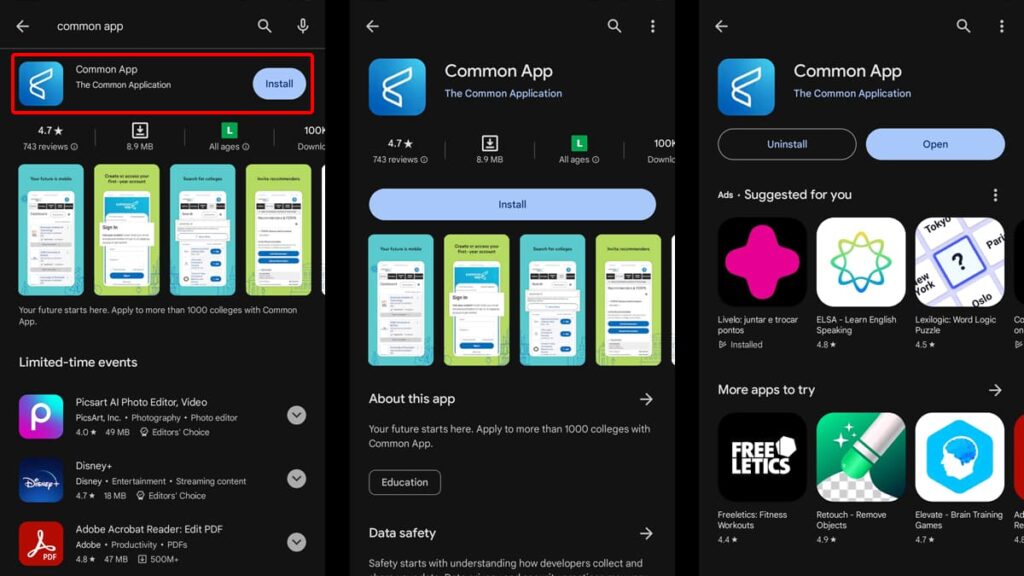
Getting started with your college applications is easy once you understand how to access the Common App. This vital tool is just a few taps away on your device!
Whether you have an Android or iOS phone, Insiderbits’ straightforward guide will assist you in downloading the Common App quickly and easily. Read on below!
Android devices:
- On your Android device, navigate to the Google Play Store app.
- Use the search bar to type in “Common App”.
- Select the official app from the search results. Make sure to check the developer.
- Tap the “Install” button to download the app. Wait for the installation to complete.
- Once installed, open the Common App by tapping on its icon.
- If you’re new, you’ll have to create an account to access the app’s features.
iOS devices:
- On your iPhone or iPad, open the App Store.
- Use the search function to type “Common App” and choose the official app.
- Click “Get”, then “Install”, and enter your Apple ID password if prompted.
- After installation, open the Common App from your home screen.
- Create a new account or log in with existing credentials to start using the app.
This app is a cornerstone of your college admission, and our Common App guide is here to help you navigate every step. Get ready to simplify your path to higher education!
3.6/5
Navigating the Common App
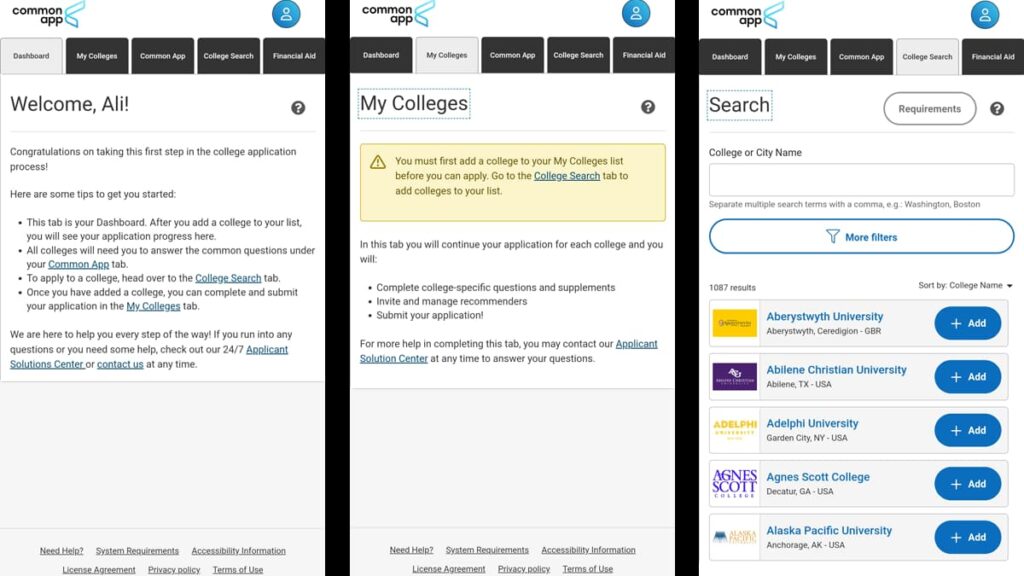
Mastering the app is a key step in your college application process. This Common App guide will help you understand how to use its resources effectively.
From creating your account to exploring financial aid, we’ll cover each feature in detail, making sure you’re able and ready to maximize its use.
Creating an Account
After downloading and launching the app, tap “Create an Account”. Provide a valid email and create a secure password. This email will be your main contact point.
The next step involves entering personal information like your name, date of birth, and high school details. This information forms the foundation of your profile.
Dashboard
The Dashboard is your home base. It provides an overview of your application status and offers tips to get started, making the initial steps clearer.
It also serves as a progress tracker, showing your college application steps completed and what’s pending, helping you stay organized and on track.
My Colleges
In the “My Colleges” section, you can add and manage the list of colleges you wish to apply to. This list is customizable and can be updated anytime.
For each college on your list, you can view specific application requirements, and deadlines, and track your submission status, keeping everything in check.
Common App
This section is packed with features like essay prompts and extracurricular activity details, providing a comprehensive view of what’s needed for your applications.
Here, you have access to various resources, including guides and FAQs, which will help you understand the Common App and each section of the college application.
College Search
The “College Search” feature allows you to search for colleges based on different criteria, helping you find institutions that match your preferences.
Upon searching, you’ll get detailed information about each college, including programs offered, campus life, and application specifics.
Financial Aid
This section provides essential information on different types of financial aid available, including how to apply for them, which is crucial for budget planning.
You can also explore different scholarship options, understanding eligibility and application processes, which can significantly reduce college expenses.
Settings
In “Settings”, you can tailor your profile and app experience to your preferences, ensuring the app works best for you.
This includes customizing notifications and updating security settings, keeping your account safe and information relevant.
Related: How to use apps for professional networking
Common App unveiled: simplifying your college admissions
This comprehensive guide has walked you through understanding the Common App, its features, and how it can positively impact your college application.
From streamlining the entire process to offering personalized benefits, the Common App is an invaluable resource for aspiring students.
In this Insiderbits review, our goal was to simplify what could be a complex situation. Our Common App guide is just one of many resources we offer to help you navigate your life.
Now we invite you to explore more of Insiderbits’ articles and guides. Browse our collection for more insights and tips that can improve your educational and personal growth!