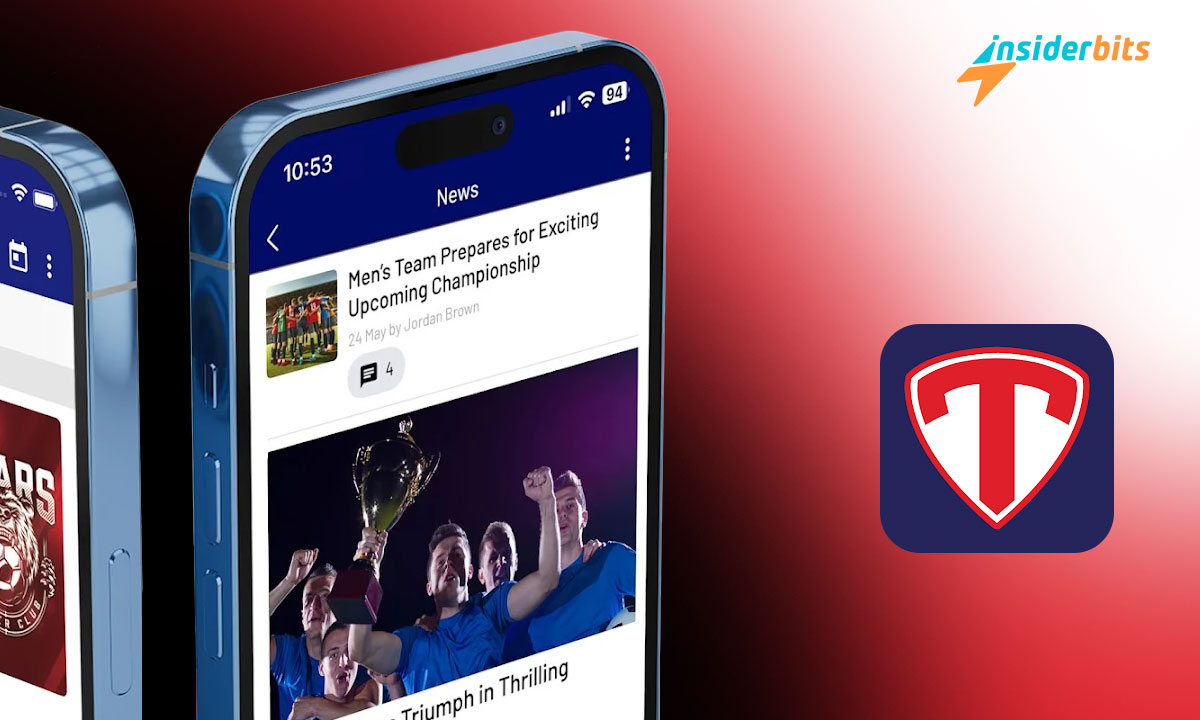Stack Team offers a free custom app solution, perfect for sports clubs and social groups looking to upgrade their communication and management systems efficiently and effectively.
This review by Insiderbits thoroughly examines the platform’s impact on club connection and administrative simplicity, highlighting its innovative features and user-friendly interface.
Interested in changing your club’s dynamics for the better? Read on to see how integrating this platform could improve member interactions and streamline all club activities.
Related: The Bally Sports app goes under the lens
App Insights: A Sneak Peek

4/5
Elevating club management has never been easier than with a free platform designed to streamline all essential communication and administrative tasks with a few taps on a screen.
With Stack Team, you can easily keep all members informed and engaged, using features that tailor the information delivery to specific groups within your very own organization.
Creating a custom app here goes beyond simple messaging; it’s an all-inclusive tool for organizing events, tracking attendance, and more—all from one user-friendly interface.
Different user permissions can be assigned to make sure that information flows accordingly among coaches, players, and parents, making management simple and more effective.
Additionally, the platform opens new revenue streams by integrating options for clubs to sell merchandise, tickets, and even memberships directly through their app.
Stack Team’s Key Features
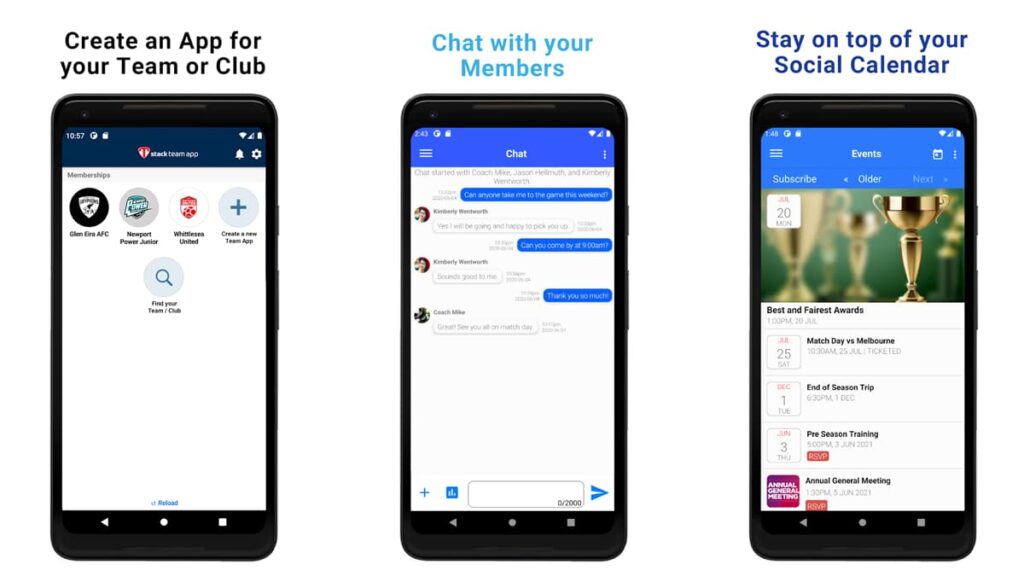
Creating a custom app reorganizes the way clubs handle internal logistics, offering streamlined communication tools for efficient event planning and member engagement.
By adding surveys, newsletters, and instant messaging, the platform simplifies feedback collection and encourages active participation among all club members.
- Instant Push Notifications: Ensure all members stay informed with real-time updates about news, events, and club announcements.
- Integrated Event Management: Manage event details such as attendance tracking, making organizing club activities hassle-free for both organizers and members.
- Multiple Access Groups: Customize user access to create distinct channels for players, parents, and coaches, enhancing privacy in messages and updates.
- Direct Sales Functions: Boost your club’s revenue by selling tickets, merchandise, and memberships directly through the app through secure transaction processes.
- Zero Cost Accessibility: The app is completely free, offering clubs a cost-effective solution to adopt advanced management tools without any financial burden.
As clubs continue to grow, the need for effective communication tools becomes more critical. Stack Team provides an essential service that improves the way clubs operate and interact.
Clubs can also leverage the platform’s features to foster a stronger, more connected community. This goes beyond interaction, setting a new standard for club management.
Related: Apple Sports – New App For Sports Fans
A Look at the App’s Potential Drawbacks
Even though this app brings significant advantages to club management, some limitations might affect its overall efficiency and user experience in specific contexts.
While the platform provides broad communication options and administrative features, its potential drawbacks should be considered when choosing it for long-term use.
- Heavy Ads Display: The app is ad-supported, which can clutter the user interface and potentially take away from the user experience by interrupting club interactions.
- Limited Customization Options: The customization options for app interfaces and functionalities are restrictive, which could limit how well it reflects the club’s brand.
- High Data Usage: The app consumes a lot of data, which could be a problem for users with limited plans or poor internet connections.
- Complexity for New Users: New users might find the multitude of features overwhelming, leading to a steep learning curve and reduced engagement.
- No Offline Functionality: The lack of offline capabilities means that all app features won’t work without a connection, limiting access during travel or in remote areas.
Despite these challenges, the Stack Team remains a valuable tool for improving organization within clubs, especially considering it’s a free resource.
How to Download This Custom Sports App
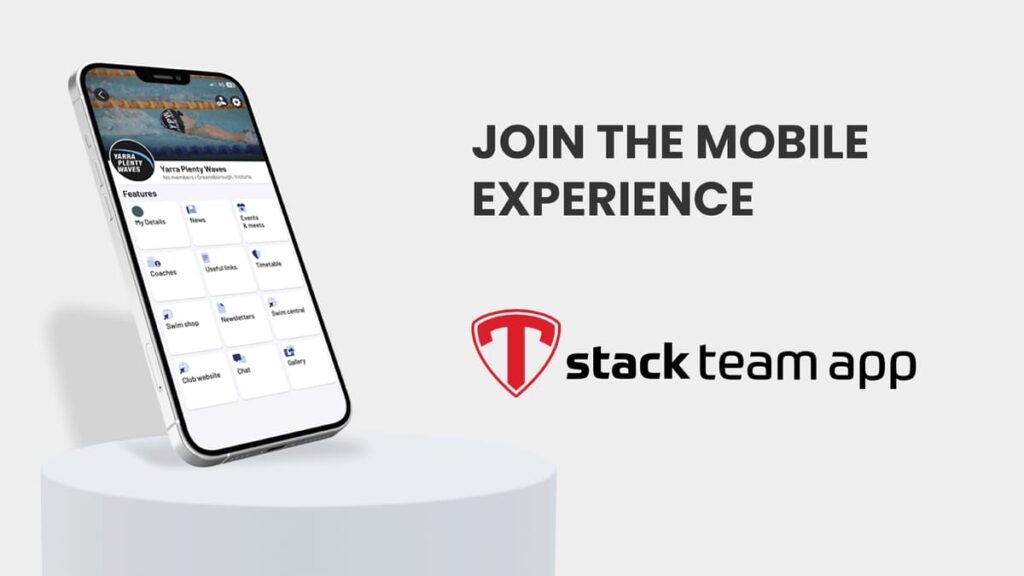
4/5
Downloading this application is very simple, letting you quickly set up your custom app for streamlined club management and better communication between members.
By following a few easy steps, you can access all the innovative features of Stack Team on your device, improving your club’s operational efficiency in just a few taps.
Android devices
- Open the Google Play Store on your Android phone.
- Search for “Stack Team” in the search bar at the top of the screen.
- Select the app developed by Team Mates Pty. Ltd. from the search results displayed.
- Tap the “Install” button to begin downloading and installing.
- Open the app once it’s installed to register for a new account.
iOS devices
- Launch the App Store on your iOS device.
- Type “Stack Team” into the search field at the bottom of the screen.
- Choose the app by Team Mates from the results that appear.
- Hit the “Get” button, then authenticate your ID to download.
- Open the app and follow the prompts to sign up.
Once installed, this app will enable you to tap into powerful tools designed for better coordination, making sure that your club runs as smoothly as possible.
Related: GameChanger – Free live sports streaming
App Navigation: Step-by-Step

Navigating Stack Team is intuitive, allowing you to use its features for effective club management. With its user-friendly interface, setting up and getting started is easy.
From setting up your profile to managing club events, the app equips you with all the necessary tools. It’s designed to streamline all of your team’s needs in a single platform.
Creating Your Club’s Custom App
To begin creating your club’s own app, first sign into your Stack Team account. Navigate to the dashboard where you will find the option to “Create a New App”.
Input your club’s name and details. This step is essential as it establishes the foundation of your application, aligning it with your club’s identity and mission.
You can also create a free, custom website to complement your app. The domain will automatically update whenever you make changes or announcements via the application.
Designing the Interface
Once your app’s framework is set up, move on to designing the user interface. Stack Team provides a few templates and design tools to help you customize the look and feel.
Select colors and layouts that reflect your club’s branding. Ensuring consistency in design will help strengthen your club’s brand presence among members.
Integrating Features
Enhance your app by adding features that cater to your needs. Stack Team offers a range of functionalities like event scheduling, management, communication tools, and a merch store.
Decide which features will best support your club’s activities. Adding the right tools can significantly improve communication and streamline administrative tasks.
Launching and Sharing Your App
After designing and integrating all the necessary features, the final step is to launch your custom app. The Stack Team will guide you through the process of going live.
Once live, invite members to download Stack Team and start using it. Provide instructions and support to ensure a smooth transition and encourage engagement from the start.
Wrapping Up: The Custom Advantage
Stack Team is an efficient tool that simplifies club management and encourages better communication. Its user-friendly design and features are perfectly suited for any club size.
With it, you can create a free custom app that embodies your club’s spirit and operational needs. This flexibility makes it invaluable for managing dynamic club environments.
Insiderbits brings you this review to showcase the app’s impressive capabilities in organizing club management and enhancing member interactions.
Stay tuned to Insiderbits for more articles, guides, and reviews. Discover tech tools and innovations that can make a real difference in your daily life and work.