The PBS KIDS Video is an app that brings a colorful, easy-to-use interface for kids. Filled with their favorite shows, it’s a safe, fun space for little ones to enjoy and learn.
This review by Insiderbits focuses on the app’s educational entertainment value. We’ll explore how it blends learning with fun, offering content that keeps young minds engaged.
Ready to learn what makes PBS KIDS Video special? Join us as we examine its features. Discover why it’s the go-to app for parents looking for quality entertainment for kids!
Related: Science Apps for Kids: Learning, Education, and Exploration!
An inside look at the PBS KIDS Video app
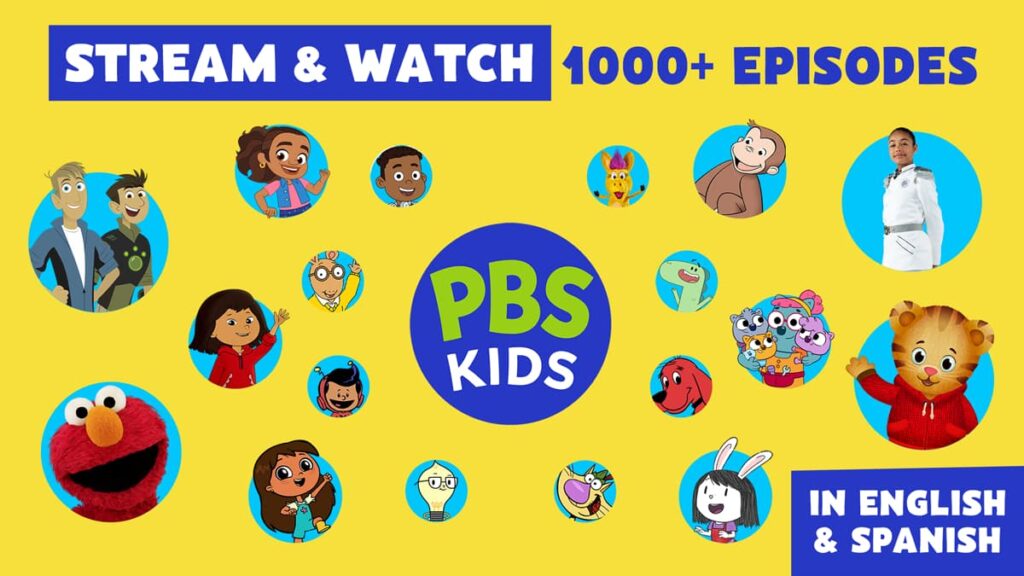
Discover the world of PBS KIDS Video, where fun meets learning! Enjoy a vast catalog of shows that educate and entertain, perfect for young, curious minds.
The app offers a worry-free, safe online environment for children. Stream Daniel Tiger, and other favorites! It’s a trusted space for kids to learn while watching their beloved shows.
With PBS KIDS, your child can watch live TV or stream episodes. Educational entertainment is at your fingertips, whether at home or on the go, making learning simple and fun.
The platform is updated monthly with new, exciting episodes. From adventures with Wild Kratts to lessons in Rosie’s Rules, there’s always something new to explore and enjoy.
As an inclusive app for children, PBS KIDS Video features English and Spanish audio options. Kids can watch shows in their native language, improving their viewing experience.
PBS KIDS is an award-winning source of quality children’s content. It’s designed to engage, educate, and inspire young minds through captivating productions.
4.3/5
PBS KIDS’s top app features
Learn how the PBS KIDS Video app combines fun with learning, making educational entertainment exciting for kids. Let’s dive into its top features next:
- Stream Live TV and Episodes: Enjoy a variety of shows like Wild Kratts and Daniel Tiger’s Neighborhood anytime, perfect for educational fun.
- Download for Offline Viewing: Take your child’s favorite shows on the go. Download episodes for entertainment and learning, no internet is needed.
- Safe and Kid-Friendly: The app provides a secure, child-friendly environment for watching beloved PBS KIDS shows without any worries.
- New Content Added Monthly: Stay excited with fresh episodes from popular series each month. There’s always something new to learn and enjoy.
- Bilingual Options Available: Offers both English and Spanish audio, making it inclusive and accessible for more children to watch and learn.
- Award-Winning App: Recognized for excellence in providing educational content, making it a top choice for parents and kids alike.
- Educational Goals and Insights: Each show is designed with learning in mind, helping kids grasp new concepts in a fun and engaging way.
With all of these amazing features, the PBS KIDS Video app can make a difference in your child’s learning and educational process.
Related: The #1 Platform For Kids’ Entertainment: YouTube Kids
PBS KIDS Video real-life benefits

Next, discover the many personal benefits that the PBS KIDS Video app can bring to your home. See how it supports your child’s growth while offering endless educational fun:
- Cost-Effective Learning Tool: Free access to a world of educational shows makes it a budget-friendly option for enriching your child’s mind.
- Keeps Kids Engaged and Busy: Ideal for busy parents, this app entertains kids with educational content, giving you peace of mind.
- Skill Development for Young Minds: Increases critical thinking, problem-solving, and creativity in kids through interactive and educational shows.
- Supports Diverse Learning Styles: With a variety of shows, it caters to different interests and learning methods, making education enjoyable for every child.
- Encourages Independent Learning: Fosters self-directed learning as children explore a range of topics and stories, boosting their confidence and curiosity.
- Bilingual Learning Advantage: Exposure to both English and Spanish content helps in developing language skills and cultural awareness in children.
- Safe and Ad-Free Environment: Provides a secure, distraction-free space for children to watch their favorite educational shows, worry-free.
The PBS KIDS Video app is a valuable partner in your child’s educational journey. It’s a smart, enjoyable way to support their development while keeping them happily engaged.
Points to look at with PBS KIDS Video
At Insiderbits, we found very few drawbacks with the PBS KIDS Video app. It’s a powerful tool for educational entertainment, yet it’s important to balance screen time for kids.
While the app offers valuable learning experiences, parents should monitor time spent on devices. Excessive use can impact a child’s development and social skills.
Remember, the app is a supplement, not a substitute. Face-to-face learning and real-world interactions are important for a child’s development.
Related: 5 Apps That Teach with Stories
How to get the PBS KIDS Video app

Getting the PBS KIDS Video app on your device is a simple process and unlocks a world of educational entertainment for your child to enjoy anytime.
Unsure of where to begin? Here’s how you can download it on both Android and iOS devices, making sure your little ones have access to plenty of learning and fun.
Android devices:
- Open the Google Play Store on your Android device.
- Type “PBS KIDS Video” in the search bar.
- Look for the official PBS KIDS Video app, typically the first result, and tap on it.
- Click “Install” and wait for the app to download and install on your device.
- Once installed, open the app to start exploring a variety of educational shows.
iOS devices:
- On your iPhone or iPad, open the Apple App Store.
- Enter “PBS KIDS Video” in the App Store search bar.
- Make sure you select the official PBS KIDS Video app from the search results.
- Tap “Get” to download and install the app on your iOS device.
- Open the app and enjoy a range of child-friendly, educational content.
4.3/5
Browsing through the PBS KIDS Video app

Mastering the PBS KIDS Video app is as easy as it is fun! This guide will walk you through using the app, and making the most of its features for educational entertainment.
You don’t need to subscribe or even create an account to join in on the fun. Additionally, the app allows you to download content for offline viewing.
Navigating the main menu
When you open the PBS KIDS Video app, you’ll find the menu on the right side of the screen. It’s designed for easy navigation, even for little fingers.
The menu is intuitive, offering quick access to all features. You can swipe through options to find exactly what you’re looking for.
From the main menu, you can easily switch between live TV and a wide range of show selections. Each option is clearly labeled for hassle-free use.
Watching Live TV
For real-time fun, the PBS KIDS Video app offers a live TV feature. Simply swipe to the live TV option in the menu to start watching.
Live TV streams the PBS KIDS channel, showing a range of educational programs. No additional subscription is required to enjoy this feature.
The live TV option is perfect for spontaneous viewing, offering a variety of shows that are currently airing on the PBS KIDS network.
Selecting and watching shows
Choose from an incredibly large catalog of shows by swiping through the menu. Each show is represented with colorful, easy-to-recognize icons.
Tap on a show icon to view all available episodes. The PBS KIDS Video app updates regularly, adding new content for continuous learning.
Once you select an episode, it starts playing immediately. Enjoy a seamless viewing experience filled with fun and educational content.
Downloading for offline viewing
PBS KIDS Video allows you to download episodes for offline viewing, perfect for keeping kids entertained during travels or when you’re away from Wi-Fi.
To download, simply select the episode you want and look for the download switch. Tap on the green arrow and the app will save the episode to your device for later viewing.
Access your downloaded episodes anytime in the app, providing a reliable way to engage your child in educational entertainment, even without internet access.
Related: 10 Best Drawing and Painting Apps For Kids
Educational fun unleashed: PBS KIDS Video explored
The PBS KIDS Video app is a standout in providing educational entertainment for children, combining their favorite shows with skill development features to enrich their minds.
It’s a comprehensive platform that is completely ad-free and cost-effective, offering a variety of content that’s safe, engaging, and beneficial for young learners.
This review by Insiderbits highlights the app’s strengths and minor limitations. It’s a valuable resource for parents looking for quality educational content to help their children grow.
For more insightful reviews and tips on children’s education and entertainment, explore our other articles. We’re here to help you with the best tech to keep your child learning.





