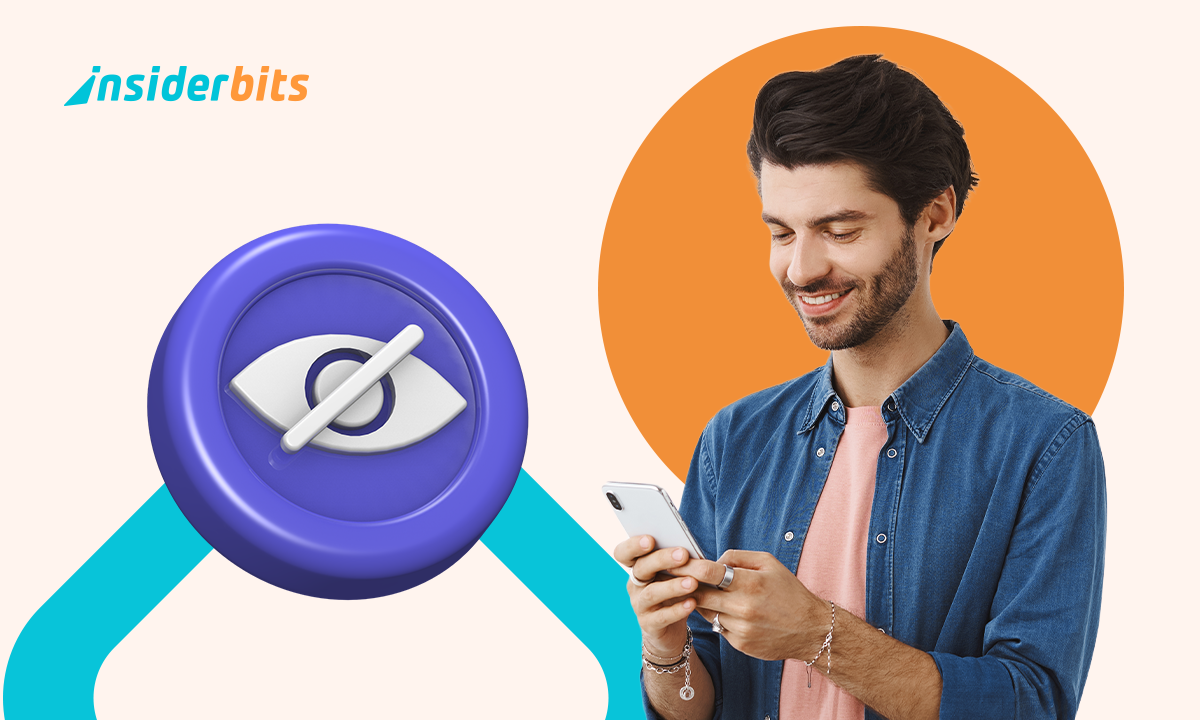iMessage has long been a staple for iOS users, offering a seamless way to stay connected. With the upcoming iOS 18 update, expect iMessage New Features.
In this article by Insiderbits, we’re focusing on the new features soon to enhance your communication. These updates promise to redefine how you interact daily on your device.
iPhone messaging is about to get more interactive and personalized. Ready to see how these changes will make your chats better? Keep reading to discover what’s in store for you!
Related: Top iOS Apps Downloaded In April
A Closer Look at Apple’s Stellar Messaging App
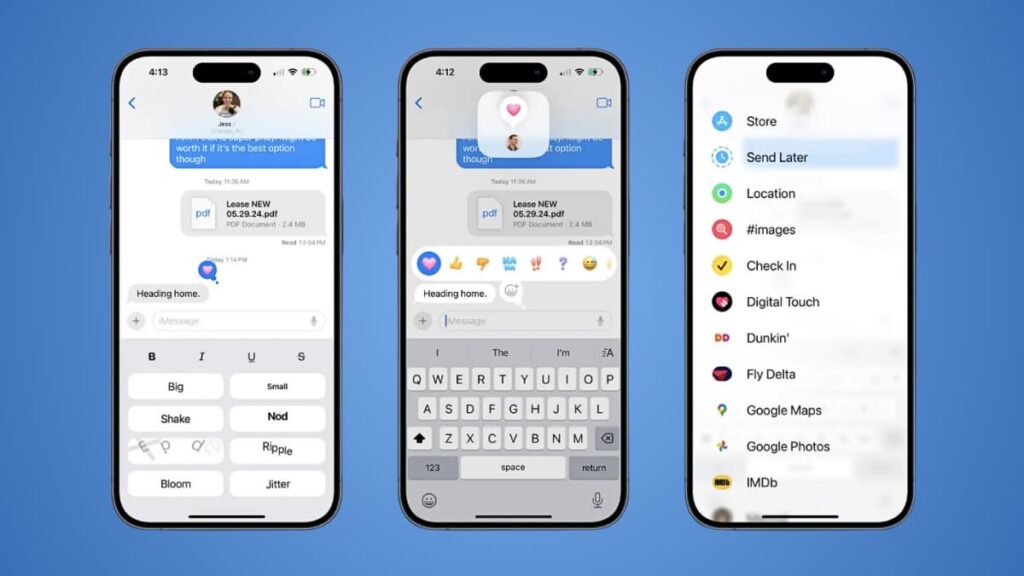
The iMessage app offers powerful connectivity across all Apple devices, allowing unlimited texts, photos, videos, and document sharing through Apple ID or phone numbers.
Messages in iCloud can sync your entire message history across devices, ensuring accessibility and continuity when setting up a new device or switching between them with ease.
Group messaging is also enhanced with options to name and personalize chats, edit sent messages, and use Memoji to add fun and expression to conversations.
Dynamic features like mentions, inline replies, and Tapback reactions make group chats more organized and engaging as well as pinning conversations and setting check-ins.
And as iOS 18 nears, iMessage is set to roll out exciting new features, promising to enrich iPhone messaging with more personalized and interactive communication tools.
What the Future of iOS Messaging Looks Like
As iOS evolves, the future of messaging is set to transform, integrating cutting-edge features that promise more personalized, interactive, and seamless communication for iPhone users.
Get ready to discover how iOS 18’s six new and innovative messaging features will revolutionize the way you connect, express, and interact, making every conversation uniquely yours.
Related: How To Tell If Someone Blocked You on iMessage
RCS Integration for Enhanced Cross-Platform Messaging
iOS 18 introduces RCS integration, bridging the communication gap between iPhone and Android users. This new feature promises better group chats and improved media sharing.
With RCS, iPhone messaging becomes more inclusive, offering Android users read receipts, longer message limits, and higher-quality media exchanges, enhancing every interaction.
Although Apple’s implementation supports RCS Universal Profile 2.4, it lacks some advanced features like end-to-end encryption, focusing instead on fundamental enhancements.
This move signifies an important step towards eliminating the barriers that previously separated users, aiming for a more unified messaging experience across platforms.
Expanding Expression with Advanced Tapbacks

The new features in iOS 18’s iMessage include a revamp of Tapbacks, allowing for a broader range of emoji and sticker responses. This update personalizes and enriches quick reactions.
Soon, users will be able to respond with any emoji or sticker, tailoring reactions to reflect their feelings more accurately and creatively in their iPhone messaging.
This enhancement moves beyond the current six responses, opening up countless possibilities for expressing nuances in conversations without typing a full reply.
Personalization will reach new heights as users can swipe to access frequently used emojis and stickers, making each Tapback feel uniquely fitting to the conversation’s context.
Rich Text and Special Effects in Messaging
With iOS 18, the messaging app gets a creative boost through rich text formatting options, allowing users to bold, italicize, underline, or strike through their text.
These formatting tools are complemented by eight new special effects: big, small, shake, nod, explode, ripple, bloom, and jitter, adding flair to your communications.
These new features not only enhance personal expression but also make iMessage more engaging and visually dynamic, perfect for adding emphasis where needed.
While not every message will need these effects, they offer a fun, novel way to spice up conversations, making mundane exchanges more lively and entertaining.
Related: The best apps to customize the iPhone home page
Introducing AI-Generated Emoji: Genmoji

Genmoji will introduce AI-generated emojis that adapt to user prompts, adding a layer of customization and creativity to iPhone messaging.
Simply input a description, like “a smiley face with angry eyes” and watch as your device creates a unique emoji to match, enhancing message personalization.
This feature leverages the A17 Pro processor in the iPhone 15 Pro models and above, including the upcoming iPhone 16, to offer innovative emoji responses.
As messaging becomes more expressive and tailored, Genmoji exemplifies how AI can easily integrate into everyday communication tools, enriching our digital conversations.
Scheduled Messaging for Timed Conversations
iOS 18 will also introduce the ability to schedule texts on iMessage, a feature long desired by users looking for more control over when their messages are sent.
This new capability ensures that messages reach recipients at the most appropriate time, whether for birthday wishes or timely reminders, without needing real-time interaction.
Scheduled messaging enhances your planning and communication strategy, allowing you to compose messages in advance and send them at a specified later time.
This addition transforms how we think about timing in conversations, making iPhone messaging not only more thoughtful but also more convenient for users managing busy schedules.
Satellite Communication for Remote Areas

The final frontier in iOS 18’s messaging capabilities includes the ability to send messages via satellite, extending iPhone messaging to even the most remote areas.
This feature, initiated with the iPhone 14, now encompasses both iMessage and SMS, ensuring connectivity even without cellular reception, with end-to-end encryption.
Satellite messaging is particularly crucial in emergencies, offering a lifeline to those in need when traditional communication networks are unavailable.
By expanding this technology, iOS 18 ensures that users stay connected and safe, regardless of their location, reinforcing Apple’s commitment to comprehensive communication solutions.
Related: How to check data usage on iPhone
Concluding iMessage New Features Rollout
The upcoming updates on Apple’s messaging app offer enhanced communication options, from RCS integration to customizable Tapbacks, enriching your messaging experience significantly.
With options like Genmoji and scheduled messaging, staying connected and expressing yourself will be easier and more fun, making every conversation lively and meaningful.
This overview was brought to you by Insiderbits, where we dive into the latest tech updates to bring you detailed, reader-friendly insights on essential apps like iMessage.
Keep exploring with Insiderbits for more engaging content. Discover the future of technology, stay ahead of trends, and enhance your digital lifestyle through our in-depth articles.