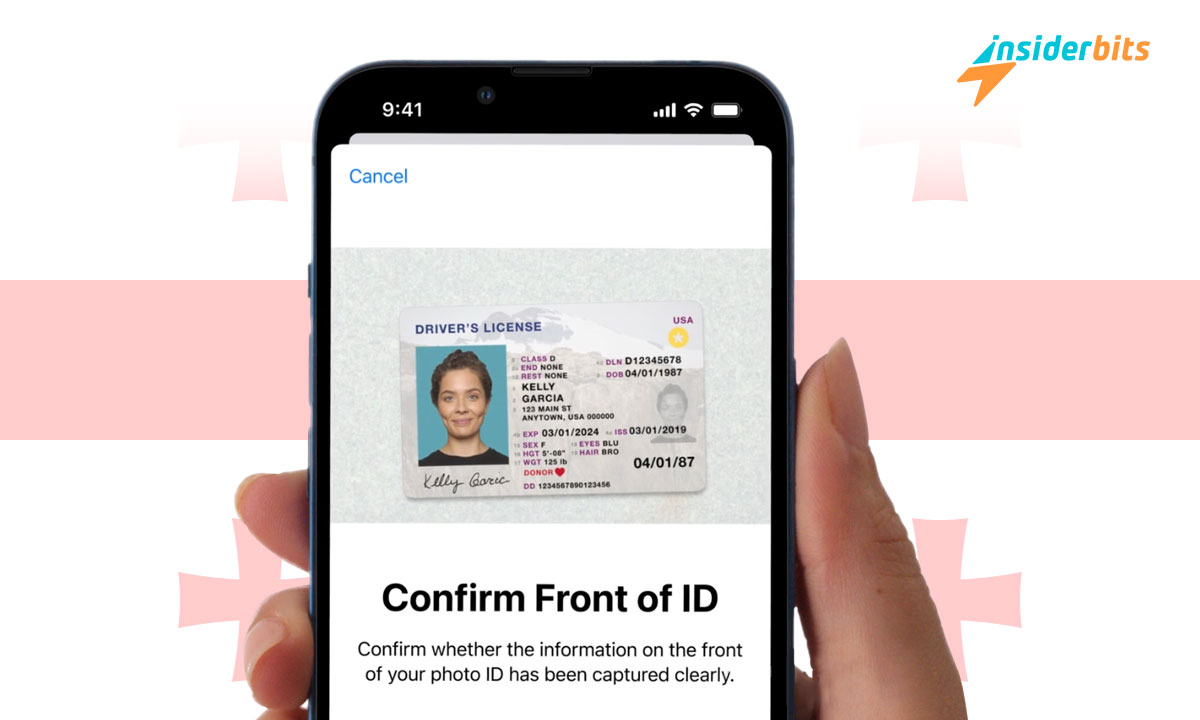If you’re a Georgia resident or native with a valid ID, you can now add your Digital Driver’s License in Georgia to your mobile phone for easy access and a lot more convenience.
Insiderbits brings you a complete guide on how to ace the process. With a few easy steps, you’ll be able to have your DDL on your device in a secure environment.
Ready to embrace technology and upgrade your identification experience? Keep reading to discover how you can effortlessly transition to a digital ID and enjoy the benefits it brings.
Related: Learn How to Get Your Digital Driver’s License on Your Phone
What is the application process like for a Digital Driver’s License in Georgia?

The Peach State introduced DDL’s in May 2023. Initially, it was only available on iOS devices, but the Android version rolled out in October of the same year.
The process is easy and completely free since there is no dedicated app linked to the Department of Driver Services. However, there are some important requirements.
Firstly, you must be a Georgia resident with a valid, physical, driver’s license. Secondly, you cannot have any pending issues with the Department of Driver Services.
You must also make sure your personal details, such as your current mailing address, are up-to-date to avoid getting your application denied. Here’s how to request your DDL:
Android devices:
- Ensure Eligibility: Confirm you have a readable Georgia driver’s license and a smartphone compatible with Google Wallet. Update your device to the latest OS.
- Download Google Wallet: Open the Play Store on your Android device, search for Google Wallet, and download the app. Install and open the app on your device.
- Add to Wallet: Tap “Add to Wallet” within the Google Wallet app. Select “ID Card” from the available options, and then choose “Driver’s License or State ID”.
- Select Your State: Choose Georgia as the issuing state for your driver’s license. Follow the on-screen prompts to proceed with adding your digital ID.
- Scan Your License: Use your smartphone’s camera to scan the front and back of your physical Georgia driver’s license. Ensure the images are clear and legible.
- Verify Your Identity: Complete the identity verification process by recording a short video. Turn your head to the right and look up, following the app’s instructions.
- Submit Application: After verifying your identity, tap “Send” to submit your application to the state. Wait for the application to be processed and verified.
- Receive Confirmation: You will receive a confirmation message within minutes. Once confirmed, your digital driver’s license will be available in the app.
iOS devices:
- Ensure Eligibility: Make sure you have a valid Georgia driver’s license and an iPhone 8 or later, or an Apple Watch Series 4 or later.
- Open Apple Wallet: On your iPhone, open the Apple Wallet app. Ensure your device settings are configured for the United States to proceed with adding your digital ID.
- Add ID: Tap the “+” sign in the Apple Wallet app. Select “Driver’s License or State ID” from the available options, and choose Georgia as the issuing state.
- Scan Your License: Use your iPhone’s camera to scan the front and back of your physical Georgia driver’s license. Ensure that the scans are clear and legible.
- Verify Your Identity: Complete the identity verification process by filming yourself turning your head right, blinking, and finalizing it by taking a selfie.
- Submit Application: After verifying your identity, submit your application to Georgia’s Department of Driver Services directly through the Apple Wallet app.
- Wait for Confirmation: Wait for the application to be processed. You should receive a confirmation message once your digital driver’s license is approved.
- Access Your ID: Once confirmed, your digital driver’s license will be available in both your iPhone and Apple Watch for easy access and use at participating locations.
With easy steps, you can add your ID to your phone and enjoy the convenience of having your license digitally while still keeping your physical card handy for situations that require it.
Related: How to Find Out if a Driver’s License is Fake on your Phone
Issuing your DDL with Google Wallet and Apple Wallet
Google Wallet and Apple Wallet are the digital platforms used for issuing a Georgia digital driver’s license. They are designed for accessibility, user-friendliness, and robust security.
Both apps offer intuitive interfaces, advanced encryption, and biometric authentication, ensuring that users can manage their digital IDs conveniently and securely on their phones.
Google Wallet
Google Wallet is accessible to a wide range of users, available on any Android device running the latest operating system. It can be easily downloaded from the Play Store.
The app supports multiple languages, so it caters to a diverse user base, and integrates easily with a series of other Google services, enhancing its accessibility.
Google Wallet offers an intuitive interface that simplifies the process of adding and managing digital IDs. Users can navigate through the app’s features even if they are not tech-savvy.
In addition, the app employs advanced security measures to protect users’ information. It uses encryption to secure data and requires biometric verification to access the wallet.
Apple Wallet
Apple Wallet is available on all iPhones running iOS 15 or later and Apple Watches with watchOS 8 or later. The app is pre-installed on Apple devices, ensuring it is ready for use.
Also, this is an app that’s designed to be accessible to all users, including those with disabilities, through features like VoiceOver and dynamic text adjustments.
Apple Wallet offers a clean, user-friendly interface. Like on Android, this wallet integrates smoothly with other Apple services, providing a cohesive user experience.
It prioritizes security with powerful features as well. It uses device encryption to protect stored information and requires biometric authentication to access the digital ID.
In case of a lost device, you can use the “Find My App” to manage or delete your DDL remotely. Apple’s security protocols ensure that all data remains private and secure.
Related: How to Use EpicVIN to Check Vehicle License Plates Online
Staying compliant with your Digital Driver’s License in Georgia
The Georgia DDL is a free, optional service available to eligible customers. Compliance with state regulations ensures its authenticity and validity for several official uses.
However, all users must carry their physical card as well since law enforcement can require drivers to display their physical licenses, making the digital version a supplemental ID.
The digital driver’s license is not a replacement for the physical card while driving. It serves as a convenient, secure digital copy, useful in specific scenarios like TSA PreCheck.
You can use your digital driver’s license at select TSA checkpoints for an easier and quicker travel experience. It’s also valid for identity verification in certain situations.
Move to a digital format with Digital Driver’s License in Georgia
Getting a Digital Driver’s License in Georgia is as easy as it is useful. This process increases your daily convenience by reducing the need to handle your physical card for identification.
This digital shift simplifies the verification process and offers a secure way to manage your ID, allowing you to embrace the ease and efficiency that comes with a DDL.
This comprehensive guide comes as a courtesy from Insiderbits, providing you with clear instructions and helpful insights to navigate the DDL process effectively.
Stay with Insiderbits for more informative articles and practical guides. Our mission is to make your digital experiences simpler and more accessible every day.