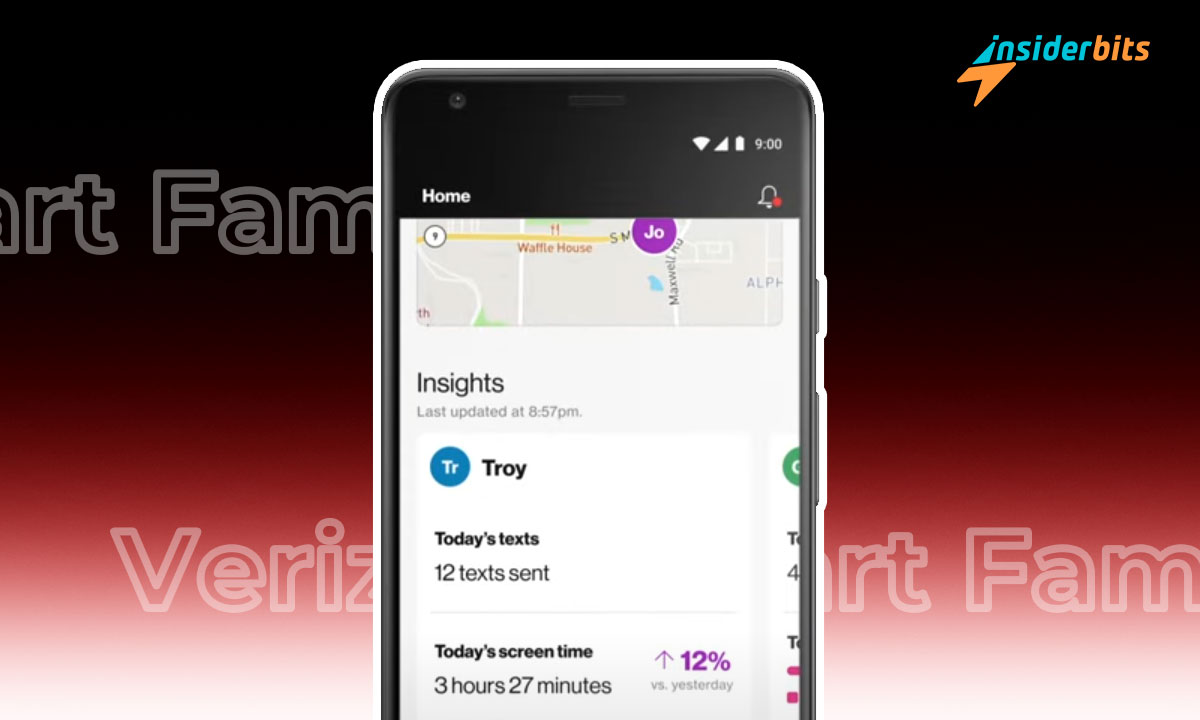Do you ever worry about what your kids are up to on their smartphones? With Verizon Smart Family, you can ease those worries by setting controls that keep them safe online.
In this article by Insiderbits, we’ll explore how to apply these effective parental controls so you’ll learn how to manage your child’s screen time and app usage for safe browsing.
Ready to take control and ensure your family’s digital safety? Keep reading to discover practical tips and tricks that make managing online boundaries simple and effective.
Related: Safe Browsing 101: Why You Should Use a VPN
How does this plan work?

Keeping your kids safe online is a major concern for most parents today. Ensuring their digital interactions are secure can often feel overwhelming and complicated.
Verizon Smart Family offers a solution that simplifies this process. With tools to monitor and manage how your children use their devices, safety becomes straightforward.
Using effective parental controls, you can regulate screen time, filter out inappropriate content, and much more. It’s about creating a balanced online environment for your children.
Discover peace of mind knowing where your children are with location tracking features. Set alerts for arrivals at school or home and receive notifications about their movements.
Availability and costs
Verizon’s Smart Family plan is available for both Android and iOS devices, but you need an active Verizon plan before signing up to use these services.
Additionally, once you get the parent app, you need to install the companion app on your child’s mobile device. The companion app is also available for Android and iOS.
There are two plans available at the moment: Verizon Smart Family Premium, and Verizon Smart Family. Here’s what they cover, and how much they monthly charge:
- Verizon Smart Family Premium
- It provides a 30-day free trial, then $9.99 per account (per month).
- The plan covers location tracking, driving insights, parental controls, screen time, and view calls & text activity.
- Verizon Smart Family
- This more basic plan does not offer a free trial period, and it costs $4.99 per account monthly.
- With the basic plan, you can have access to parental controls, screen time, and view call & text activity.
Related: 3 Security Apps for Your Mobile Safety
What are the key features of the Smart Family plan?
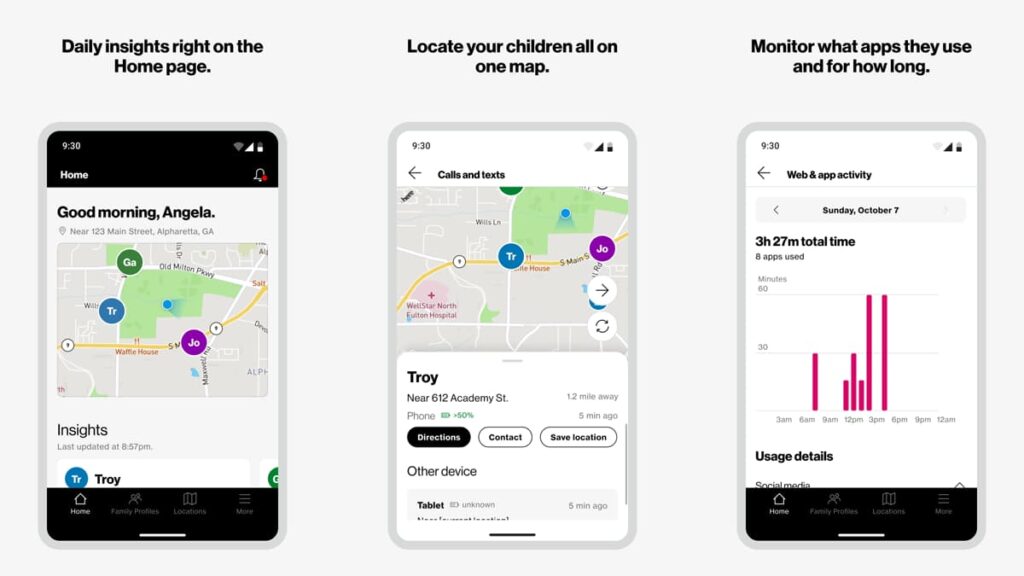
Other than powerful parental controls, Verizon’s Smart Family plan offers a comprehensive set of features so that children and teenagers can maintain their online presence.
- Unlimited Talk and Text: Provides children with unrestricted calls and texts so they can always reach family members and approved contacts without limitations.
- Managed Data Allowance: Offers a controlled amount of data that teaches children how to manage usage effectively, with options to purchase additional data if needed.
- Customizable Content Filters: You can protect your children by blocking access to inappropriate content and managing the apps and websites they can use.
- Pick Me Up Feature: This enables kids to send a location-based request to their parents, sharing their current position for easy and timely pickups.
- Contact Management: Allows parents to approve who their children can call and text, reducing the risk of exposure to potentially harmful or unwanted contacts.
These features paired with excellent parental management and control make the Smart Family plan a perfect solution for parents worried about their children’s online activities.
Related: Find My Kids: Location Tracker
Which parental controls are available on the plan?
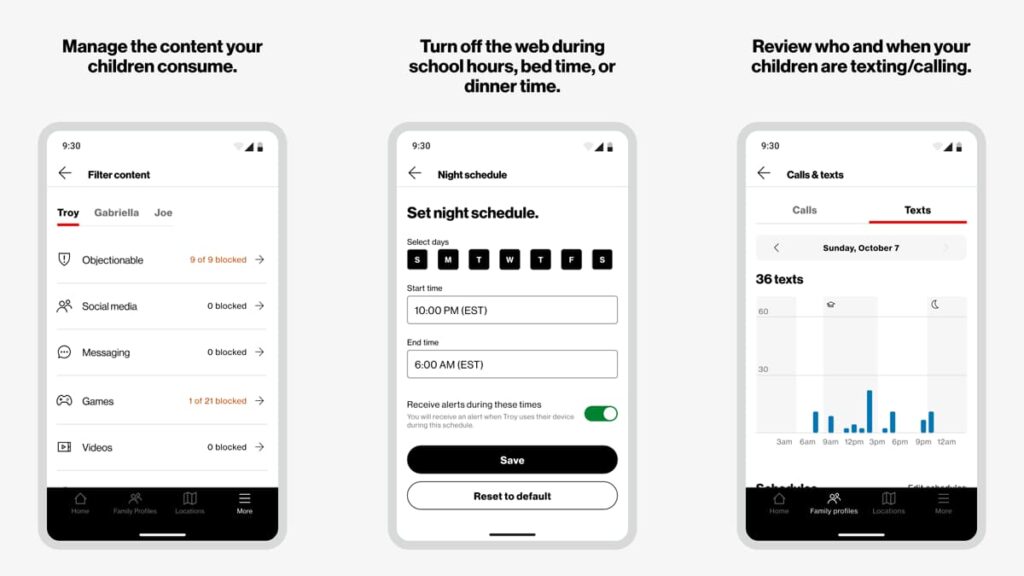
Navigating the digital world safely is tricky, but the Verizon Smart Family plan provides a solid set of parental controls to manage and monitor children’s online activities effectively.
With this tool, parents can ensure their children are safe, engaged, and responsible when using their devices. Let’s explore the many control settings available in this plan.
Content filters
Verizon Smart Family allows parents to block inappropriate content based on their child’s age and sensitivity. This feature helps in maintaining a safe online environment for children.
By customizing the accessible content, parents can ensure that their children are exposed only to age-appropriate material, fostering a safer interaction with digital devices.
Location tracking and alerts
Location tracking provides real-time updates on your child’s location. It offers peace of mind to parents by sending alerts when the child reaches or leaves designated safe zones.
This feature is invaluable for parents who want to keep tabs on their children’s movements without being overly intrusive, balancing safety with independence.
Screen time controls
Screen time controls allow parents to set specific times when their child’s device can be used, helping to limit excessive use and encourage time spent offline on other activities.
These controls help children develop a healthy balance between their digital and real-world interactions, ensuring they have time for schoolwork, physical activity, and rest.
Trusted contacts
With the “Trusted Contacts” feature, parents can approve who their children can call and text. This reduces the risk of exposure to potentially harmful or unwanted interactions.
This feature allows children to stay connected with friends and family, fostering relationships and communication skills within a secure framework approved by parents.
Pick Me Up
The “Pick Me Up” feature in Verizon Smart Family allows children to notify their parents of their location when they need to be picked up, enhancing safety with direct communication.
This feature is especially useful for busy parents, enabling them to quickly locate and retrieve their children from school, activities, or friends’ houses without any hassle.
Related: Phone Tracker – Connecting You, Your Friends, And Your Family
Closing thoughts on the Smart Family plan
Verizon Smart Family equips parents with tools to manage their children’s digital activities securely and positively, enhancing online safety and family interactions.
With features like content filtering and location tracking, this incredible tool ensures that you can confidently guide your children’s mobile usage in a tech-driven world.
This insightful piece is another helpful resource from Insiderbits, designed to increase your understanding of digital parenting tools and their practical applications.
Continue exploring Insiderbits for more valuable articles like this one, where we share the best advice and tips to help you navigate parenting in the digital age.