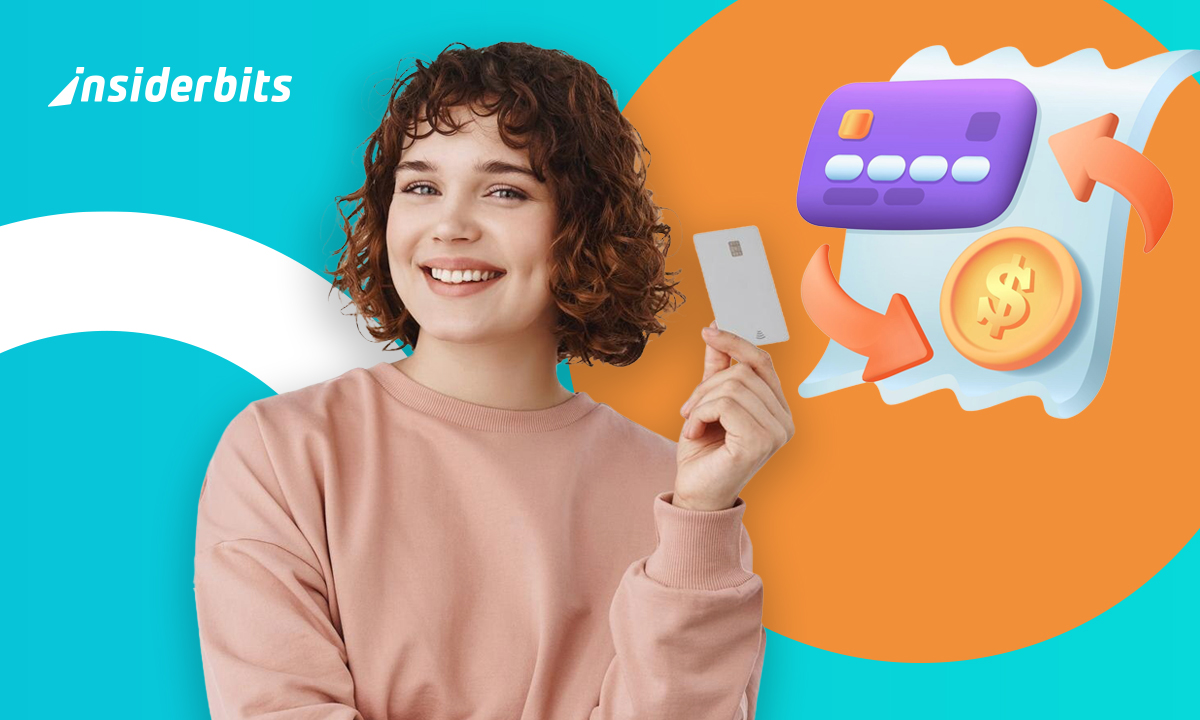When buying a used vehicle in North Carolina, it’s essential to perform a thorough North Carolina License Plate Lookup to reveal the car’s complete history.
Utilizing license plate lookup tools provides car buyers with valuable information, such as previous ownership records, accident history, and potential issues that could affect the vehicle’s value and reliability.
This article by Insiderbits acts as a detailed guide, providing readers with the knowledge and resources needed to navigate the car history search process in North Carolina efficiently.
Conducting a license plate lookup enables individuals to make well-informed decisions and avoid potential pitfalls when purchasing a pre-owned car.
Legal Framework for License Plate Lookups in North Carolina
The legal framework for license plate lookups in North Carolina is governed by specific laws and regulations to ensure the protection of personal information and compliance with state regulations.
The Driver’s Privacy Protection Act (DPPA) safeguards vehicle owner information across the United States, including North Carolina, by prohibiting public access to personal details in motor vehicle records or driver’s license records.
Only limited information, such as the first and last names of previous owners, is released to individuals conducting license plate lookups.
License plate numbers are used to identify vehicles in official databases, and search systems gather information from these databases to create reports that conform to all applicable laws.
Reports generated from license plate lookups provide essential vehicle details like sales records, title history, lien records, registration information, and factory specifications to help verify vehicle authenticity and identify potential issues.
To access protected information excluded by the DPPA and state laws, individuals must have legal authorization or written consent from the vehicle’s owner.
By adhering to these legal guidelines and regulations, individuals in North Carolina can conduct license plate lookups responsibly, ensuring compliance with privacy laws and obtaining accurate and relevant vehicle information within the bounds of the law.
How to Search Car History in North Carolina? – Guidelines
To search for car history in North Carolina, follow these guidelines:
North Carolina License Plate Lookup:
- For personal information like the owner’s name, address, or phone number, contact the North Carolina Department of Transportation, Division of Motor Vehicles, and ensure a valid reason or credentials for the request.
North Carolina VIN Check:
- Conduct a North Carolina VIN check through reputable services like VinAudit to access detailed vehicle history reports, including accidents, repairs, recalls, and more.
- Verify the vehicle’s authenticity, uncover hidden issues, ensure safety, and boost resale value by reviewing the VIN check report.
Vehicle History Report:
- Obtain a comprehensive vehicle history report through services like EpicVIN, Carfax, or VinAudit to verify legitimacy, reveal hidden issues, ensure safety, and make informed purchasing decisions.
- Check for accidents, thefts, title brands, flood damage, odometer discrepancies, and other critical information to assess the vehicle’s condition and history.
Following these guidelines and utilizing reputable online tools and services, individuals in North Carolina can effectively search for car history, access crucial information, and make informed decisions when buying or owning a vehicle.
You can use these other tools to help you find vehicle details by license plate in North Carolina:
SearchQuarry:
- Visit the SearchQuarry website for a free North Carolina License Plate Lookup.
- Enter the full license plate number into the search fields.
- Verify and select a valid reason for the search as per the conditions.
- View the results which may include vehicle owner information, vehicle history, specs, and more.
FindByPlate:
- Open a web browser and go to the FindByPlate website.
- Enter the license plate number and select North Carolina as the state.
- View the report that provides information related to the license plate.
FAXVIN:
- Access the FAXVIN website for a North Carolina License Plate Lookup.
- Use the license plate search form to enter the plate number.
- The search will take approximately 2 to 3 minutes, and the results will be displayed on your device.
- Obtain information such as property records, accident history, odometer readings, theft reports, and more.
LookupAplate:
- Visit the LookupAplate website for a free North Carolina License Plate Lookup.
- Utilize the free search option to access records on vehicle specs, recall history, service history, and sale history.
- Report concerning behavior on the road using the community platform.
- Request a comprehensive report from one of their data vendors for more detailed information.
North Carolina License Plate Lookup: Decoding Car History – Conclusion
The North Carolina license plate lookup system serves as a valuable tool for individuals seeking to purchase a used car in the state. Through the use of this resource, car buyers can access crucial information to ensure their safety and make informed decisions when investing in a vehicle.
The ability to uncover hidden issues, verify vehicle authenticity, and review ownership changes, court records, liens, and insurance claims empowers buyers to proceed with confidence.
Utilizing the North Carolina license plate lookup tool streamlines the car purchasing process, safeguarding buyers from potential pitfalls and facilitating a secure and efficient transaction.
Like this article? Add the Insiderbits blog to your favorites and visit us whenever you want to learn new and exciting information about technology and much more!