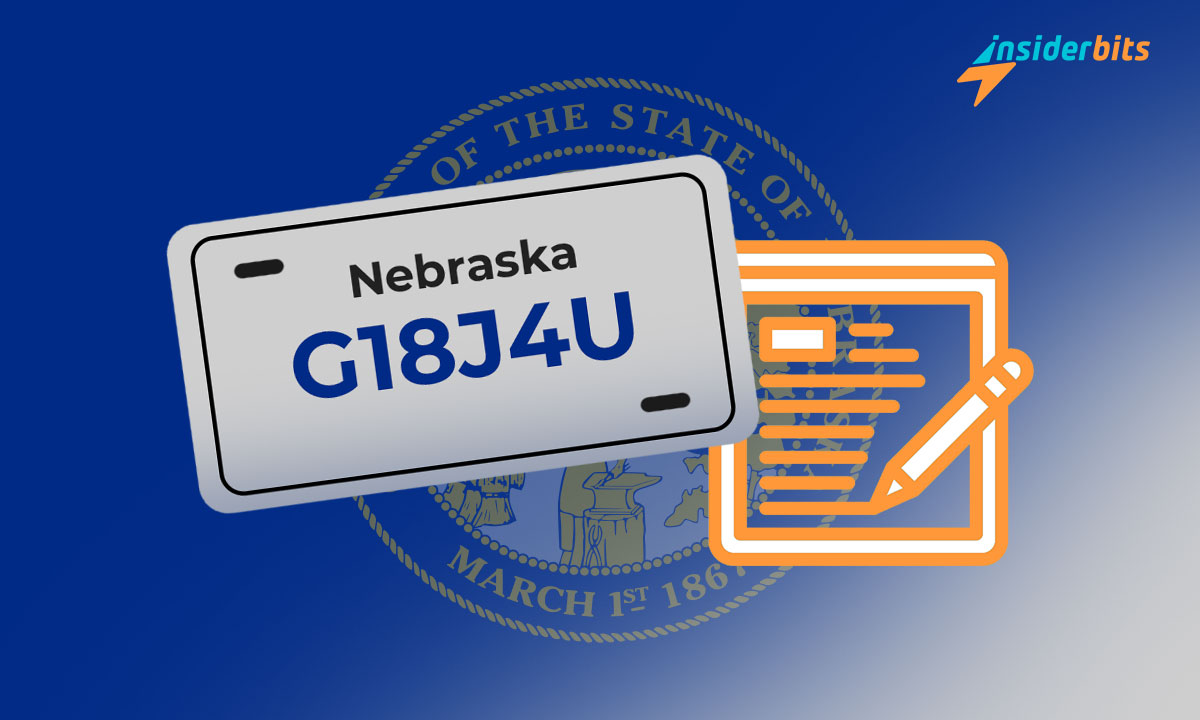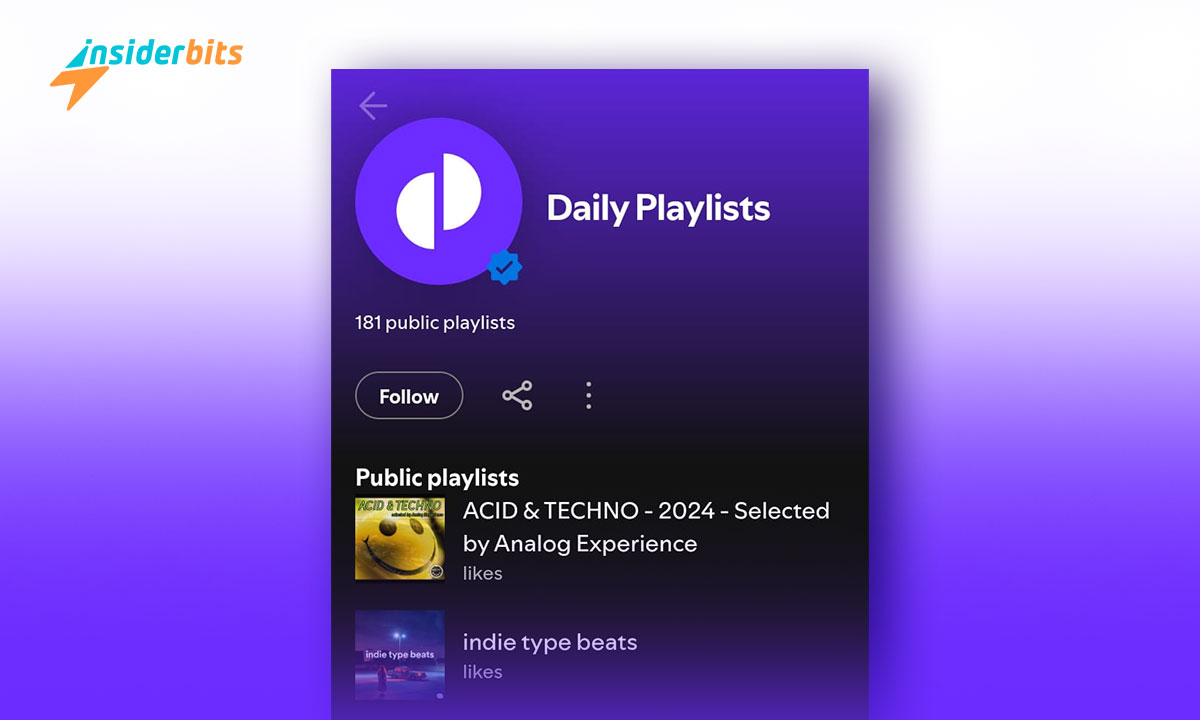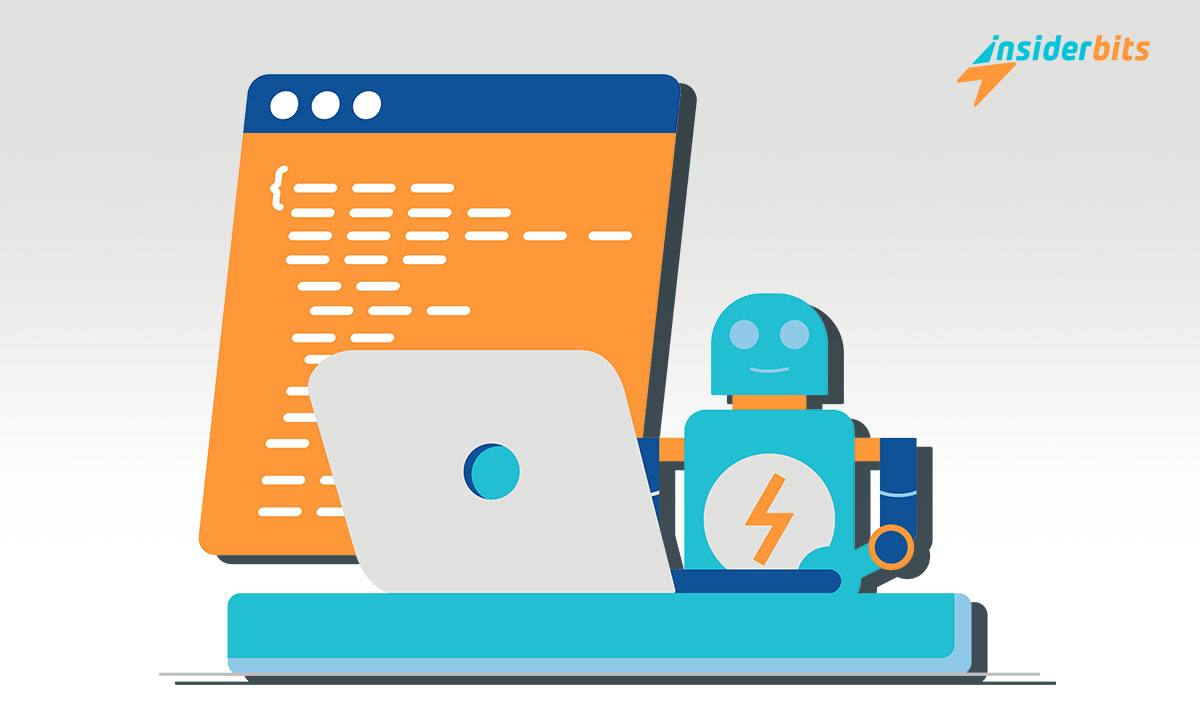Nebraska license plates play a crucial role in identifying vehicles and ensuring compliance with registration requirements in the state. Performing a license plate lookup can provide valuable information about a vehicle, including its registration details, history, and ownership.
This article explores the various methods for conducting a Nebraska license plate lookup, the benefits of doing so, and the types of information that can be obtained.
Insiderbits will delve into the official process through the Nebraska Department of Motor Vehicles (DMV) as well as the use of third-party services.
Nebraska License Plate Lookup – Legal Framework
When conducting a Nebraska license plate lookup, it’s important to understand the legal restrictions and requirements around accessing vehicle records and owner information:
Driver’s Privacy Protection Act (DPPA)
The DPPA is a federal law that restricts the disclosure of personal information obtained by state motor vehicle departments. Under the DPPA, certain personal information, such as the vehicle owner’s name and address, can only be released for permitted purposes and to authorized parties.
Uniform Motor Vehicle Records Disclosure Act
Nebraska follows the Uniform Motor Vehicle Records Disclosure Act, which governs who can access vehicle records and for what reasons. The Nebraska Department of Motor Vehicles (DMV) can only release records to eligible parties for permitted purposes, such as vehicle history research or law enforcement investigations.
How to Access Vehicle Records through the Nebraska DMV?
To access vehicle records through the Nebraska Department of Motor Vehicles (DMV), follow these step-by-step instructions:
Online Request:
- Visit the Nebraska DMV’s official website.
- Look for the section related to vehicle records or driving records.
- Follow the online instructions to request the specific vehicle records you need.
- Provide the required information, such as your name, driver’s license number, date of birth, and email address.
- Pay the applicable fee online using a credit card or e-check.
- Once the request is processed, the Nebraska DMV will mail a copy of the vehicle records to you.
In-Person Request:
- Visit your local Nebraska DMV office.
- Request an Application for a Copy of the Vehicle Record form.
- Fill out the form with your details.
- Present proof of identification.
- Pay the required fee for the vehicle record request.
- The DMV staff will process your request, and you may receive the vehicle records on the spot or through mail.
Mail Request:
- Obtain an Application for a Copy of the Vehicle Record form.
- Complete the form, ensuring to sign and notarize it.
- Include a self-addressed and stamped envelope for the return of the vehicle records.
- Enclosed is the payment for the vehicle record request fee (check or money order).
- Mail the completed form, payment, and self-addressed envelope to the address specified on the form.
- The Nebraska DMV will process your request and send the vehicle records to you by mail.
How to Access Vehicle Records In Nebraska with Third-party Apps?
SearchQuarry:
- Visit the SearchQuarry website for a free Nebraska License Plate Lookup.
- Enter the full license plate number into the search fields.
- Verify and select a valid reason for the search as per the conditions.
- View the results which may include vehicle owner information, vehicle history, specs, and more.
FindByPlate:
- Open a web browser and go to the FindByPlate website.
- Enter the license plate number and select Nebraska as the state.
- View the report that provides information related to the license plate.
FAXVIN:
- Access the FAXVIN website for a Nebraska License Plate Lookup.
- Use the license plate search form to enter the plate number.
- The search will take approximately 2 to 3 minutes, and the results will be displayed on your device.
- Obtain information such as property records, accident history, odometer readings, theft reports, and more.
LookupAplate:
- Visit the LookupAplate website for a free Nebraska License Plate Lookup.
- Utilize the free search option to access records on vehicle specs, recall history, service history, and sale history.
- Report concerning behavior on the road using the community platform.
- Request a comprehensive report from one of their data vendors for more detailed information.
Nebraska License Plate Lookup: Understanding Car Information – Conclusion
The Nebraska license plate lookup process provides valuable insights into a vehicle’s history, registration details, and ownership information.
By understanding the legal framework, official channels, and third-party services available for conducting these lookups, consumers and professionals can make informed decisions when buying, selling, or researching vehicles in the state.
Like this article? Add the Insiderbits blog to your favorites and visit us whenever you want to learn new and exciting information about technology and much more!