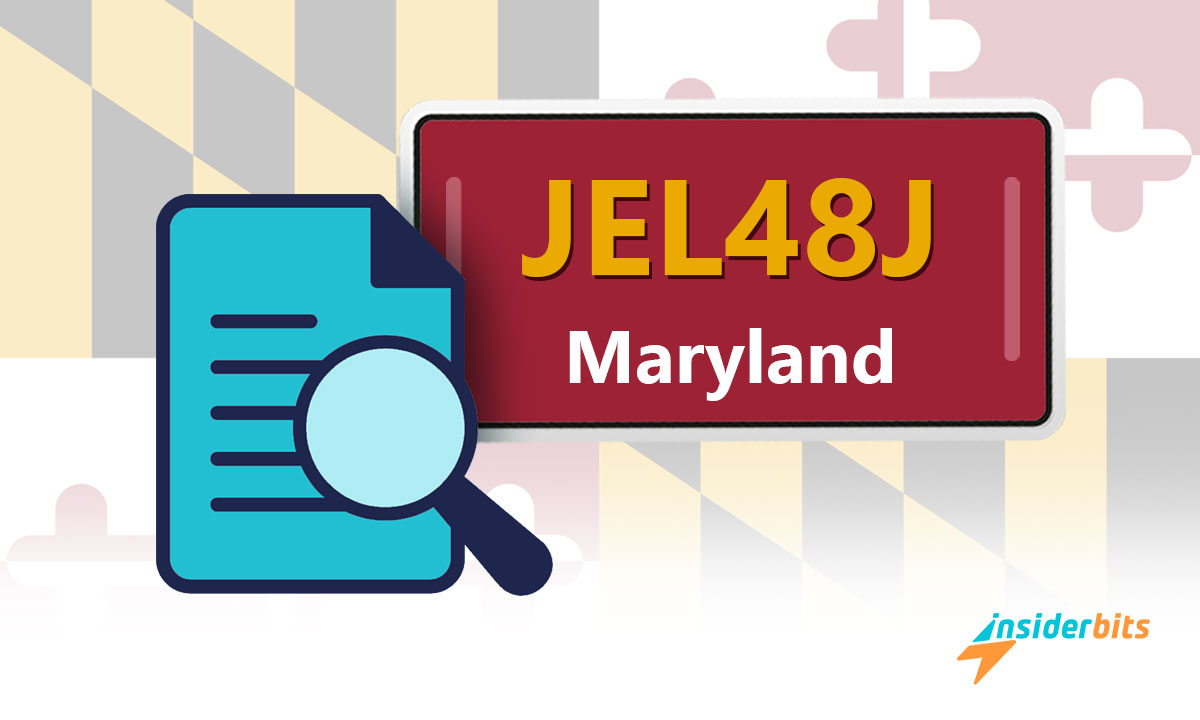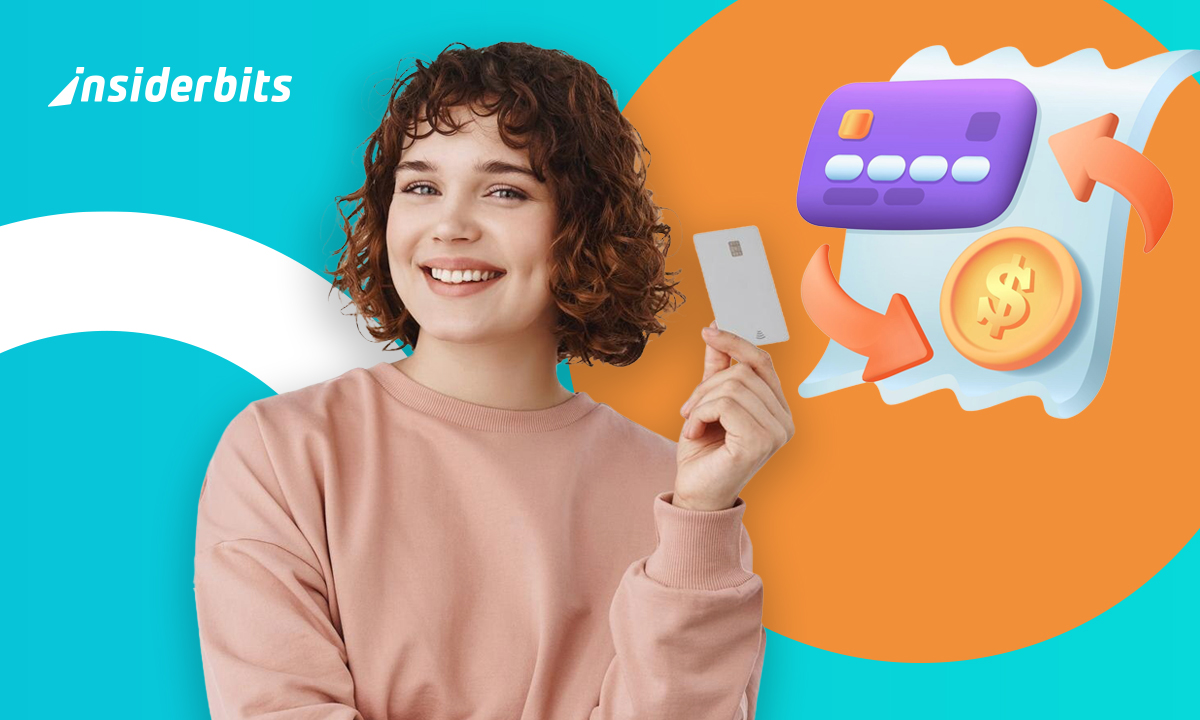Welcome to a comprehensive guide on unlocking Maryland’s License Plate Vehicle Information Search.
In this article, Insiderbits will delve into the intricacies of accessing valuable vehicle information through Maryland’s license plate search. From registration details to ownership history, this guide will equip you with the knowledge to navigate and utilize this powerful tool effectively.
Let’s uncover the wealth of information waiting to be discovered through Maryland’s license plate vehicle information search!
Maryland’s License Plate Vehicle Information Search – Legal Framework
The following legal framework governs Maryland’s license plate vehicle information search:
Federal Driver’s Privacy Protection Act (DPPA): This federal law prohibits the dissemination or disclosure of personal information from motor vehicle records without the express consent of the person to whom the information pertains. Maryland closely follows the DPPA guidelines.
Maryland Public Records Laws: Under Maryland law, every driving and motor vehicle record is closed unless the record owner requests, in writing, that their records be open to the public. The MVA considers certain information public, such as the license plate number, vehicle identification number (VIN), and vehicle description.
Maryland Vehicle Law: It is illegal to use a registration plate cover that is designed to cover or distort any characters on a vehicle’s registration plate. Vehicles must display both front and rear license plates, with some exceptions like motorcycles and trailers.
Acceptable Purposes for Accessing Vehicle Records: Maryland allows access to vehicle records for limited purposes, such as by government agencies, insurance companies, licensed private investigators, and in certain legal proceedings. Individuals can also access their own records or those of vehicles they own.
Fees and Procedures: To request vehicle records, individuals must fill out form DR-057, select the acceptable purpose for accessing the records, and pay the applicable fees. The MVA may reject a registration application for various reasons, such as false information, missing fees, or the vehicle being unsafe or stolen.
How to Search Maryland’s License Plate Vehicle Information?
Here is a step-by-step guide on how to search Maryland’s license plate vehicle information:
Obtain the License Plate Number
The first step is to have the license plate number of the vehicle you want to search for. This can be found on the rear license plate of the vehicle in Maryland.
Determine Your Purpose for Accessing the Records
Under Maryland law, you can only access vehicle records for limited purposes, such as if you are a government agency, insurance company, licensed private investigator, or involved in certain legal proceedings. Individuals can also access their own records or those of vehicles they own.
Fill Out Form DR-057
To request vehicle records, you must fill out form DR-057 issued by the Maryland Department of Transportation. Select the acceptable purpose for accessing the records on this form.
Pay the Applicable Fees
There is a $12 fee for certified records or $9 for uncertified excerpts. You can pay by check, money order, or credit card.
Submit the Request
Mail the completed DR-057 form along with payment to the address provided on the form. You can also submit the request in person at an MVA branch.
Receive the Vehicle Records
The MVA will process your request and mail you the vehicle records if your purpose is deemed acceptable under the law. The records will include details like the vehicle title, ownership history, and registration information.
Alternative Methods to Search Vehicle Information in Maryland:
You can check vehicle information if you are in Maryland using the third-party tools below:
SearchQuarry:
- Visit the SearchQuarry website for a free Maryland License Plate Lookup.
- Enter the full license plate number into the search fields.
- Verify and select a valid reason for the search as per the conditions.
- View the results which may include vehicle owner information, vehicle history, specs, and more.
FindByPlate:
- Open a web browser and go to the FindByPlate website.
- Enter the license plate number and select Utah as the state.
- View the report that provides information related to the license plate.
FAXVIN:
- Access the FAXVIN website for a Maryland License Plate Lookup.
- Use the license plate search form to enter the plate number.
- The search will take approximately 2 to 3 minutes, and the results will be displayed on your device.
- Obtain information such as property records, accident history, odometer readings, theft reports, and more.
LookupAplate:
- Visit the LookupAplate website for a free Maryland License Plate Lookup.
- Utilize the free search option to access records on vehicle specs, recall history, service history, and sale history.
- Report concerning behavior on the road using the community platform.
- Request a comprehensive report from one of their data vendors for more detailed information.
Unlocking Maryland’s License Plate Vehicle Information Search – Conclusion
Unlocking Maryland’s License Plate Vehicle Information Search not only empowers individuals with knowledge about vehicles but also underscores the importance of compliance with legal regulations to ensure the responsible and lawful use of this information.
By following the outlined legal framework, individuals can navigate the realm of vehicle information searches in Maryland effectively and ethically.
Like this article? Add the Insiderbits blog to your favorites and visit us whenever you want to learn new and exciting information about technology and much more!