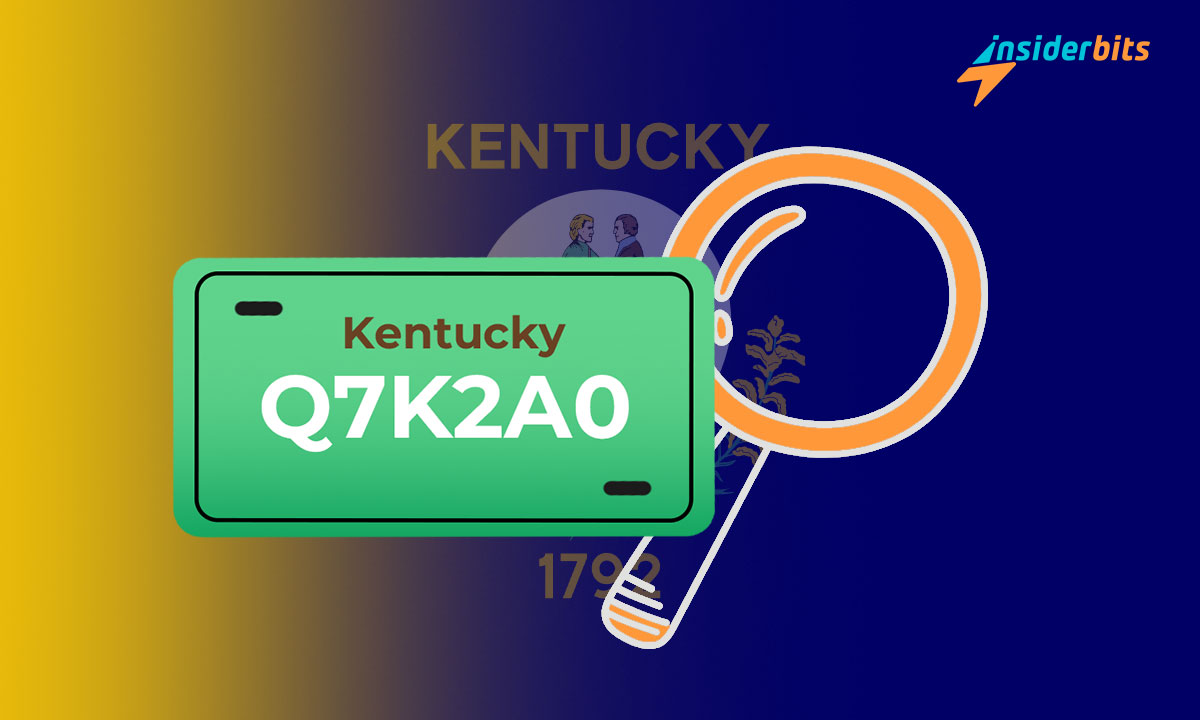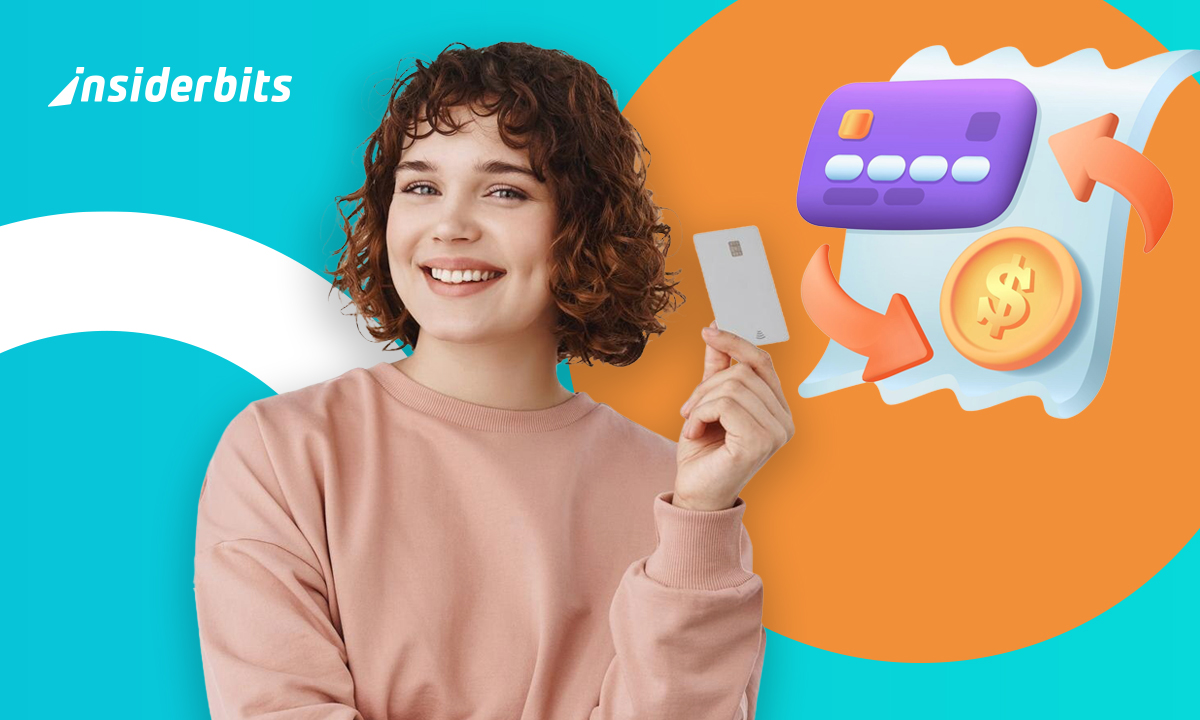In Kentucky, license plates serve as more than just identification for vehicles; they hold a wealth of information about the cars they are assigned to. That’s why is important to know how to do a Kentucky License Plate Lookup.
From the make, model, and year of manufacture to ownership details and technical vehicle data, a license plate can reveal crucial insights about a vehicle’s history and specifications.
This article delves into the process of accessing vehicle records through the Kentucky Transportation Cabinet’s Online Vehicle Information System (OVIS), exploring the nuances of license plate designs, personalized plates, and the significance of license plate variants in the state.
Kentucky’s License Plates – Overview:
Kentucky license plates consist of 6 characters, which can be a combination of letters and numbers. The license plate number is unique to each vehicle registered in Kentucky and can be used to look up information about the car, including the year and place of manufacture, make and model, engine specifications, and installed equipment.
Kentucky offers a variety of standard and specialty license plates, including personalized plates that can be customized with up to 6 characters for passenger vehicles or 5 characters for motorcycles. Personalized plates must be pre-approved by the state’s Personalized Plate Review Committee before being issued.
Vehicle owners in Kentucky can renew their registration online but must visit the county clerk’s office to apply for a new personalized plate or transfer an existing one to a different vehicle. A $25 personalized plate fee is charged in addition to the standard registration fees.
The Kentucky Online Vehicle Information System (OVIS) allows authorized users to search vehicle records by VIN or license plate number to access information about the vehicle’s title, registration, and liens. A free license plate lookup service like EpicVIN can also provide vehicle history reports based on the license plate number.
How to Access Car Information in Kentucky?
To access car information in Kentucky step by step, follow these guidelines:
Register with Kentucky.gov: Visit the Kentucky.gov website and complete the registration process.
Complete the Required Agreements: Print and fill out the Kentucky.gov Subscriber Agreement and the VTI Agreement.
Subscribe to OVIS: Subscribe to the Online Vehicle Information System (OVIS) by paying the annual $75.00 subscription fee per 10 users.
Access Vehicle Records: Use OVIS to search for vehicle information by VIN or title number.
Retrieve Information: Obtain details such as vehicle registration, current title, dealer assignment category, and lien information through OVIS.
Renew Registration: If needed, renew vehicle registration either in person at the County Clerk’s office or online through the KYTC’s service.
Order Permanent Plates: Once the vehicle is titled and registered, order permanent plates from the County Clerk’s office.
License Plate Check in Kentucky – Alternative Methods:
SearchQuarry:
- Visit the SearchQuarry website for a free Kentucky License Plate Lookup.
- Enter the full license plate number into the search fields.
- Verify and select a valid reason for the search as per the conditions.
- View the results which may include vehicle owner information, vehicle history, specs, and more.
FindByPlate:
- Open a web browser and go to the FindByPlate website.
- Enter the license plate number and select Kentucky as the state.
- View the report that provides information related to the license plate.
FAXVIN:
- Access the FAXVIN website for a Kentucky License Plate Lookup.
- Use the license plate search form to enter the plate number.
- The search will take approximately 2 to 3 minutes, and the results will be displayed on your device.
- Obtain information such as property records, accident history, odometer readings, theft reports, and more.
LookupAplate:
- Visit the LookupAplate website for a free Kentucky License Plate Lookup.
- Utilize the free search option to access records on vehicle specs, recall history, service history, and sale history.
- Report concerning behavior on the road using the community platform.
- Request a comprehensive report from one of their data vendors for more detailed information.
Best Practices for Vehicle Checks in Kentucky
Verify Information: Always verify the information provided by the license plate lookup report against the vehicle’s actual condition and documentation to ensure accuracy.
Respect Personal Data: Avoid accessing or sharing personal data, as it is restricted under the DPPA.
Use Authorized Services: Only use authorized services and subscription-based systems to access detailed information.
Report Suspicious Activity: If you suspect any fraudulent activity or discrepancies, report them to the Kentucky Transportation Cabinet or relevant authorities.
License Plate Lookup: Finding Car Information in Kentucky – Conclusion
Kentucky license plates provide a wealth of information about the vehicles they are assigned to, from technical specifications to ownership history.
By understanding how to properly conduct a license plate lookup, individuals can access valuable data to make informed decisions when buying or selling a car in the state.
Like this article? Add the Insiderbits blog to your favorites and visit us whenever you want to learn new and exciting information about technology and much more!