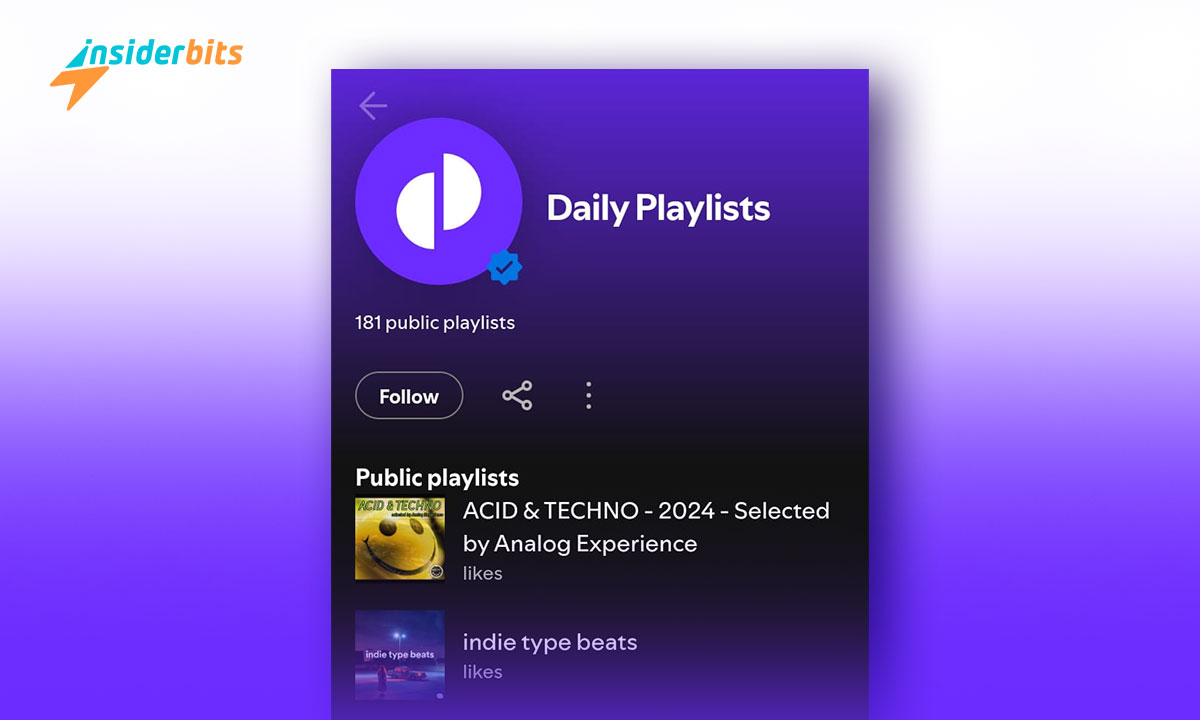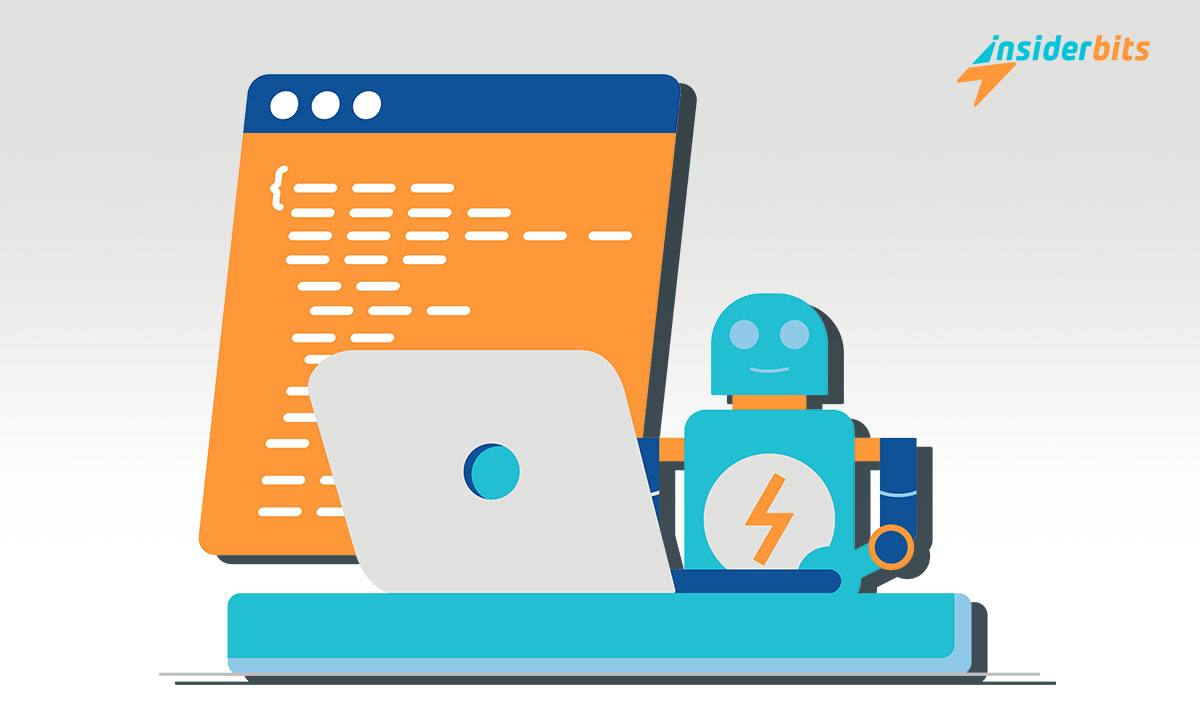How many Facebook messenger hacks do you usually use in your daily conversations? You will be surprised to see the list of 20 hacks that we bring and find that until now, most of them have gone unnoticed by you.
All these techniques have a reason for being, and one of the main functions is facilitating our interaction—just as you are reading it! They were not designed at the whim of the tool developers; quite the opposite. They have been added to improve the user experience by adding exciting new functions.
Have you been interested in the little you have read so far? Then stay tuned for everything that we at Insiderbits have prepared in our delivery today.
Facebook messenger hacks – What are we talking about?
If you wonder what we mean when we say hack, at Insiderbits, we tell you that it is widely used in the digital world. As its name indicates, it is a trick, and speaking from the point of view of an application, it is a function of it.
Therefore, when we talk to you about Facebook messenger hacks, we refer to the tool’s functionalities. Many of these tricks are hidden, but you have the power to uncover them. You don’t have to be an astronaut to find them. Don’t be scared; you must delve deeper into the application. Are you eager to know today’s 20 hacks? Keep reading.
List – 20 Facebook Messenger hacks
Leaving the preambles aside, we bring you the following Facebook messenger hacks you probably didn’t know about. Pay close attention and prepare to get the most out of your tool, and if that is not enough, surprise your friends in your following chat conversations. Are you ready?
Secret conversations
Do you know that you can create hidden chats to reinforce the privacy of your conversations? Well, yes, we will start with the first Facebook messenger hacks. At this point, you have to select the person with whom you want to chat secretly. Then click on the profile photo of this contact and choose the option: “Go to the secret conversation.”
You will immediately enter a private chat. You can choose the length of time your messages sent through chat will last once they have been read.
Send money
Incredible but true, you can enjoy Facebook Pay living in the United States. When you enter the messenger settings, you can add a payment method. You only need a Visa, Mastercard, or PayPal account to link to your application. If you want to send money, select the contact who will receive it.
Then, at the bottom of the chat, you will see the + button. When you press it, you will see a menu of options; choose the dollar symbol $. Next, select between paying or requesting payment, then enter the desired amount. And that’s it! If you send money, the recipient will be notified, or you will receive a notice when you receive the requested payment.
Custom reactions
You can customize your reactions in Facebook chat by following simple steps. Tap a conversation in your chat or start a new one. Then, touch and hold a message and tap the + symbol. Then, in the upper right corner, choose “customize.” Select the emoji you want to remove and point to the one you want to add. Save changes.
Nickname friends
Today’s next of our Facebook messenger hacks is to give your friends nicknames to personalize your experience further. Remembering that the other person could also see your nickname for me would be best. Select the contact to personalize, tap their profile photo, and choose the “nicknames” option. Write the name you want to assign and press “define” to save it.
Change chat colors
For this function, proceed to choose the conversation you want to personalize. Tap the chat statement on the top ribbon and select “topic.” Choose the color or theme you want for the chat background and tap select. Finally, save the changes made.
Send voice messages
It is one of the Facebook messenger hacks that may seem more noticeable, but only some know how to take advantage of it. You have to open the chat where you want to send your voice message and go to the bottom of the screen. Next to the text box, you will see a microphone; press this icon while recording your message; once ready, release and send your voice note.
Location sharing
You can share your live location with any contacts for a specific time. To achieve this, select the contact’s chat to whom you want to send your location. Then, press the four dots to your left at the bottom of the screen. Select “Location,” set the duration time, and press “Send location.”
Use Messenger without Facebook
It seems like a strange alternative, but it is genuine and well-used. If you are not registered on Facebook but want to use the messenger the tool offers, that is fine; you can do it quickly. The only thing you will need to log into Messenger is to use a phone number, and that’s it.
This way, you can use your messenger without creating a Facebook user.
Play games
You will have access to the games in the application just by starting a video call with one or more friends. The game’s icon will be activated in the screen’s lower ribbon to take you to the library. Select the one of your preference and let the fun begin.
Chat heads
Currently, it is one of the Facebook messenger hacks that is only available for Android devices. It allows you to create a floating bubble of a particular contact. Tap and hold the conversation you want and then select “open chat bubble.” You can return to the conversation directly, even outside the app.
Polls
To survey a messenger chat, you must first choose the conversation or group to be surveyed. At the bottom of the screen, press the + symbol and choose “surveys.” Write the questions to ask and finally press “create a survey.”
Mute notifications
You can mute the individual or group conversations you want. To do this, press and hold the chat that you do not wish to send you notifications for a few seconds until a pop-up menu appears. Press “mute” and then choose if you want to silence notifications for calls, messages, or both, and click “ok.”
Search in conversations
You will see a search engine under the top ribbon when you open your messenger. There, you can write the keywords of what you are looking for and select if you want to review the results of everything: people, channels, or messages. It is one of the most useful Facebook messenger hacks for locating specific information or contacts.
Send GIFs
Apart from emojis, you can also send GIFs through your Facebook chats to send animated images. Doing so is very simple: open the chat to which you plan to send the GIF. Then, at the bottom, tap the happy face icon. In the pop-up ribbon, select the “GIF” icon. Find the image you want and tap it to send it.
Integrates with apps
It is also possible to link other apps using your Facebook messenger account. An example of this is Spotify. Go to your account settings on the platform and select “social.” Then, choose “Connect with Facebook” and press accept. The same thing happens with the GIF search engine, Giphy, which is generally already integrated into Messenger.
Story sharing
You can share stories through Facebook Messenger if you need more. Open your gallery and select the image or video you want to post. Press send and select Facebook chats. The “your story” option will appear first; choose “add,” and that’s it; you will have your story available for 24 hours.
Send files
It is a new Facebook messenger hack we at Insiderbits have decided to bring you because it simplifies your life. Please open the chat where you want to send it. Tap the four dots icon in the lower ribbon and select “files.” Choose the document, and you will be able to send it automatically.
Create rooms
Create group calls with a maximum of 50 participants with Messenger Rooms. You will see a camera icon on your main Facebook messenger screen with the “create a room” option. Once you find the inside, you must share the link with the people you want to join your room. You will be notified as new participants join.
Quick responses
If you love practicality as much as we do, you will be interested in learning this hack. Enter the chat you want to respond to. Press the message box until a pop-up menu appears; select “frequent phrases.” A list of default phrases that you can send will be displayed. You have the option to edit or add new short sentences.
AR effects
Last but not least, the Facebook messenger hacks that Insiderbits has for you are super fun. Choose the conversation n where you will send the effect, and tap on the chat name. Select “text effects.” Tap on the desired effect. When you send that word to your contact, the established animation will accompany it.
Get the most out of your applications
We hope our article on Facebook messenger hacks shows you that there is always something new to learn. With constant application updates, we should never take anything for granted. On the contrary, we invite you to remain attentive and go beyond the normal functioning of a tool.
You need to do it to know all the functions an application brings to you and that you are missing. If you want to learn more about using your tools without neglecting your security, we invite you to read our article: Is using Quick Device Connect on Android safe? Don’t stay in the past; evolve and remain updated with Insiderbits.