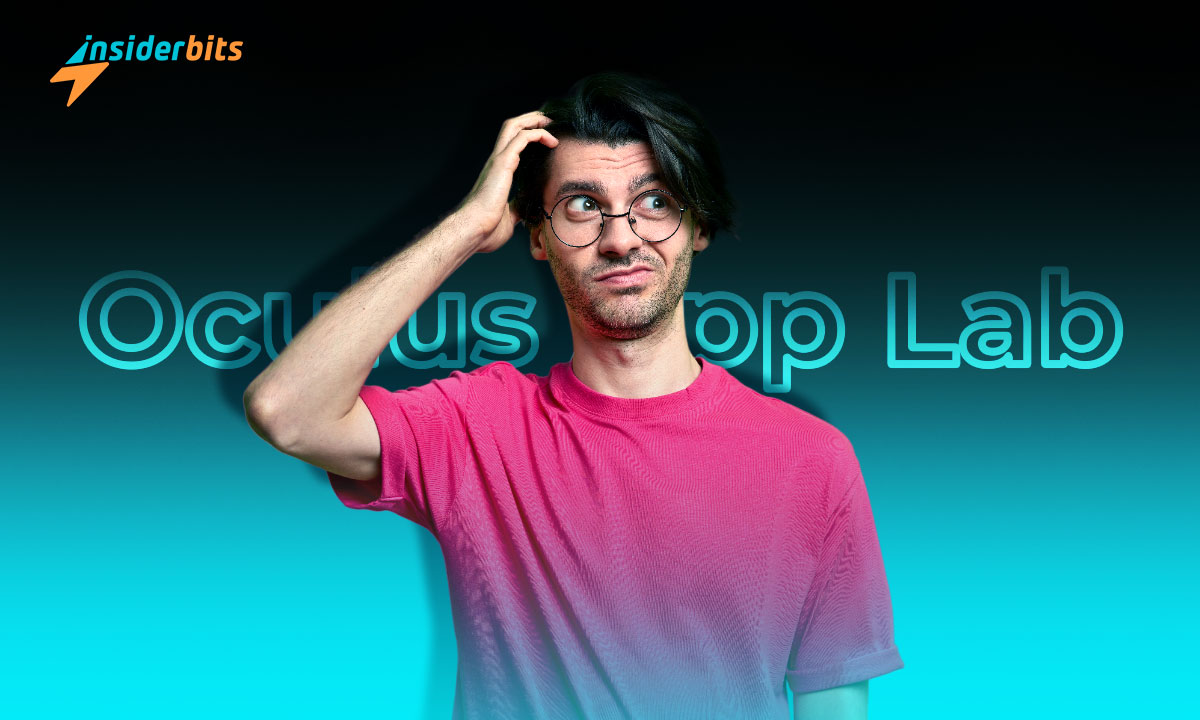The Oculus App Lab stands like a great tool that allows creators to publish their apps without having been previously chosen to do so. Its platform is great as it pushes and motivates novel developers to show off their tools.
So, as a creator of this type of content, you make your creations accessible to the public. And the most remarkable thing is that this act is official. Such an event was launched by said platform in February 2021. So, as a user, you will not see many elements available due to its short time. In that sense, from Insiderbits, we invite you to discover a little more about the topic.
What is Oculus?
It is a tool that allows you, as a user, to get a wide variety of resources. You can use these later in the Oculus VR system. Additionally, you can obtain and download its applications to use through this hardware. You will also be able to follow live virtual reality events.
You will have a reasonably tidy interface when you are inside this tool. Through this, it will be much easier to access the contents. This is relevant. You are faced with a catalog comprising various apps, and having a disorganized platform would complicate matters.
In that sense, this is not the case. Since Oculus allows you to download and install many functions on the virtual reality system, its discovery is great since it gives you an excellent user experience. On the other hand, you can be informed about many VR-related events.
Oculus App Lab
When discussing the Oculus Application Lab, we refer to distributing apps directly to users. This is done through direct links or other platforms such as SideQuest. All this without requiring store approval and without the need for downloads.
The App Lab makes it possible to bring tools directly to the community. It doesn’t matter if it is in the first phase of development. Or if it is in an experimental process or intended for a specific audience.
Do you want to create a business? Generate a community? Experiment or try new apps? Get opinions and ideas? Regardless of your case, you can control how your tool is distributed here. The Oculus App Lab accepts both paid and free apps. They can also be shared via URL or also through Oculus Keys.
It’s imperative to understand that the App Lab is separate from the Oculus Store. The App Lab tools are not visible in the store. Nevertheless, those who install App Lab tools can quickly locate them in the Quest library.
App Lab Policies
Some measures exist to reduce the technical requests and virtual reality checks. This is so that shipping is made as easy as possible. So, to promote a positive UX, App Lab tools must fulfill the respective Policies, including:
• Content Guidelines.
• Data use policy.
• Application policy.
What is the process of applying for the App Lab?
The process of submitting a tool to the Oculus App Lab is straightforward. Let us break it down for you. To do this, do the following:
• Step 1. Display the Oculus Developer Dashboard
Screenshot
• Step 2. Click on “Create a new app”.
• Step 3. Proceed to enter the name of your application.
• Step 4. Select the “Mission (App Lab)” section.
Follow these simple steps so you can upload your application. Likewise, you must send screenshots and the descriptive content of the app. Finally, you proceed to send it for due review.
What is the app marketing process like at App Lab?
You can share an app with users using a URL when you publish it in the App Lab. This address will take the customer to the page where the elements or functions of the app are described. Likewise, it will release information, previews, screenshots, and other alternatives to install or buy apps.
In that sense, it is possible that you also generate Oculus Keys. You can redeem these with a free copy of the application, allowing for a more controlled release.
On the other hand, its developers have worked heavily with SideQuest. This aims to enable the discovery of App Lab tools on its platform. So, from now on, you can send an App Lab URL to SideQuest. In this way, you will be able to promote your application directly in the SideQuest group.
Benefits of the App Lab
Following the launch of App Lab and its ability to distribute Quest apps, the step to create Quest Publishing Access requests is no longer required. Other than that, this one has been closed, which is why App Lab will provide you with the possibility of getting the correct alternative on the market. This is while you are testing and developing your applications.
However, programs like Oculus Start and Oculus Launch Pad will continue to offer you support, savings, and income on a large scale. Likewise, you can consult the virtual reality checks required for proper distribution in the Quest Store. This will undoubtedly contribute to optimizing the quality of your tool.
The goal is to search and discover tools of the best value for both the Oculus Store and the App Lab. Therefore, at Insiderbits, we invite you to continue finding the App Lab and its incredible functions.
How are App Lab apps installed?
The process for installing apps from it is quite simple. It is similar to SideQuest, although simpler. So, for side loading, it is necessary that “developer mode” is enabled. But in the case of the App Lab, it is not mandatory.
Apart from this, there is no definitive list of the content of the App Lab as an official space. However, as a developer, you can create and promote an application lab URL as best suits you. Below, we explain the process for the respective installation step by step. Let’s see:
• Step 1. Log in to the “Application Laboratory”.
• Step 2. Next, click on the app you want to install.
• Step 3. Immediately, a key called “Oculus applications” will appear. Click on it. Later, another URL will be displayed. This will take you to the “Oculus Store,” and a notification will be displayed.
• Step 4. Finally, click “accept” and install the app you want.
The Oculus Applications Lab is an innovative and exciting tool for new virtual reality developers. Well, it is an official site where you can publish and promote all your content. Without the need for you to deal with the required “healing by officials.”
Oculus Quest Important Feature
The primary and most outstanding feature of Oculus Quest is the control the company has managed until now. This is regarding providing games that meet specific patterns. Added to this is the open architecture of the viewer since it has made it possible for SideQuest to be displayed. This way, any developer can upload their content.
While on the other hand, users will be able to install its applications easily. And they will only have to plug the glasses into the computer. In that sense, from Insiderbits, we see how e has seen the value of having a much more open store, which is why they have partnered with SideQuest and today provide us with App Lab.
How do Oculus apps work?
Oculus apps work by publishing games natively to the headset’s store. It should be noted that this act is carried out with some restrictions. On the other hand, they will not be shown in the store directly from the viewer. To do this, you must enter through a URL or by placing the correct name of the game in the magnifying glass.
The exciting thing about all this discovery is that you will see the game with the rest of your applications by adding the game to your library. This is the case with automatic updates, among other elements of interest. All this manages to simplify the process since you will not have to connect the viewer to the PC.
How did you like this tool?
Interesting right? That’s right, Oculus is a pretty innovative platform. This tool has allowed all developers an opportunity to test their applications. It has been beneficial, especially for beginners. Well, it is a mechanism that provides essential elements when optimizing your applications.
So, if you are a developer, do not hesitate to use this great tool since you can get a lot out of it. In this sense, at Insiderbits, we especially invite you to look at other tools. These will help you significantly with your claim. Discover them and make the most of them!