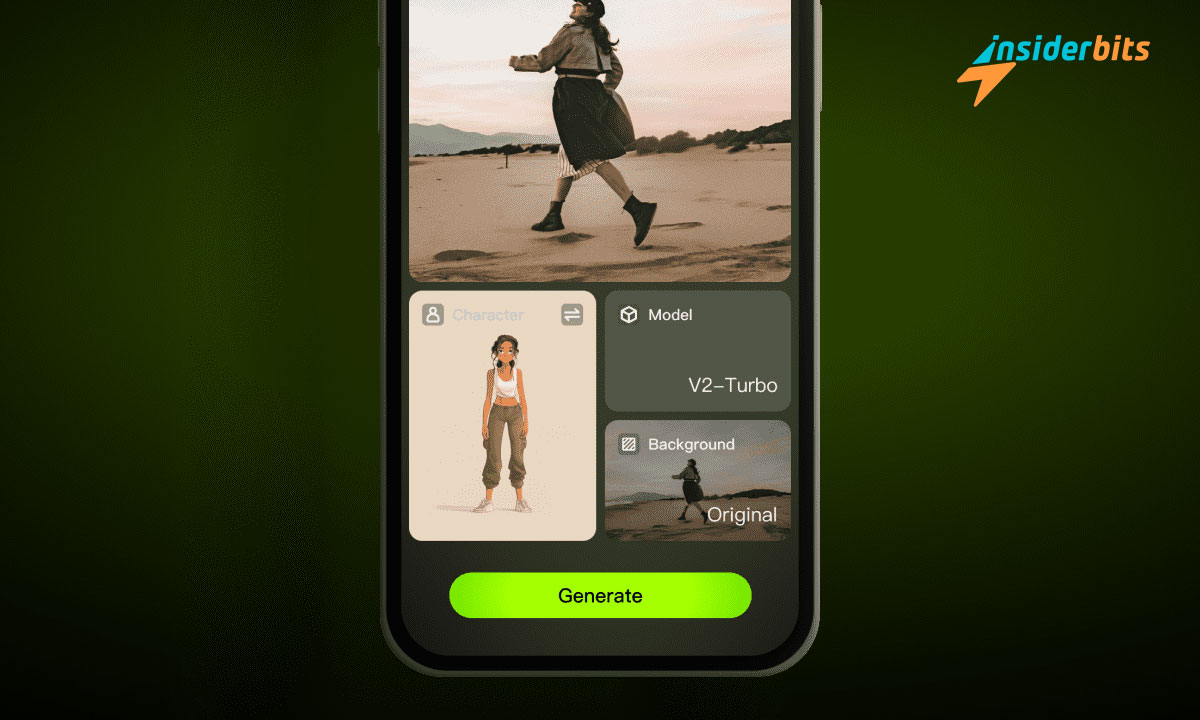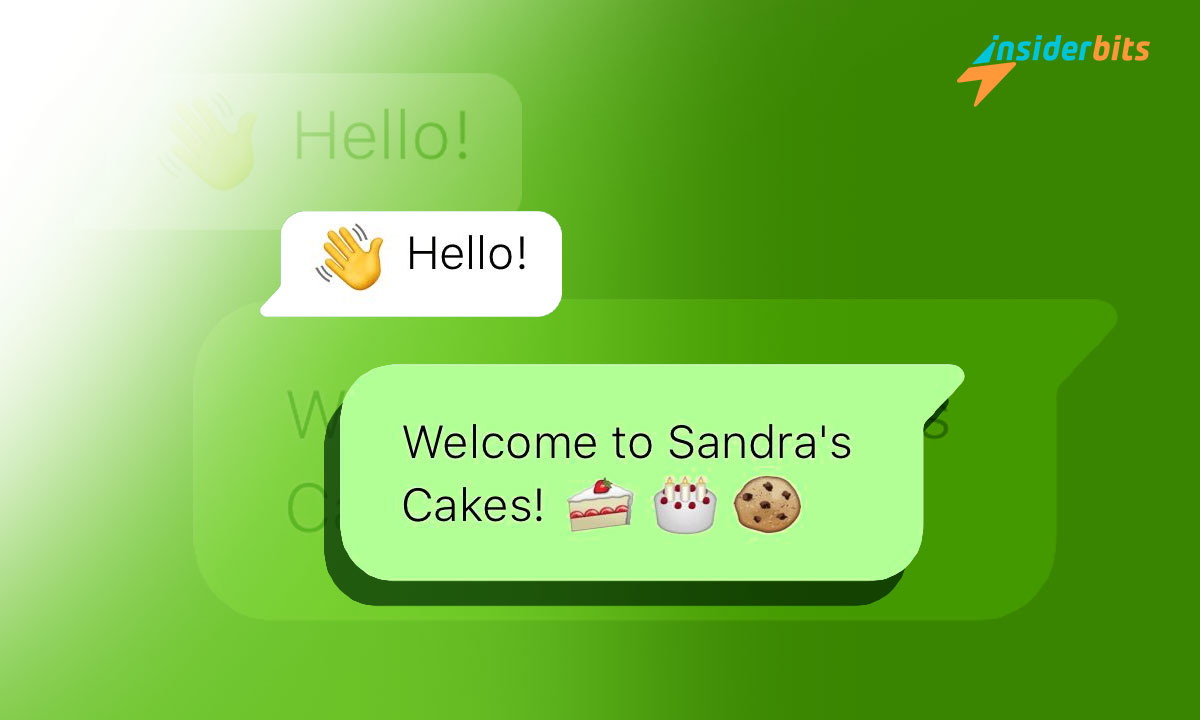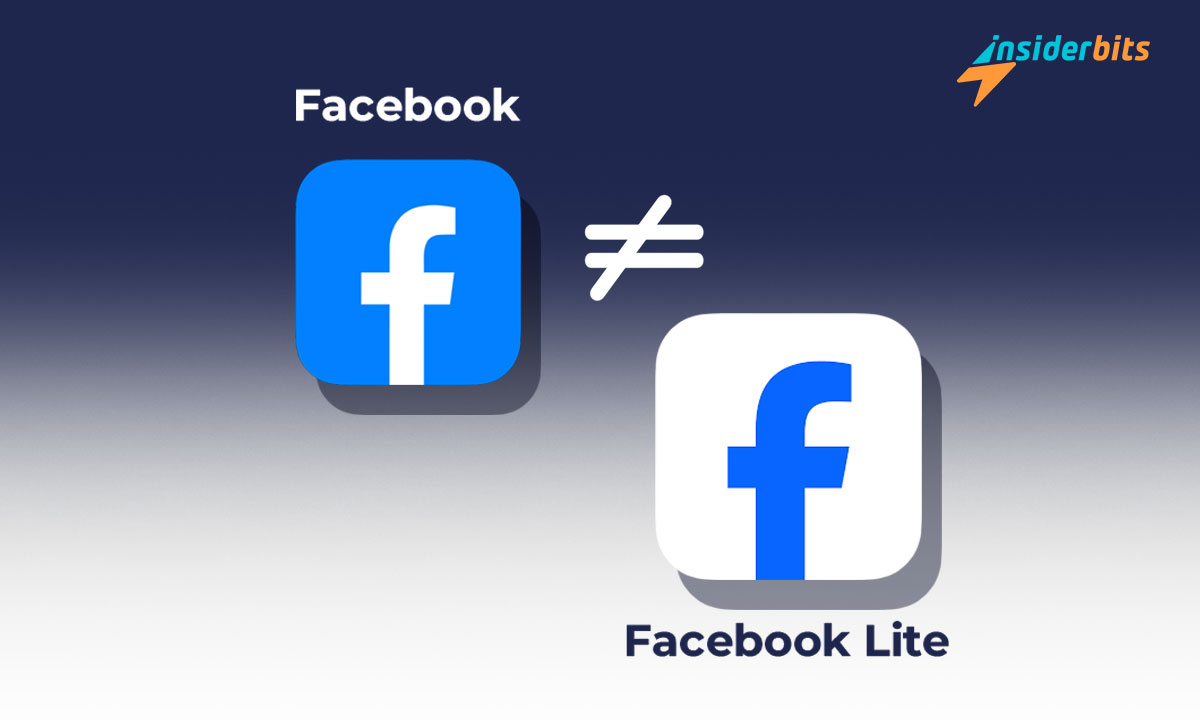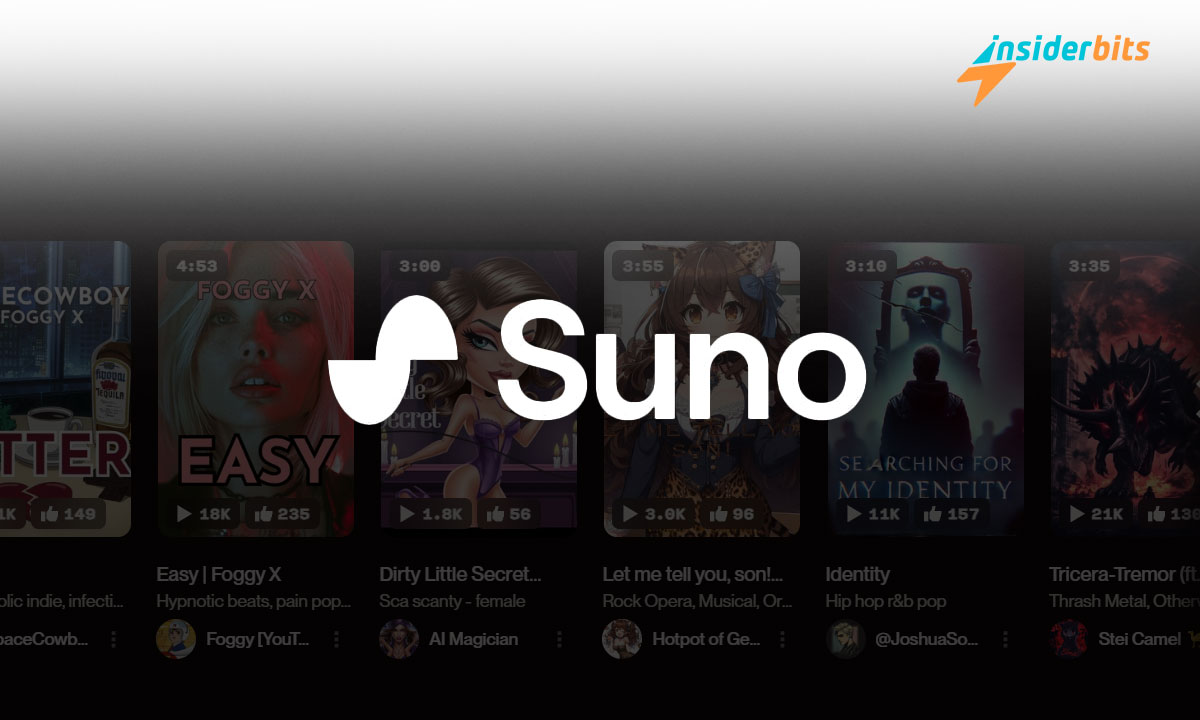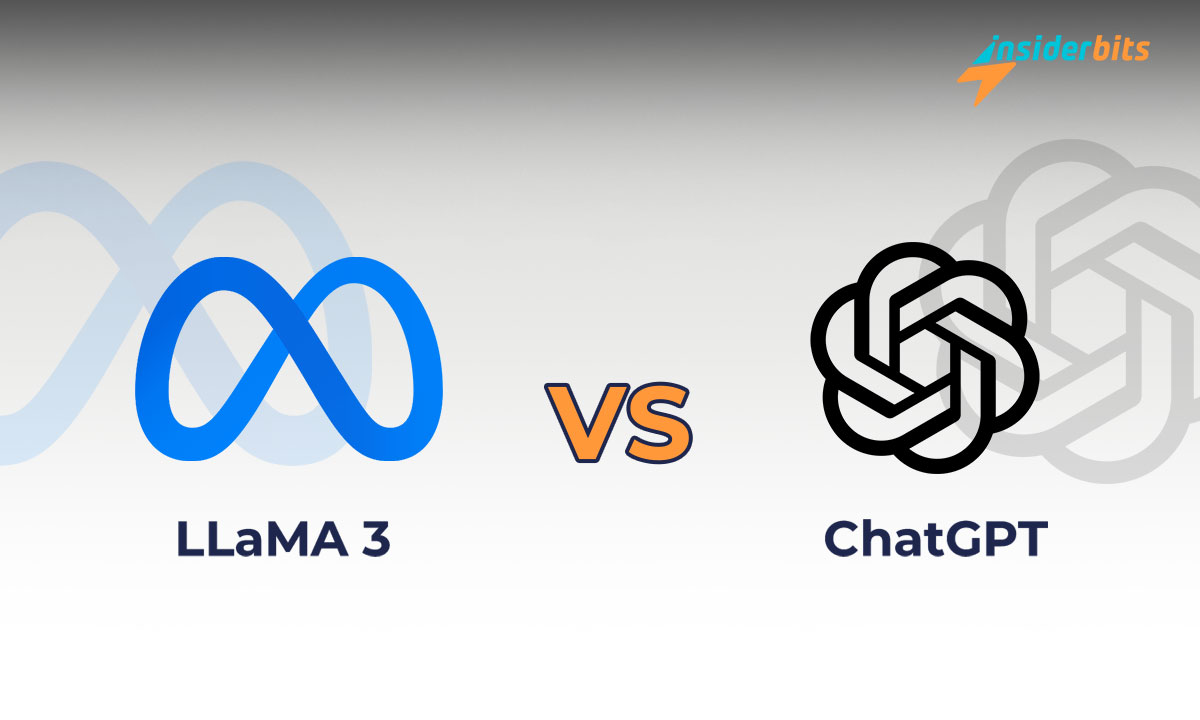Would you like to add movements to characters in your images? With Viggle, you can do it; you can add predetermined movements or whatever you want. It is ideal for those people who edit videos or create animations. This program has a beta version available on its website. It is free, and you can use it from your cell phone, tablet, or computer.
It does not have an app in the Play Store, but we hope its developers will work on it soon. You can use it directly from its official platform at no cost. If you want to know more about this exciting application, we invite you to continue reading this article.
What is Viggle?
Viggle is an artificial intelligence tool that has helped thousands of people in editing. We know that today, with social networks, editing, and design have also become part of our daily lives. That is why if you want to edit a video by adding a character with predetermined movements, you can do it with Viggle.
How to use Viggle
You enter the Viggle website and start the beta version. To do this, enter your name and click the start button. You must first add your date of birth to create your profile. Having your profile is essential so that your creations are saved.
Once you create your profile, you will see the option to upload an image on the screen. Upload the image you want and then select from a list of movements the one you want to add to that image. Once this is done, you will see how the photo you uploaded begins to move just as you wanted.
If you want to add this moving character to a video, you can add the video in Viggle and then attach the character. Finally, download the video to your computer or cell phone so you can publish it on your social networks or share it with friends.
Who is the Viggle program for?
Viggle is aimed at people interested in publishing; there is no age distinction. Many children love to edit, and with Viggle, they can add photos of their favorite characters and give them movement. This tool has become an excellent way for little ones to get started in design and editing.
On the other hand, adults who want to create videos for social networks, images with movement, or advertising material can also use Viggle. This practical, fast, and free program has become the favorite of millions. For that reason, many expect its app to be soon in the Play Store.
Why use Viggle?
This digital program develops creativity and design skills. It can be one of the most valuable resources for starting in graphic design. Graphic designers who know the best strategies for helping others get started in design and create it.
Once you master creation and editing with this program, you can delve into other design programs. Another reason to use Viggle is that it provides hours of entertainment. Nothing is more fun than adding movement to images and placing the music of your choice in the background.
Reviews of this digital program
There are many reviews of this program on the Internet, and you can see the opinions of its creators on its website. In general, the reviews are positive. The public has well received it and recognized its usefulness. The only negative thing among the reviews is that some people wish an app were available for greater convenience.
One of the reviews that caught our attention the most was: “I recently started using Viggle, and I have to say that I am delighted with the application. I can create quick content for my sales social network.” This person uses this program as a resource to create dynamic and eye-catching advertising on their social networks.
Use Viggle to give movement to characters in your videos
Viggle It is the fastest solution for many people who need to create attractive content for social networks. We all stop to see an image or video with music and dancing. It is an excellent sales strategy. This digital program will take a few minutes to edit a video or image.
At Insiderbits, we also want to invite you to learn how to use Canva, another essential tool for those starting in design. Canva is free, just like Viggle. Share this information with friends who are also passionate about design.