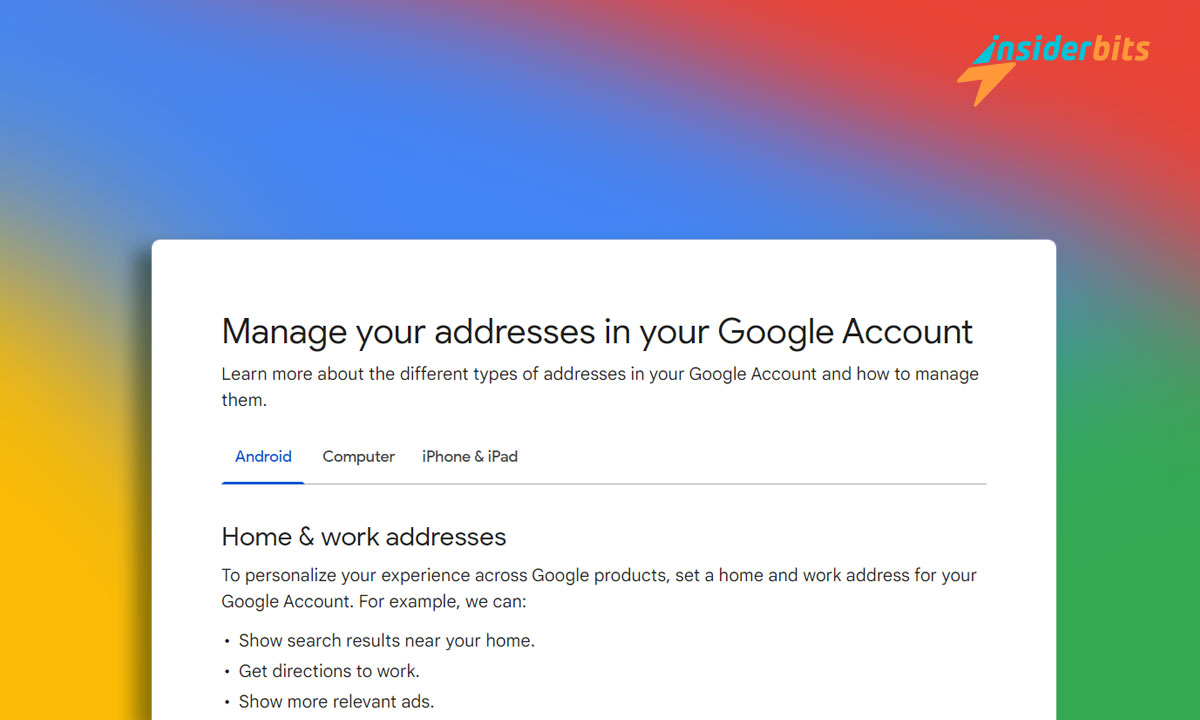The latest Google address update simplifies managing your saved locations, enhancing user experience with more streamlined and intuitive controls that integrate across Google services.
This article serves as a detailed guide by Insiderbits, offering you step-by-step insights and essential tips to master the new features efficiently and enhance your digital interactions.
Discover how this update can upgrade the way you handle addresses daily. Continue reading to unlock the full potential of Google’s innovative tools and make managing your digital life easier.
Related: The New Google’s Find My Device
Google’s Take on Address Control: A Closer Look
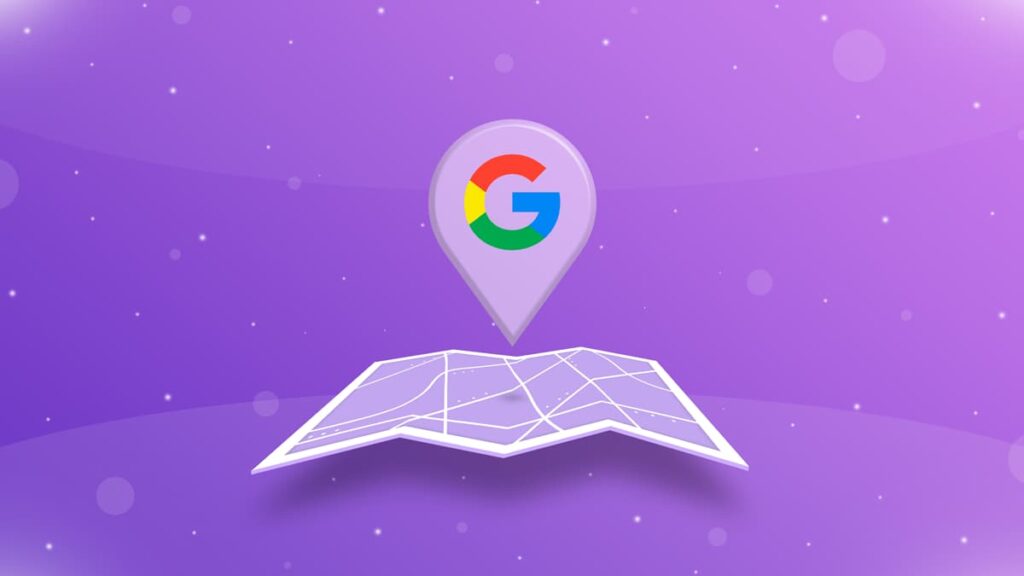
Managing addresses across various Google services just got easier. With a new centralized feature, you can now access and adjust all your saved locations from one convenient place.
In the latest Google management system, every address you’ve ever used with Google—from home and work locations to billing and legal addresses—is neatly organized.
With this recent update, managing your addresses across Google’s ecosystem becomes straightforward. Users can now modify or remove addresses directly from their account settings.
Whether you’re auto-filling forms or updating payment methods, your addresses are synchronized across Google’s services for easy access and use, saving you time and effort.
What Types of Google Addresses Are There?
Google’s updated address management platform is designed to categorize and manage different types of addresses, each tailored to specific uses and privacy considerations:
Profile Addresses
These addresses are part of your public persona within Google services. For example, if you participate in Google Maps’ Local Guides, your profile address can be visible to others.
This feature allows users to establish a geographical presence that’s linked to their activity on Google platforms, fostering community connections and interaction based on location.
Billing and Legal Addresses
These are critical for any transactions through Google services where financial exchanges occur, such as purchasing apps on the Google Play Store or subscribing to Google One.
Your billing address must match the one registered with your payment method to help prevent fraud and ensure compliance with local tax laws.
Similarly, legal addresses are used to determine the applicable legal requirements and jurisdictional rules that Google must adhere to when providing a service.
Related: Safe Browsing 101: Why You Should Use a VPN
How is This Upgrade Beneficial?
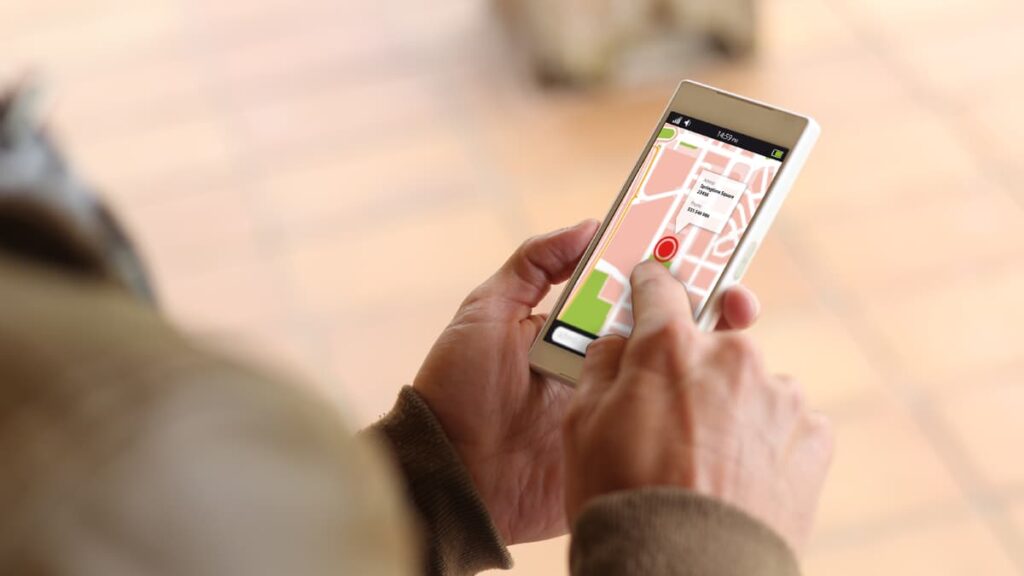
The enhanced address management system by Google is about creating a more integrated and efficient experience. Here’s how it can positively impact your interaction with Google’s services:
- Increased Efficiency: Streamline your online activities with faster access to your addresses across Google services, reducing the need to re-enter information repeatedly.
- Enhanced Privacy Controls: This upgrade gives you more direct control over your personal information, allowing you to manage addresses securely within your account.
- Improved Personalization: By consolidating address information, Google can offer more accurately localized services, such as tailored search results and advertising.
- Ease of Updates: Updating your address in one place automatically syncs across all Google platforms, ensuring that all services have the most current information.
- Better Integration: Whether you’re booking a ride via Google Maps or making a purchase on Google Play, the updated address system ensures better transactions.
Steps to Manage Your Addresses on Different Devices
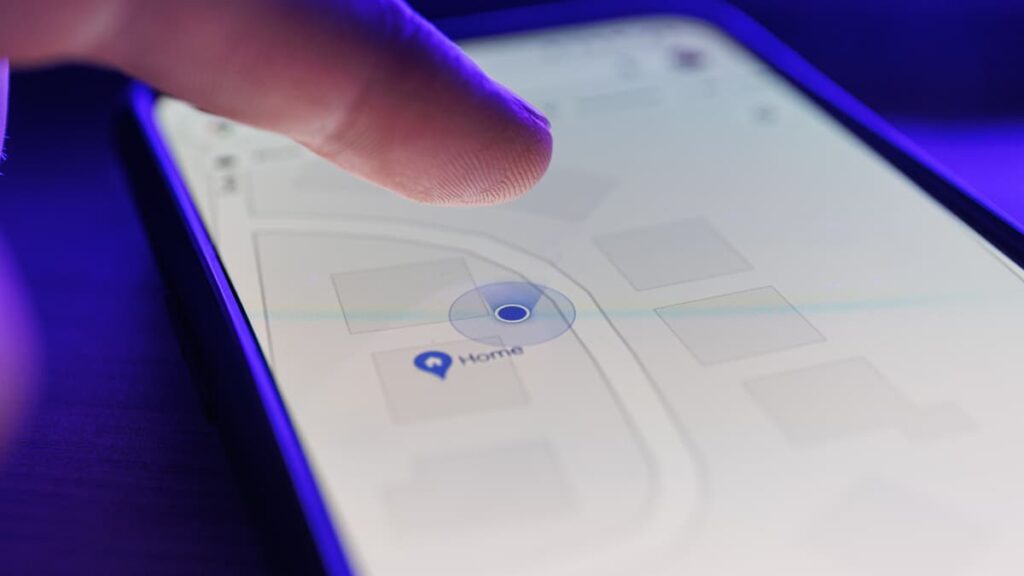
Navigating the new Google update for address management can streamline how you handle your location information across devices.
This guide will walk you through the process, whether you’re on a mobile device, computer, or tablet, ensuring you always have the most up-to-date information at your fingertips.
Android Devices
- Open your Android device’s Settings app, navigate to Google, and select “Manage Your Google Account” to access your account settings.
- Tap on the “Personal Info” section at the top of the page to find your personal details.
- Scroll to the “Addresses” section where you can see and edit your home and work addresses, as well as any other saved addresses.
- Here, you have the option to add a new address, modify an existing one, or delete an address that is no longer relevant. Ensure to save any changes.
Computers
- Access your Google Account by visiting myaccount.google.com on your preferred web browser, and make sure you are signed in.
- Once logged in, click on the “Personal Info” link located in the left-hand navigation panel to view your personal information.
- Scroll down to the “Addresses” section, which allows you to manage all address-related details linked to your Google services.
- You can add a new address, change existing ones, or remove unnecessary addresses. Remember to click “Save” to update your information across all Google services.
iOS Devices (iPhone and iPad)
- If using the Gmail app, open it and tap on your profile picture, then select “Manage Your Google Account”, or go directly to myaccount.google.com through a web browser.
- Tap on the “Personal Info” option where you can find various details about your account.
- Locate the “Addresses” section to see your stored home and work addresses, as well as other address details.
- In this section, you can edit your current addresses or add new ones, and you must tap “Save” to make sure your changes are synchronized across Google’s platforms.
By following these steps on each device, you can effectively manage and update your Google addresses, ensuring that all personalization and features offered by Google are optimized.
Related: 3 Security Apps for Your Mobile Safety
Wrapping Up the Google Address Revamp
Google’s recent update to address management introduces a cohesive way to handle your digital locations with ease, ensuring every user interaction is as seamless as possible.
With this upgrade, Google enhances how we interact with maps, payments, and personal settings, making everyday digital tasks more straightforward and less time-consuming.
Brought to you by Insiderbits, this guide aims to shine a light on the nuances of Google’s newest enhancements and how they can streamline your online experience.
Stay connected with Insiderbits for more articles like this one. We aim to keep you informed with clear and timely articles on the evolving digital landscape.