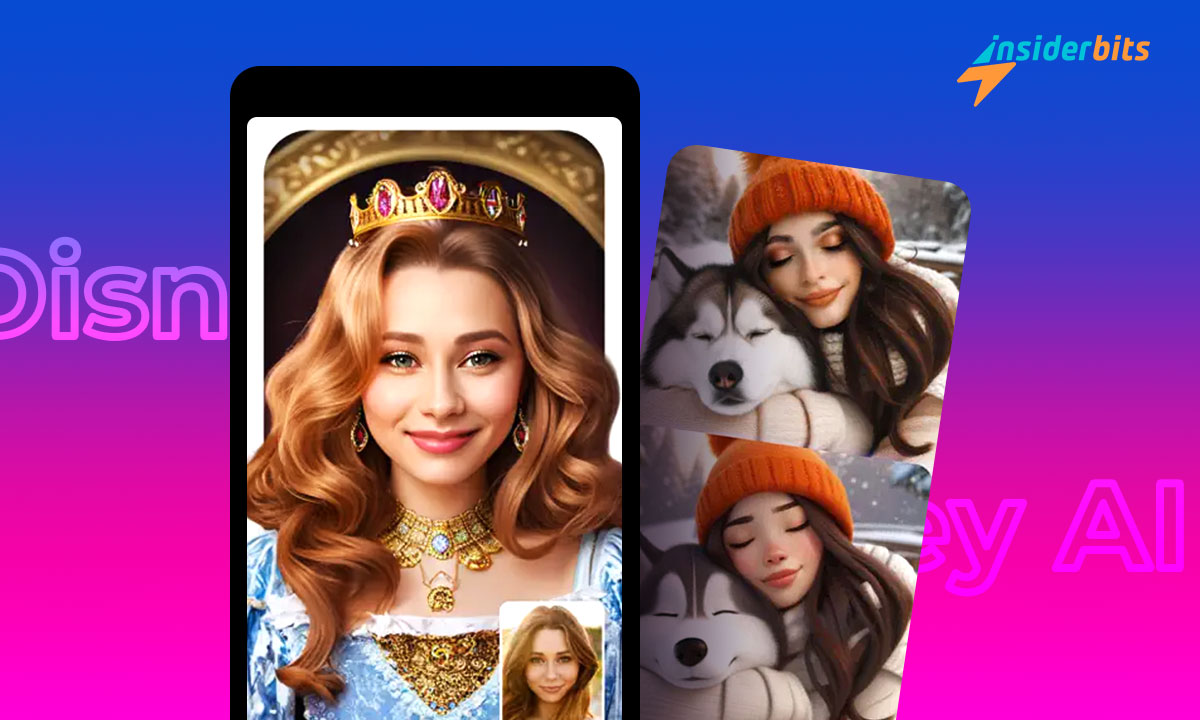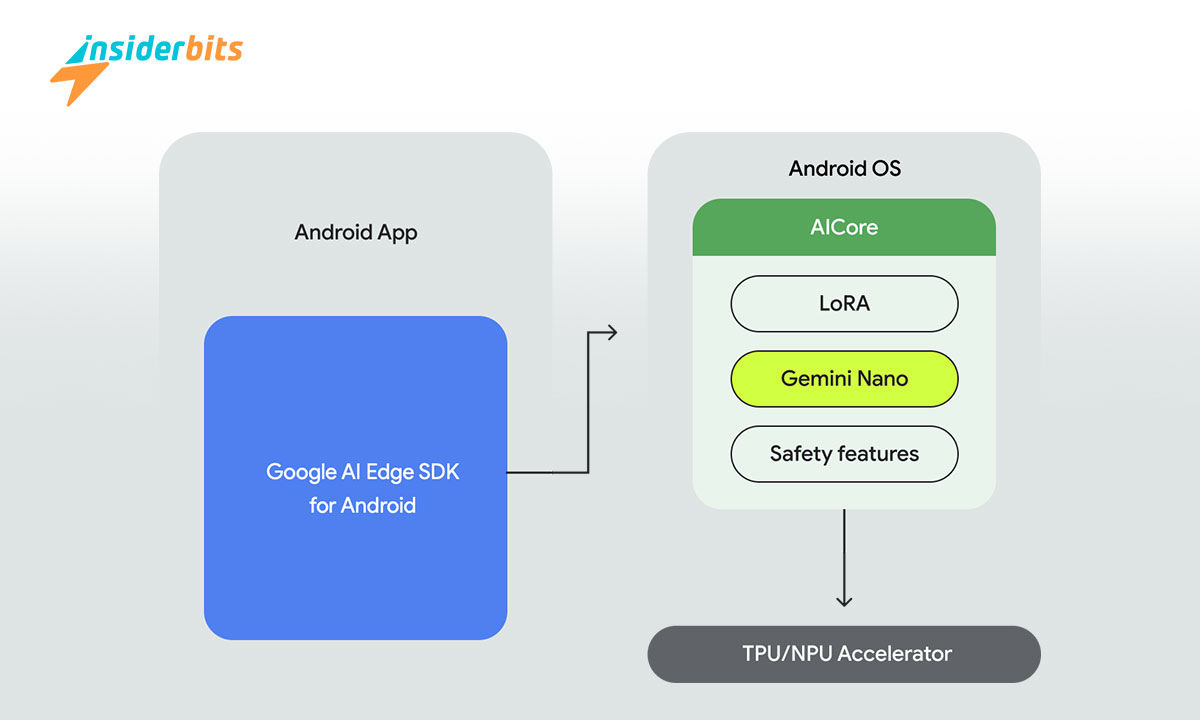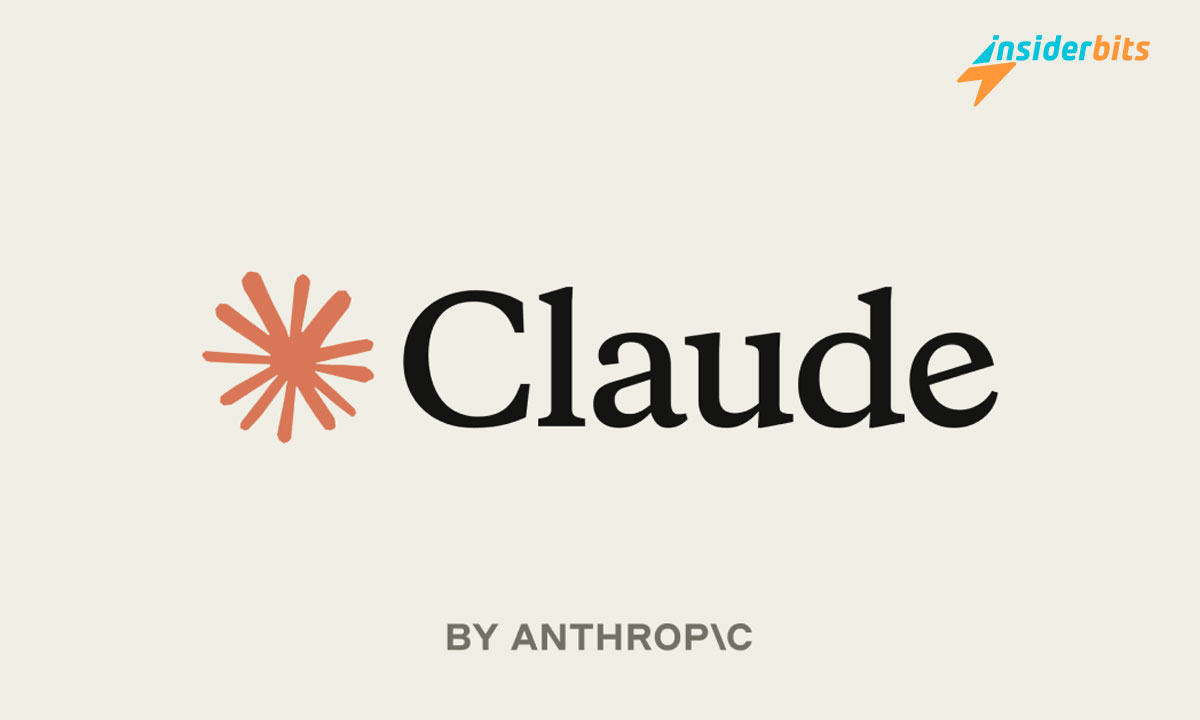In recent months, AI-generated posters in the best Disney Pixar style have gone viral. This trend on social networks is marked by the sparkles and fantasy that characterize the particularly animated productions of such an important company. Although these posters do not correspond to authentic movie images, the truth is that they make everyone very happy.
The most attractive thing about this whole thing is that you can recreate any image while maintaining the expressions that characterize the iconic Disney characters yourself. These posters are easy to make, accessible, and very fun. At Insiderbits, we tell you everything about it.
Best Platforms for Creating Disney AI-Generated Posters
The creation of AI-generated posters is setting the standard for image customization in the best Disney style. Although the animation company did not find this trend very funny, the truth is that more and more users are joining it. Crossing the line between fantasy and reality is something that everyone wants to try.
Generally, an image generator that is well-known to everyone is used to produce these posters. This is nothing more and nothing less than Microsoft’s Bing Chat. This generator has DALL-E 3 technology that is responsible for making images from simple texts. But, although it is the most popular option, it should be noted that it is not the only one.
There are also functional alternatives that allow you to create posters easily. These options will leave you amazed. Below, we present four applications you can ideally use to create your Disney AI poster.
YouCam AI Pro
It is an application that is only available for iOS mobiles, for now. It is an image generator that effectively transforms specific texts into beautiful images. It gives the user creative control like no other app, meaning you can recreate any image on a Disney poster.
- With the help of AI, you can convert texts into works of art with fantastic and surreal touches in the best Pixar style.
- The app creates avatars in various styles. In addition, the images have well-structured details and vibrant colors.
YouCam is a perfect tool for recreating animated images. Select the image style you want and give it precise instructions to achieve the desired effect.
4.5/5
Ideogram
It is quite a popular platform for generating images of all kinds. If you are looking for pictures generated with artificial intelligence, you should try this digital tool.
- It is necessary to register to the platform from a Google user account.
- It is perfect for generating images with text included (notable phrases).
Ideogram offers fascinating results when it comes to iconic AI-generated posters. And the quality of the creations and the clarity of the characters created are outstanding. It is a free platform that quickly converts specific words to animated images.
Microsoft Bing
Without a doubt, the most popular platform among users who follow the poster creation trend so far is Bing. And the visual quality of these posters produced here is unmatched. They are the ones that best capture the personality and style of Disney animated films.
- Create unique designs in seconds, perfectly replicating Disney images and giving them personality and unique features.
- Produces animated images from precise text or written descriptions.
Bing is a free tool, easy to use, very functional, dynamic, and well-balanced. The popularity of this tool is so great that Microsoft vetoed the term Disney in its search engine to prevent, in a certain way, legal problems with the production company. However, it still works perfectly.
A step-by-step process for creating AI-generated posters
Getting AI-generated posters in the best Pixar style is very easy to achieve. This time, we will explain how to produce these animated posters using the versatile and innovative Microsoft Bing AI generator. With simple but precise steps, you will get an image similar to those the Pixar animated studios designed. At Insiderbits, we explain how to achieve it.
- Write the word Bing in the Google search bar from your PC or mobile. When the icons appear, click on the official page.
- Once you have access to the tool, you will need to sign in with a Microsoft account.
- Once inside, start by entering your instructions. Proceed with the request being specific and very clear. The truth is that short and direct sentences work best.
- You have 2000 characters to write your request. Includes elements like color and animation style if you want it in 3D or prefer classic images.
- Next, specify the poster style you want and the personality you want your character to have. You must be very creative with your request for the AI processing to work perfectly. For example, the phrase “creating Disney posters” stands out.
- Select the Create option and wait a few seconds. Afterward, the platform will show you in the process bar a series of images created according to your textual requests.
- Choose the image that suits you best; then, you must download the design to your computer. And that’s it. You can now upload your poster to any social network you choose.
You will immediately be able to view the images generated by the platform. Remember that the more specific you are with your requests, the better the tool will work. In addition, it includes an option with advanced customization that provides much more detailed and satisfactory results.
Series of tips to obtain good results
There are no secrets or specific recommendations for creating AI Disney-generated posters. But the truth is that there are particular details you should consider when producing your designs.
- Choose the platform or application that most attracts your attention or the one you know how to use ideally. The more knowledge you have about a tool, the better the result you will get.
- Use direct, well-characterized phrases, be specific, and do not skimp on the details of your request.
- Regarding Disney posters, don’t forget to include in the request the title or scene of a movie you want to recreate or the colors you want. Here is the key to success in this type of technology.
- Prefers positive language and neutral words. Avoid colloquial phrases.
The popularity of these Disney AI-generated posters is undoubtedly due to the ease with which we can achieve it. They are recreations so precise and with such fabulous details that they look like they came out of Pixar studios.
And who doesn’t want their image to recreate a mythical scene from a Disney story? We all dream about it. Overall, we know that this information will allow you to produce extraordinary designs and images with the help of AI.
You don’t have to be a tech expert to achieve this. At Insiderbits, you will find quality content, programs, and applications designed to make your daily life easier.