Writing code with the help of artificial intelligence feels less like a shortcut and more like a smart decision. Choosing the best AI for programmers depends on how and what you code.
These tools aren’t just for speeding things up. They support thinking, reduce mistakes, and offer suggestions that feel natural. But not every option fits every language or project.
This guide by Insiderbits compares real strengths, limitations, and productivity boosts. Find out which assistant fits your style and why human input still matters. Keep reading to make it count.
Related: Coding on the Go: Best Mobile Apps to Learn Programming in 2025
How AI is Changing the Coding Landscape

AI isn’t replacing developers—it’s reshaping how they work. From faster iterations to smarter suggestions, it’s becoming part of the toolkit, not just an add-on.
Instead of searching endlessly for syntax or functions, coders now rely on assistants that predict and correct errors. AI saves time, especially during repetitive or boilerplate-heavy tasks.
What’s exciting is how this shift affects learning too. Junior developers gain instant feedback, while seniors offload routine code. The best AI for programmers supports both ends.
This evolution brings new challenges: knowing when to trust suggestions, when to edit, and when human logic must lead. The collaboration is constant and ongoing.
Why Developers Are Turning to AI
Developers aren’t just chasing speed; they also want smarter workflows. AI helps reduce bugs early, clean up code, and keep projects flowing when creativity runs thin.
Today’s tools adapt to your habits. The more you code, the more accurate they become. It goes beyond being simply smart tech because it’s responsive, evolving with each keystroke.
When deadlines loom and codebases grow, the best AI for programmers becomes a quiet teammate, suggesting, correcting, and completing thoughts without disrupting the rhythm.
AI Code Assistants: Which One Is Right for You?
Finding the perfect code assistant lingers on a series of different factors, but there are some key features you should make sure are part of the program.
- Language Compatibility Matters: choose a tool that supports the languages you actually use, not just the trendy ones hyped by marketing or demos;
- Context Awareness Is Key: look for AI that understands your entire file or project, not just the current line you’re typing in isolation;
- Privacy and Security First: if you work with sensitive code or client data, prioritize tools with clear privacy options and enterprise-friendly security policies;
- Strong IDE Integration: great AI tools work inside your favorite editor without slowing it down or breaking features. The best AI for programmers does this naturally;
- Offline and On-Prem Options: in enterprise settings, local-only or self-hosted versions give more control over updates, access, and performance stability;
- Customization and Feedback Loops: the ability to train or fine-tune suggestions based on your style can drastically improve usefulness across long-term projects.
Speeding Up Development with AI: Real-World Applications

Deadlines rarely wait for clean code. AI tools help developers keep pace by automating the repetitive, catching issues early, and supporting decision-making as code evolves.
From startups to enterprise teams, AI reduces the mental load. It flags problems, suggests improvements, and provides structure when projects begin to scale beyond one person’s vision.
In practice, the best AI for programmers speeds things up without cutting corners. It offers project-ready solutions that fit real development environments, not just ideal scenarios.
Error Detection and Auto-Correction in Action
Typos, logic slips, and forgotten imports are part of coding. AI spots them instantly, offering corrections that feel helpful rather than intrusive or generic.
Unlike traditional linters, AI models detect patterns based on context. This means smarter suggestions for edge cases and better alignment with how real developers actually code.
Tools ranked among the best AI for programmers help prevent bugs before they run. Early detection means less time spent tracking errors and more time building features.
Intelligent Code Completion and Suggestions
Autocomplete has grown up. Modern AI predicts full functions, not just words, based on project structure, variable names, and what your team has already written.
Suggestions today feel closer to real collaboration. Instead of generic filler, AI offers relevant logic, anticipates needs, and adapts to your coding habits with surprising accuracy.
Many of the best AI for programmers shine here, completing blocks of logic naturally and aligning their predictions with specific frameworks or libraries you already use.
Refactoring and Debugging at Scale
Large codebases are harder to maintain. AI identifies outdated structures, unused code, and better ways to group logic, helping developers refactor without losing clarity.
Debugging gets a boost too. AI highlights suspicious behavior by comparing patterns, offering possible fixes, and even referencing similar code snippets seen in other projects.
While it will not solve architectural issues alone, the best AI for programmers helps pinpoint areas of concern faster. Developers gain more time to focus on solving core problems creatively.
Related: Mimo – Embark on a practical and fun journey to learn coding
Best AI for Programmers: Top Picks for 2025

AI coding tools each bring a different strength to the table. Some excel at predictions, others at structure. Finding the right fit can change everything you build.
A solo project and a collaborative codebase won’t need the same support. Speed, reliability, and context awareness all matter when choosing tools built for real development.
GitHub Copilot
| Pricing: | Free, but there are subscription plans with more features. |
| Available For: | Web. |
| Best For: | Best for JavaScript, Python, and TypeScript, making it ideal for web development and general-purpose coding. |
GitHub Copilot feels like coding with a helpful assistant who already understands your habits. It watches your context and offers suggestions that actually make sense.
It reduces repetition and catches small mistakes before they pile up. Often considered among the best AI for programmers, it speeds up work without feeling robotic.
Copilot suggests full lines or functions based on what you’re writing. It can even predict code across files, making it easier to stay focused and productive.
While not perfect, it learns fast and improves with usage. Developers save time, avoid common errors, and spend more energy solving real problems.
GitHub Copilot’s Best Features
- Context-Aware Code Suggestions: offers real-time, context-based code predictions that adapt to your current file, function, and overall project structure;
- Supports Multiple Languages: works well with Python, JavaScript, TypeScript, Go, and more, providing broad utility across different types of coding environments;
- Speeds Up Routine Coding: helps with boilerplate, repetitive tasks, and error-prone patterns, making it one of the best AI for programmers in daily workflows;
- Integrated with Popular Editors: built directly into Visual Studio Code and GitHub workflows, it requires no separate setup to become instantly useful.
GitHub Copilot’s Potential Disadvantages
- Inconsistent Accuracy Across Languages: performs best with JavaScript and Python but can be less helpful with languages like Rust, C++, or older frameworks;
- Limited Understanding of Complex Logic: sometimes suggests incorrect code when dealing with advanced logic or unfamiliar libraries outside its trained context;
- Can Encourage Over-Reliance: developers may trust suggestions without verifying, a concern even with the best AI for programmers used in fast-paced environments;
- Privacy and Code Ownership Concerns: uses publicly available code for training, which may raise questions about originality and safe usage in proprietary projects.
Tabnine
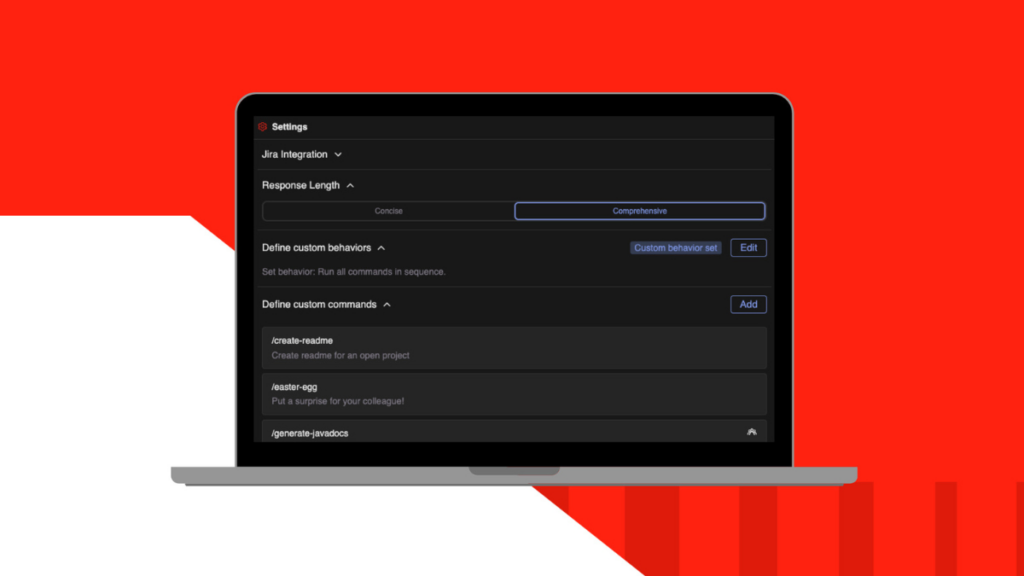
| Pricing: | $9 per month, and there’s a 30-day free trial for new users. |
| Available For: | Web. |
| Best For: | Excels in Java, C++, and Kotlin, offering strong support for typed languages and private, enterprise environments. |
Tabnine focuses on making coding faster and cleaner without getting in the way. It suggests completions that feel natural and keeps your workflow smooth and efficient.
Its suggestions are based on your coding patterns, helping reduce small errors before they happen. It quietly supports better habits without interrupting your thought process.
By learning from private codebases and working offline, it appeals to teams prioritizing privacy. Many consider it among the best AI for programmers across typed languages.
It’s especially helpful in structured environments like Java or C++. Tabnine’s strength is consistency, offering accurate snippets that match the logic of your existing code.
Tabnine’s Best Features
- Offline and Private Mode: allows offline usage and local model hosting, making it ideal for teams with strict privacy or compliance requirements;
- Strong in Typed Languages: performs especially well with Java, C++, and TypeScript, offering reliable suggestions for developers working in more structured codebases;
- Team Training Capabilities: can be trained on your team’s specific codebase, improving relevance and reducing friction in collaborative projects;
- Minimal Disruption to Workflow: offers quick suggestions without interfering with code flow, making it one of the best AI for programmers in enterprise settings.
Tabnine’s Potential Disadvantages
- Limited Language Support Depth: while great with typed languages, its performance may drop with scripting or niche languages outside its primary optimization zones;
- Fewer Real-Time Features: lacks some of the collaborative or live-sharing options that other tools offer in modern development environments;
- Less Contextual Awareness: may not always grasp cross-file logic or larger project context, resulting in less helpful suggestions in complex applications;
- Higher Setup for Best Results: requires configuration and model training for optimal output, which may not appeal to users seeking the best AI for programmers immediately.
Amazon Q Developer
| Pricing: | Free, but there’s a $19 monthly subscription with more features. |
| Available For: | Web. |
| Best For: | Best for Python, Java, and JavaScript, especially within AWS projects and cloud-based development. |
Amazon Q Developer works especially well inside AWS projects. It suggests code, explains errors, and speeds up tasks like writing queries, deploying functions, or managing infrastructure.
It connects directly with cloud resources, understanding services like Lambda, DynamoDB, and S3. That context allows it to offer relevant snippets that actually match your setup.
Developers using AWS often consider it among the best AI for programmers because it understands cloud-specific workflows and keeps projects aligned with platform best practices.
While it performs strongly with Python and JavaScript, its real strength appears when building serverless apps or managing cloud stacks using familiar Amazon Web Services tools.
Amazon Q Developer’s Best Features
- Deep AWS Integration: works directly with AWS services like Lambda, S3, and DynamoDB, offering targeted suggestions aligned with your cloud project structure;
- Task Automation Support: helps automate infrastructure tasks like deployments, security checks, and permission updates, saving time in complex cloud environments;
- In-Console Code Help: offers real-time assistance inside the AWS Management Console, giving code examples and documentation without switching between tools;
- Cloud-Native Recommendations: suggests syntax and logic tailored for AWS environments, making it one of the best AI for programmers for serverless development.
Amazon Q Developer’s Potential Disadvantages
- Narrow Ecosystem Focus: works best inside AWS environments and may feel limited or irrelevant for developers working outside the Amazon cloud ecosystem.
- Limited IDE Integration: does not integrate as deeply into external editors like VS Code, which can slow down workflows outside the AWS platform.
- Language Optimization Gaps: performs well in Python and JavaScript, but may struggle with languages not commonly used within AWS projects or templates;
- Steep Learning Curve for Newcomers: even as one of the best AI for programmers, its AWS-specific terminology and logic may overwhelm less experienced developers.
Is AI the Future of Programming?

AI is changing how developers think, write, and test code. It shortens development cycles and removes repetitive tasks, shifting the focus to problem-solving.
Rather than replacing jobs, AI extends what developers can achieve in less time. It acts more like a partner, handling the routine while humans lead direction.
Some of the best AI for programmers already adapt to personal coding styles, automate suggestions, and even explain code—bringing programming closer to natural communication.
The Role of Human Review and Oversight
Even with AI tools in place, code still requires review. Bugs, logic gaps, or security issues often need human experience to fully recognize and resolve.
No matter how advanced the suggestions become, developers remain responsible for quality. Review, testing, and team collaboration are still critical steps in every release cycle.
Can AI Handle Complex Logic and Architecture?
AI performs well on short, isolated tasks but can struggle with full systems. Architecture decisions often involve trade-offs that require real-world experience and planning.
When used properly, the best AI for programmers can support high-level thinking by offloading boilerplate and letting developers focus on architectural decisions and workflows.
Ethical and Creative Considerations
Relying on AI to write code raises questions about originality, licensing, and ownership. Using generated code responsibly is becoming part of modern development ethics.
Creativity in coding comes from solving unusual problems, not just filling in syntax. AI can assist, but new ideas still require human intention and vision.
What’s Next: Predictions for AI-Driven Development
AI will likely become more embedded in IDEs, testing tools, and documentation. It could reduce onboarding time and help teams align on coding standards.
Some of the best AI for programmers will likely offer project-level suggestions, recommend architectural changes, or even simulate outcomes based on early decisions.
Related: LeetCode: Improve your coding skills and quickly get a job
Final Thoughts on Smarter Coding with AI Support
AI coding tools are getting smarter, faster, and more helpful. Choosing the right one depends on what you build, how you work, and what you value.
Brought to you by Insiderbits, this guide unpacked the strengths and limits behind today’s most trusted tools considered among the best AI for programmers available.
There’s plenty more where that came from! Keep reading Insiderbits for fresh, practical takes on AI, tech trends, and the tools shaping tomorrow’s development landscape.





