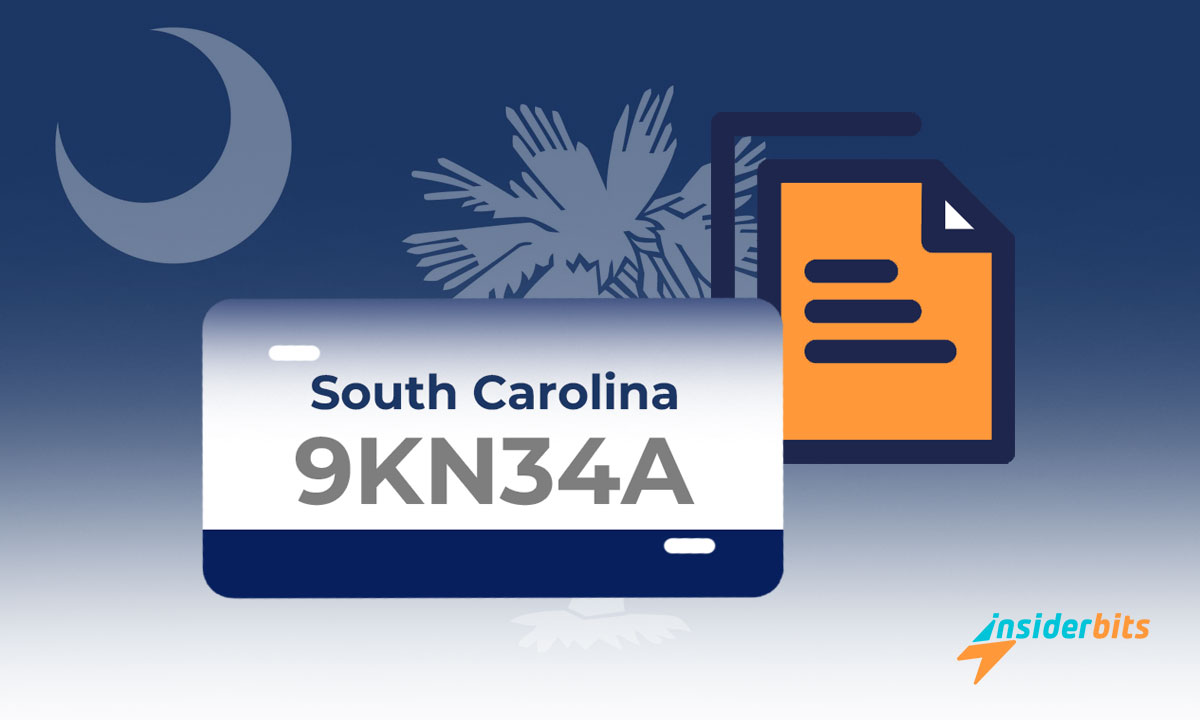If you need to check a car’s history, a South Carolina License Plate lookup is an invaluable tool. Whether you’re buying a used car or verifying details for insurance or legal reasons, understanding how to access vehicle information can save you time and trouble.
This guide by Insiderbits will walk you through the process, explaining the legal framework and providing practical steps to ensure you get the information you need responsibly and legally.
By the end, you’ll be equipped with the knowledge to confidently navigate vehicle records in the Palmetto State.
Legal Framework for License Plate Lookups in South Carolina
Navigating the legal landscape for license plate lookups in South Carolina might seem daunting, but it’s actually quite straightforward once you understand the basics. The process is grounded in the Driver’s Privacy Protection Act (DPPA), a federal law that aims to protect personal information gathered by state DMVs.
This means that while you can access vehicle information for legitimate reasons, there’s a strong emphasis on privacy.
Essentially, certain people and organizations are allowed to access this data. If you’re a car owner, you can request information about your own vehicle. Law enforcement agencies can also access these records for their investigations.
Insurance companies, attorneys, and employers verifying information for professional drivers are other entities permitted to obtain these details.
The state of South Carolina ensures that any tools or databases used for these searches comply with the DPPA. Additionally, if you’re using Automated License Plate Readers (ALPRs), they’re subject to state laws that regulate how the data is used and how long it’s kept.
In summary, while accessing vehicle information via license plates in South Carolina is possible and often necessary, it’s wrapped in a layer of privacy protection that ensures the information is used responsibly and legally.
How to Search for Vehicle Information by License Plate in South Carolina
Searching for vehicle details in South Carolina using license plate lookups can be a simple process if you follow the right steps and understand the legal framework.
Follow the guidelines below to search for vehicle information in South Carolina:
Determine the Purpose: Clearly identify why you need the vehicle information. Valid reasons include verifying ownership, checking a vehicle’s history before purchase, legal investigations, or insurance purposes.
Collect Necessary Information: Gather all relevant details such as the license plate number and, if available, the Vehicle Identification Number (VIN). Having accurate information will streamline your search.
Utilize Authorized Resources: Use official resources provided by the South Carolina Department of Motor Vehicles (DMV) or other authorized agencies. These sources comply with the Driver’s Privacy Protection Act (DPPA) and state regulations, ensuring the information is accurate and legally obtained.
Complete Required Forms: Depending on your eligibility, you might need to fill out specific forms to request vehicle records. Ensure all information provided is accurate and that you clearly state the purpose of your request.
Submit Your Request: Follow the submission guidelines of the South Carolina DMV. Requests can often be made online, by mail, or in person. Be prepared to pay any required fees for processing.
Review and Use the Information Responsibly: Once you receive the vehicle details, review the information carefully. Ensure that you use this data responsibly and in accordance with privacy laws. Unauthorized use of this information can result in legal consequences.
Understand ALPR Regulations: If you are using Automated License Plate Readers (ALPRs), be aware of state laws regulating their use. ALPR data must be used responsibly, and there are strict guidelines on data retention and access.
Follow the guide below to use some online tools to search vehicle information by license plate:
SearchQuarry:
- Visit the SearchQuarry website for a free South Carolina License Plate Lookup.
- Enter the full license plate number into the search fields.
- Verify and select a valid reason for the search as per the conditions.
- View the results which may include vehicle owner information, vehicle history, specs, and more.
FindByPlate:
- Open a web browser and go to the FindByPlate 웹사이트.
- Enter the license plate number and select South Carolina as the state.
- View the report that provides information related to the license plate.
FAXVIN:
- Access the FAXVIN website for a South Carolina License Plate Lookup.
- Use the license plate search form to enter the plate number.
- The search will take approximately 2 to 3 minutes, and the results will be displayed on your device.
- Obtain information such as property records, accident history, odometer readings, theft reports, and more.
LookupAplate:
- Visit the LookupAplate website for a free South Carolina License Plate Lookup.
- Utilize the free search option to access records on vehicle specs, recall history, service history, and sale history.
- Report concerning behavior on the road using the community platform.
- Request a comprehensive report from one of their data vendors for more detailed information.
Getting Vehicle Information by License Plate Lookups in South Carolina – Conclusion
Accessing vehicle details in South Carolina through license plate lookups is a vital tool for various legitimate purposes, from verifying ownership to supporting legal and insurance needs.
By following the outlined guidelines and understanding the legal framework, you can ensure that your searches are conducted responsibly and in compliance with privacy laws.
This balanced approach allows you to make informed decisions and use vehicle data effectively while respecting the state’s legal protections.
이 글이 마음에 드셨나요? 인사이더비츠 블로그를 즐겨찾기에 추가하고 기술 등에 관한 새롭고 흥미로운 정보를 얻고 싶을 때마다 방문해 주세요!