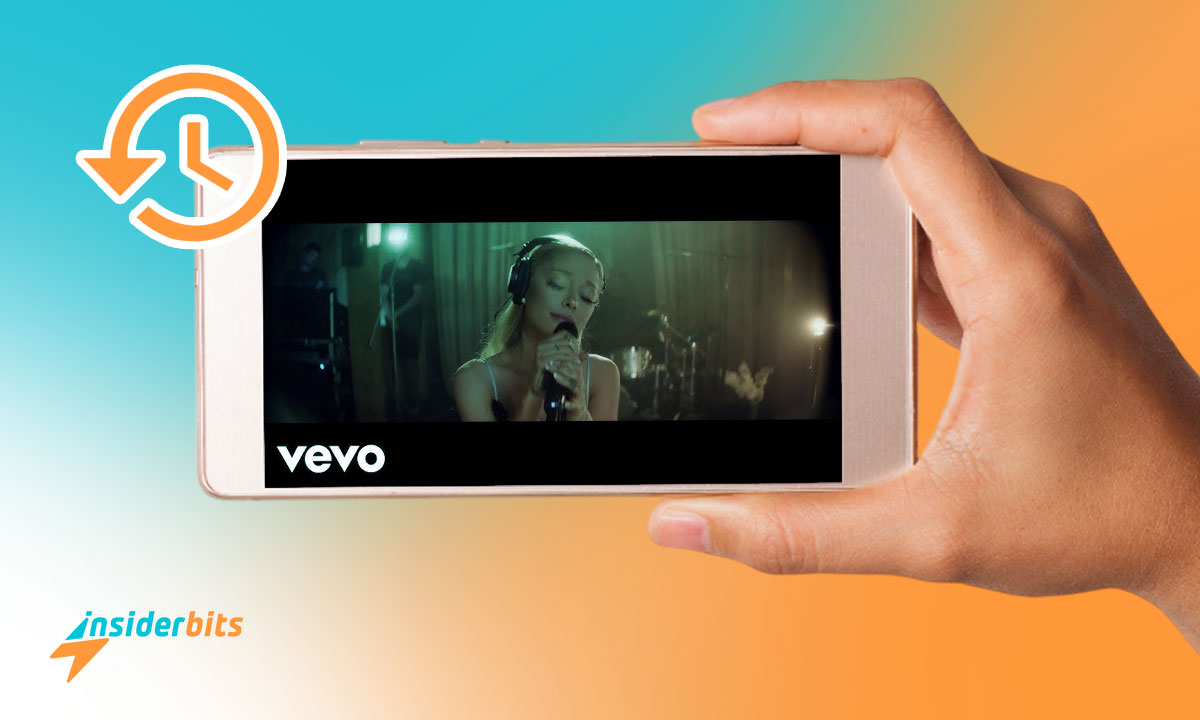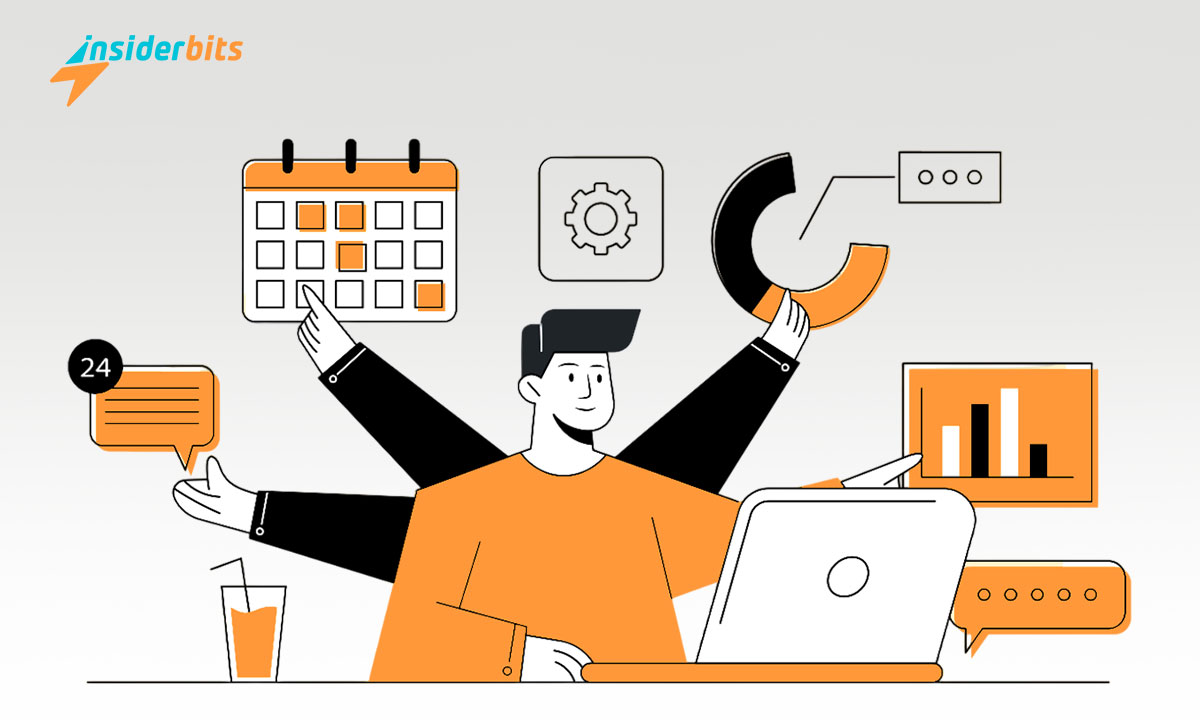Sometimes, the best videos are worth a second look. Whether it’s a hilarious clip or a helpful tutorial, learning how to find watched videos makes reconnecting effortless.
Platforms often tuck watch history away in menus, making it tricky to retrieve favorite content. Luckily, a few quick steps can simplify the process and save valuable time.
Insiderbits has prepared this guide to help you locate and manage watched videos across platforms. Stay tuned for practical tips and discover smarter ways to access your video history.
Related: How to Find Watched TikTok Videos
How Do I Find Videos I’ve Watched on Facebook?

Scrolling through Facebook often leads to memorable videos, but finding them again can feel like hunting for a needle in a haystack. Thankfully, there’s a solution.
Facebook’s watch history feature allows you to revisit previously watched clips in just a few steps. Ready to simplify your search? Let’s show you how to find watched videos.
On the Facebook Mobile App
- Open the app and log in to your account. Tap the menu (three horizontal lines) or your profile picture to access options.
- In the menu, scroll down to “Settings & Privacy” and tap “Activity Log”. This is where Facebook stores your interaction history.
- Once in the Activity Log, look for “Filters” or the search bar at the top. Choose “Videos You’ve Watched” to narrow down the results.
- Scroll through the list to see videos in reverse chronological order. Each entry shows the date and a clickable link to revisit the video.
On a Desktop Browser
- Log into Facebook, click your profile picture, and select “Activity Log” from the buttons below your cover photo to see your activity options.
- Use the left-hand menu to expand “Logged Actions and Other Activity”. Select “Videos You’ve Watched” to display all recorded video activity.
- If a video isn’t in your history, try using the Facebook search bar with relevant keywords or hashtags to locate it manually.
Facebook makes rediscovering videos surprisingly simple when you know where to look. By accessing your watch history, you can easily reconnect with content that caught your attention.
Don’t let great moments get lost in your feed. With these steps, finding watched videos becomes second nature, ensuring you can always relive your favorite memories.
Managing Watched Videos on Facebook
Managing watched videos on Facebook isn’t just about organization—it’s about privacy and convenience. From clearing your history to finding past clips, these tools keep things simple.
- Deleting Individual Videos: Open “Videos You’ve Watched”, find the specific clip, tap the three-dot menu, and select “Delete” to remove it from your history.
- Clearing Your History: In the “Videos You’ve Watched” section, tap “Clear Video Watch History” to erase all entries. This also helps after you find videos you no longer need.
- Review for Privacy Concerns: Regularly check your history to ensure no private content is stored. Deleting videos can protect your privacy from unwanted access.
- Using Filters for Better Control: Use the filters in the “Activity Log” to quickly locate video interactions. This streamlines the process of deleting or revisiting videos.
- Organizing Content: Bookmark or save favorite videos instead of relying solely on watch history. This keeps important content accessible without cluttering your video log.
How to Find Youtube Videos I’ve Watched?

Revisiting YouTube videos you’ve watched can be incredibly helpful, whether it’s a recipe, tutorial, or music clip. And YouTube makes accessing your watch history a breeze.
By understanding how to use YouTube’s history tools, you’ll never struggle to find watched videos again. Let’s break down the exact steps to locate your favorite content quickly.
Accessing Watch History on the YouTube App
- Open the app on your phone, log in, and tap “Library” in the bottom navigation bar to find your watch history list.
- Under “History”, scroll through a chronological list of videos you’ve watched, with thumbnails and titles for easy recognition.
- Tap the search bar in the “History” section to type keywords, making it faster to locate a specific video you’ve previously watched.
Accessing History on Desktop
- Log into YouTube on your browser. Click “History” in the left sidebar to see a complete list of watched videos.
- Use the filters on the “History” page to narrow results to “Watch History”, “Community”, or “Comments” for better organization and navigation.
- Add frequently referenced videos to playlists or use the “Save” button to organize content for easy access without relying solely on watch history.
YouTube’s watch history tools simplify staying connected to content you care about. With filters, search features, and saving options, your favorite videos are always within reach.
Knowing how to find watched videos ensures you never lose track of valuable content. Whether it’s for fun or productivity, these steps help you stay organized effortlessly.
Managing Watched Videos on YouTube
From privacy concerns to organizing your favorite clips, taking control of your YouTube watch history is simpler than it seems. A few quick actions can make a difference.
- Deleting Individual Videos from History: Go to your watch history, locate the video, tap the three-dot menu, and select “Remove from Watch History” to delete it.
- Clearing Entire Watch History: Open “History”, then select “Clear All Watch History” to remove all entries. This is helpful when you want to reset and find watched videos later.
- Pausing Watch History Tracking: In the settings menu, activate “Pause Watch History” to stop YouTube from saving new views without affecting your existing watch history.
- Saving Important Videos: Use the “Save” button under videos or add them to playlists. This keeps key content accessible without cluttering your history.
- Filtering Watch History by Type: Use the filters in the “History” tab to narrow your search to specific types for better organization.
Related: Why Facebook Lite is a Must-Have for Android Users
How to Keep Track of Watched Videos on Other Platforms
Scrolling through endless videos can make it tough to keep track of the ones that matter most. Thankfully, platforms like Instagram, TikTok, and Twitter help you find watched videos.
With just a little know-how, you can track down those memorable clips and keep them organized for future reference. Here’s how to efficiently manage your video interactions.
Instagram doesn’t have a traditional watch history feature, but there are ways to revisit videos you’ve interacted with. These methods help keep your favorite clips within reach.
- Check Your Saved Posts: Open your profile, tap the menu, and select “Saved”. Videos you’ve bookmarked will be stored here, organized into folders for quick access.
- Review Your Activity Log: Tap the menu in your profile, then select “Your Activity”. This section displays posts, including videos you’ve liked, commented on, or shared recently.
- Search for Specific Videos: Use the search bar on the “Explore” page. Enter keywords, hashtags, or the account name associated with the video to track it down manually.
- Organize Videos for the Future: Save important clips as you watch them by tapping the bookmark icon. This habit ensures they’re always accessible in your “Saved” section.
TikTok
TikTok makes it easier to revisit recent videos thanks to its dedicated Watch History feature. Here’s how to use it effectively and find watched videos without hassle.
- Access the Watch History Tab: Open your profile, tap the menu, and choose “Watch History”. TikTok keeps a log of videos you’ve watched for several days.
- Search for Older Videos: Use the search bar with hashtags or specific trends. TikTok’s algorithm prioritizes videos you’ve interacted with, making it easier to find them again.
- Save Favorites to Collections: When you come across a video you love, tap “Favorite” to add it to a collection. Organize these collections by theme for easy retrieval.
- Clear or Manage Your Watch History: Access the “Watch History” settings to clear all entries or review specific ones. This keeps your list tidy and relevant to your interests.
X
Finding watched videos on X requires a bit of creativity, as there’s no formal watch history. Still, these steps can help you rediscover content you’ve enjoyed.
- Check Your Media Tab: Go to your profile and tap “Media”. Videos you’ve tweeted or retweeted will appear here, along with images, making it a great place to start.
- Review Liked Tweets: Navigate to your “Likes” tab to find tweets with videos you’ve interacted with. This is an easy way to revisit content without extensive searching.
- Search for Specific Videos: Use the X search bar and input keywords, hashtags, or the account name that posted the video. Filter by Videos for more precise results.
- Bookmark Important Videos: Save tweets containing videos by tapping the “Bookmark” option. This keeps content organized in a separate tab for quick access.
Each platform has its quirks, but understanding their tools helps you stay in control of your viewing habits. The organization ensures you can always find watched videos with ease.
By mastering these tips to find watched videos, you’ll save time and keep your favorite clips accessible. Whether for fun or inspiration, nothing worth watching gets left behind.
Related: Android Hacks You Should Know Now
Your Guide to Managing Video History Ends Here
From Facebook to YouTube, the methods we covered show how easy it is to find watched videos. These steps ensure you can always revisit the content you love.
With practical tools and features, each platform offers a way to keep track of your viewing history. Managing videos becomes a lot easier when you know which steps to take.
This guide by Insiderbits highlights efficient ways to organize and find watched videos across popular platforms. The detailed steps ensure you have what you need to stay in control.
For more actionable tech solutions and expert tips, Insiderbits is here to help. Discover our wide selection of articles designed to simplify your digital life every day!