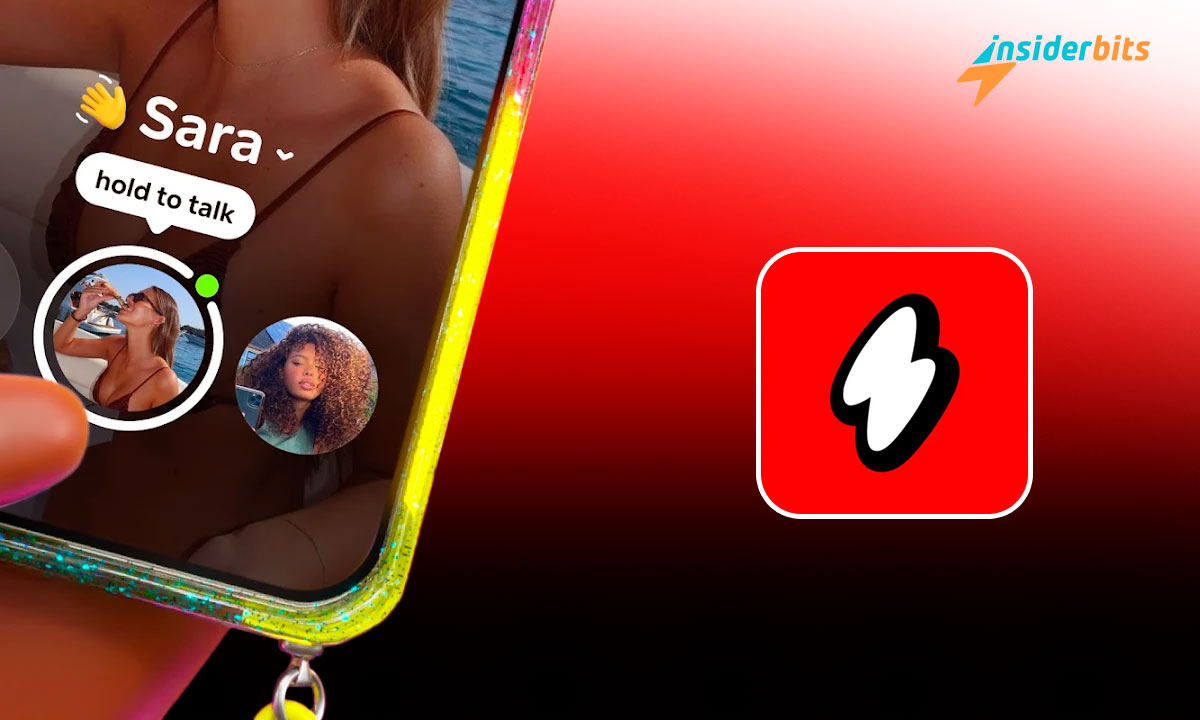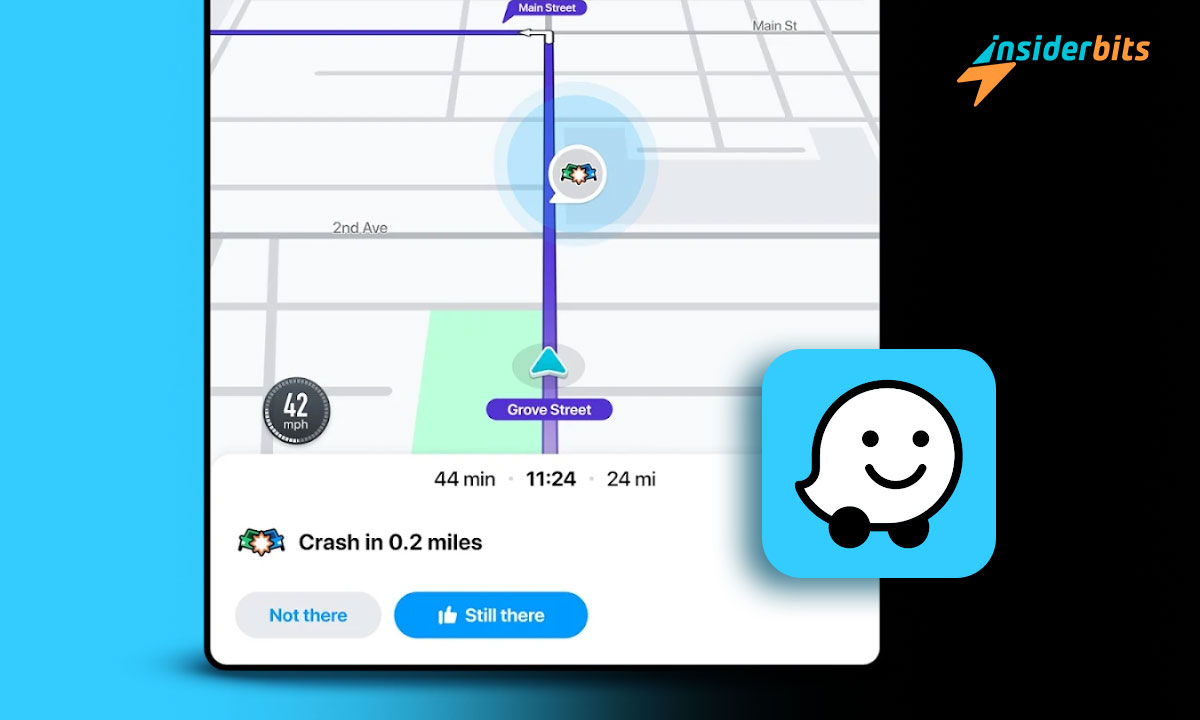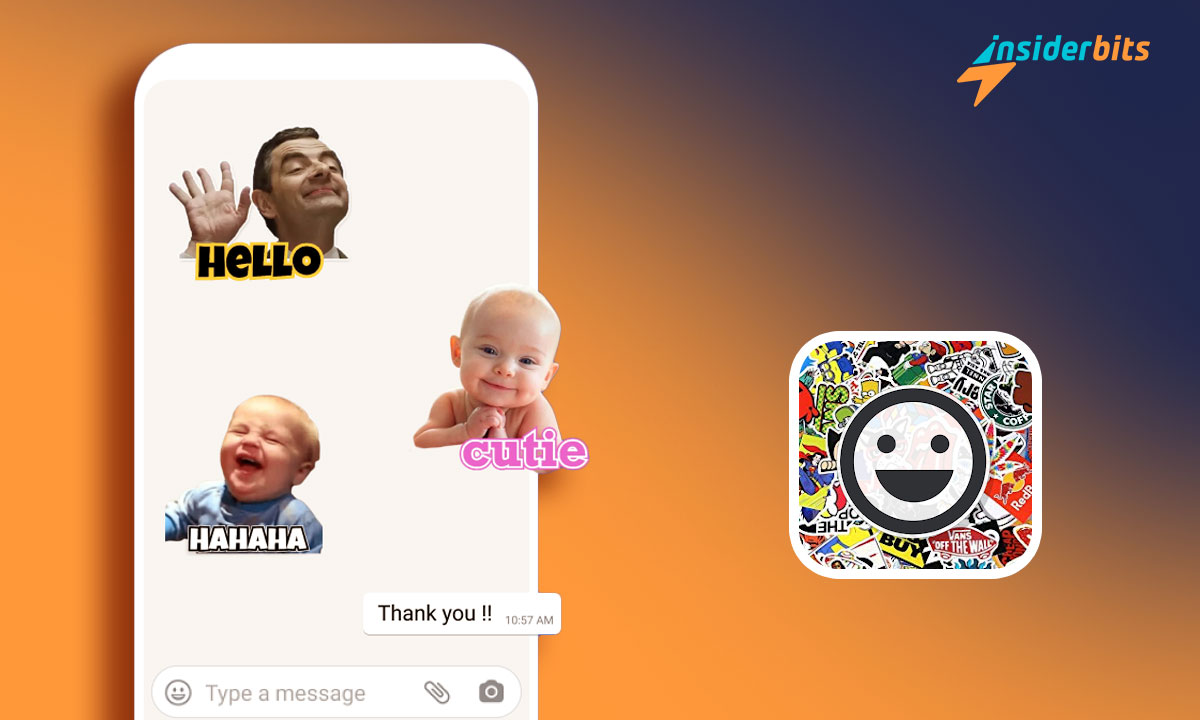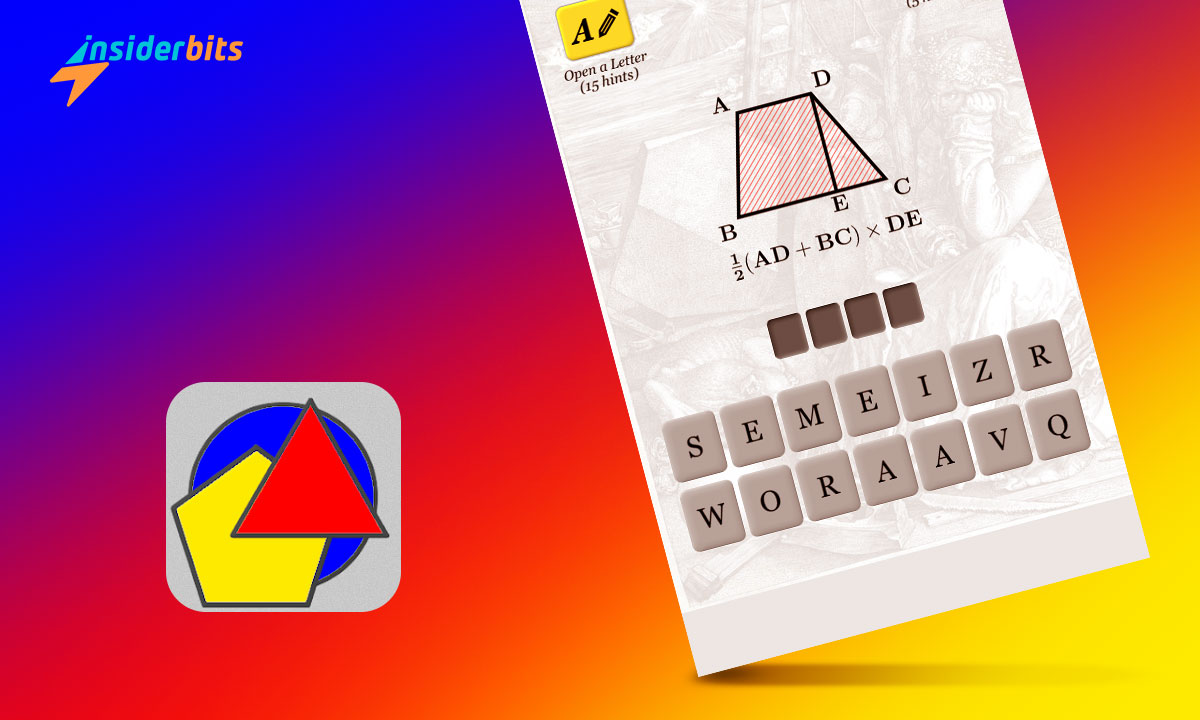Ten Ten reimagines how you stay in touch with your friends, transforming your iPhone into a live communication portal where every message feels like a face-to-face conversation.
With this review, Insiderbits dives deep into how this innovative app reshapes your interactions, bringing a fresh perspective on maintaining strong, personal connections through technology.
Picture your device as a walkie-talkie that connects you instantly with your closest friends. Ready to see how it brings your chats to life? Read on to learn all about this experience.
관련: 클럽하우스: 소셜 스레드에 활력을 불어넣는 목소리
앱 인사이트: 살짝 엿보기

| 가격: | 무료입니다. |
| 공식 링크: | iOS. |
4.7/5
Connecting with friends has never been easier. This app can instantly turn your iPhone into a vibrant conversation spot, allowing you to reach out and touch someone’s day, anytime.
Ten Ten transforms your device, enabling seamless and spontaneous communication. No delays, no waiting—just real-time interaction that keeps the warmth in every word.
Through its walkie-talkie feature, you’ll be able to feel the presence of friends, making each chat a lively exchange of thoughts and emotions as if they’re right beside you.
This free app is perfect for those moments when texts are too impersonal. Voice brings a human touch, ensuring your connections are deep and your conversations stay meaningful.
Experience the joy of friendship at your fingertips. Whether sharing news or needing support, this incredible tool brings your circle closer, ensuring no moment is missed.
Ten Ten Key Features
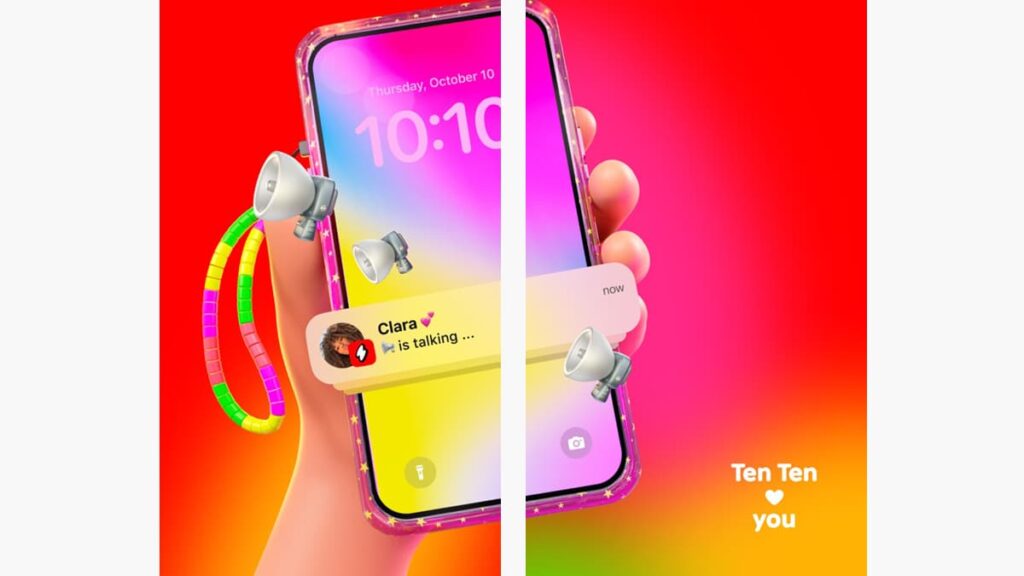
This iOS app brings the walkie-talkie concept into the digital age, letting you connect with friends through live voice messages that feel immediate and personal.
Switch from texting to talking in seconds, ensuring that every emotion is heard and felt. It’s like having a direct line to those who matter most. Here are some of its most notable features.
- Live Voice Activation: Just press and talk to send live voice messages. Your words are heard instantly, making conversations flow naturally and effortlessly.
- Locked Screen Communication: Even with their phone screens locked, your friends can hear your messages, making sure you’ll never miss a moment to connect.
- Friendship Enhancement Tools: Deepen bonds with features that prioritize authentic interactions over texts. Share laughter, secrets, and support with a single tap.
- 사용자 친화적인 인터페이스: Designed with simplicity in mind, navigate through the app with ease. Communicating with your best friends has never been smoother.
- Immediate Connection: Connect with multiple friends at once, creating a group chat experience that feels more like a room full of your closest companions.
In an era where digital communication often lacks a personal touch, Ten Ten bridges the gap, ensuring your voice and emotions resonate clearly with each call.
Friendships thrive on genuine connections, and this app ensures you’re always just a moment away from sharing life’s ups and downs, keeping the conversation real and the bonds strong.
관련: Free Live Streaming App and Social Platform
앱의 잠재적 단점 살펴보기
Even though the walkie-talkie feature adds charm, it’s not without limitations, especially when privacy is a concern or when quiet moments need to be uninterrupted.
Despite its innovative approach, the app’s reliance on real-time voice communication might not suit every situation, particularly in environments where discretion is required.
- Connectivity Demand: Requires a stable internet connection to function. Users in areas with poor connectivity may experience interruptions and delays in voice transmissions.
- 배터리 소모량: The app can be a drain on your smartphone’s battery life, particularly during extended use, which might be inconvenient during long outings.
- 개인정보 보호 문제: As conversations are live, there’s little control over who hears what in public spaces, raising questions about personal privacy and security.
- Limited Text Support: Those who prefer texting may find the app’s focus on voice communication restrictive. It lacks text-based features for more nuanced conversations.
- Background Noise Sensitivity: The app’s mechanism picks up a lot of ambient noise, which can take away from the clarity of conversations.
While Ten Ten excels in bringing friends closer, its high demand for ongoing connectivity and power may not fit every lifestyle, requiring a balance of use.
Moreover, the app’s focus on live voice may limit its appeal to users who value their privacy or often find themselves in noise-sensitive environments.
How to Download this Fun Walkie-Talkie

4.7/5
To start using Ten Ten’s walkie-talkie features on your iPhone, first navigate to the App Store. Use the search function to look up the official app and then select it.
After clicking on the app in the search results, tap the “Get” button. This action may prompt you to authenticate your download with your Apple ID or Touch ID.
Once authenticated, the app begins to download. Wait for it to fully install on your device. You can see the progress as the icon fills on your home screen.
After installation, open the app. You’ll be prompted to create an account. Follow the steps to register, then allow access to your microphone for live voice communication capabilities.
관련: What Is Kwai App? – A Comprehensive Guide
앱 탐색: 단계별

Once you have Ten Ten installed, you’re ready to transform your phone into a live communication tool. The app is intuitive, and designed for effortless interaction among friends.
To begin, simply open the app and sign in. The main interface is user-friendly, guiding you through the initial setup and connecting you directly with your friends.
프로필 설정
Before diving into conversations, customize your profile. Open the app and tap on the profile icon at the corner of the screen. Here, you can add a profile picture, set a username, and more.
This step is crucial as it helps your friends recognize you on the app. Ensure your profile reflects your personality, making it easier for friends to connect with you and start conversations.
Adding Friends
To use the walkie-talkie feature, you need to add friends. Go to the “Friends” tab and tap on “Add Friends”. You can search for friends by their username or sync your phone’s contacts.
Once you find your friends, send them a friend request. When they accept, they’ll appear in your contacts list, ready for fun and immediate voice communication.
Starting a Conversation
To start a live conversation, navigate to your friend’s profile and press the walkie-talkie icon. This starts a live voice session, allowing you to talk as long as you hold the button down.
Release the button to listen, creating a natural flow of conversation. This feature is designed to mimic real-life interactions, making each conversation lively and authentic.
Managing Privacy Settings
Privacy is important in any communication app. In Ten Ten, tap the “Settings” icon, then select “Privacy”. Here, you can manage who can contact you, adjust who sees your profile, and more.
Adjust these settings to ensure you feel secure and comfortable while using the app. This step is essential for maintaining your peace of mind while interacting on the platform.
Joining Group Chats
If you want to talk to multiple friends at once, Ten Ten allows you to create or join group chats. Go to the “Groups” tab and select “Create Group”. Add friends you want to include.
Group chats are great for planning events, sharing news, or having fun conversations with several friends simultaneously. Enjoy the camaraderie as if everyone is together in one room.
Reviving Friendships with Walkie-Talkie Magic
Ten Ten brings your friends closer with literally just a tap. The app’s walkie-talkie feature enables instant voice connections, making every conversation feel lively and authentic.
By transforming your phone into a live communication tool, this app ensures no moment is ever missed. It’s perfect for sharing laughs, secrets, and spontaneous chats with close friends.
Crafted by Insiderbits, this review reflects our dedication to always bringing you fresh, engaging digital experiences that may impact your daily lives for the better.
Continue your journey with us for more enlightening articles. We’re here to guide you through the exciting world of apps, technology, and digital innovation!