The Speaker Cleaner app restores your phone’s audio by removing dust and moisture trapped within your speakers, offering a fresh listening experience every time you use it.
Insiderbits brings you this in-depth review, assessing how the app performs in real-world scenarios and its impact on audio quality. Here, you’ll get an unbiased look at its performance.
Curious about how much clearer your device’s audio could sound? Keep reading to see how this app might transform your listening experience and why it’s worth the download.
관련: 기기에서 볼륨을 제한 이상으로 늘리는 상위 5가지 앱
앱 인사이트: 살짝 엿보기
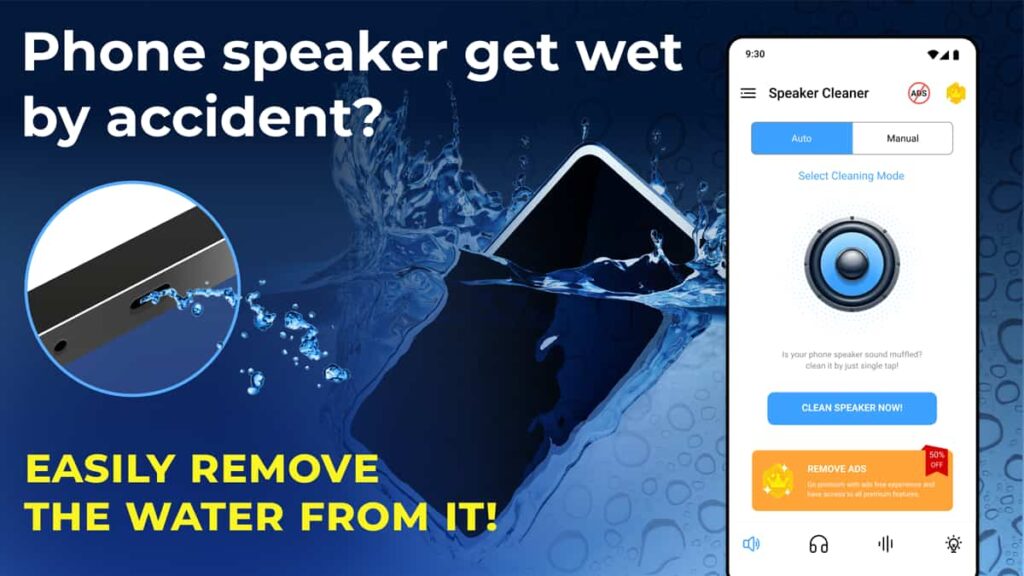
| 가격: | Free to use with ads, and there are several in-app purchases available with extra features. Prices range from $0.99 to $99.99. |
| 공식 링크: | Android. |
4.4/5
Have you ever noticed muffled or distorted sounds coming from your phone’s speakers? Dust, debris, and moisture might be to blame, but there’s a solution that can help.
The Speaker Cleaner app efficiently removes unwanted particles using specific sound frequencies, ensuring your audio playback is crystal clear and free from obstructions.
Manual cleaning options provide flexibility, allowing you to adjust frequencies from 0-8000hz. This tailored approach certifies that each device can achieve the best possible cleaning results.
After utilizing the auto or manual cleaning modes, the app offers various sounds to test audio quality. This feature confirms whether the speakers are completely free of obstructions.
The app also provides a user-friendly guide with pictures that showcase the steps to effectively remove water and dust. That way every user can easily maintain their device’s audio integrity.
Speaker Cleaner Key Features
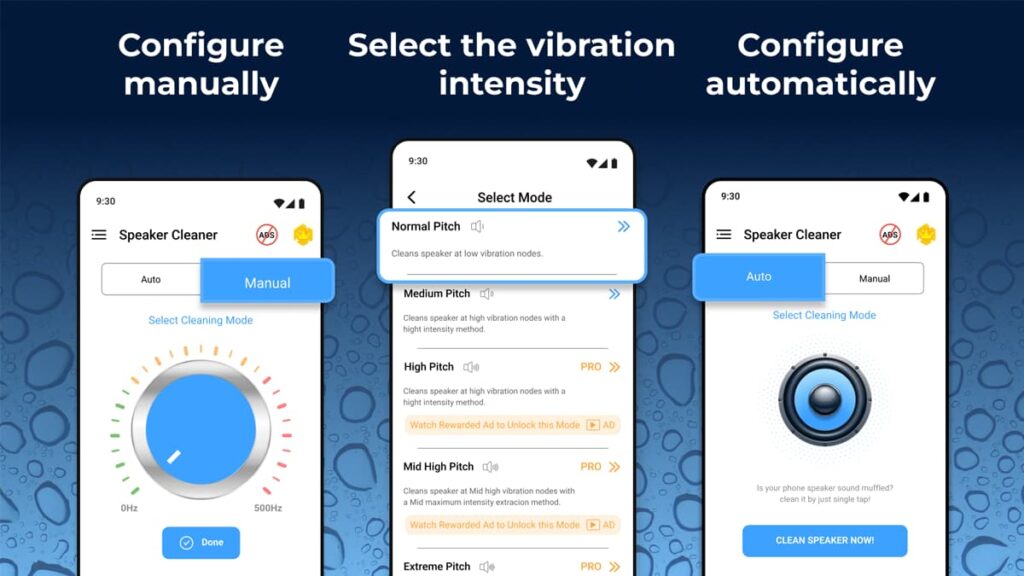
Keeping your smartphone’s speakers clean might sound like a chore, but with the right tool, it’s easy. The Speaker Cleaner app offers features that make it straightforward and effective.
- Auto Water Eject: Automatically removes water and dirt from speakers using optimized sound frequencies, ensuring efficient and effortless cleaning with just a tap.
- Manual Frequency Adjustment: Offers a range from 0-8000hz for manual cleaning, allowing users to select the precise frequency that best suits their device’s needs.
- Headphones Water Remover: The Speaker Cleaner app also extends its use to headphones, ensuring all personal audio equipment remains pristine and functional.
- Post-Cleaning Sound Tests: Features a variety of sounds to test the speakers after cleaning, helping users verify the process and the clarity of their audio.
- Visual User Guide: Comes with an easy-to-follow, illustrated guide that teaches users the proper steps to safely and effectively eject water and debris from their speakers.
After using Speaker Cleaner, you’ll notice an immediate improvement in sound quality. Whether it’s music, calls, or videos, everything sounds better with clean speakers.
This useful and easy-to-use app stands out as a key solution for anyone looking to prolong the life and functionality of their smartphone’s audio capabilities.
관련: XBooster 앱으로 휴대폰 볼륨을 최대로 높이세요.
앱의 잠재적 단점 살펴보기
While the Speaker Cleaner app is a handy tool for clearing out your device’s speakers, it’s not without its quirks that might make some users pause before downloading.
Although packed with features, the app isn’t perfect, which may be frustrating to some. Here’s a rundown of some areas where it might fall short of expectations for certain users.
- Frequency Limitations: The app’s maximum frequency reach of 8000hz might not be high enough for audiophiles seeking ultra-precise cleaning to maintain elite standards.
- Device Specificity: Certain smartphone models might not mesh well with the app’s technology, leading to inconsistent cleaning results which can be frustrating for users.
- Energy Demand: High battery usage is a notable downside, especially for those who need to keep their phones running longer without a charge.
- Variable Results: The effectiveness of the Speaker Cleaner app can differ widely based on the type and amount of debris, requiring patience and perhaps repeat sessions.
- Manual Operation: The absence of an auto-schedule feature means users must remember to run the app regularly, which can be inconvenient for busy individuals.
Despite its innovative approach to speaker maintenance, the app has quite a few limitations that might not make it the first choice for every smartphone user.
Understanding these drawbacks is crucial for anyone considering the download, as it helps set realistic expectations about what the app can and cannot do for your device’s audio health.
How to Download This Useful App
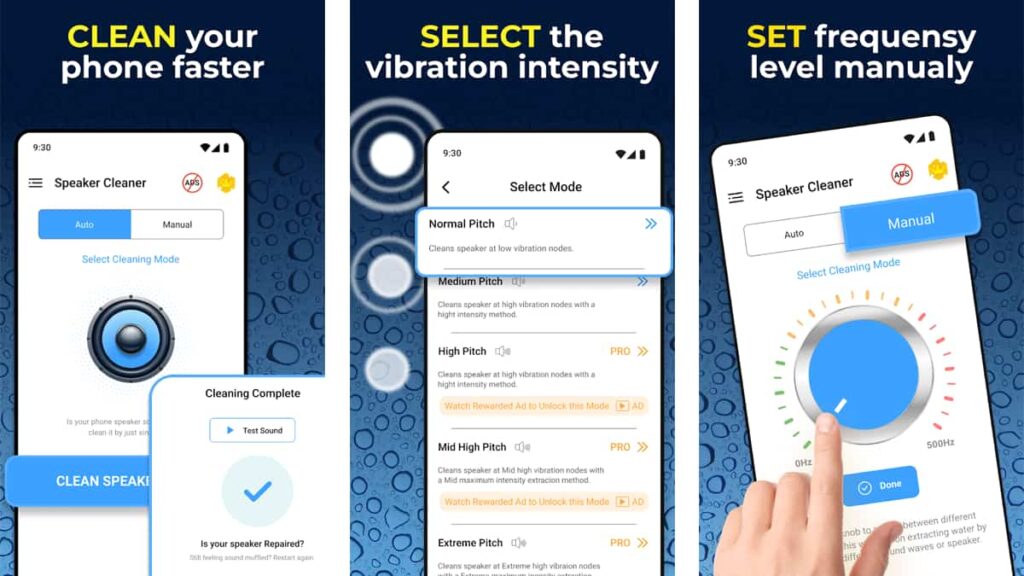
4.4/5
Initiating the download of the Speaker Cleaner app on your Android device is simple. Begin by navigating to the Google Play Store and entering “Speaker Cleaner” in the search field.
Once you find the app listed, click on its icon to access detailed information including version updates and user testimonials. This step helps ensure the app meets your specific needs.
Click the “Install” button to start the download. The app will automatically install once the download completes. Be sure that your mobile device is connected to reliable Wi-Fi.
After the app is installed, locate it on your home screen or within your app drawer. Open it, and you’ll be prompted to allow certain permissions for optimal functionality.
Complete the initial setup by following all introductory prompts provided by the app. This includes configuring settings specific to your device for enhanced audio cleaning performance.
관련: How To Increase The Volume By 200%
앱 탐색: 단계별
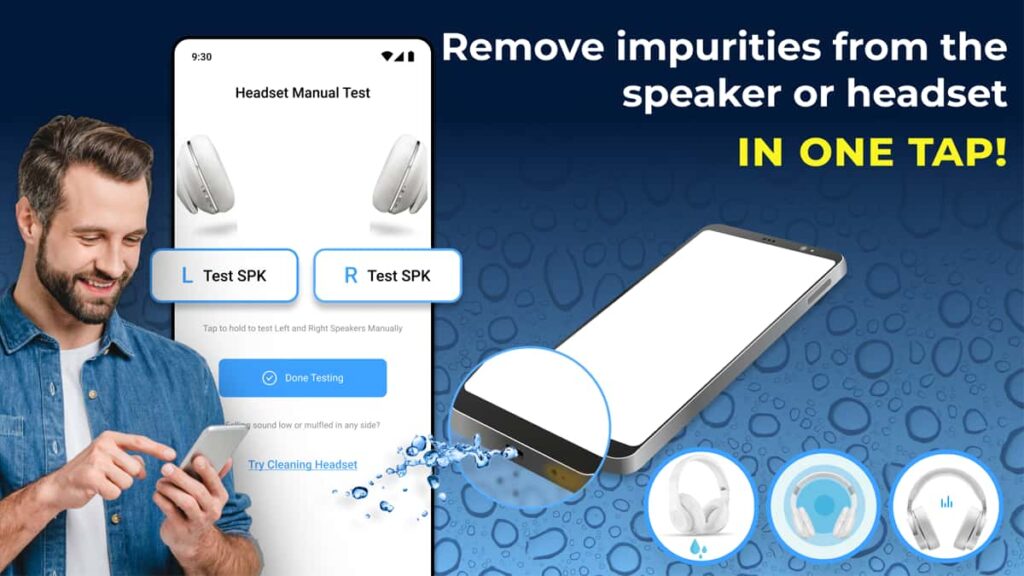
If your phone’s audio quality has degraded due to dust or moisture, the Speaker Cleaner app can help restore clarity. The app’s intuitive interface makes it user-friendly and effective.
This tool is designed to be straightforward, allowing users to clean their speakers with just a few taps. Its functionality is perfect for quick and efficient maintenance.
Step One: Opening Speaker Cleaner
Once you have the app installed, locate the icon on your device and tap to open it. The main screen will display various options available for use.
Inside the app, you’ll find the home screen intuitive. Here, you can choose between automatic or manual cleaning modes depending on your preference and the specific needs of your device.
Begin by familiarizing yourself with the layout of the app. Understanding where each feature is located can streamline your experience, especially if quick actions are needed.
Step Two: Choosing a Cleaning Mode
In the Speaker Cleaner app, select the “Auto Clean” option for a quick and automated cleaning process. This mode uses preset frequencies to dislodge dust and moisture efficiently.
If you prefer more control, opt for “Manual Clean”. This mode allows you to adjust the frequency according to the severity of the dirt or moisture affecting your speakers.
Each cleaning mode is designed to be effective, but choosing the right one depends on your specific situation. Consider the amount of debris or the last cleaning date.
Step Three: Running the Cleaning Process
After selecting your cleaning mode, tap the “Start” button. The Speaker Cleaner app will begin emitting frequencies designed to shake loose any debris within the speaker components.
As the app runs, you may hear sounds emanating from your speakers. These are the frequencies at work, designed to break up and eject unwanted particles from your hardware.
Monitor the process to ensure it is completed without interruptions. A typical cleaning session should only take a few minutes but can vary based on the selected settings.
Step Four: Testing and Maintenance
Once the cleaning process is complete, it’s a good idea to test the speaker’s clarity. The Speaker Cleaner app includes a “Sound Test” feature for this purpose.
Use the testing feature to play different sounds that can help you assess the effectiveness of the cleaning. If discrepancies in audio quality persist, a second cleaning might be necessary.
Regular maintenance using the Speaker Cleaner app can prevent long-term damage and keep your speakers performing at their best. Set reminders to clean your speakers periodically.
Why Your Speakers Need This Cleaning Tool
The Speaker Cleaner app provides a reliable method for keeping your phone’s audio crisp and clear. Its intuitive features offer straightforward maintenance for any smartphone user.
With options for both automatic and manual cleaning, this app is a versatile choice for ensuring optimal speaker performance. It’s a practical tool for everyday audio care.
This review was conducted by Insiderbits, offering a comprehensive look at how this useful tool performs in real-world scenarios to really improve your device’s sound quality.
Stay tuned to Insiderbits for more detailed reviews and tech tips. Discover new apps and strategies to maximize your device’s potential with our curated content.





