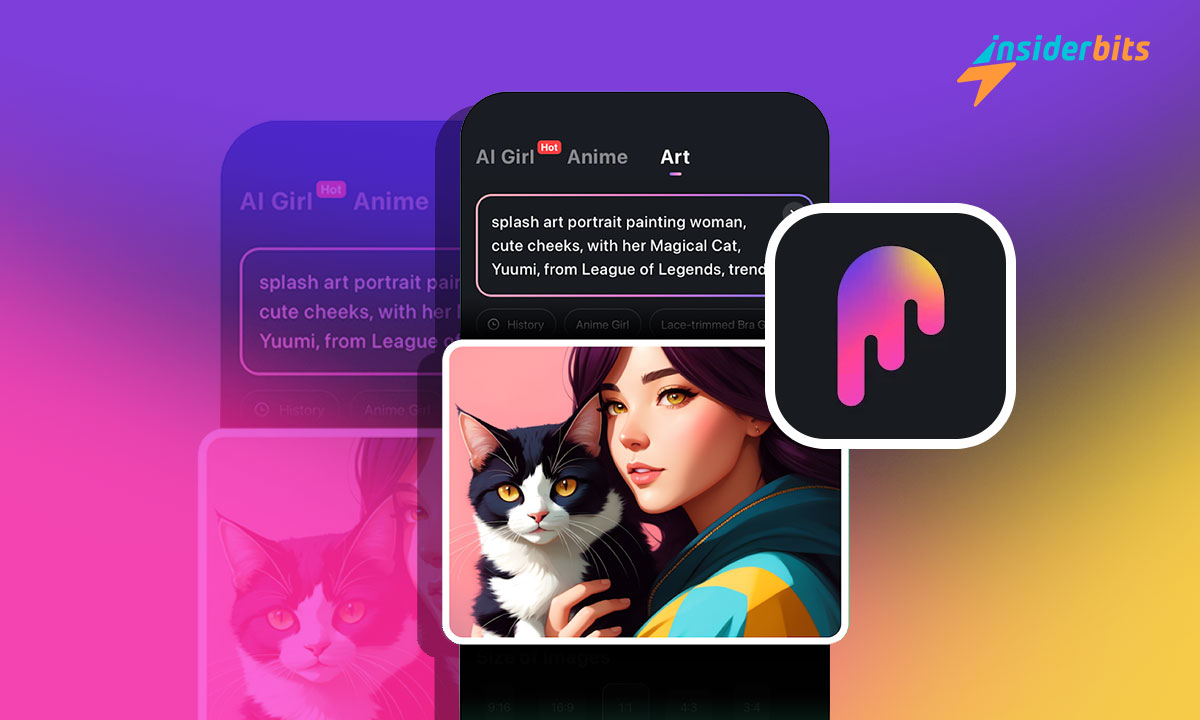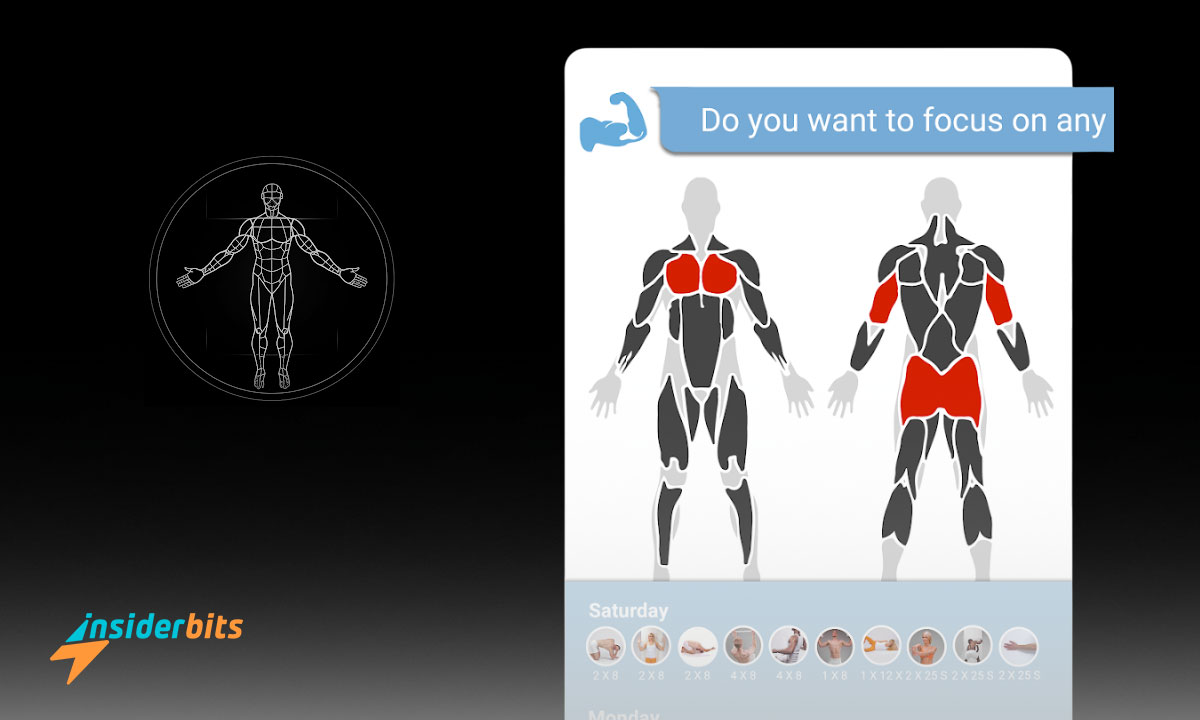PicSo is a virtual assistant that can transform you into an artist with just a few words. If you are precise in your instructions, you will achieve the AI girl customization very quickly.
At Insiderbits, we want to show you this tool so you can make your most creative inspirations come true. PicSo will help you turn what you imagine into art. Keep reading, and we will tell you everything about this application.
Become an artist with PicSo
Customizing AI girl is simple when you have PicSo. This app is available in the Google Play Store. It can be your right hand when bringing your ideas to reality.
At Insiderbits, we want you to know all its most valuable functions. Pay attention to everything this application can do for you:
- Do you like cartoons, but do you find it challenging to make them? In seconds, starting from one or more photographs, with this virtual assistant, you will have cartoons.
- Do you enjoy anime but don’t know how to create it? Give keywords to the AI-powered application, and you will have an anime character according to your instructions.
- Or do you want to create characters with human figures? Picso can also help you with this task. You have to be precise with your words.
- Can you imagine turning the characters in a video into a cartoon? You can transform your real movie into a cartoon very quickly.
- Do you like different styles of art? Various artistic styles coexist in this app. The AI will present you with options so you can decide which one best suits the creation you have in mind.
- Do you want to enlarge, reduce, change color, or edit an image in any way? You have to ask the AI, and it will apply the changes you ordered. You can also complete that image that is missing a part.
The most notable thing about this application is its ease of use and its assortment of functions. These allow you to bring to reality everything you imagine and create hyper-realistic characters.
3.2/5
How to use PicSo?
The most important thing when using an application with AI is knowing how to tell it what you want to obtain. The choice of your words and the texts you create have to be specific if you want to get the desired results.
That’s what you have to keep in mind when using this application. Its interface is intuitive and easy to use. The steps you have to follow to edit an image are the following:
- Open the app.
- Upload the photo or image you want to edit.
- Click the application icon.
You will be presented with all the editing options you want in that icon. You can:
- Expand or reduce.
- Complete an image that is cropped.
- Change the color of the part of the image you want.
- Transform a photo of a natural person into an anime character.
- Apply different artistic styles.
These functions especially respond to the need to edit an image or video. There is another possibility to take advantage of this application, and it consists of the following:
- Enter the “Create” section.
- Choose from the alternatives presented to you: These options include creating a human or anime-style AI girl.
- Choose the number of images you want to create: the free app version allows you to create one at a time. Remember that you will always have an advertisement between creation and creation.
- Select the size of the image you are going to create.
- Place the labels you want so that the AI applies the details you mention in your final creation: You have many and varied ones. For example, you can specify the scene, clothing, and body, among other details.
You have a section where you can give your instructions in text form to make the new image more precise. Remember to be clear and punctual in your guidelines.
How to download PicSo?
As we already mentioned, this application is at your fingertips. You have to go to the Google Play Store and download it. The steps to follow are elementary, and surely, you have already done it countless times with other apps:
- Go to the official Google store.
- Place PicSo in the app store search engine.
- Select the app and click download.
The download will quickly begin, and once it is finished, you can enter. You can now use it by configuring issues such as the language or data necessary to enter.
3.2/5
결론
PicSo allows you to customize AI Girl easily through its many functions and your suggestions. The more precise you are, the better results you will get.
This application already has 1 million downloads. Its users rate it with more than four stars. Most of them are satisfied with the app. Only a few mention that their free version has many advertisements.
At Insiderbits, we believe that it can be a virtual assistant that will help you become that artist you dream of being. Try it and make your own experience in art and AI!