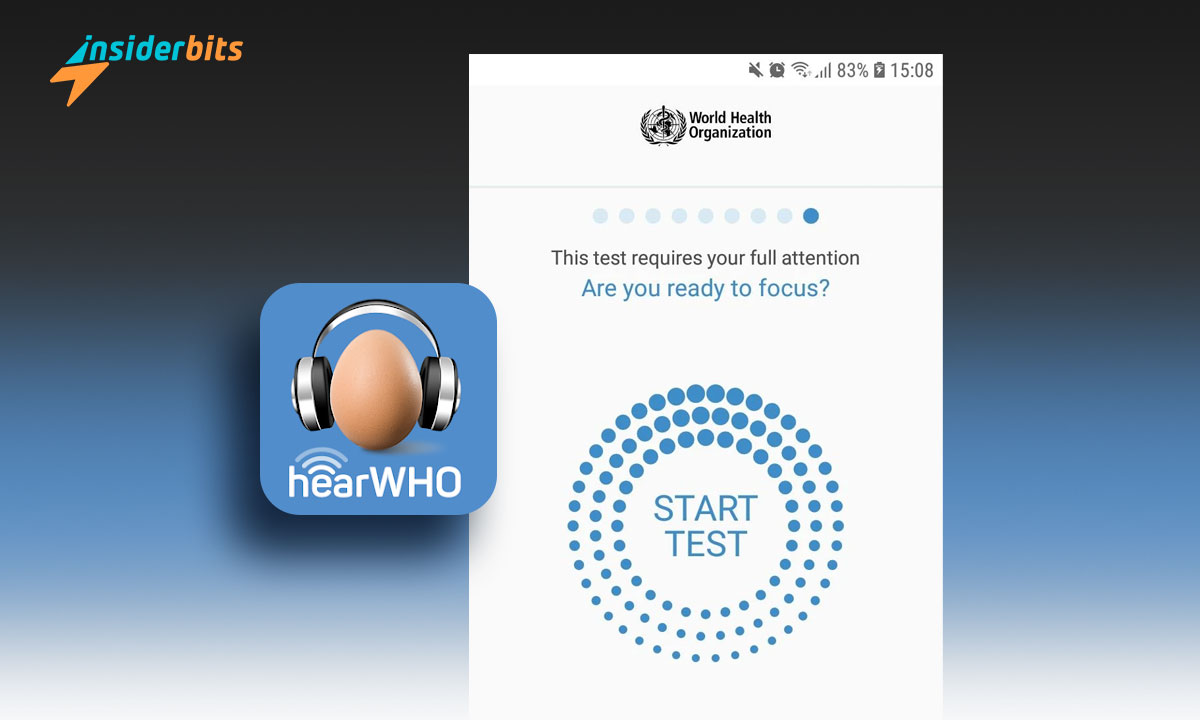Checking your hearing regularly is important, especially if you’re at risk. With this free hearing test, you can easily monitor your auditory perception from the comfort of your own home.
The hearWHO app offers a straightforward way to assess your hearing on your smartphone. Designed for ease of use, it helps you stay on top of your hearing health with minimal effort.
Insiderbits brings you this detailed review to guide your understanding of this tool. Keep reading to discover how it can help you take charge of your auditory range and well-being.
관련: Make Audio More Accessible With These Audio Apps
hearWHO App Insights: A Sneak Peek
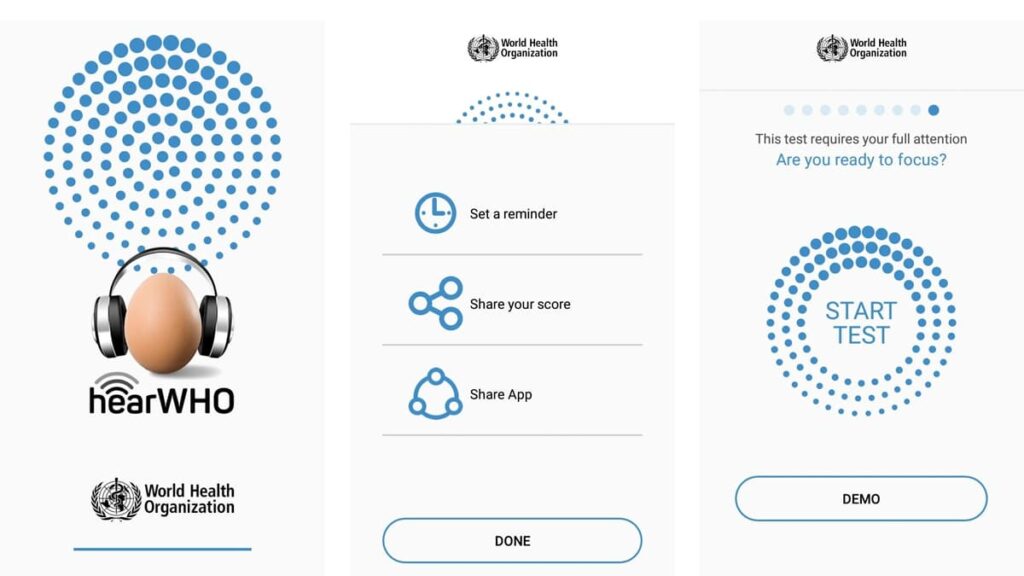
2.1/5
Regularly checking your hearing is essential for maintaining overall health. This app offers an accessible way to monitor it, making it easier to stay aware of any potential issues.
Designed with simplicity in mind, the app guides users through a clear process. It provides a quick assessment that serves as a reliable free hearing test from the comfort of your home.
The hearWHO app is particularly useful for those who work in noisy environments. It helps you identify any potential hearing concerns early, making it an invaluable health resource.
Results are easy to understand, empowering you to take control of your hearing health. If concerns arise, the app encourages further evaluation by a professional for accurate diagnosis.
hearWHO promotes proactive hearing care, emphasizing the importance of early detection. By making regular checks part of a routine, you can protect your hearing effectively.
hearWHO Key Features
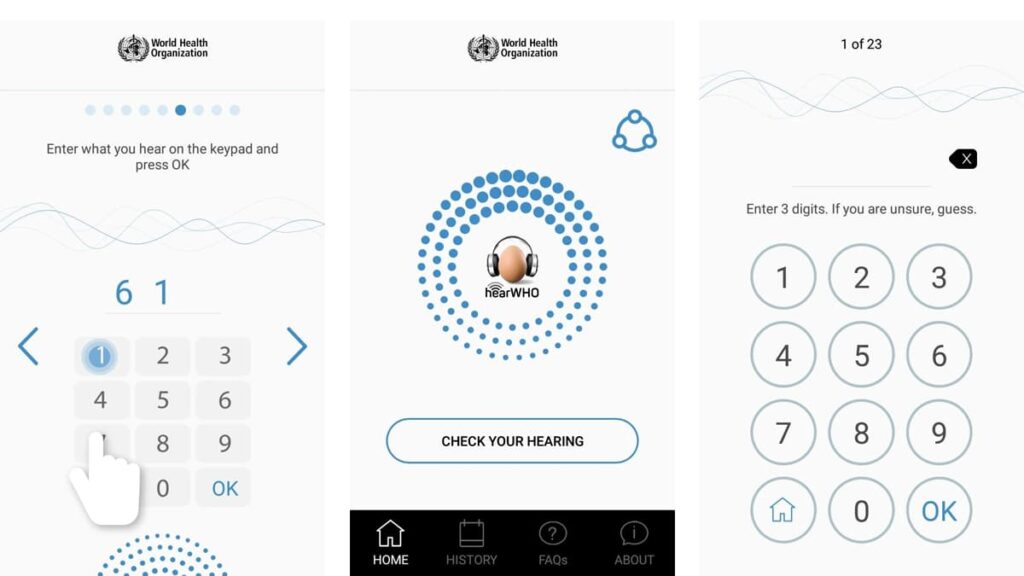
hearWHO offers an accessible way to monitor hearing health with just a smartphone. It provides a reliable and straightforward free hearing test that anyone can easily use at home.
Designed by experts, the app delivers accurate results, helping you detect potential hearing issues. This tool is perfect if you’re over 50 years old or are constantly in a noisy environment.
- 사용자 친화적인 디자인: Easy-to-navigate interface ensures that users can quickly complete the hearing test without any technical difficulties, making it accessible to all.
- Quick Assessment: The app provides a fast and reliable hearing test, allowing users to evaluate their hearing health in just a few minutes, ensuring convenience.
- WHO Technology: Developed with guidance from the World Health Organization, ensuring that the app’s methodology is backed by trusted medical expertise.
- Portable And Convenient: The app allows users to test their hearing anytime, making it especially useful for busy individuals or those without easy access to medical facilities.
- Encourages Proactive Care: By offering regular hearing assessments, the app empowers users to stay vigilant about their hearing health and seek professional advice.
Maintaining hearing health has never been more convenient than with the hearWHO app. Its user-friendly features make regular checks simple, encouraging users to stay proactive.
Incorporating this tool into a routine is an easy way to protect hearing. Its reliable, WHO-backed technology provides peace of mind and ensures early detection of potential issues.
앱의 잠재적 단점 살펴보기
Even though hearWHO provides a convenient free hearing test, there are a few limitations to be aware of. These drawbacks can affect the accuracy and reliability of your results.
Some users may find certain aspects of the app less effective or user-friendly, especially in varying environments. Understanding these limitations is crucial for getting accurate outcomes.
- Affected By Headphones: The quality of headphones used during the test significantly impacts results, leading to potential inaccuracies if subpar equipment is used.
- Ambient Noise Interference: Background noise during testing can alter results, making it challenging to get accurate hearing assessments in non-quiet environments.
- Limited to Certain Age Groups: Designed for users 16 and older, the app may not offer reliable results for children, limiting its usefulness in family settings.
- Dependence On User Input: Users must follow instructions precisely for accurate results, leaving room for human error in the testing process.
- No Follow-Up Support: The app lacks integrated support or direct referral options, requiring users to seek professional advice independently after obtaining their results.
While the hearWHO app offers valuable initial insights, users should be aware of its limitations. A quiet environment and quality headphones are essential for accurate results.
This app is best used as a preliminary screening tool. For a complete evaluation, follow-up with a certified professional is strongly recommended to ensure accurate diagnosis and care.
How to Download this Free Hearing Test
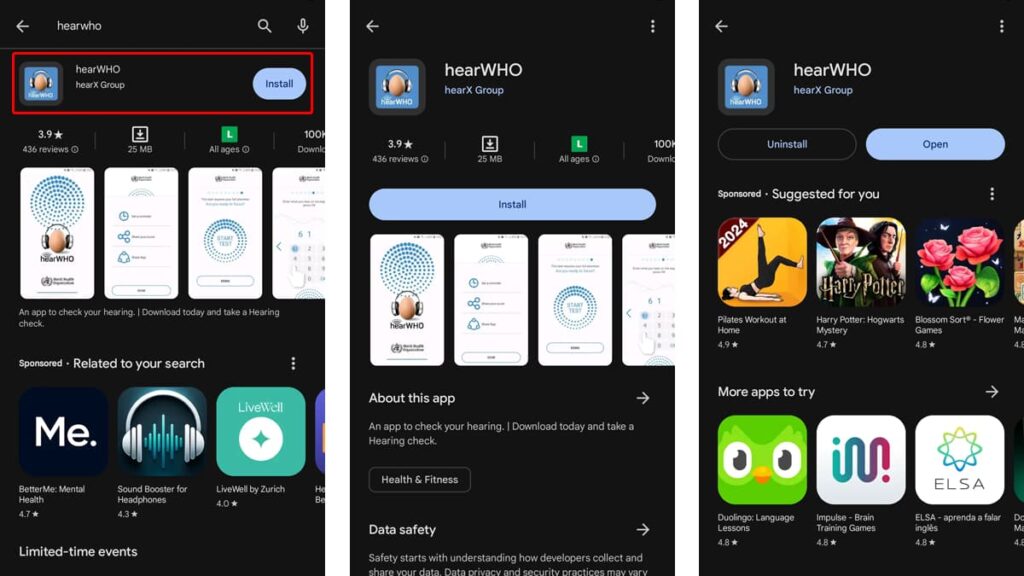
Getting hearWHO on your smartphone is easy, allowing you to monitor your hearing with just a few taps. Whether you’re using an Android or iOS device, the process is quick.
With this guide, you’ll have the hearWHO app ready in no time, making it simple to take control of your hearing health whenever you need it. Follow these steps to get started.
Android 디바이스
- Open the Google Play Store app on your Android phone.
- In the search bar, type “hearWHO” and select the correct app from the list.
- Tap the “Install” button to begin downloading the hearWHO app to your device.
- Wait for the download and installation process to complete, which takes a few minutes.
- Once installed, open the app from your home screen and start your first hearing test.
iOS 디바이스
- Open the App Store on your iPhone and make sure you’re signed into your account.
- Search for “hearWHO” using the search tab at the bottom of the screen.
- Select the correct app from the search results and tap “Get” to download.
- Allow the app to download and install automatically, which may take a few moments.
- After installation, find the app on your home screen and launch it to begin testing.
Now that you’ve downloaded the app, you’re all set to monitor your hearing with ease. Regular use can help catch any potential issues early, ensuring better long-term hearing health.
By keeping this app on your phone, you have a convenient tool at your fingertips to maintain awareness of your hearing status. Remember, early detection is key to preserving health.
2.1/5
관련: 기기에서 볼륨을 제한 이상으로 늘리는 상위 5가지 앱
hearWHO App Navigation: Step-by-Step
hearWHO offers a straightforward process that allows you to test your hearing health with ease. This guide will walk you through each step, from setup to completing a free hearing test.
Setting Up the hearWHO App
After downloading the hearWHO app, the first step is to set it up on your device. Open the app and grant the necessary permissions for it to function properly.
Next, you’ll be guided through a short introduction, explaining the app’s features and how it works. This helps you understand what to expect during the testing process.
Finally, set up your profile by entering basic information such as age and gender. This step is important for tailoring the hearing test to your specific needs.
Preparing for the Hearing Test
Before starting the free hearing test, find a quiet environment where you won’t be disturbed. Background noise can affect the accuracy of your results, so this step is crucial.
Make sure you have a good-quality pair of headphones. The accuracy of the test depends significantly on the quality of the headphones used, so choose ones that fit well.
Once you’re ready, follow the on-screen instructions to begin. The app will guide you through a series of tones and frequencies, assessing your hearing across different ranges.
Completing the Test with hearWHO
The hearWHO app takes you through the test step by step. Each tone will play, and you’ll be prompted to indicate when you hear it, helping the app assess your hearing.
As you proceed through the test, ensure that you’re focused and following the instructions closely. This will help you achieve the most accurate results possible.
At the end of the test, the app will present your results clearly. You’ll see whether your hearing is within a healthy range or if further testing is recommended.
Interpreting and Acting on Your Results
After completing the free hearing test, take a moment to review your results. The app will display a summary, indicating any areas of concern that may require attention.
If your results suggest potential hearing issues, the app advises seeking a professional evaluation. It’s essential to consult a certified professional for a more comprehensive diagnosis.
Even if your results are positive, the hearWHO app recommends regular testing to monitor your hearing over time. Early detection is key to maintaining long-term hearing health.
Final Verdict on hearWHO: Keep Your Ears in Check
hearWHO provides a straightforward solution for monitoring your hearing, making it easier to identify any concerns before they become serious through a science-backed free test.
With its clear guidance and accessible features, the hearWHO app helps users stay proactive about their wellness. Regular checks with it can contribute to better long-term health.
This review showcases how this application supports your hearing care routine effectively. Its simplicity and reliability offer peace of mind for those concerned about hearing loss.
For more on maintaining a healthy lifestyle, keep exploring Insiderbits. Discover a wealth of articles dedicated to your overall well-being to help you stay informed on important issues.