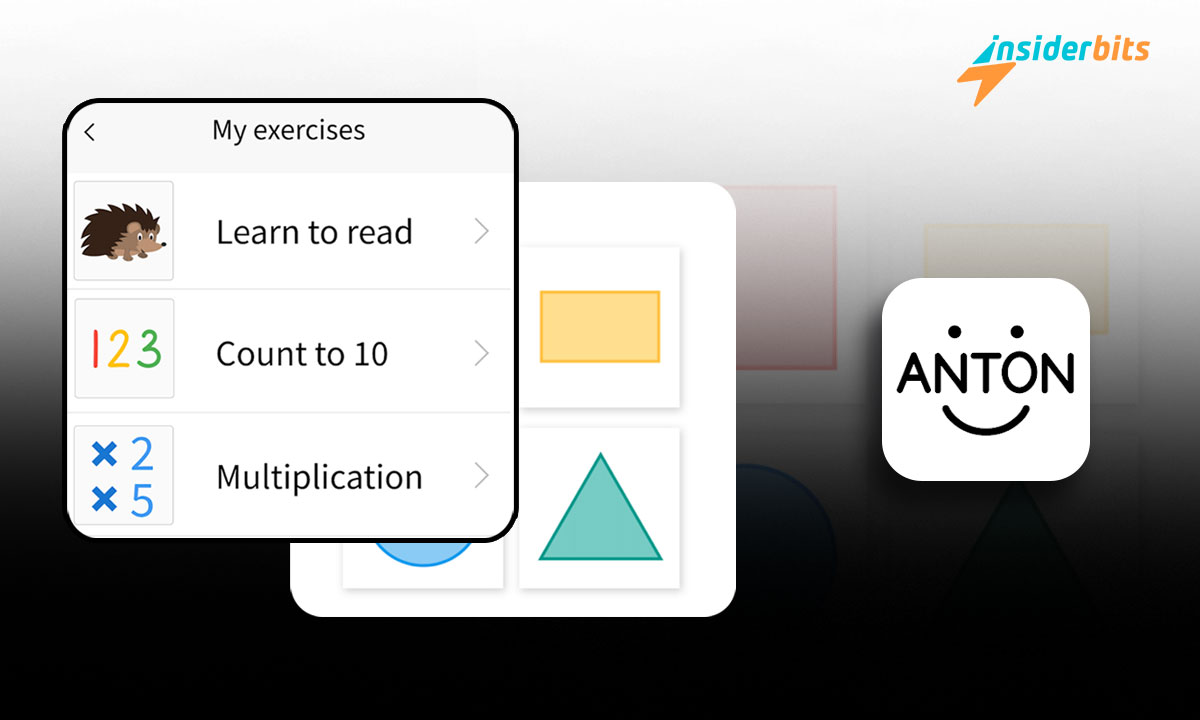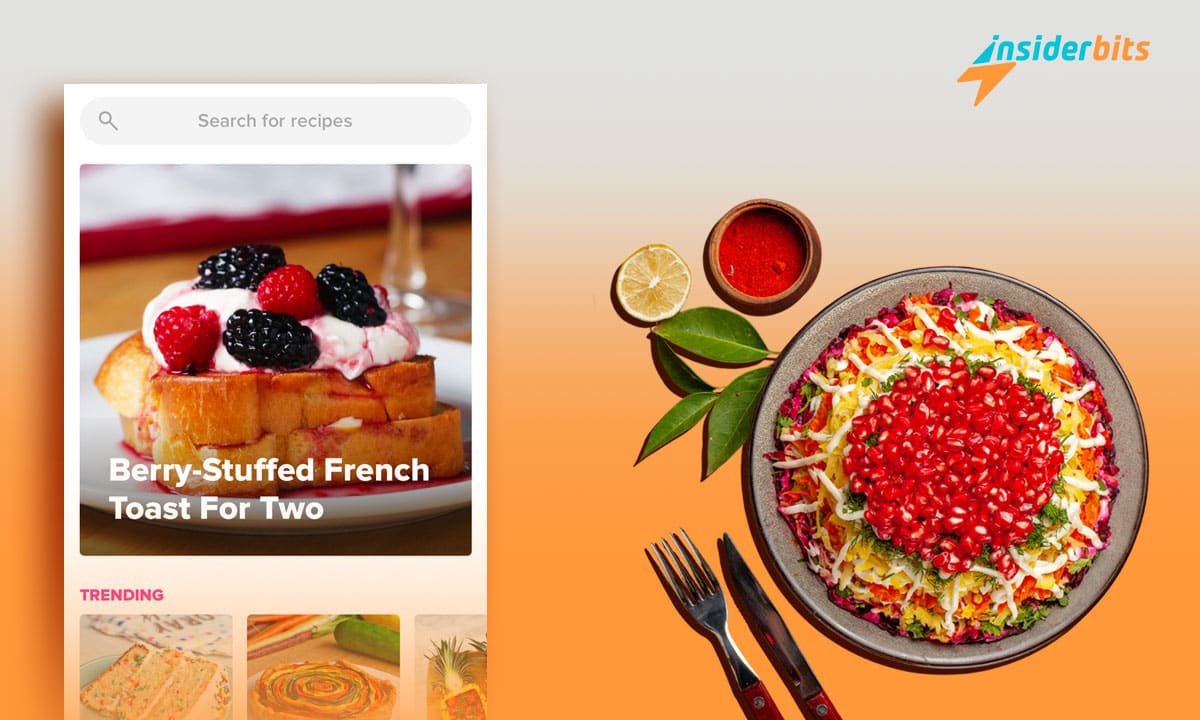ANTON: Learn & Teach Ages 3-14 is a free academic app that meets this demand by offering a dynamic learning environment for children aged 3 to 14. With a rich array of subjects and interactive content, ANTON transforms traditional learning into an exciting adventure.
The app’s intuitive design allows students to explore concepts at their own pace, fostering independence and confidence. Whether used at home or in the classroom, ANTON is a powerful tool that inspires curiosity and promotes academic achievement in a fun and accessible way.
ANTON: Learn & Teach Ages 3-14 – Review
ANTON: Learn & Teach Ages 3-14 is a free academic app designed to enhance the learning experience for children from preschool through middle school.
With over 100,000 interactive exercises across various subjects—including math, science, language arts, and music—ANTON caters to diverse learning styles and needs.
The app features engaging activities that incorporate gamification, allowing students to earn rewards as they progress, which keeps them motivated and excited about learning.
Teachers can easily create classes, assign homework, and track student progress, making it a valuable tool for both classroom and home use.
ANTON is designed to be user-friendly and accessible on multiple devices, ensuring that learning can happen anytime and anywhere.
This free academic app also prioritizes student privacy, adhering to strict regulations like COPPA and GDPR, and is completely free of advertisements.
With its multilingual content and alignment with educational standards, ANTON is not just an app but a versatile learning platform that supports children in their academic journey while fostering a love for learning.
4.8/5
ANTON: Learn & Teach Ages 3-14 – Features
- Wide Range of Subjects: Covers essential subjects for K-8 students, including Math, English/Language Arts, Science, Music, and Social Studies.
- Interactive Exercises: Offers over 100,000 activities across 200 different types, ensuring diverse and engaging learning experiences.
- Gamified Learning: Students earn gold coins for completing lessons, which can be used to unlock fun games, enhancing motivation and engagement.
- Multilingual Content: Provides educational materials in multiple languages, making them accessible for diverse learners.
- Progress Tracking: Teachers can create classes and monitor student progress, making it easier to provide feedback and support.
- User-Friendly Interface: Designed to be visually appealing and easy to navigate, ensuring that students can focus on learning without distractions.
- Privacy Protection: Complies with COPPA and GDPR, ensuring student data is secure and private.
- Commercial-Free: The app is free from advertisements, creating a focused learning environment.
- Cross-Device Compatibility: Available on smartphones, tablets, and computers, allowing flexible access to learning materials.
- Group Functionality: Enables teachers and families to create groups for collaborative learning experiences.
How Can Teachers Create and Manage Classes in ANTON?
ANTON makes it easy for teachers to create and manage classes to track student progress and assign homework. Here’s how to get started:
Creating a Class
- Sign up for a free teacher account on the ANTON website or app.
- Click on the Classes tab and select Create Class.
- Enter a name for your class and choose a subject area.
- Provide a class code that students will use to join your class.
- Click Create Class to complete the setup.
Adding Students
- Have students download the ANTON app and create their own accounts.
- Students enter the class code you provided when prompted.
- The students will now appear in your class roster.
Assigning Homework
- Browse the available exercises and lessons in ANTON by subject and grade level.
- Select exercises to assign as homework by clicking the Assign button.
- Choose the class you want to assign the homework to.
- Set a due date for the assignment.
- Click Assign to send the homework to your students.
Tracking Student Progress
- Click on the Classes tab and select your class.
- View each student’s progress on assigned exercises and lessons.
- See which students have completed the homework and their scores.
- Provide feedback and encouragement to help students improve.
Using ANTON for Language Learning
ANTON is an excellent resource for children looking to learn or improve their skills in multiple languages.
This free academic app offers content in English, German, Spanish, Portuguese, and French, making it accessible to a wide range of learners. Children can practice reading, writing, and vocabulary in their target language through interactive exercises and games.
One of the key benefits of using ANTON for language learning is its multilingual approach. Children can learn a new language or consolidate their knowledge in their first or second language.
The app’s user-friendly interface and engaging activities keep children motivated and excited about language learning.
ANTON is particularly useful for families raising multilingual children or those looking to introduce a new language to their children.
The app’s cross-device compatibility allows children to learn anytime, anywhere, making it a convenient tool for language practice.
How to Use ANTON?
- Begin by downloading the ANTON app from the App Store or Google Play, or access it via a web browser on any device.
- Sign up for a free account. Teachers can create a classroom environment, while students will need to provide a nickname and select their subjects.
- ANTON covers a wide range of subjects, including math, language arts, science, and music. Select the subjects relevant to your learning goals.
- Engage with over 100,000 interactive exercises tailored for various grades. The app includes different types of activities, such as quizzes, games, and instructional videos.
- Teachers can monitor student progress through the app, allowing for personalized feedback and support. Students can also track their own achievements and rewards.
- As students complete exercises, they earn gold coins that can be used to unlock fun games, enhancing motivation.
- Teachers and families can create groups for collaborative learning, ensuring a supportive educational environment.
- ANTON is designed for flexibility, allowing learning to take place at home, in the classroom, or on the go.
How to Download ANTON: Learn & Teach Ages 3-14?
To download this free academic app, follow these steps based on the respective app store:
For iOS:
- Open the App Store on your iOS device.
- In the search bar, type ANTON: Learn & Teach Ages 3-14 and press Enter.
- Locate the ANTON app in the search results.
- Tap the Download or Get button next to the app to initiate the download and installation process
For Android:
- Open the Google Play Store on your Android device.
- In the search bar, type ANTON: Learn & Teach Ages 3-14 and press Enter.
- Select the ANTON app or from the search results.
- Tap the Install button to download and install the app on your device.
4.8/5
Transform Learning with the Free Academic App ANTON – Conclusion
ANTO is a great educational tool that offers a wealth of resources for young learners. Its well-designed interface, gamified learning approach, and alignment with educational standards make it an invaluable resource for both teachers and parents.
Additionally, ANTON prioritizes student privacy and is free from advertisements, creating a safe and focused learning environment.
As it continues to expand its content and features, ANTON stands out as a versatile platform that supports diverse learning needs and fosters a love for education in children worldwide.
Related: Crash Course Viewer: A Powerful Tool for Teenagers to Learn and Grow
Like this article? Add the Insiderbits blog to your favorites and visit us whenever you want to learn new and exciting information about technology and much more!