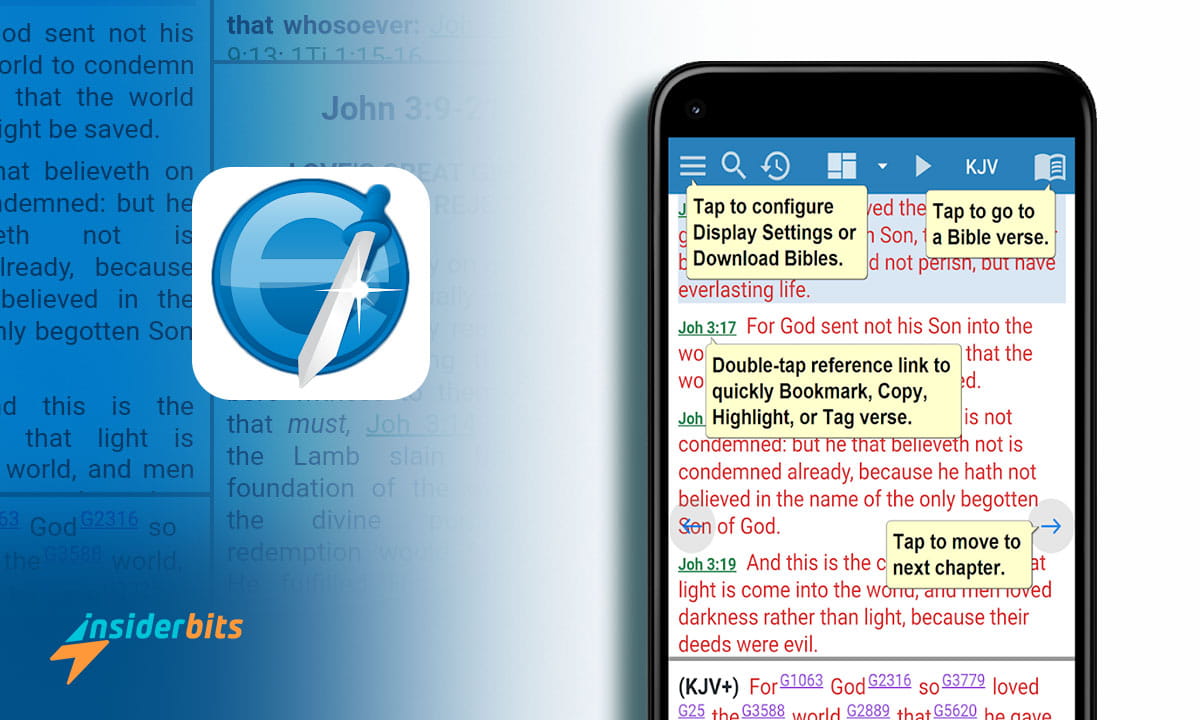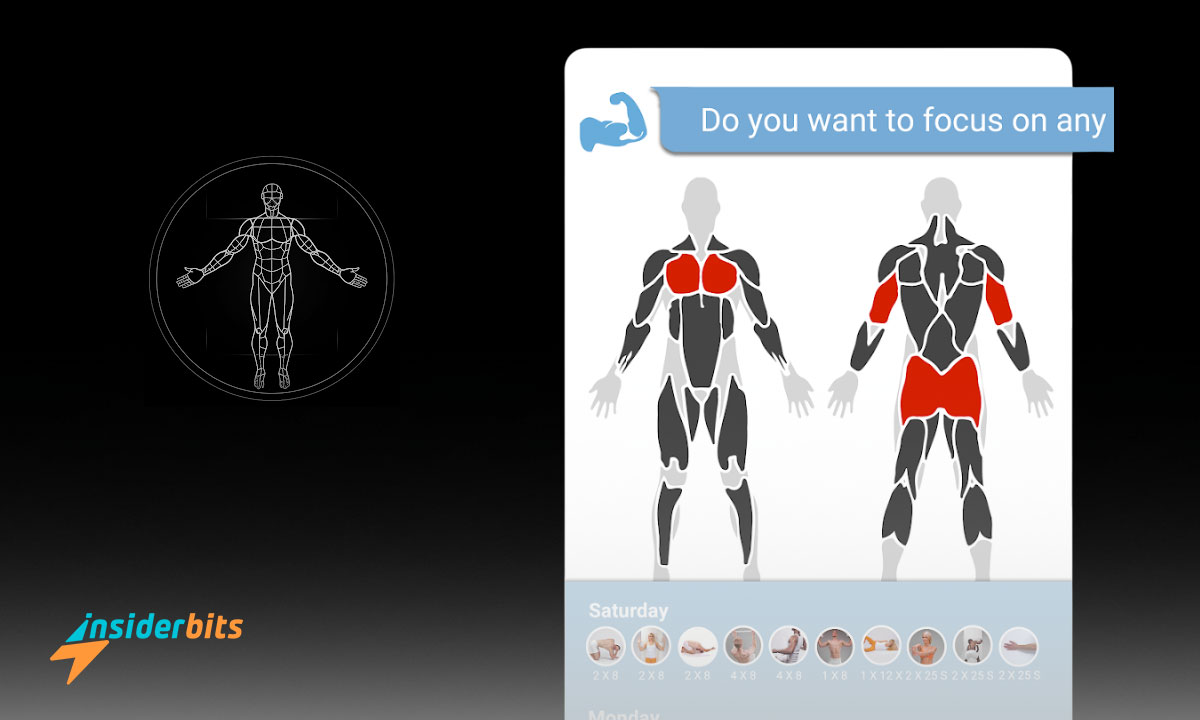Embark on a transformative journey of spiritual growth and enlightenment with e-Sword LT: Bible Study to Go. This innovative app redefines the way you engage with the Scriptures, offering a portable and comprehensive platform for in-depth Bible study on your mobile device.
From powerful search capabilities to advanced study tools, e-Sword LT empowers you to delve into the Word anytime, anywhere.
Join Insiderbits as we explore the features, benefits, and impact of e-Sword LT in enhancing your understanding of the Bible and enriching your spiritual walk.
e-Sword LT: Bible Study to Go – Review
e-Sword LT: Bible Study to Go is a game-changing app that brings the power of in-depth Bible study to your fingertips. With a user-friendly interface and a wealth of features, this app revolutionizes the way you engage with the Scriptures on your mobile device.
From multiple translations and commentaries to powerful search tools and customizable study resources, e-Sword LT offers a comprehensive platform for exploring the Word of God with ease and depth.
Whether you’re a seasoned scholar or a curious seeker, this app caters to all levels of biblical understanding, making it accessible and enriching for users of varying backgrounds.
Dive into our review to discover how e-Sword LT can elevate your Bible study experience, deepen your spiritual insights, and empower your journey of faith.
4.5/5
e-Sword LT: Bible Study to Go – Features
Here are the key features of the e-Sword LT: Bible Study to Go app:
- Multiple Bible Translations: Access a wide range of Bible translations to compare and study different versions of the Scriptures.
- Commentaries and Study Notes: Explore insightful commentaries and study notes to gain a deeper understanding and context for biblical passages.
- Search Functionality: Utilize powerful search tools to quickly find specific verses, keywords, or topics within the Bible.
- Customizable Study Resources: Personalize your study experience by adding custom modules, resources, and study materials to suit your preferences.
- Parallel Reading: Compare multiple Bible translations side by side for comprehensive analysis and interpretation.
- Cross-Reference Tools: Access cross-references to explore related verses and themes across different parts of the Bible.
- Note-Taking and Highlighting: Take notes, highlight passages, and bookmark verses for easy reference and personal reflection.
- Reading Plans: Create and follow reading plans to guide your daily or thematic Bible study sessions.
- 사용자 친화적인 인터페이스: Enjoy a clean and intuitive interface that enhances navigation and usability for seamless study sessions.
- 오프라인 액세스: Study the Bible anytime, anywhere without requiring an internet connection, ensuring accessibility even in offline settings.
How to Download e-Sword LT: Bible Study to Go?
To download this portable bible study app, follow these steps based on the respective app store:
iOS용:
- iOS 기기에서 앱 스토어를 엽니다.
- In the search bar, type e-Sword LT: Bible Study to Go and press Enter.
- Locate the e-Sword LT: Bible Study to Go app in the search results.
- 앱 옆에 있는 다운로드 또는 받기 버튼을 탭하여 다운로드 및 설치 프로세스를 시작합니다.
Android용:
- Android 기기에서 Google Play 스토어를 엽니다.
- In the search bar, type e-Sword LT: Bible Study to Go and press Enter.
- Select the e-Sword LT: Bible Study to Go or from the search results.
- 설치 버튼을 탭하여 디바이스에 앱을 다운로드하고 설치합니다.
By following these steps, you can easily download the e-Sword LT: Bible Study to Go on your iOS or Android device and start organizing your schedule with its user-friendly features.
4.5/5
How to Use e-Sword LT: Bible Study to Go
To make the most of e-Sword LT: Bible Study to Go, follow these steps to set up and utilize this powerful Bible study tool:
- Download and install the free e-Sword LT app from the Google Play Store or Apple App Store.
- Open the app and choose “New User” to create a new profile or import an existing one from another e-Sword module.
- Browse the extensive library of Bibles, commentaries, dictionaries, and other resources available within the app. You can also add your own files to the collection.
- Organize your resources into categories for quick access later.
- Search for scripture references using the built-in search engine or scan QR codes embedded in printed materials to link directly to relevant passages.
- Highlight text, add notes, bookmarks, and tags to mark significant sections of the Bible.
- Take advantage of the integrated Strong’s numbers lookup to examine word origins and meanings.
- Analyze cross-references, concordances, and parallel texts to compare similar passages across different translations.
- Share your findings via email, social media platforms, or messaging services.
- Connect with fellow believers through the app’s community forum to discuss scriptural insights and exchange ideas.
As you familiarize yourself with e-Sword LT, consider joining online communities dedicated to studying God’s Word together. Many churches offer digital Bible studies where members can participate using e-Sword LT, creating a richer and more meaningful group study experience. Be sure to back up your data periodically to protect your hard work and preserve your study materials.
e-Sword LT: Portable Bible Study on the Go – Conclusion
In conclusion, e-Sword LT: Bible Study to Go emerges as a comprehensive and user-friendly app that empowers users to delve deep into the Scriptures, conduct thorough biblical research, and enhance their spiritual journey on the go.
With a vast library of resources, intuitive search functionality, and interactive study tools, this app provides a dynamic platform for studying, analyzing, and understanding the Word of God with ease and convenience.
By leveraging its robust capabilities for verse searching, cross-referencing, note-taking, and sharing insights, users can engage with the Bible in a meaningful and enriching way.
관련: Listen to the Bible for free with The Best Audio Bible App
이 글이 마음에 드셨나요? 인사이더비츠 블로그를 즐겨찾기에 추가하고 기술 등에 관한 새롭고 흥미로운 정보를 얻고 싶을 때마다 방문해 주세요!