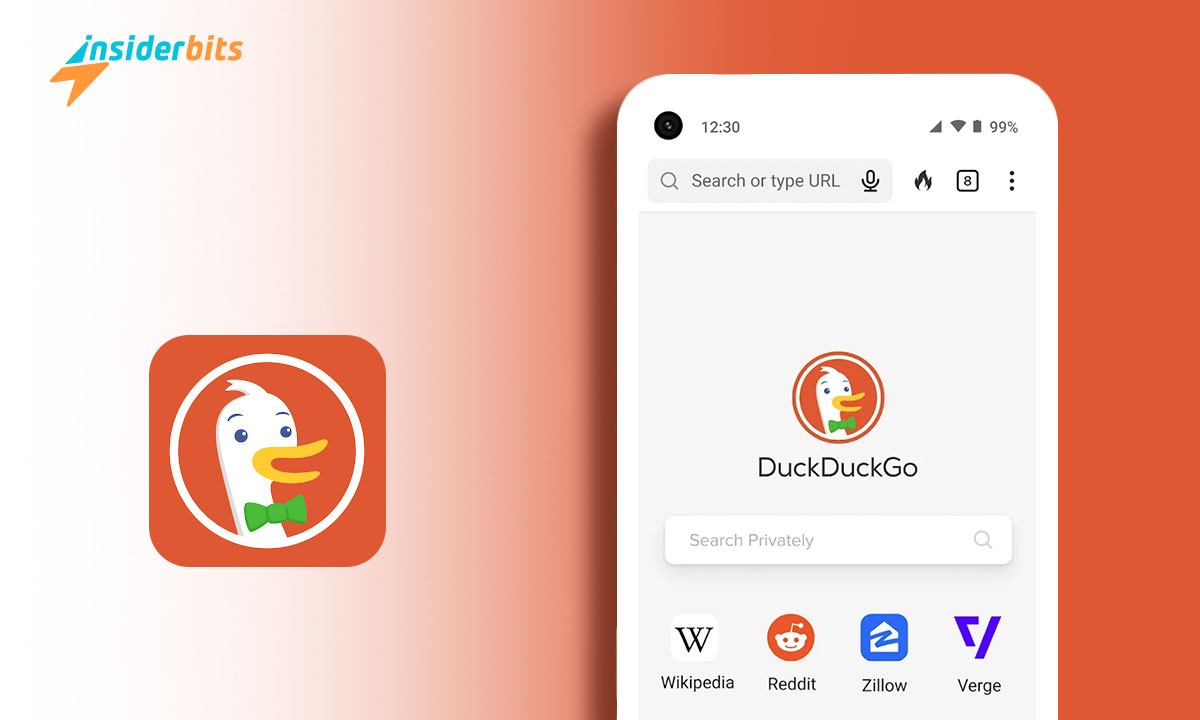In our increasingly interconnected world, where personal information is constantly exchanged in the vast expanse of the internet, the concept of private browsing has become more than just a luxury; it has evolved into a necessity.
By understanding the importance of private browsing and its ability to enhance our online experiences, we can make informed decisions when choosing which tools best suit our needs.
In the following sections, Insiderbits will explore the unique advantages offered by DuckDuckGo’s browser, highlighting its commitment to preserving user privacy and empowering individuals to reclaim ownership of their digital identities.
4.7/5
DuckDuckGo Browser Review: Prioritizing Privacy and Security
DuckDuckGo’s browser is a standout choice for users seeking robust privacy protection in their online activities. Unlike mainstream browsers, DuckDuckGo places a strong emphasis on safeguarding user data by blocking trackers and refraining from collecting personal information.
This commitment to privacy is evident in its user-friendly interface, which offers a seamless browsing experience akin to popular browsers like Chrome. Additionally, DuckDuckGo’s browser excels in security measures, employing content security policies to effectively detect and block cybersecurity threats.
However, while DuckDuckGo’s privacy features are commendable, some users may find its lack of personalization and limited additional services compared to mainstream browsers like Google Chrome to be potential drawbacks. Despite these limitations, DuckDuckGo remains a compelling choice for individuals prioritizing online privacy and security above all else.
What are the Features of DuckDuckGo?
The features of DuckDuckGo are described in the topics below:
개인정보 보호: DuckDuckGo does not track user web activity and does not collect or store browsing history, searches, and other data. It also offers built-in privacy tools such as a tracker blocker, encryption for all searches, and a secure connection mode.
Search Engine: DuckDuckGo uses its algorithms to provide relevant search results rather than relying on third-party data like Google. It offers regular links, images, videos, news, sports, weather, stocks, quick facts, and much more.
Additional Search Features: DuckDuckGo offers several helpful features, many of which are not available on Google or Bing. These include bangs, cheatsheets, instant answers, and app tracking protection.
보안: DuckDuckGo provides a content security policy to effectively detect and block cybersecurity threats like malware and phishing attacks.
사용자 친화적인 인터페이스: DuckDuckGo keeps things straightforward, offering a clean and efficient browsing experience.
호환성: DuckDuckGo is available as a mobile app and extension for popular browsers like Chrome and Firefox, making it easy to use the privacy features no matter what device you’re using.
Email Protection: DuckDuckGo’s email protection feature can help keep embedded trackers in emails at bay by stripping them and forwarding the emails to a mailbox of the user’s choosing
How to Download DuckDuckGo?
Android용:
- Visit the Google Play Store.
- Search for DuckDuckGo Private Browser.
- Click on the app.
- Tap on the Install button.
- Once the installation is complete, open the app and start browsing privately.
iOS용:
- Visit the App Store on your iOS device.
- Search for DuckDuckGo Private Browser.
- 검색 결과에서 앱을 선택합니다.
- Tap on the Get button to download and install the app.
- After installation, launch the app to enjoy private browsing on your iOS device
4.7/5
How to Use DuckDuckGo?
- Type your query into the search bar and hit enter.
- Refine your search by selecting specific categories like images, videos, news, maps, or shopping
추가 기능:
Bangs: Use shortcuts to search specific websites directly from DuckDuckGo without leaving the search engine.
Cheatsheets: Access quick reference guides for apps, languages, or services by searching for a cheat sheet.
Instant Answers: Get direct answers to queries like calculations, calendar events, anagrams, and more.
App Tracking Protection: Enable this feature on Android to block third-party trackers in apps and enhance privacy
How Does DuckDuck Go Ensure User’s Privacy?
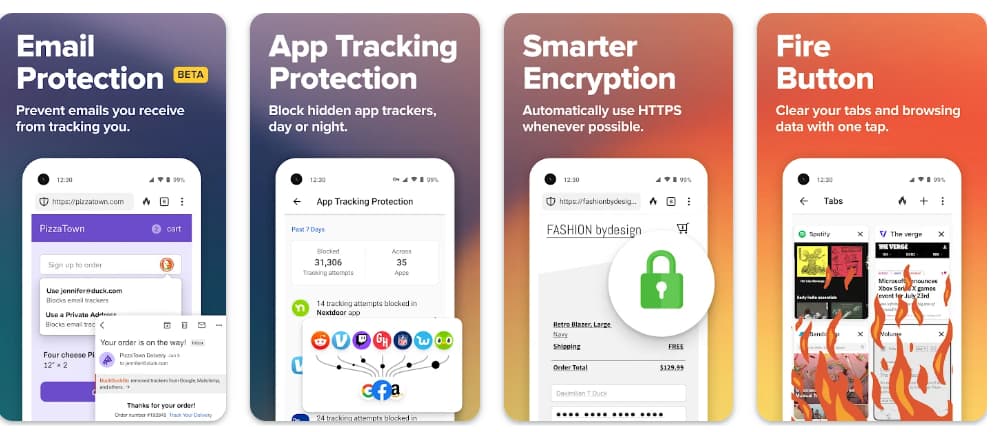
DuckDuckGo ensures users’ privacy through various features and technologies, including:
Built-in Tracker Blocking: DuckDuckGo’s browser prevents most third-party trackers from collecting data, helping users maintain their privacy while browsing.
Encryption: All searches performed within the DuckDuckGo browser are encrypted, keeping users’ data secure during transmission.
Automatic Clearing of Data: The Fire Button clears tabs and browsing data quickly, preventing persistent storage of personal information.
Cookie Consent Management: DuckDuckGo automatically manages cookie preferences, reducing the number of cookies stored on users’ devices.
Global Privacy Control: This feature signals users’ preference for not selling or sharing their personal data with websites.
Email Protection: DuckDuckGo’s email service, DuckAddress, blocks most email trackers and hides users’ real addresses when signing up for services.
App Tracking Protection: This feature blocks most hidden trackers in other applications, further enhancing users’ privacy.
Escaping Fingerprinting: DuckDuckGo makes it difficult for companies to create a unique identifier for users by blocking fingerprinting attempts
DuckDuckGo Browser: Private Browsing Made Easy – Conclusion
With DuckDuckGo’s browser leading the charge toward a safer and more private online environment, users now possess a formidable weapon in their quest for digital autonomy.
By leveraging cutting-edge privacy protections and a dedication to user confidentiality, DuckDuckGo empowers individuals to regain control over their digital footprints and surf the web with confidence.
Whether you’re concerned about invasive advertising tactics, or government surveillance efforts, or simply want to preserve your peace of mind, DuckDuckGo’s browser presents a compelling alternative to conventional browsers.
이 글이 마음에 드셨나요? 인사이더비츠 블로그를 즐겨찾기에 추가하고 기술 등에 관한 새롭고 흥미로운 정보를 얻고 싶을 때마다 방문해 주세요!