The DJ Mixer Studio app turns your phone into a complete DJ setup, offering advanced tools with an intuitive interface. Whether you’re a pro or just curious, it brings mixing within reach.
Packed with powerful features, this music creation app allows users to sync tracks, add effects, and craft professional-sounding mixes. It’s built to inspire creativity, no matter your experience.
Insiderbits dives into what makes DJ Mixer Studio truly shine. Curious about mixing on the go? Read on to discover how this app makes professional mixing accessible anytime, for everyone.
관련: Best DJ Apps for Aspirants
DJ Mixer Studio App Insights: A Sneak Peek

| 가격: | 무료입니다. |
| 사용 가능 대상: | Android. |
4.6/5
Turn your phone into a full-fledged DJ setup with intuitive controls and advanced features. This app makes mixing tracks, adding effects, and syncing beats easier for people of all skill levels.
The DJ Mixer Studio app delivers an authentic experience, with realistic controls and pro-level features like FX effects, EQ adjustments, and BPM syncing. It’s a dynamic way to remix tracks.
With its precise tools, you can experiment with loops, adjust volume crossfaders, and create transitions between songs. The interface is designed for effortless use and creative flexibility.
This music creation app offers a smooth, interactive experience, making it accessible to anyone interested in music production. It’s crafted to inspire creativity for everyone.
Designed by DJs for all experience levels, this app provides a realistic, portable solution for mixing. Whether practicing or performing, it’s the perfect tool to bring music ideas to life.
DJ Mixer Studio Key Features

The DJ Mixer Studio app brings professional-grade features to your phone, letting you mix, remix, and experiment with tracks. With intuitive controls, it’s designed to suit all skills.
This app offers realistic console simulations, giving users a hands-on experience. Whether you’re crafting new sounds or performing live, it’s packed with tools that make creation exciting.
- Realistic Console Simulation: Mimics physical DJ decks with control bars, knobs, and disc scrubbing, allowing for an immersive and tactile DJ experience right on your phone.
- FX Effects Processor: Includes seven FX options like Reverb and Echo, offering endless possibilities to enhance tracks and create dynamic soundscapes.
- BPM Sync and Tone Locking: Ensures songs stay in sync while adjusting beats per minute without affecting the pitch, perfect for maintaining smooth transitions between tracks.
- Customizable Loop Modes: Eight loop modes ranging from 1/8 to 16 beats provide flexible control for creating rhythmic layers and crafting intricate remix compositions.
- EQ and Bass Boost: Ten-band EQ for precise audio adjustments and a bass booster to energize tracks, ensuring every mix sounds powerful and balanced at any volume level.
This unique music creation app provides everything needed to start mixing, from loops to BPM synchronization. It’s perfectly tailored to unlock creativity at any stage of learning.
Whether practicing at home or performing for a crowd, DJ Mixer Studio delivers all the resources for professional mixing. It’s an essential app for any aspiring or experienced DJ.
관련: Incredibox: The Ultimate Music Creation Experience!
앱의 잠재적 단점 살펴보기
The DJ Mixer Studio app delivers great features, but some limitations come with using a free platform. For users seeking more advanced capabilities, certain areas of the app may fall short.
Although designed for ease of use, some functions may not fully satisfy experienced DJs. This app caters more to beginners, leaving those who want more customization options wanting.
- Ads Interrupting Sessions: Frequent ads can disrupt the mixing experience, breaking the creative flow, especially when users are in the middle of crafting a track.
- Limited Sample Library: The app provides a limited number of sound samples, restricting variety for users who wish to experiment with different sounds.
- No Custom FX Creation: Users are limited to preset effects, with no option to create or tweak custom FX, which can limit creative flexibility for experienced DJs.
- Basic BPM Controls: Advanced users may find the BPM controls too simplistic, lacking the depth and precision necessary for intricate beat matching and tempo adjustments.
- Lacks Advanced Loop Customization: While loop modes exist, the app doesn’t allow deep customization of loops, making it less versatile for more complex remixes.
As a music creation app, it remains a strong entry point for beginners, despite the limitations. However, those looking for deeper functionality may find it somewhat restrictive.
Despite these drawbacks, the app provides a valuable and cost-free tool for those starting their DJ journey. It still offers plenty of room for creativity and learning on a budget.
How to Download this Music Creation App
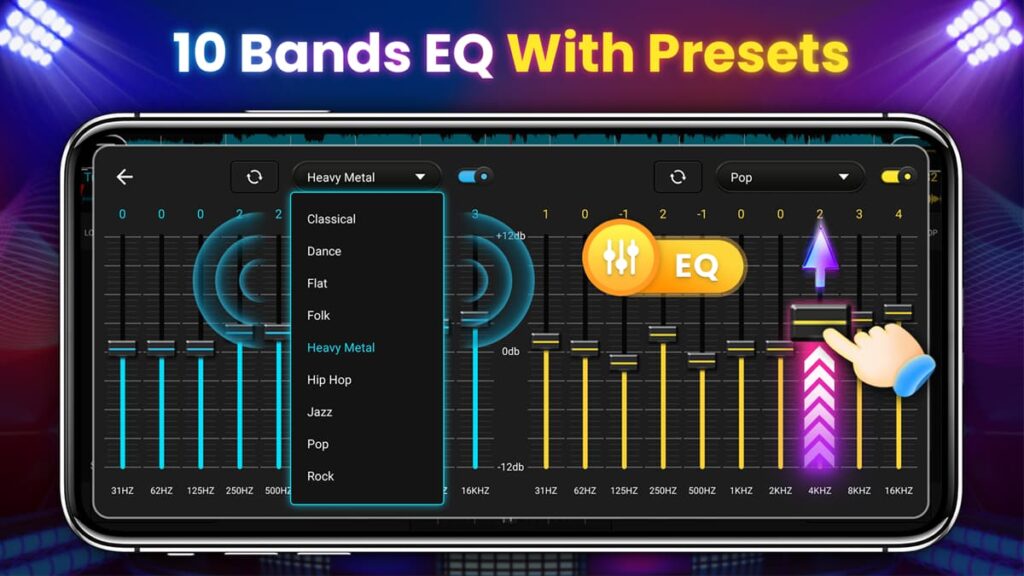
Downloading the DJ Mixer Studio app on Android is straightforward. Start by opening the Google Play Store on your device and searching for “DJ Mixer Studio” in the search bar.
Once you find the app developed by Mobile_V5 in the search results, tap on the icon to open its dedicated download page. Check the app details to ensure it meets your device requirements.
Tap the “Install” button, and the app will begin downloading automatically. Make sure your device has enough storage space and a stable internet connection for a smooth installation.
After the installation is complete, the app will appear on your home screen or app drawer. Simply tap to launch it and start exploring its DJ features right away.
관련: Top Music Creation AI Apps: Innovate Your Sound!
DJ Mixer Studio App Navigation: Step-by-Step

Using the DJ Mixer Studio app is easy and intuitive, thanks to its user-friendly design. Whether you’re mixing tracks or adding effects, the app simplifies the process for all users.
With basic controls and professional features, this app allows anyone to experiment with music creation. From loading tracks to adjusting BPM, you can easily learn how to use its resources.
Getting Started with DJ Mixer Studio
Once you’ve installed DJ Mixer Studio on your phone, open it to explore the interface. You’ll see two decks ready for use, along with a variety of mixing tools.
You can start by importing tracks from your local music library. The app will allow you to sort and select songs that you’d like to use for mixing.
After choosing your tracks, they’ll be loaded onto the decks. You can now start adjusting settings like volume, EQ, and BPM to suit your preferences.
Mastering Basic Functions
The DJ Mixer Studio app features essential tools like volume sliders and an equalizer. Adjust the EQ to fine-tune your sound, whether boosting bass or balancing mid and high frequencies.
Use the crossfader to switch between the two tracks smoothly. It allows you to control the transition between songs, creating a seamless flow during your mixes.
Experiment with the effects panel to add FX like reverb, echo, and chorus. These effects enhance your music, letting you create dynamic and engaging remixes effortlessly.
고급 기능 사용
As a music creation app, DJ Mixer Studio offers advanced functions for experienced users. Features like BPM synchronization ensure your tracks stay perfectly timed during live mixes.
Take advantage of loop modes for creating rhythmic patterns. With up to eight loop modes, you can layer beats, creating complex and intriguing remixes that elevate your mixes.
For a more hands-on experience, try using the real-time disc scrubbing function. This allows you to scratch tracks, giving your mixes an extra level of creativity.
Saving and Sharing Your Mixes
In the DJ Mixer Studio app, recording your mixes is as simple as tapping the record button. It lets you capture your live sessions for playback or further editing.
After recording, you can review the session, make any necessary tweaks, and save the mix directly to your device. This is perfect for refining your work before sharing.
Once you’re satisfied, share your mix with friends or on social media. The app makes it easy to export and showcase your DJ skills, ensuring your mixes reach a wider audience.
4.6/5
DJ Mixer Studio Delivers a Solid DJ Experience
DJ Mixer Studio offers a complete DJ experience in a compact, easy-to-use app. Whether you’re mixing for fun or refining your skills, it provides everything needed for creativity on the go.
With realistic controls and professional-grade features, it turns any Android device into a powerful mixing tool where all users can enjoy its smooth functionality and flexible options.
This review by Insiderbits showcases the features, drawbacks, and overall user experience of DJ Mixer Studio. The app proves to be a solid choice for anyone interested in music creation.
Keep exploring Insiderbits for more articles that inspire creativity and encourage new skills. Whether in music, art, or tech, we deliver content designed to fuel your creative ambitions.





